Principais vídeos
In this video, we show how to use Elementor Pro's built-in Sticky Header feature and create a sticky header, using any WordPress theme.
How to create password protected dir and user
Node.js is a cross-platform, open-source server environment that can run on most popular operating systems. Node.js lets developers use JavaScript to write command line tools and for server-side scripting. When you install Node.js on your operating system, it comes preinstalled with npm, a command line tool that allows developers to share and use software packages as dependencies in their own projects.
While not specifically a requirement for WordPress development, if you want to develop blocks, contribute to Gutenberg, or use modern tools like wp-env or wp-now, you will need to have Node.js and npm installed on your computer.
In this tutorial, you will learn how to install Node.js and npm on macOS, Ubuntu, and Windows.
---
View this video and others on WordPress.TV: https://wordpress.tv/2023/07/2....2/installing-node-js
This Plesk video shows you how to use the WordPress Toolkit in Plesk 12.5 Also show you how to secure WordPress instances, install and remove themes. By the end of the tutorial you will have created a functional website, added a database, etc
For more information: www.plesk.com
👋🏼 Help us improve by answering this short survey: http://elemn.to/survey-time
In this tutorial, we will go over the responsive features and options in Elementor. We’ll review the basics of responsive design, and optimize a website’s header, content, and footer, using Elementor's responsive section, column, and widget settings.
This tutorial will cover:
✔︎ Responsive features
✔︎ Responsive menu
✔︎ Responsive font styles
✔︎ Device-specific settings
✔︎ And much more!
Don’t forget to subscribe to our channel!
Get Elementor: https://elementor.com/
Get Elementor Pro: https://elementor.com/pro/
00:00 - 01:01 - Intro - What We’ll See in this Tutorial
01:02 - 04:08 - Elementor’s Responsive Features
04:09 - 05:59 - Responsive Menu
06:00 - 07:47 - Column Width & Wrapping
07:48 - 08:48 - Responsive Font Styles
08:49 - 09:34 - Hide and Show Elements on Different Devices
09:35 - 10:08 - Reverse Column Order in Different Viewports
10:09 - 11:24 - Hide & Show Elements - Best Practice
11:25 - 12:12 - Responsive Widget Options
12:13 - 13:56 - Recap - What We Learned in this Tutorial
Shipping Options - WooCommerce Guided Tour
Learn how to safely update your WordPress website with Plesk WordPress Toolkit
Elementor Pro includes a revolutionary popup builder for WordPress.
Ben & Ziv introduce the new Popup feature and show you how to:
- Customize the popup window and overlay
- Build the inside of the popup
- Set conditions, triggers and advanced rules
Read more on Popups here: https://elementor.com/blog/int....roducing-popup-build
Get Elementor Pro: https://elementor.com/pro/
Do you want to build your page layout on WordPress in the easiest possible way? Try the FREE Elementor Page Builder for WordPress
Follow us on Facebook: https://www.facebook.com/elemntor, and Twitter: https://twitter.com/elemntor
Get Elementor free forever: https://elementor.com
This is a really basic and fundamental tutorial about using Elementor, and is the first part of three tutorials we will publish that concerns with using sections and columns in Elementor to build and control your page layout on WordPress.
Creating a custom page lets you create a wide variety of designs for your website, and leverage how your page design appears.
In this session, we will use various patterns to create a Services Page. Patterns allow you to add beautifully designed, ready-to-go layouts to any WordPress site with a simple insert or copy/paste. Learn how to add and modify patterns to suit your design needs.
---
View this video and others on WordPress.TV: https://wordpress.tv/2023/05/2....3/building-a-page-wi
Check Payments - WooCommerce Guided Tour
👋🏼 Help us improve by answering this short survey: http://elemn.to/survey-time
In this tutorial, you’ll learn how to Import and Export your Elementor websites. In just a few clicks, you’ll be able to reuse and transform your own existing or purchased website templates into completely new websites.
The tutorial will cover:
✔︎ Exporting your full Elementor websites
✔︎ Importing website kits on to new websites
✔︎ Importing website kits on to existing websites
✔︎ Exporting and Importing selected website parts
✔︎ And much more!
Don’t forget to subscribe to our channel!
Get Elementor: https://elementor.com
Get Elementor Pro: https://elementor.com/pro
00:00 - Intro
00:40 - Activate Import / Export
01:00 - Export
01:38 - Import to new installation
02:40 - Import to existing installation
👋🏼 Help us improve by answering this short survey: http://elemn.to/survey-time
In this tutorial, we’ll get to know Elementor’s Mask Option.
Which allows you to give elements a new shape by turning them into mask-based objects, really making your sites stand out!
This tutorial will cover:
✔︎ Applying masks to widgets
✔︎ Using default shapes & custom SVG's or PNG's
✔︎ Customizations & tweaking for mobile devices
✔︎ And much more!
Don’t forget to subscribe to our channel!
Get Elementor: https://elementor.com
Get Elementor Pro: https://elementor.com/pro
Read: https://wordpress.com/support/....post-and-page-visibi
Need More Help? https://wordpress.com/support/
This video shows you how to change your post or page visibility settings on your WordPress com site.
You don't need to know how to code to use WordPress.com. This video is one of many support resources available to users of WordPress.com; customers also have access to help from our incredible Happiness Engineers around the world, are here to support you. With WordPress.com’s intuitive Block Editor, hundreds of themes and apps to choose from, and countless ways to customize your site, WordPress.com is undoubtedly one of the most versatile website builders available- all with the security, performance and reliability of WordPress.com.
WordPress.com is a managed host providing you the security, performance, speed, reliability and customization you need for your website as you grow your audience and share your work.
People have many reasons for building a WordPress.com site, from sharing their ideas, to building a service-based business online, or running an eCommerce store with WooCommerce. All of these things are possible thanks to WordPress.com.
Read: https://wordpress.com/support/site-icons/
Need More Help? https://wordpress.com/support/
This video shows you how to add site icons to your WordPress.com website.
You don't need to know how to code to use WordPress.com. This video is one of many support resources available to users of WordPress.com; customers also have access to help from our incredible Happiness Engineers around the world, are here to support you. With WordPress.com’s intuitive Block Editor, hundreds of themes and apps to choose from, and countless ways to customize your site, WordPress.com is undoubtedly one of the most versatile website builders available- all with the security, performance and reliability of WordPress.com.
WordPress.com is a managed host providing you the security, performance, speed, reliability and customization you need for your website as you grow your audience and share your work.
People have many reasons for building a WordPress.com site, from sharing their ideas, to building a service-based business online, or running an eCommerce store with WooCommerce. All of these things are possible thanks to WordPress.com.
Plesk Video. Shows you how to configure spam protection for a mail account.
UPDATE: We just released a new tutorial on the subject: https://www.youtube.com/watch?v=F2gyAeZdU9s
Get Elementor Pro with WooCommerce widgets: https://elementor.com/pro
In this video, you will learn how to design a complete eCommerce hompage and contact page, using Elementor, WooCommerce and StoreFront.
Storefront is the free and official theme for WooCommerce, the most popular eCommerce store solution for WordPress. By utilizing the visual design capabilities of Elementor, you can customize your Storefront website in a visual, quick and easy way.
** Tools Used **
Elementor: https://elementor.com
Elementor Pro: https://elementor.com/pro
WooCommerce: https://woocommerce.com/
Storefront: https://woocommerce.com/storefront/
👋🏼 Help us improve by answering this short survey: http://elemn.to/survey-time
Learn how to use the Popup Builder to add customized, engaging popups to your website. In this tutorial, we'll create a "Today's specials" popup, that you can use for any type of product you have! You'll learn how to:
00:00 - ✔︎ Create and design popups
07:45 - ✔︎ Set conditions and triggers for your popups
08:50 - ✔︎ Trigger a popup from a button
09:25 - ✔︎ Trigger a popup when a user is leaving your website
10:25 - ✔︎ And much more!
Don’t forget to subscribe to our channel!
Get Elementor: https://elementor.com/
Get Elementor Pro: https://elementor.com/pro/
Related Tutorials:
Global Colors and Fonts: https://www.youtube.com/watch?v=CjdFxKPPikU&t
Popup: Conditions, Triggers, and Advanced Rules: https://www.youtube.com/watch?v=_Sm_ElEFm_w
2022 UPDATE: Width and Position (previously named Custom Positioning) can now be found under the Advanced ▸ Layout tab.
Learn how to use the custom positioning units (px.%, VH, VW) with responsive behavior in mind.
You will learn:
✔︎ The difference between px, %, VH & VW
✔︎ How to properly use these values
✔︎ Best positioning practices for mobile responsive behavior
Learn more about custom positioning here: https://www.youtube.com/watch?v=RA0T52VB2Os
Learn More: https://elementor.com/blog/int....roducing-flexible-la
Get Elementor Pro: https://elementor.com/pro/
👋🏼 Help us improve by answering this short survey: http://elemn.to/survey-time
In this tutorial you will learn how to use the Elementor Kit Library to select from dozens of beautifully designed full website template kits, and import them to adapt to your own website.
This tutorial will cover:
✔︎ Accessing the kit library
✔︎ Filtering and searching the library
✔︎ Applying a kit to a fresh website installation
✔︎ Importing a kit into an existing site
✔︎ Editing an imported kit
✔︎ And much more!
Related Links:
Import / Export Tutorial: https://youtu.be/aGWZeW8PuaQ
Elementor Templates on ThemeForest: https://go.elementor.com/app-envato-kits/
Don’t forget to subscribe to our channel!
Get Elementor: https://elementor.com
Get Elementor Pro: https://elementor.com/pro
00:00 Intro to kits
00:45 Activating the Kit Library
01:09 Accessing and navigating through the Library
03:35 Applying a Kit to a new website
04:15 Adding your logo and navigation menu
06:38 Connecting Popups
07:28 Customizing your kit with Global Settings
08:45 Applying a Kit to an existing website



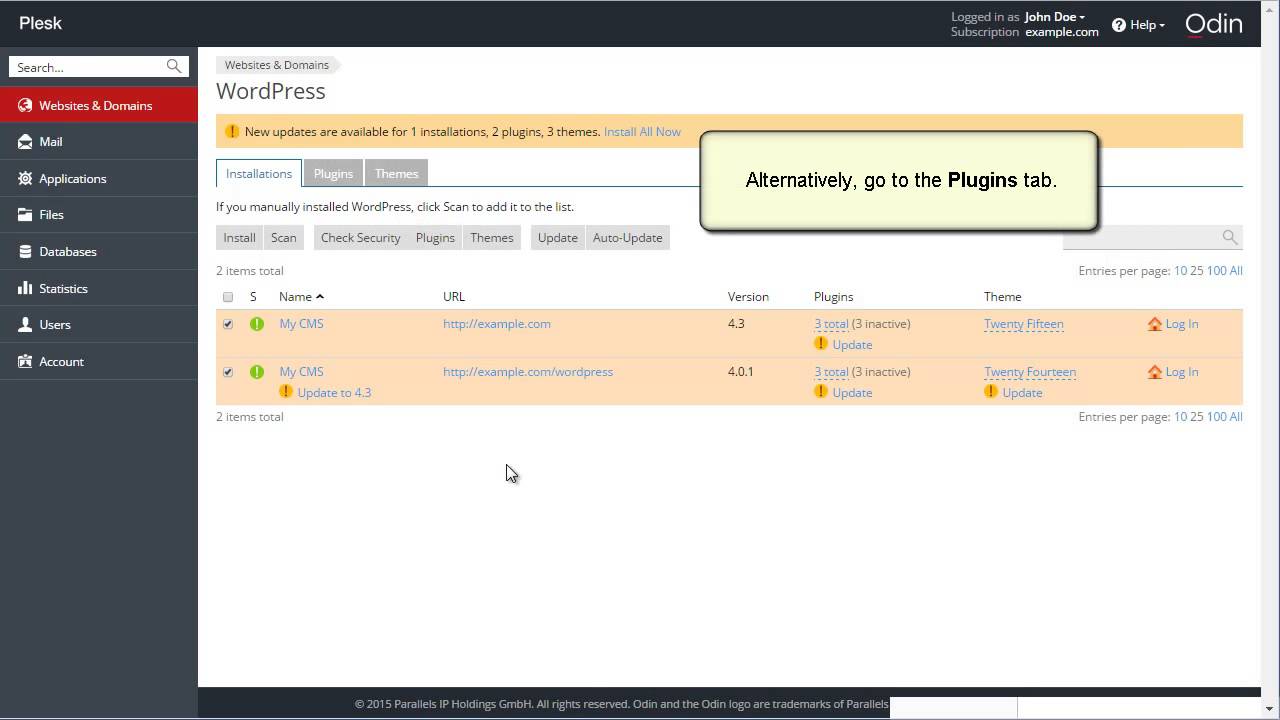
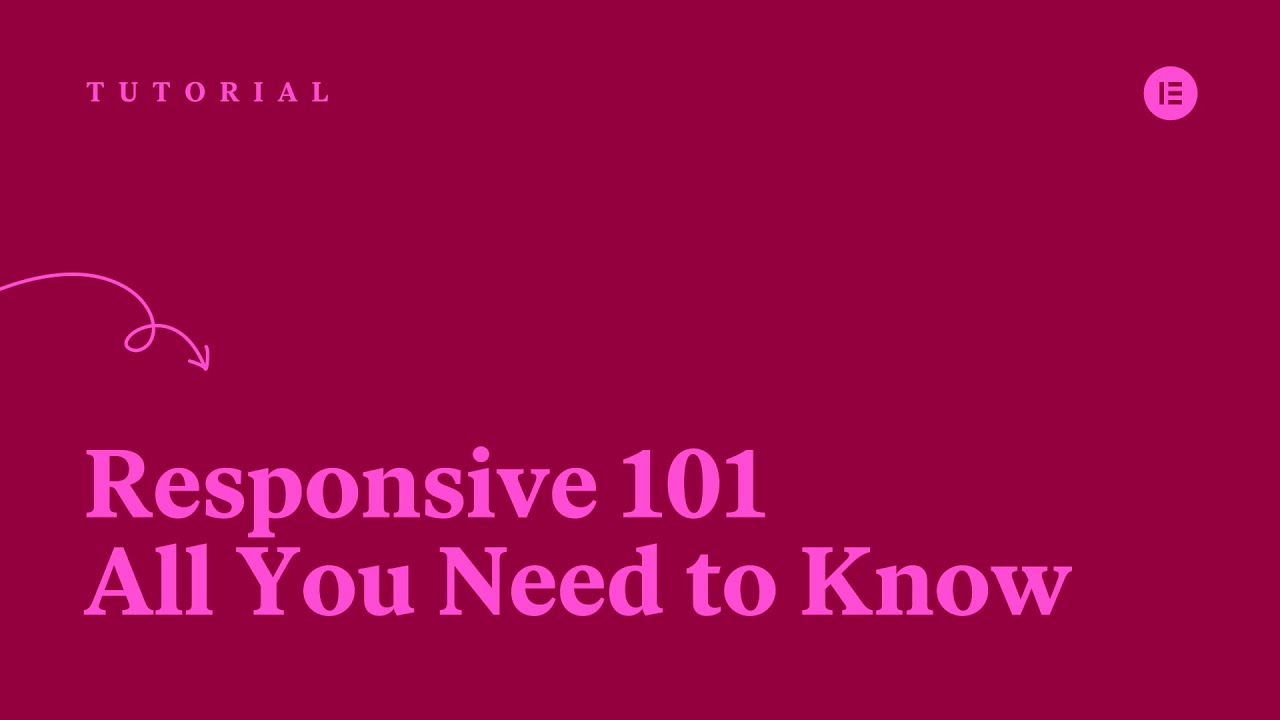




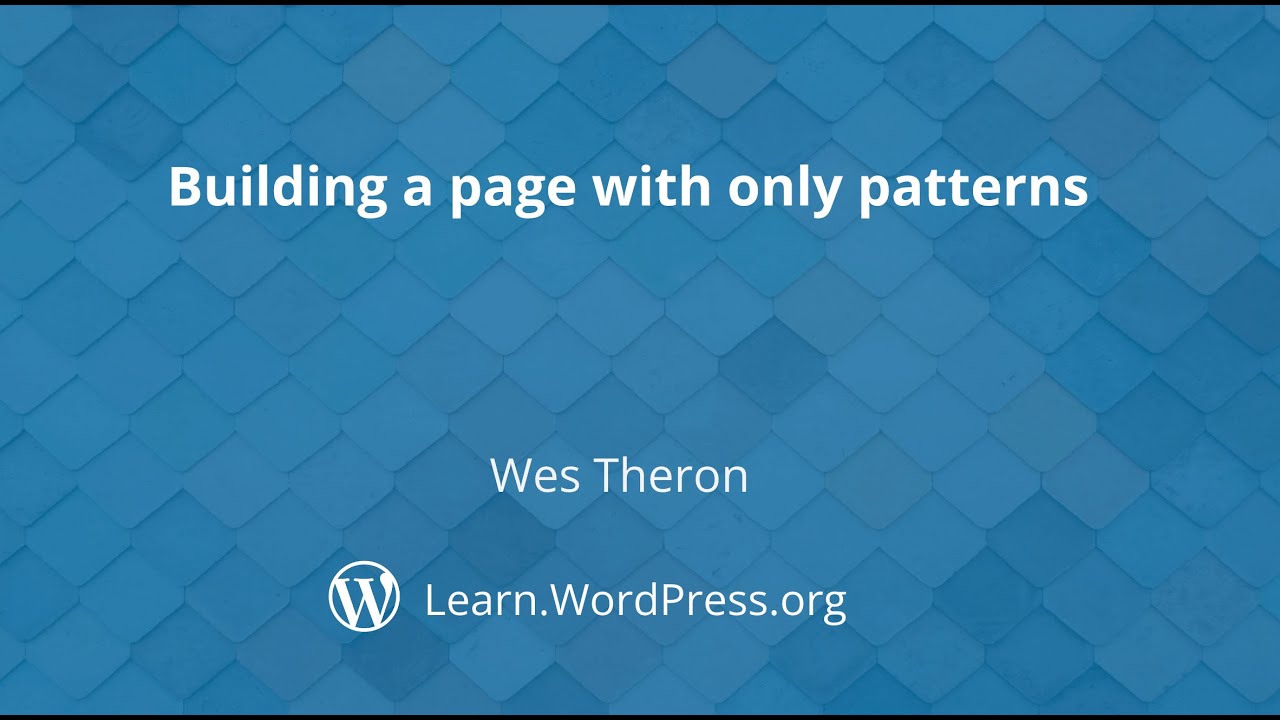
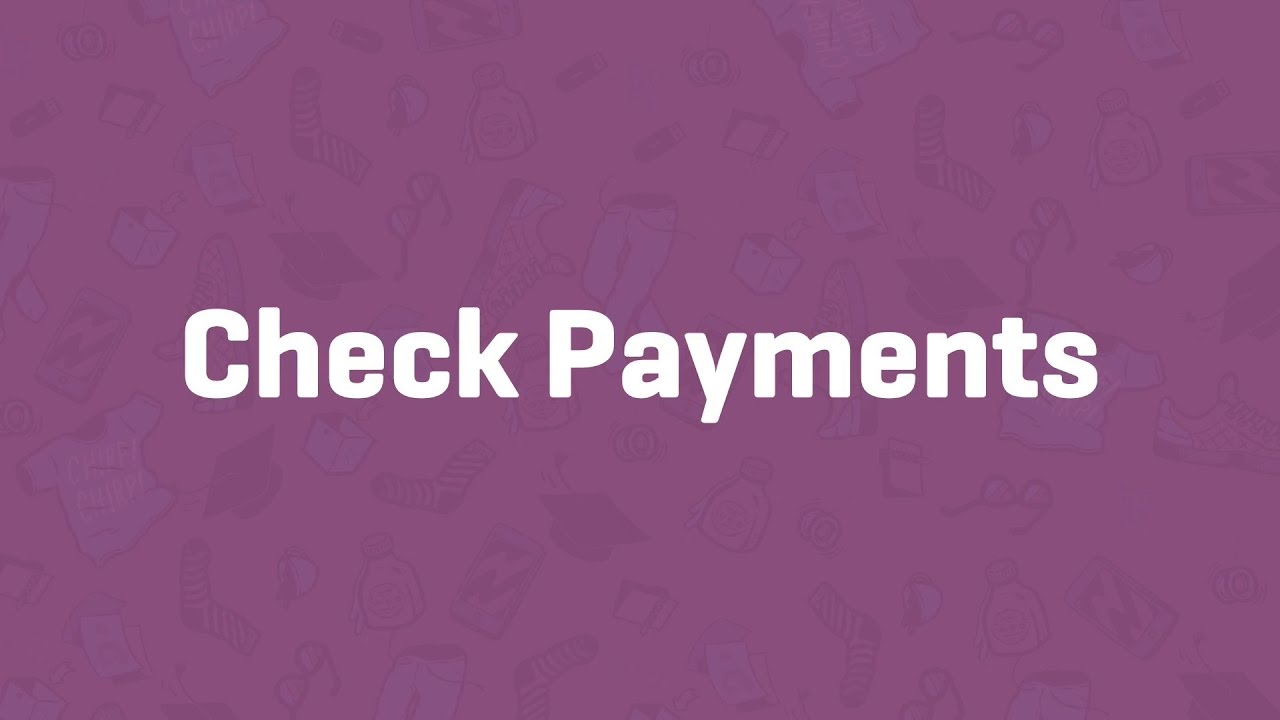



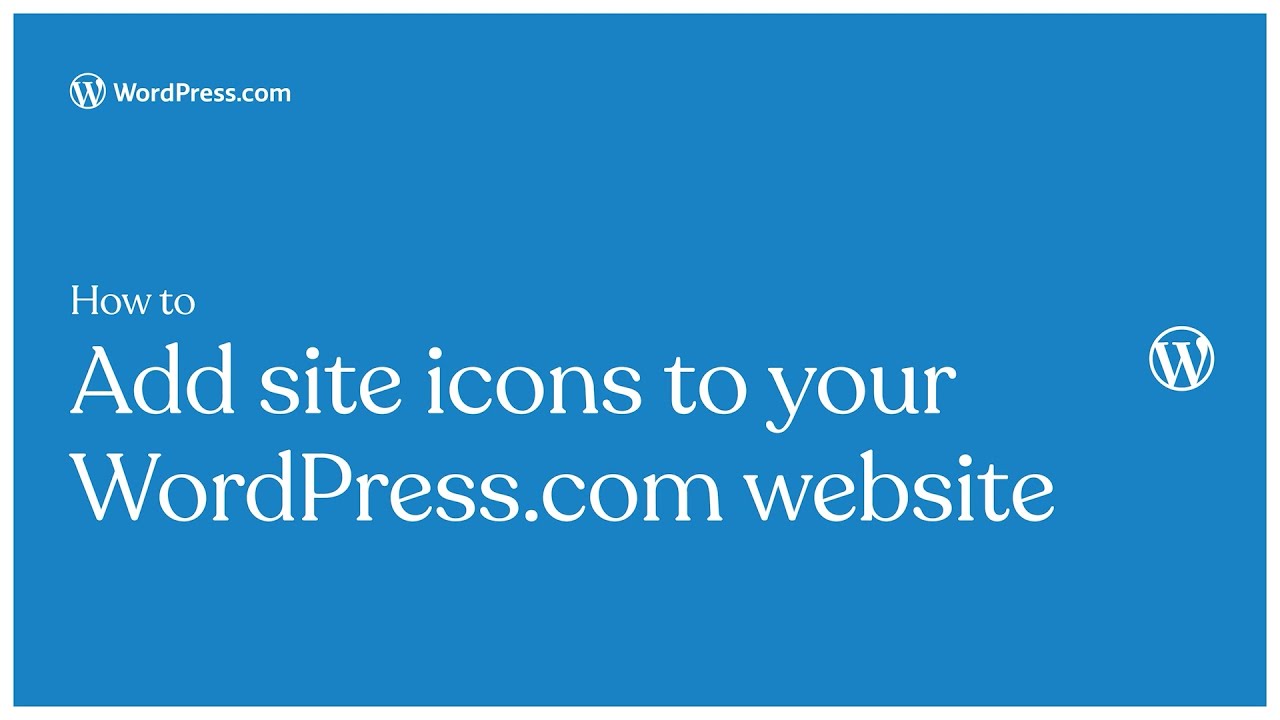

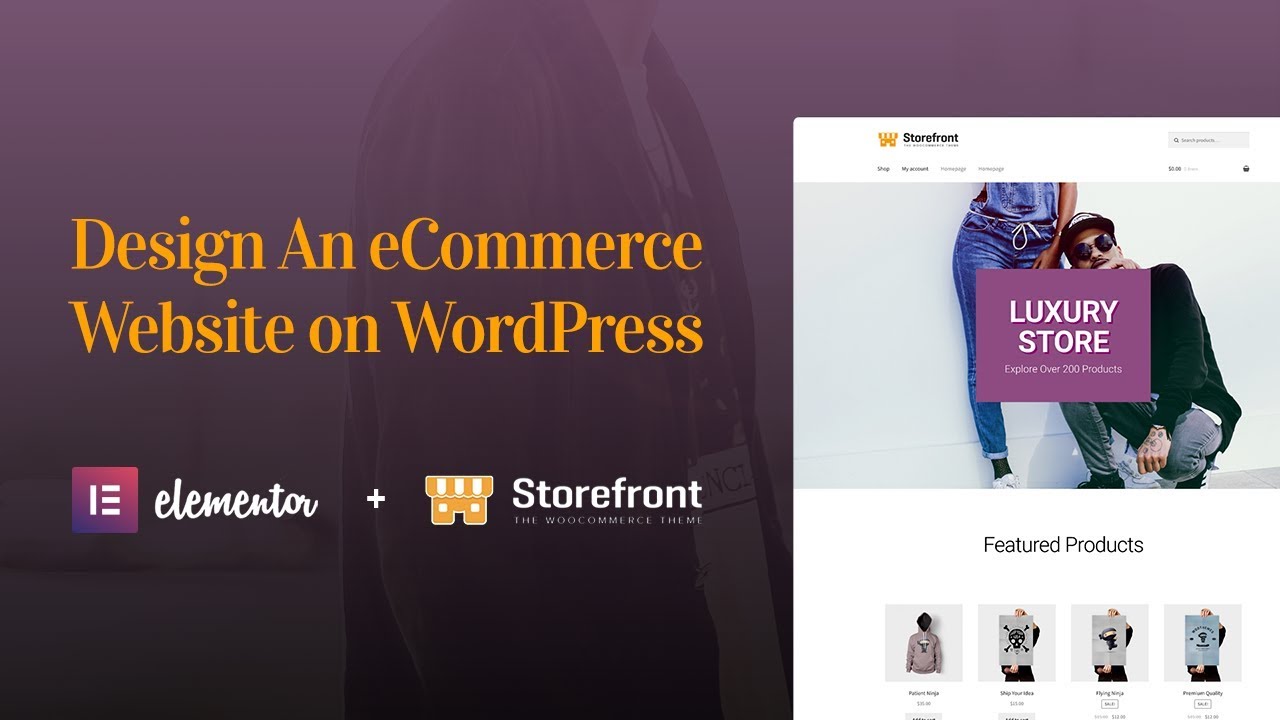
![Create a Popup in Elementor: Step by Step [PRO]](https://i.ytimg.com/vi/2lPoObvlB8I/maxresdefault.jpg)


