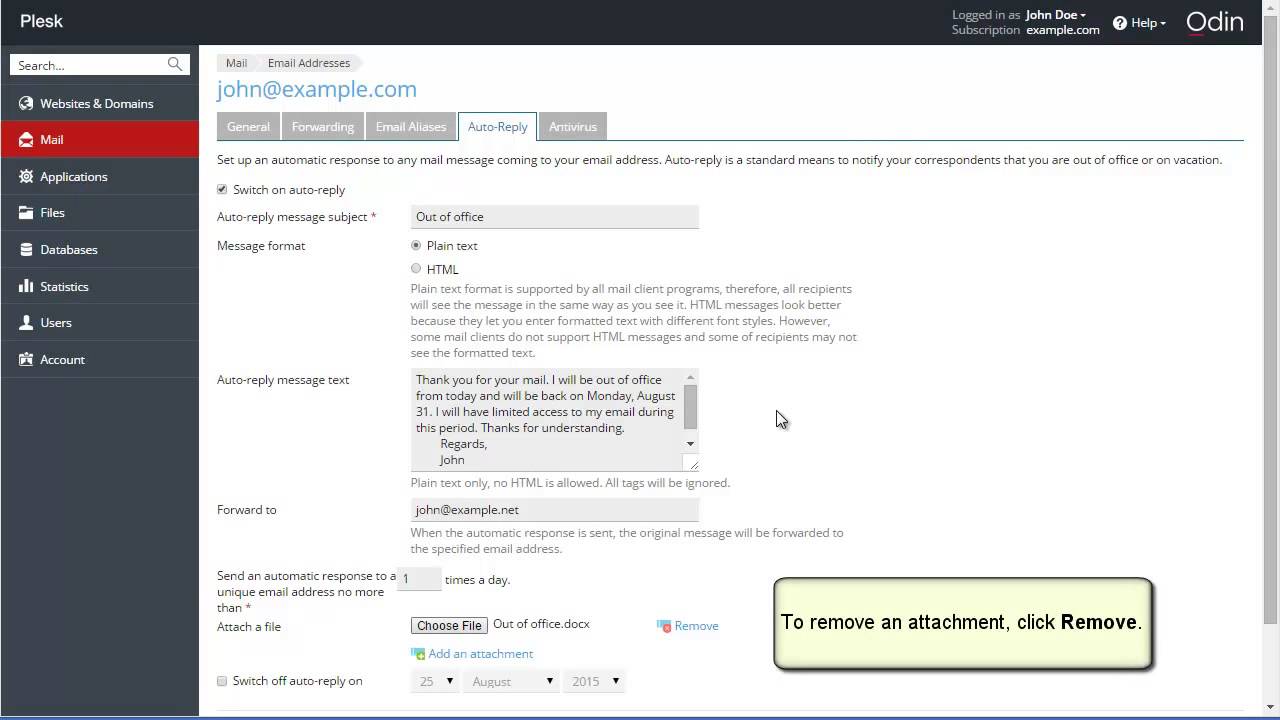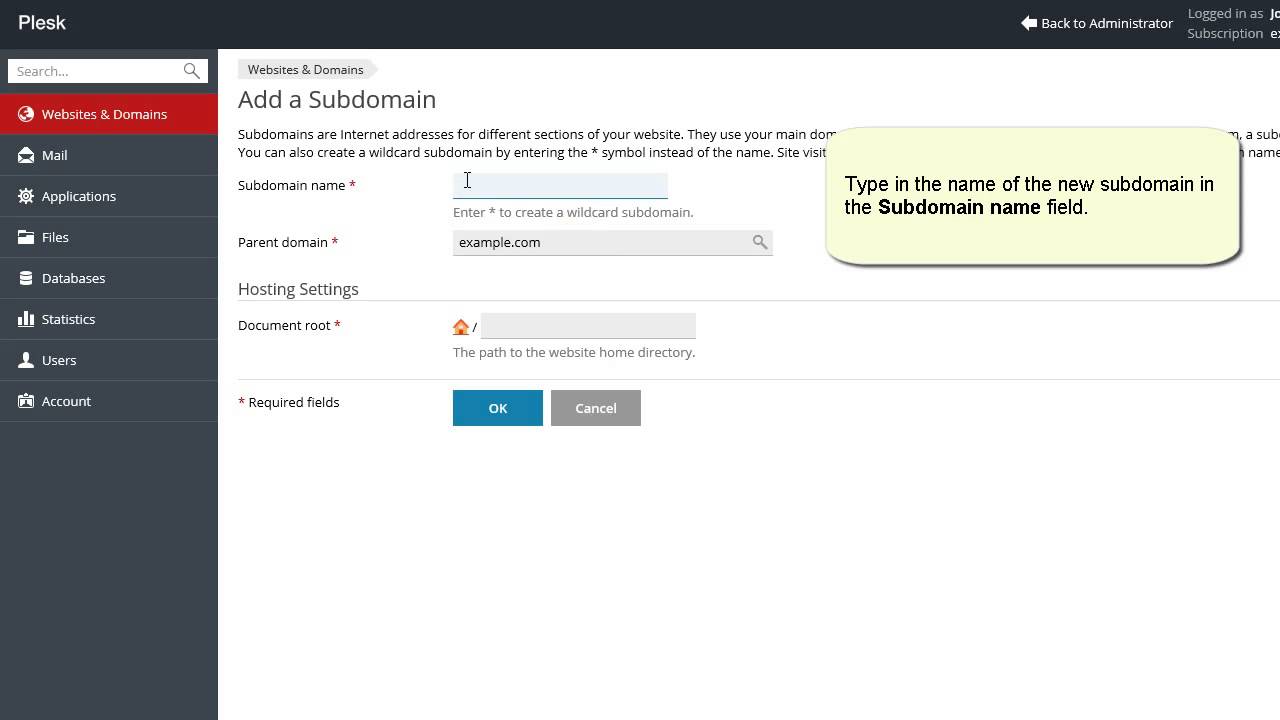Najbolji videi
***2023 UPDATE***
Newer videos for creating a 404 page:
https://youtu.be/ACCNp9tBMQg
https://youtu.be/hxwu_G1BQNc
When your creating a new website, it's important to set up a well-crafted 404 error page. 404 is the standard response code that tells the user they reached a page that is unavailable.
It's very frustrating for the visitor, but with Elementor's 404 page template, you can design an alluring and creative 404 page that will turn the user's frown into a smile. Incorporating humor, UX and originality is easy using Elementor's intuitive editor.
Most brands use custom made 404 pages, and some even get publicity on account of theirs. There is no reason why you can't reach the same level of creativity on your error pages.
Create your own 404 error page: https://elementor.com/theme-builder/
Have you ever tried Plesk? There´s no better day to start than today :) In this video, you will learn how to quickly get a Plesk trial license for free and install it in the simplest way.
There are several methods of Plesk installation:
- Automatic with Web Installer which works for Linux servers - https://ple.sk/get
- Manual which works for both Linux and Windows servers - https://ple.sk/get (manual installation tab)
This episode covers the first method. Have a fresh Linux server? Just give Plesk a try!
In this Speed Art Series, Elementor's designer David Markus creates beautiful headers & footers using Elementor's Theme Builder.
Learn how to create them yourself and how to customize your design to mobile.
03:05 - Header mobile editing.
06:53 - Footer mobile editing.
Subscribe to our Youtube channel and be the first to get the upcoming videos of our Headers & Footers Series.
Use Dynamic Content, as well as many other features that will help you edit and customize every part of your WordPress website: https://elementor.com/theme-builder/
Get Elementor: https://elementor.com
Join Pro: https://elementor.com/pro/
== Watch the entire header & footer design series ==
Check out chapter #1 - Business Design: https://youtu.be/IWOXJQutKDY
Check out chapter #2 - Building Company: https://youtu.be/_GNPo78YD6A
Check out chapter #3 - Yacht Rental: https://youtu.be/qNa8cODmCfM
Check out chapter #4 - Travel Agency: https://youtu.be/qGSnZOIv5ew
Check out chapter #5 - Photography Website
https://youtu.be/YIUbMc-HPyY
Learn how to secure Mail Server with an SSL/TLS certificate.
Try Plesk Onyx for free: http://hubs.ly/H04HvFJ0
Documentation and help: http://hubs.ly/H04KJTn0
In this tutorial, we'll go over how to add scrolling effects and animations to your website.
You'll learn:
✔︎ How to create scrolling effects
✔︎ Add horizontal scroll animations
✔︎ Use an element anchor point, and much more!
Read more on Motion Effects here: https://elementor.com/blog/int....roducing-motion-effe
Get Elementor Pro: https://elementor.com/pro/
Read: https://wordpress.com/support/empty-site/
Need More Help? https://wordpress.com/support/
This video shows you how to empty your WordPress.com website.
You don't need to know how to code to use WordPress.com. This video is one of many support resources available to users of WordPress.com; customers also have access to help from our incredible Happiness Engineers around the world, are here to support you. With WordPress.com’s intuitive Block Editor, hundreds of themes and apps to choose from, and countless ways to customize your site, WordPress.com is undoubtedly one of the most versatile website builders available- all with the security, performance and reliability of WordPress.com.
WordPress.com is a managed host providing you the security, performance, speed, reliability and customization you need for your website as you grow your audience and share your work.
People have many reasons for building a WordPress.com site, from sharing their ideas, to building a service-based business online, or running an eCommerce store with WooCommerce. All of these things are possible thanks to WordPress.com.
New WP Toolkit 4.0 comes with remote management of WordPress sites. You start from Installations - servers (beta) to add a server, scan daily – and detach anytime. Server admins can fully automate workflows, mass-manage and secure WordPress sites, instances, plugins and themes from one dashboard – remotely. But there’s a lot more to come! https://www.plesk.com/remote-wordpress-toolkit/
In this tutorial, we’ll add a 3d parallax effect to our hero section on our WordPress website using Elementor.
You'll learn how to:
✔︎ Layer images on top of one another
✔︎ Use vertical scroll on text
✔︎ Set fixed position to a section background
Learn more about the viewport settings: https://www.youtube.com/watch?v=0pjPb8orwXM
Read more on Motion Effects here: https://elementor.com/blog/int....roducing-motion-effe
Get Elementor Pro: https://elementor.com/pro/
In this video, you will learn how to align columns side by side on WordPress pages viewed on mobile devices. By changing each column width in Elementor, you can easily align two or more column horizontally.
For more tutorials, check out our https://docs.elementor.com
How to create password protected dir and user
Learn how to add a mail account for one of your domains.
Try Plesk Onyx for free: http://hubs.ly/H04HvFJ0
Documentation and help: http://hubs.ly/H04KJTn0
This presentation suggests best practices for setting up WordPress and Gutenberg. Learn more about customizing settings, adding themes, and adding plugins.Presentation Slides »
---
View this video and others on WordPress.TV: https://wordpress.tv/2022/11/1....8/starting-fresh-on-
WP Toolkit allows server administrators, resellers, and customers to manage their WordPress instances, enabling a variety of development workflows for WordPress admins of all skill levels, from beginners to pros. Release notes: http://ow.ly/RVkh50of1UC! Beta version of Remote Management functionality is now available. - https://www.plesk.com/remote-wordpress-toolkit/
Read: https://wordpress.com/support/....post-and-page-visibi
Need More Help? https://wordpress.com/support/
This video shows you how to change your post or page visibility settings on your WordPress com site.
You don't need to know how to code to use WordPress.com. This video is one of many support resources available to users of WordPress.com; customers also have access to help from our incredible Happiness Engineers around the world, are here to support you. With WordPress.com’s intuitive Block Editor, hundreds of themes and apps to choose from, and countless ways to customize your site, WordPress.com is undoubtedly one of the most versatile website builders available- all with the security, performance and reliability of WordPress.com.
WordPress.com is a managed host providing you the security, performance, speed, reliability and customization you need for your website as you grow your audience and share your work.
People have many reasons for building a WordPress.com site, from sharing their ideas, to building a service-based business online, or running an eCommerce store with WooCommerce. All of these things are possible thanks to WordPress.com.
In the plugin security best practices tutorial we covered the 5 top ways you can ensure your plugin is developed securely. However, it's important to understand why you need to follow these principles.
In this tutorial, we will cover the top 3 Common Vulnerabilities that are found in plugins, and how to use the practices taught in the previous tutorial to combat them.Presentation Slides »
---
View this video and others on WordPress.TV: https://wordpress.tv/2023/04/0....6/extending-wordpres
A multisite network is a collection of sites that all run off the same WordPress installation. In this tutorial, you’ll learn what a multisite network is, why you might consider using a multisite network, and walk through the steps to set one up.Presentation Slides »
---
View this video and others on WordPress.TV: https://wordpress.tv/2023/05/1....8/introduction-to-wo
In this tutorial, we'll go over how to use the viewport settings when adding scrolling effects to your WordPress website using Elementor.
You'll learn how to:
✔︎ Add scrolling effects to your website or landing page
✔︎ Use motion effect's speed slider
✔︎ Set your animations according to the viewport
Read more on Motion Effects here: https://elementor.com/blog/int....roducing-motion-effe
Get Elementor Pro: https://elementor.com/pro/
Plesk video on - How to do mail responders.
For more information about 12.5 Tutorials: https://docs.plesk.com/en-US/12.5/
🆕 Plesk eCommerce Toolkit powered by Ecwid - sell anything, anywhere, anytime. Your solution to build an online store and start selling in minutes, with 0 complexities. Find out more 👉 https://www.plesk.com/plesk-ecommerce-toolkit
How to add subdomain