সেরা ভিডিও
In this tutorial, we'll go over how to use the viewport settings when adding scrolling effects to your WordPress website using Elementor.
You'll learn how to:
✔︎ Add scrolling effects to your website or landing page
✔︎ Use motion effect's speed slider
✔︎ Set your animations according to the viewport
Read more on Motion Effects here: https://elementor.com/blog/int....roducing-motion-effe
Get Elementor Pro: https://elementor.com/pro/
How to add subdomain
We're introducing a new user interface for Plesk WP Toolkit. The new UI comes with all the essential information you need, at one glance and a streamlined navigation. See how it looks in this short video brought to you by Plesk University.
Plesk University helps you become a Certified Plesk Expert: https://www.plesk.com/university/
In this tutorial, we will show you how to add a popup to related posts that triggers on a certain point on your page. The popup can be used on any pages and posts in WordPress, even ones written without Elementor.
You will also learn how to add CSS filters to images, all using Elementor’s Popup Builder.
Learn More: https://elementor.com/popup-builder/
Get Elementor Pro: https://elementor.com/pro/
Watch the full Build a Portfolio Website course here: https://www.youtube.com/playli....st?list=PLZyp9H25Cbo
Learn how to build and connect your contact form popup to the header.
In this lesson, you will learn how to:
✓ Create a Popup
✓ Build and design a multi-step form
✓ Add entrance and exit animations
✓ Add actions after submit
✓ Link a button to a popup
👋🏼 Help us improve by answering this short survey: http://elemn.to/survey-time
In this tutorial, we’ll get to know Elementor’s Mask Option.
Which allows you to give elements a new shape by turning them into mask-based objects, really making your sites stand out!
This tutorial will cover:
✔︎ Applying masks to widgets
✔︎ Using default shapes & custom SVG's or PNG's
✔︎ Customizations & tweaking for mobile devices
✔︎ And much more!
Don’t forget to subscribe to our channel!
Get Elementor: https://elementor.com
Get Elementor Pro: https://elementor.com/pro
In this tutorial, we will explain and show you how to use the conditions, triggers and advanced rules settings of popups. Learn how to empower your popups to target any use case, improve user experience and generate more sales and conversions.
Learn More: https://elementor.com/popup-builder/
Get Elementor Pro: https://elementor.com/pro/
Learn how to deploy, secure, and update your WordPress website using our WP Toolkit Extension with Plesk University.
More: https://university.plesk.com/catalog/info/id:208
Ever wondered what all of the out of the box WordPress roles were and how to use their capabilities across the site? Wonder no more! This is a foundational WordPress discussion where we will talk through the various roles in WordPress and the capabilities each possess.
Target Audience
Beginners, but anyone can benefit!Presentation Slides »
---
View this video and others on WordPress.TV: https://wordpress.tv/2022/10/2....1/wordpress-roles-an
Learn how to use the Create BLock Theme plugin to streamline your Block Theme development processes.Presentation Slides »
---
View this video and others on WordPress.TV: https://wordpress.tv/2022/11/2....3/streamline-your-bl
This presentation explores using a new and free WooCommerce alternative plugin for faster, frictionless sales. Learn more about the potential to increase revenue through conversion optimization and easier setup with SureCart.Presentation Slides »
---
View this video and others on WordPress.TV: https://wordpress.tv/2022/11/2....2/speed-up-your-ecom
Display your WooCommerce products and filter the exact products you want to display with this widget.
Read more: http://docs.elementor.com/article/96-wc-products
This is a feature available on Elementor Pro: https://elementor.com/pro
Creating Coupons - WooCommerce Guided Tour
Learn more about using a block theme and how the Site Editor and Template Editor work.
---
View this video and others on WordPress.TV: https://wordpress.tv/2023/03/2....9/intro-to-the-site-
In this tutorial, you will learn how to develop with the built-in WordPress Roles and Capabilities system. You will learn how the user roles and capabilities are set up, how to create and apply user roles, and how to add or remove capabilities from a user role.Presentation Slides »
---
View this video and others on WordPress.TV: https://wordpress.tv/2023/04/2....1/developing-with-us
Product Categories, Tags, & Attributes - WooCommerce Guided Tour
In this tutorial, we will show you how to create a cookie consent popup using Elementor's Popup Builder.
You will also learn the difference between the different popup types, and more.
Learn More: https://elementor.com/popup-builder/
Get Elementor Pro: https://elementor.com/pro/
------
Please note: This video is an example of how to use popups as cookie consent. It does not pertain to determine whether or not the consent is legally required.
👋🏼 Help us improve by answering this short survey: http://elemn.to/survey-time
Learn how to use the Popup Builder to add customized, engaging popups to your website. In this tutorial, we'll create a "Today's specials" popup, that you can use for any type of product you have! You'll learn how to:
00:00 - ✔︎ Create and design popups
07:45 - ✔︎ Set conditions and triggers for your popups
08:50 - ✔︎ Trigger a popup from a button
09:25 - ✔︎ Trigger a popup when a user is leaving your website
10:25 - ✔︎ And much more!
Don’t forget to subscribe to our channel!
Get Elementor: https://elementor.com/
Get Elementor Pro: https://elementor.com/pro/
Related Tutorials:
Global Colors and Fonts: https://www.youtube.com/watch?v=CjdFxKPPikU&t
Popup: Conditions, Triggers, and Advanced Rules: https://www.youtube.com/watch?v=_Sm_ElEFm_w
Learn how to deploy, secure, and update your WordPress website using our WP Toolkit Extension with Plesk University.
More: https://university.plesk.com/catalog/info/id:208
Join us live: https://bit.ly/2zrqgP5
Try WordPress.com: https://bit.ly/3fwdsrf
For More Support: https://bit.ly/2SGVEQv

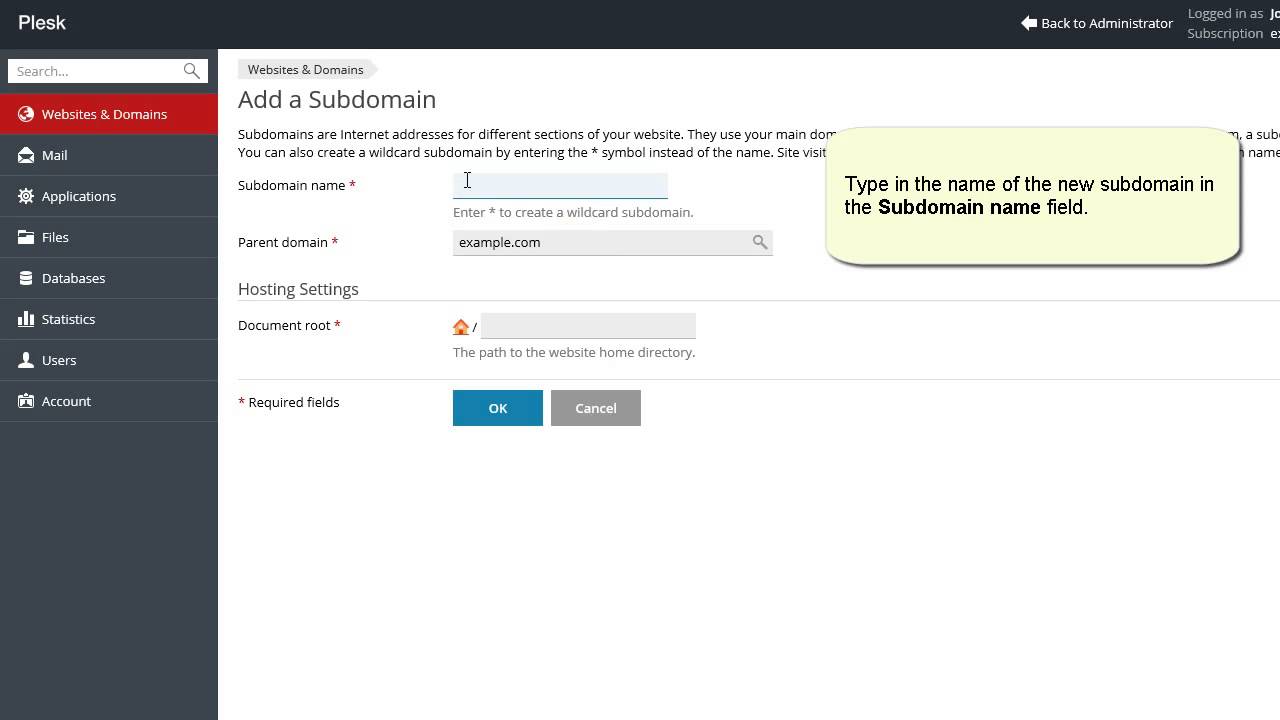




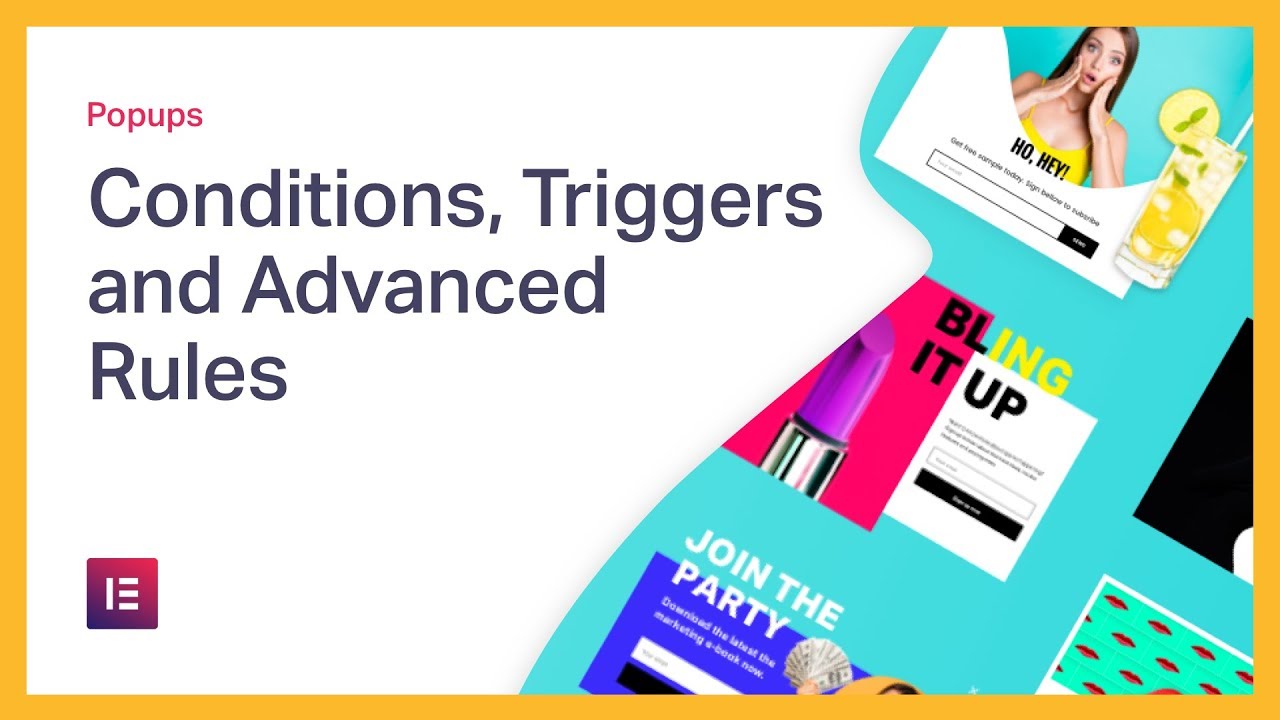




![How to Display WooCommerce Products With the WC Products Widget in Elementor [PRO]](https://i.ytimg.com/vi/4h5omY0XQMI/sddefault.jpg)





![Create a Popup in Elementor: Step by Step [PRO]](https://i.ytimg.com/vi/2lPoObvlB8I/maxresdefault.jpg)


