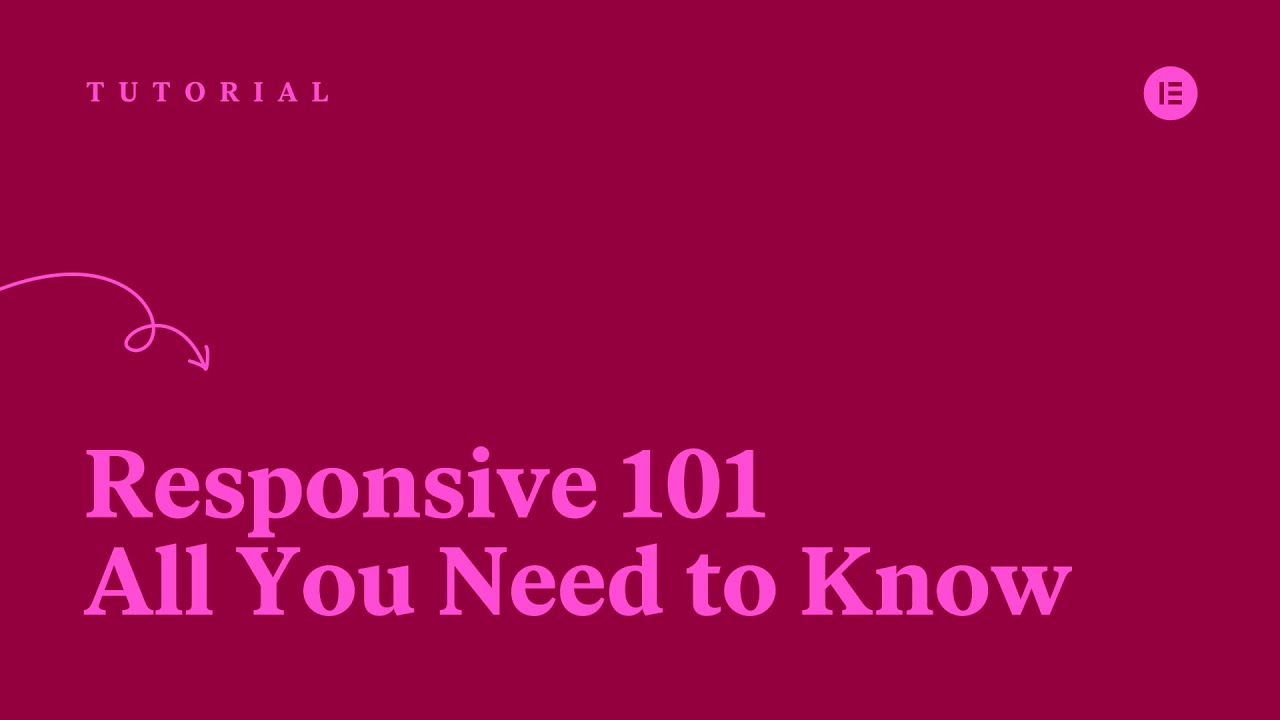- Video Tutorials for Plesk 12.5
- Video Tutorials for Plesk Onyx
- Plesk Obsidian Use Cases
- WordPress Getting Started
- WordPress Using the Block Editor
- WordPress Customize your Site or Blog
- WordPress Site Marketing
- WordPress Monetize Your Site
- WordPress Domains and Email
- WordPress Manage Your Account
- WordPress Plugins
- Learn WordPress tutorial
- Elementor tutorials - Design & Layout Collection
- Elementor tutorials - WooCommerce Collection
- Elementor tutorials - Integrations Collection
- Elementor tutorials - Dynamic Design Collection
- Elementor tutorials - Theme Builder Collection
- Elementor tutorials - Template Library Collection
- Elementor tutorials - Responsive Collection
- Elementor tutorials - Popups Collection
- Elementor tutorials - Motion Effects & Animations Collection
- Elementor tutorials - Forms Collection
- Plesk WP Toolkit
- Plesk WordPress Toolkit
- WooCommerce How To
- Other
How to Use Elementor's Mask Option
454
0
795 Views·
09/10/23
👋🏼 Help us improve by answering this short survey: http://elemn.to/survey-time
In this tutorial, we’ll get to know Elementor’s Mask Option.
Which allows you to give elements a new shape by turning them into mask-based objects, really making your sites stand out!
This tutorial will cover:
✔︎ Applying masks to widgets
✔︎ Using default shapes & custom SVG's or PNG's
✔︎ Customizations & tweaking for mobile devices
✔︎ And much more!
Don’t forget to subscribe to our channel!
Get Elementor: https://elementor.com
Get Elementor Pro: https://elementor.com/pro
Show more
0 Comments
sort Sort By













![Create a Button to Trigger an Onclick Popup in Elementor [PRO]](https://i.ytimg.com/vi/-29XXbJLnQM/maxresdefault.jpg)
![Create a Popup in Elementor: Step by Step [PRO]](https://i.ytimg.com/vi/2lPoObvlB8I/maxresdefault.jpg)
![Create Responsive Image Hotspots with Elementor [Advanced Tutorial]](https://i.ytimg.com/vi/GlwuG8DAaDA/maxresdefault.jpg)