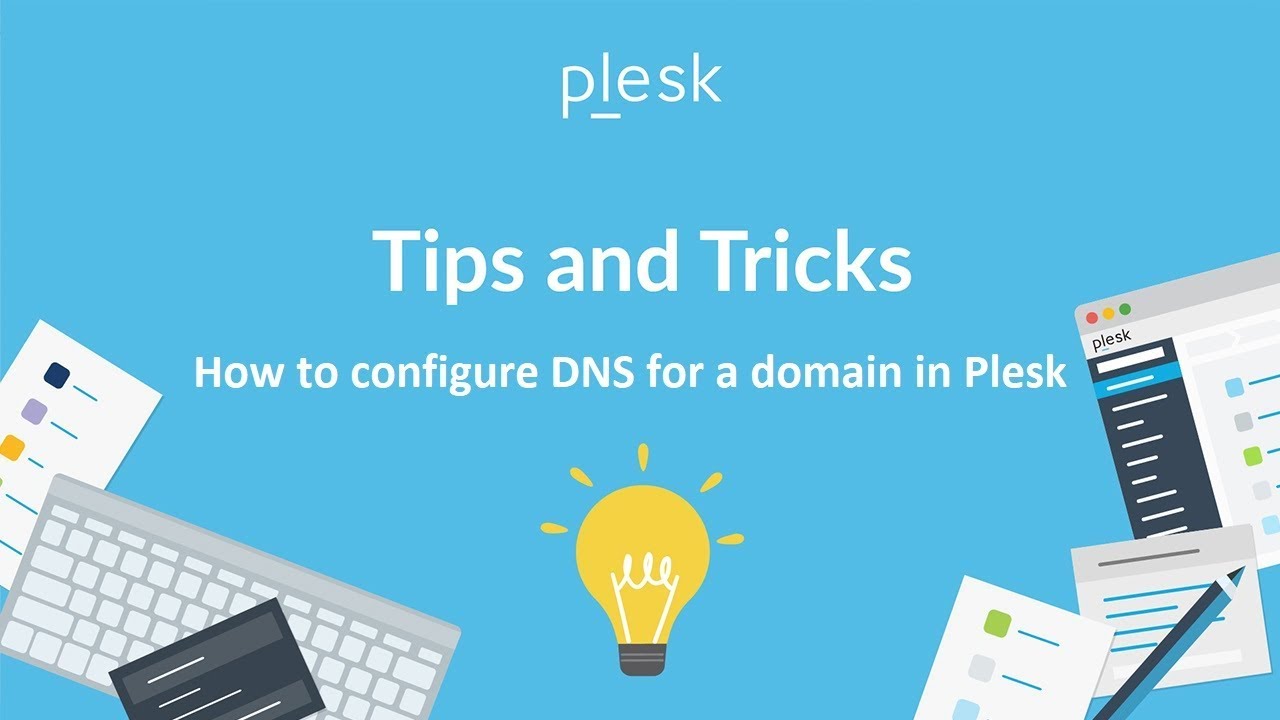Plesk Obsidian Use Cases
The Plesk eCommerce Toolkit powered by Ecwid is your solution to sell anything, anywhere, anytime. Build an online store in minutes and start selling right away, with 0 complexities. Find out more 👉 https://www.plesk.com/plesk-ecommerce-toolkit
🆕 Plesk eCommerce Toolkit powered by Ecwid - sell anything, anywhere, anytime. Your solution to build an online store and start selling in minutes, with 0 complexities. Find out more 👉 https://www.plesk.com/plesk-ecommerce-toolkit
In this tutorial, you will learn how to use the Plesk WP Toolkit - The most complete solution secure, mass-manage, stage, and clone all your WordPress instances, plugins, and themes.
In this tutorial, you will learn how to master the Plesk SEO Toolkit. This toolkit provides all you need to get your business found online and improve your search engine rankings by testing, analyzing, and monitoring not just your website but also your competitors.
Learn how to increase the protection of domains with the SSL It! Extension - using SSL TLS certificates.
Learn how to create a droplet with Plesk on DigitalOcean and how to access Plesk using a root account password.
For questions or comments, feel free to use the comments section below.
0:00 - 0:15 Intro
0:15 - 0:48 Create a Droplet with Plesk from the DigitalOcean marketplace
0:48 - 1:43 Create a root account password to use as authentication method
1:43 - 2:29 Access the Plesk UI in browser
2:29 - 4:15 First login to Plesk UI
Learn how to create a droplet with Plesk on DigitalOcean and how to access Plesk with an SSH key.
For questions or comments, feel free to use the comments section below.
0:00 - 0:25 Intro
0:25 - 1:34 Create a Droplet with Plesk on DigitalOcean marketplace
1:34 - 2:42 Use existing SSH key as authentication method
2:42 - 5:02 Create a new SSH key and use it as authentication method
5:02 - 6:22 Access the droplet using the SSH key
6:22 - 7:40 First login to Plesk UI
Have you ever tried Plesk? There´s no better day to start than today :) In this video, you will learn how to quickly get a Plesk trial license for free and install it in the simplest way.
There are several methods of Plesk installation:
- Automatic with Web Installer which works for Linux servers - https://ple.sk/get
- Manual which works for both Linux and Windows servers - https://ple.sk/get (manual installation tab)
This episode covers the first method. Have a fresh Linux server? Just give Plesk a try!
Configure an external DNS server for Amazon Route 53 - download and try the extension 👉 https://ple.sk/AR53
As DNS is essential for network communications, the DNS infrastructure must be highly available. To obtain the needed redundancy, you need to have at least two DNS servers. If something is wrong with one DNS server, the other one takes over immediately. In Plesk, you can configure an external DNS server with several extensions. Let's learn how to accomplish this with the Amazon Route 53 extension.
This extension integrates Plesk with Amazon Route 53, a highly available and scalable DNS web service which you can use as an external DNS service for your domains. The extension automatically synchronizes the DNS zones between Plesk and Amazon Route 53. The extension is free, but the Amazon service is commercial. Note that you need to have an account at portal.aws.amazon.com.
As DNS is the necessity for network communications, the DNS infrastructure must be highly available. To achieve the essential redundancy, you need to have at least two DNS servers. If something is wrong with one DNS server, the other one takes over immediately.
In Plesk, you can configure an external DNS server with several extensions. Let's learn how to accomplish this with the DigitalOcean DNS extension. The extension is free, simple to use and 100% reliable. Plesk can automatically configure it for all the websites it manages.
Note that you need to configure DigitalOcean NS'es at your registrar, so DigitalOcean DNS can resolve websites. You can use the instruction mentioned in "DNS configuration managed by a domain registrar or external DNS provider" tab at https://support.plesk.com/hc/e....n-us/articles/360021
As DNS is the necessity for network communications, the DNS infrastructure must be highly available. To achieve the essential redundancy, you need to have at least two DNS servers. If something is wrong with one DNS server, the other one takes over immediately.
In Plesk, you can configure an external DNS server with several extensions. Let's learn how to accomplish this with Slave (Secondary) DNS Manager extension.
In comparison to other solutions, the Slave (Secondary) DNS Manager has its own infrastructure, supports different OS'es if they have BIND. If something goes wrong, you can always access log files and solve the issue by yourself. It has no limits for creating NS'es, and it is attractive for hosters having more than 1000 domains.
Learn how to configure and check your DNS settings in Plesk. After you registered your domain, proceed to setting up its DNS on the Plesk managed server or instance.
For questions or comments, feel free to use the comments section below - we're keeping an eye on it!