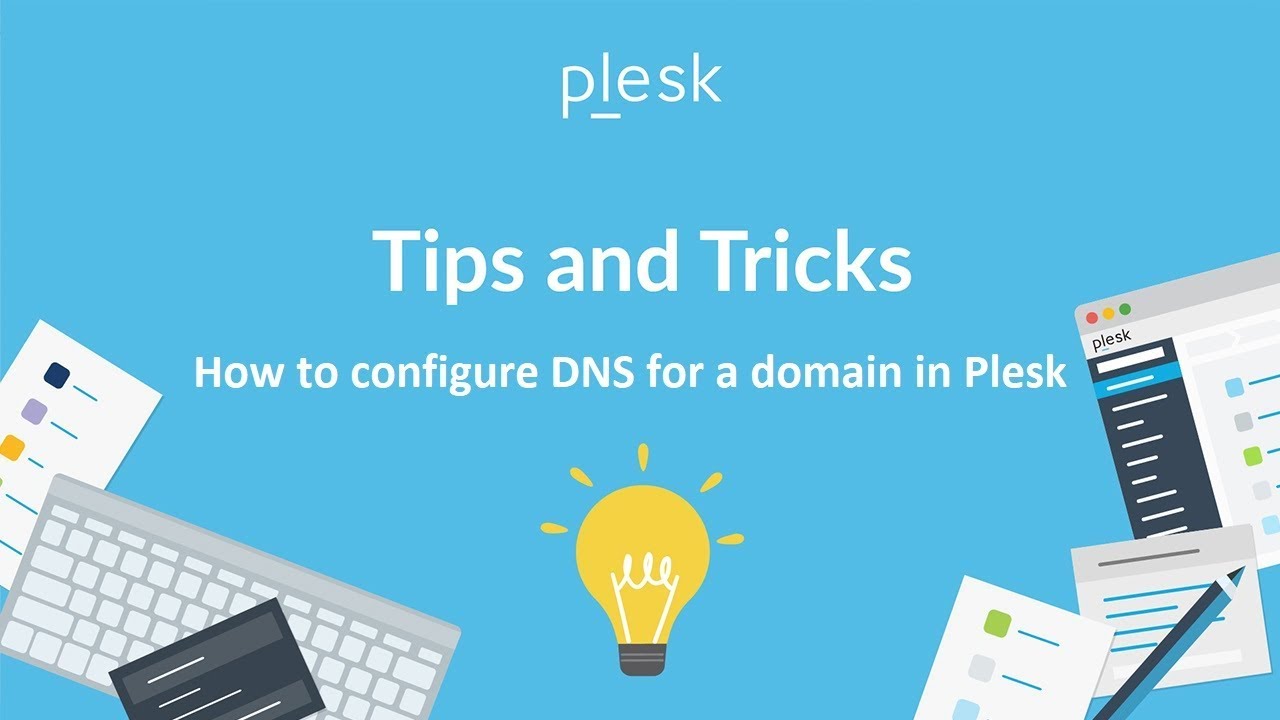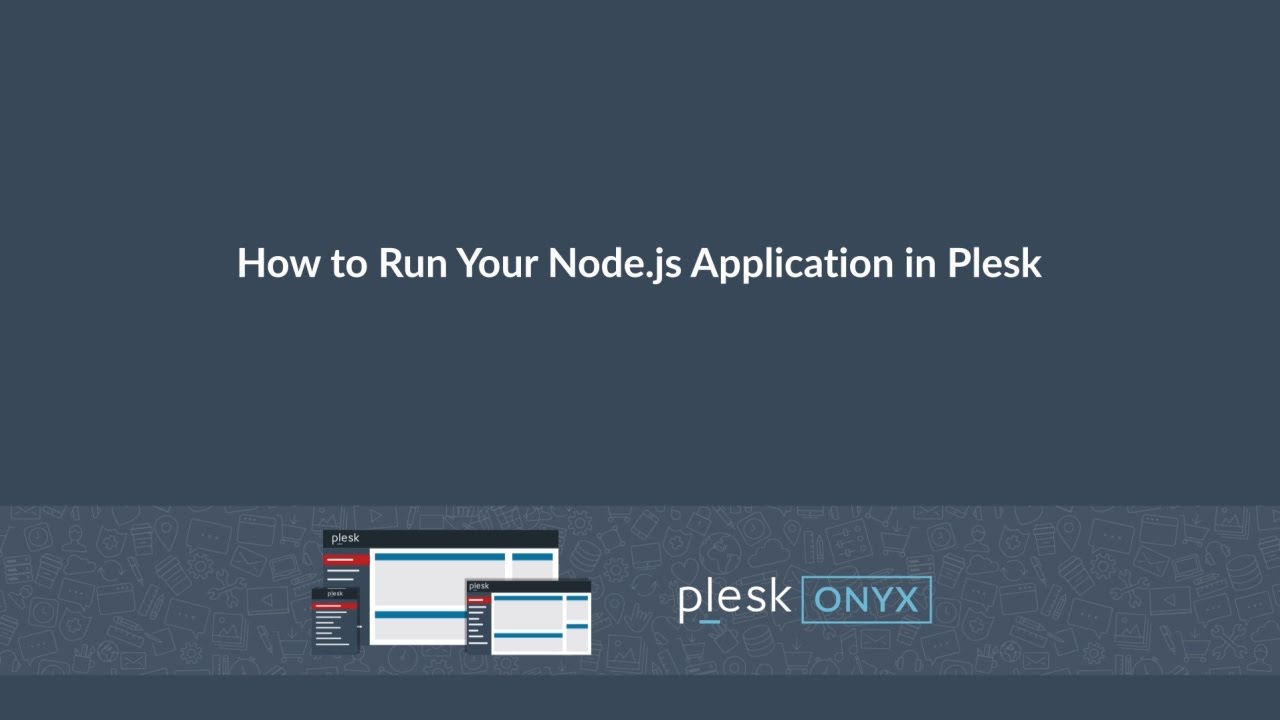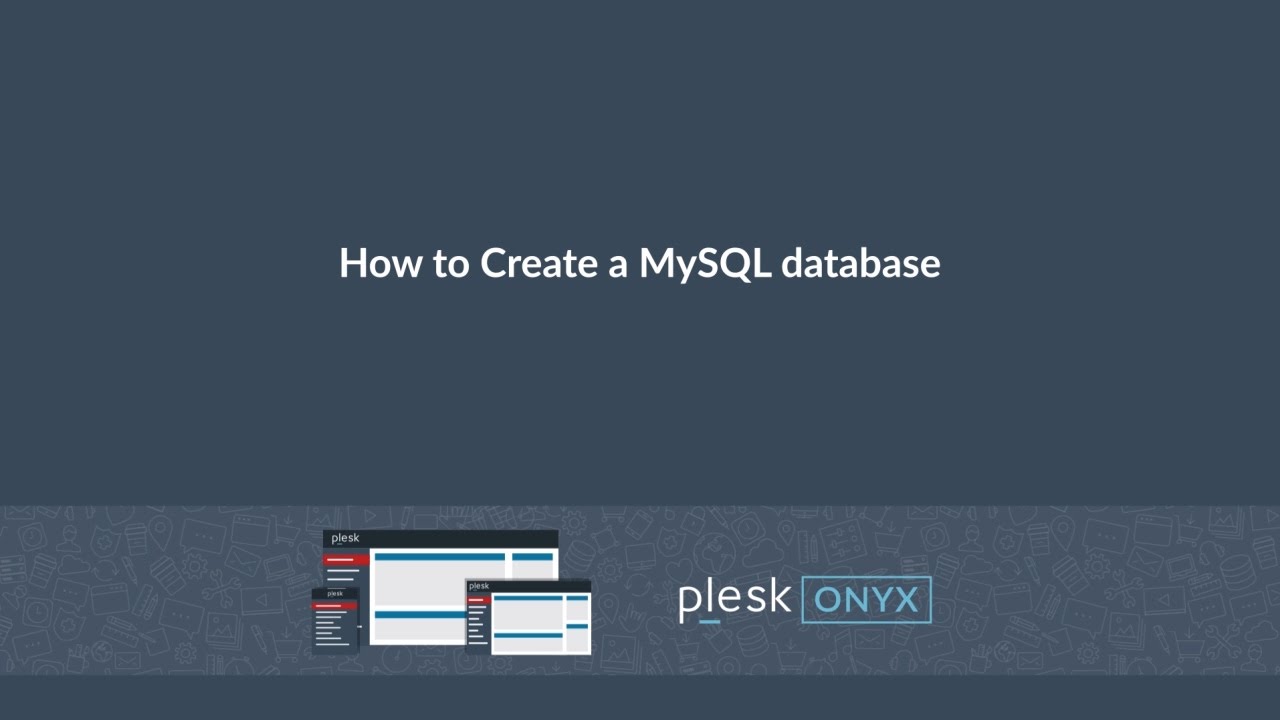- Video Tutorials for Plesk 12.5
- Video Tutorials for Plesk Onyx
- Plesk Obsidian Use Cases
- WordPress Getting Started
- WordPress Using the Block Editor
- WordPress Customize your Site or Blog
- WordPress Site Marketing
- WordPress Monetize Your Site
- WordPress Domains and Email
- WordPress Manage Your Account
- WordPress Plugins
- Learn WordPress tutorial
- Elementor tutorials - Design & Layout Collection
- Elementor tutorials - WooCommerce Collection
- Elementor tutorials - Integrations Collection
- Elementor tutorials - Dynamic Design Collection
- Elementor tutorials - Theme Builder Collection
- Elementor tutorials - Template Library Collection
- Elementor tutorials - Responsive Collection
- Elementor tutorials - Popups Collection
- Elementor tutorials - Motion Effects & Animations Collection
- Elementor tutorials - Forms Collection
- Plesk WP Toolkit
- Plesk WordPress Toolkit
- WooCommerce How To
- Other
How to quickly and safely configure external DNS with the DigitalOcean DNS extension on Plesk
As DNS is the necessity for network communications, the DNS infrastructure must be highly available. To achieve the essential redundancy, you need to have at least two DNS servers. If something is wrong with one DNS server, the other one takes over immediately.
In Plesk, you can configure an external DNS server with several extensions. Let's learn how to accomplish this with the DigitalOcean DNS extension. The extension is free, simple to use and 100% reliable. Plesk can automatically configure it for all the websites it manages.
Note that you need to configure DigitalOcean NS'es at your registrar, so DigitalOcean DNS can resolve websites. You can use the instruction mentioned in "DNS configuration managed by a domain registrar or external DNS provider" tab at https://support.plesk.com/hc/e....n-us/articles/360021