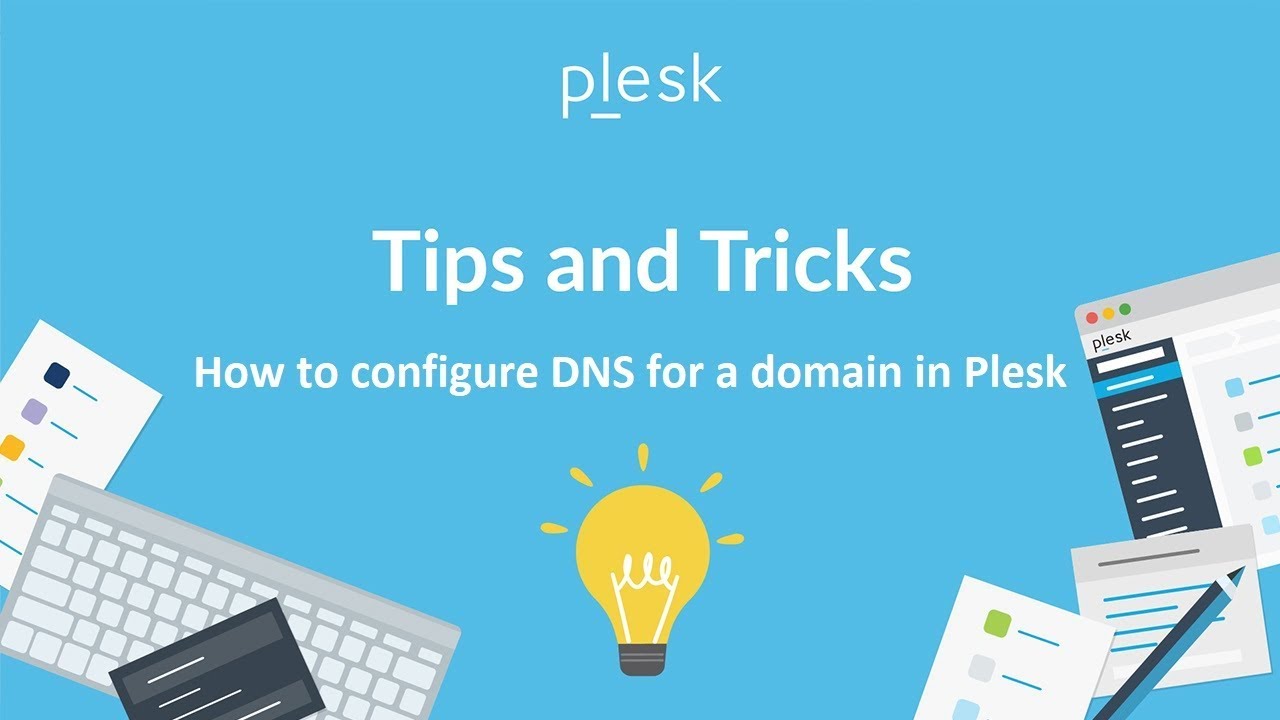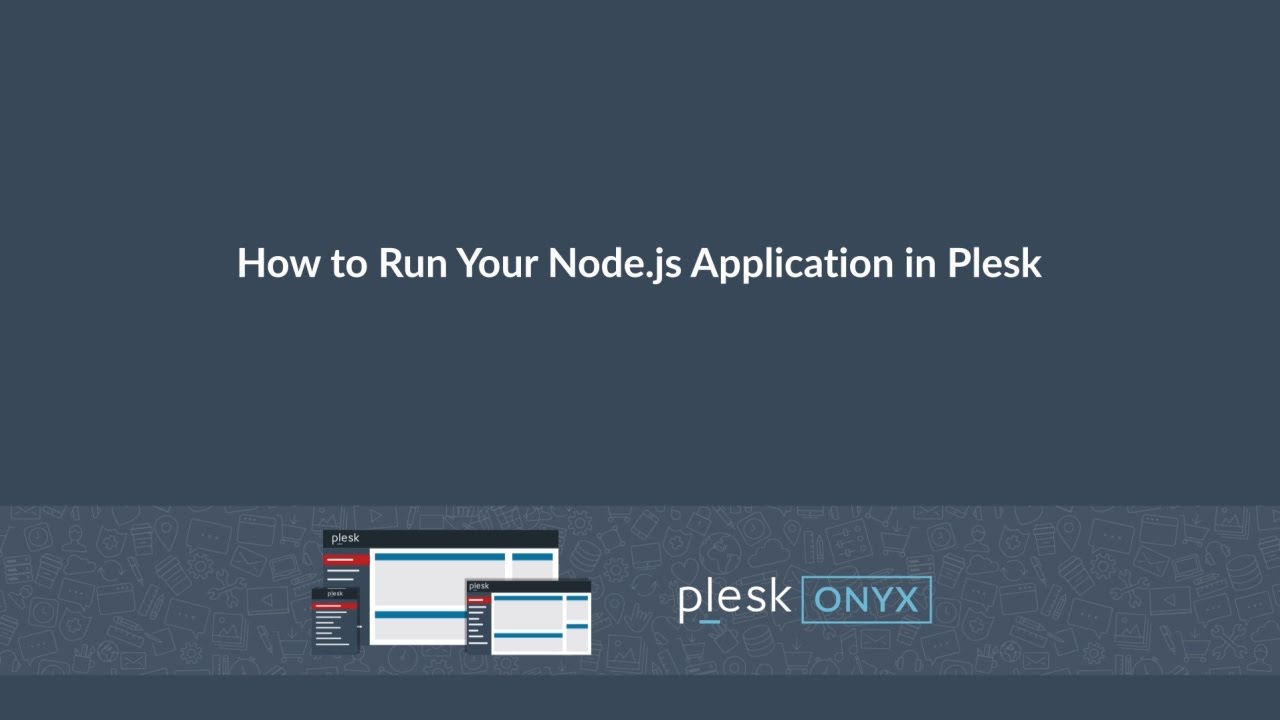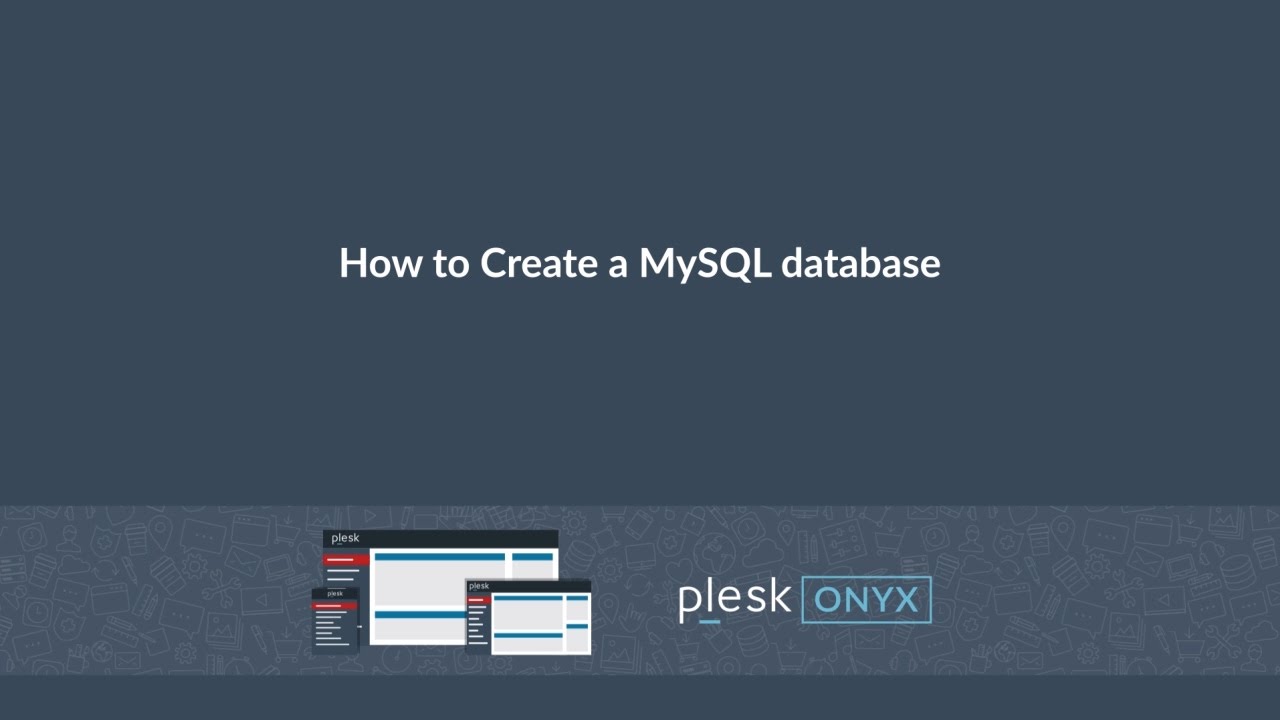- Video Tutorials for Plesk 12.5
- Video Tutorials for Plesk Onyx
- Plesk Obsidian Use Cases
- WordPress Getting Started
- WordPress Using the Block Editor
- WordPress Customize your Site or Blog
- WordPress Site Marketing
- WordPress Monetize Your Site
- WordPress Domains and Email
- WordPress Manage Your Account
- WordPress Plugins
- Learn WordPress tutorial
- Elementor tutorials - Design & Layout Collection
- Elementor tutorials - WooCommerce Collection
- Elementor tutorials - Integrations Collection
- Elementor tutorials - Dynamic Design Collection
- Elementor tutorials - Theme Builder Collection
- Elementor tutorials - Template Library Collection
- Elementor tutorials - Responsive Collection
- Elementor tutorials - Popups Collection
- Elementor tutorials - Motion Effects & Animations Collection
- Elementor tutorials - Forms Collection
- Plesk WP Toolkit
- Plesk WordPress Toolkit
- WooCommerce How To
- Other
How to launch and access Plesk on DigitalOcean using a root account password
755
0
900 Views·
08/29/23
Learn how to create a droplet with Plesk on DigitalOcean and how to access Plesk using a root account password.
For questions or comments, feel free to use the comments section below.
0:00 - 0:15 Intro
0:15 - 0:48 Create a Droplet with Plesk from the DigitalOcean marketplace
0:48 - 1:43 Create a root account password to use as authentication method
1:43 - 2:29 Access the Plesk UI in browser
2:29 - 4:15 First login to Plesk UI
Show more
0 Comments
sort Sort By