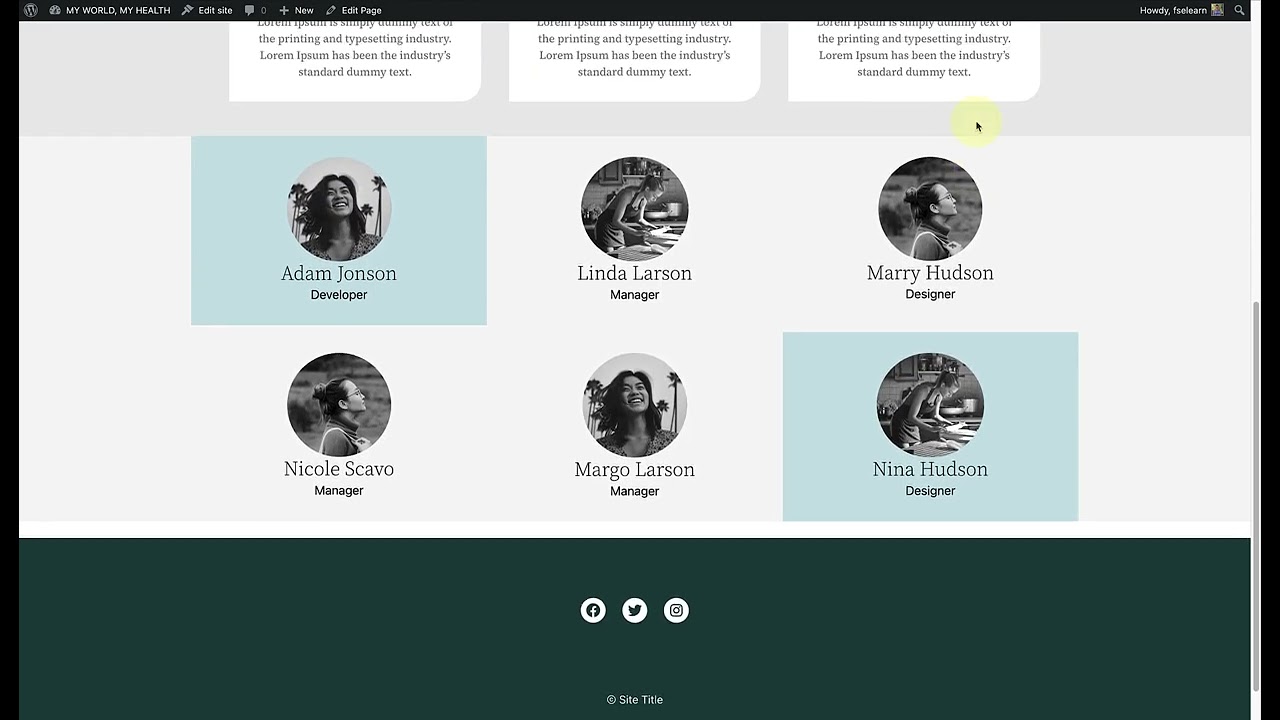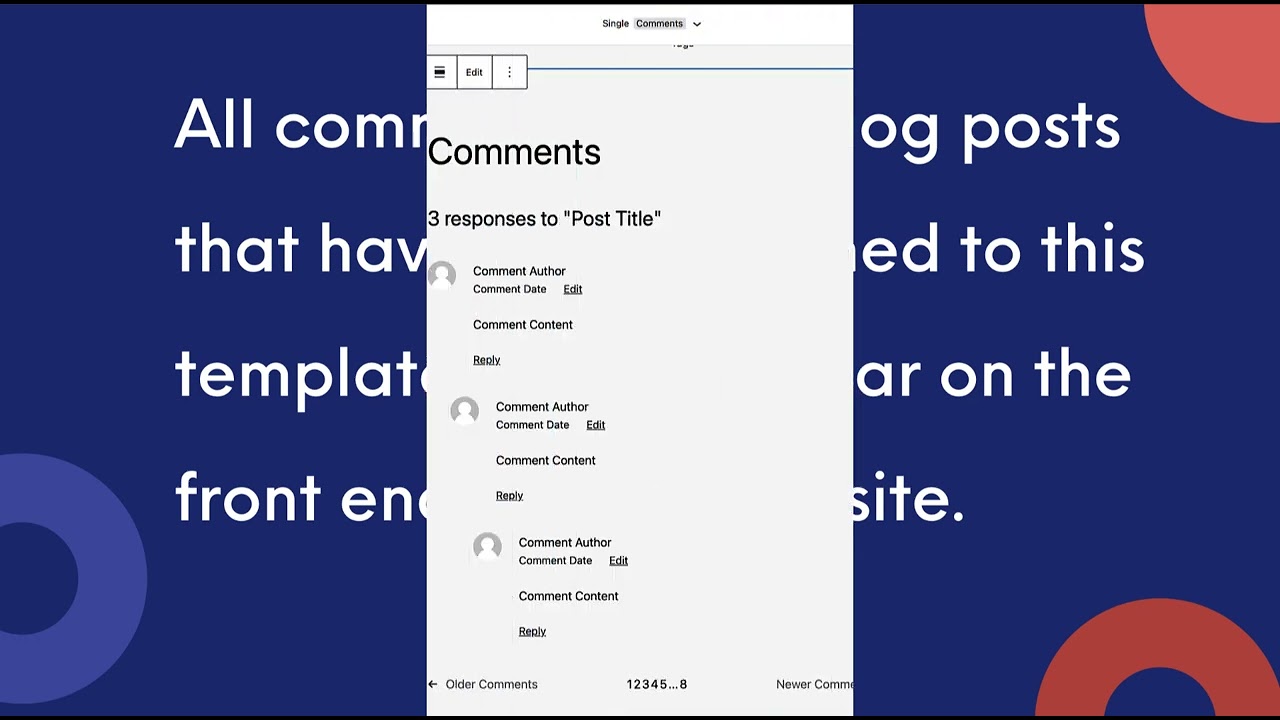热门视频
PayPal Standard - WooCommerce Guided Tour
Creating Products - WooCommerce Guided Tour
API Settings - WooCommerce Guided Tour
In this tutorial, you'll be guided through managing a multisite network, including an overview of the Network Admin dashboard, the Network Settings page, and the process of creating and Managing Sub-sites.Presentation Slides »
---
View this video and others on WordPress.TV: https://wordpress.tv/2023/05/3....1/managing-a-wordpre
2022 UPDATE: Width and Position (previously named Custom Positioning) can now be found under the Advanced ▶ Layout tab.
In this tutorial, we'll go over how to use inline positioning in Elementor 2.5.
You'll learn:
✔︎ How to align elements side-by-side in the same column
✔︎ Control an element position
✔︎ Use custom width to align your inline elements
Learn More: https://elementor.com/blog/int....roducing-flexible-la
Get Elementor Pro: https://elementor.com/pro/
UPDATE: We just released a new tutorial on the subject: https://www.youtube.com/watch?v=F2gyAeZdU9s
Get Elementor Pro with WooCommerce widgets: https://elementor.com/pro
In this video, you will learn how to design a complete eCommerce hompage and contact page, using Elementor, WooCommerce and StoreFront.
Storefront is the free and official theme for WooCommerce, the most popular eCommerce store solution for WordPress. By utilizing the visual design capabilities of Elementor, you can customize your Storefront website in a visual, quick and easy way.
** Tools Used **
Elementor: https://elementor.com
Elementor Pro: https://elementor.com/pro
WooCommerce: https://woocommerce.com/
Storefront: https://woocommerce.com/storefront/
This tutorial will teach us how to use the Site Editor to create a custom template for a unique post or page.
---
View this video and others on WordPress.TV: https://wordpress.tv/2023/04/1....7/creating-a-custom-
Welcome to WordPress.com! In this video, you’ll learn how to use block patterns to build your WordPress.com website.
Get started with WordPress.com: http://wordpress.com/start
Need more help? Please visit https://wordpress.com/support/
ABOUT WORDPRESS.COM
With more than 15 years powering the open web, we’re here to support your journey: your successes, your learning experiences, and your fabulous ideas coming to life. Wherever you are on that path, we’ve got you covered.
See UPDATED Shape Divider tutorial here: https://youtu.be/sPE4ZfUFZoE
In this tutorial we explain how to use the FREE Elementor Page Builder feature to add stunning shape dividers to WordPress page sections.
Get Elementor: https://elementor.com
Read more about Shape Dividers: http://docs.elementor.com/arti....cle/207-shape-divide
WooCommerce Guided Tour
The category template allows you to create a custom page layout for a specific category of posts. In this tutorial, we are going to explore how you can create and customise a category template to display a post category archive.
---
View this video and others on WordPress.TV: https://wordpress.tv/2023/05/0....3/exploring-category
In this 'onclick popup' tutorial, we will show you how to add a form to a popup, trigger it with the click of a button, and close upon clicking the "Submit" button of the form, all using Elementor's Popup Builder.
Learn More: https://elementor.com/popup-builder/
Get Elementor Pro: https://elementor.com/pro/
Read: https://wordpress.com/support/passwords/
Need More Help? https://wordpress.com/support/
This video shows you how to change the passwords for your WordPress.com website.
You don't need to know how to code to use WordPress.com. This video is one of many support resources available to users of WordPress.com; customers also have access to help from our incredible Happiness Engineers around the world, are here to support you. With WordPress.com’s intuitive Block Editor, hundreds of themes and apps to choose from, and countless ways to customize your site, WordPress.com is undoubtedly one of the most versatile website builders available- all with the security, performance and reliability of WordPress.com.
WordPress.com is a managed host providing you the security, performance, speed, reliability and customization you need for your website as you grow your audience and share your work.
People have many reasons for building a WordPress.com site, from sharing their ideas, to building a service-based business online, or running an eCommerce store with WooCommerce. All of these things are possible thanks to WordPress.com.
Learn more about using a block theme and how the Site Editor and Template Editor work.
---
View this video and others on WordPress.TV: https://wordpress.tv/2022/11/0....3/intro-to-the-site-
All it takes is one click on your dashboard to protect your Plesk Webmail with an SSL/TLS Certificate. For more information, visit: http://hubs.ly/H05Z1X70
How to do mail forwarders
In this session, we are going to take a closer look at how comments are displayed when you are using a block theme.
---
View this video and others on WordPress.TV: https://wordpress.tv/2022/12/1....5/displaying-the-com
The WordPress REST API provides an interface for applications to interact with your WordPress site by sending and receiving data as JSON (JavaScript Object Notation) objects. It is the foundation of the WordPress Block Editor.
However, it also provides a more predictable and structured way to interact with your site’s content than using admin-ajax. In this session, you will learn how to use the WP REST API in place of using admin-ajax, in order to interact with existing WordPress data.Presentation Slides »
---
View this video and others on WordPress.TV: https://wordpress.tv/2023/02/1....7/using-the-wordpres
Learn how to increase the protection of domains with the SSL It! Extension - using SSL TLS certificates.
A Beginner's Guide to the WordPress Template Hierarchy, covering how the template hierarchy works, and how it affects both classic and block themes.Presentation Slides »
---
View this video and others on WordPress.TV: https://wordpress.tv/2022/10/2....8/a-beginners-guide-


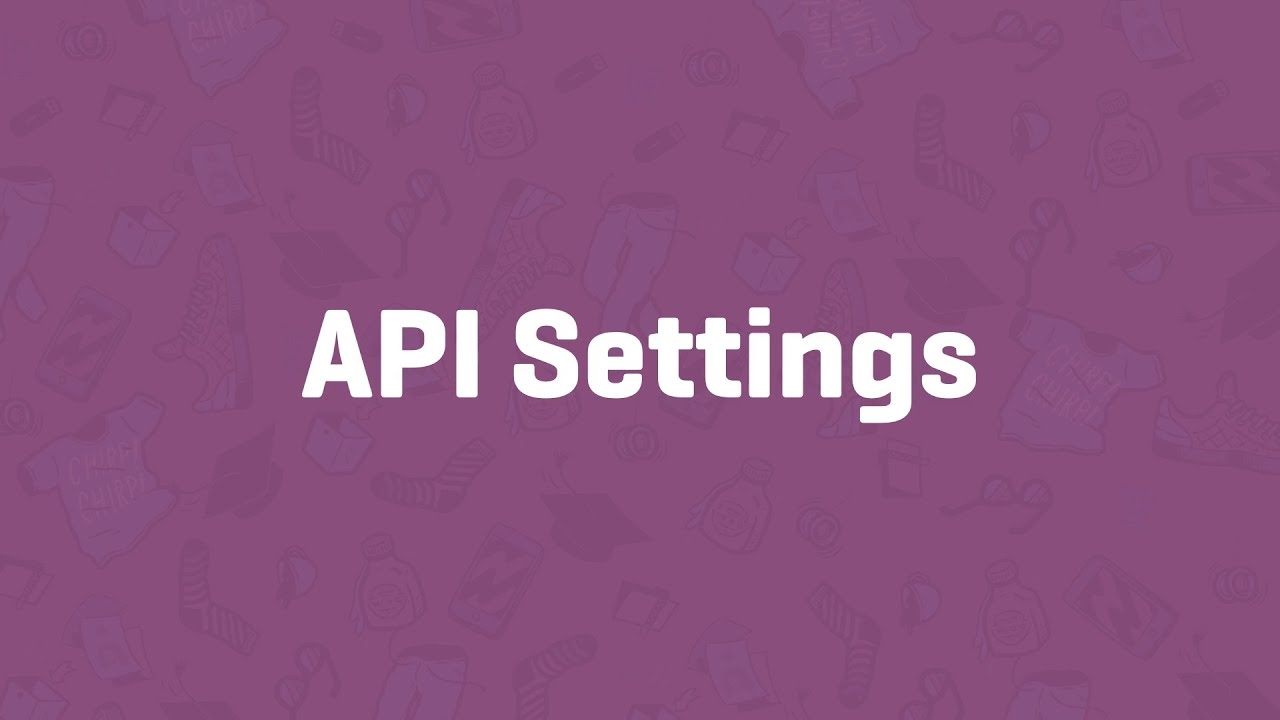

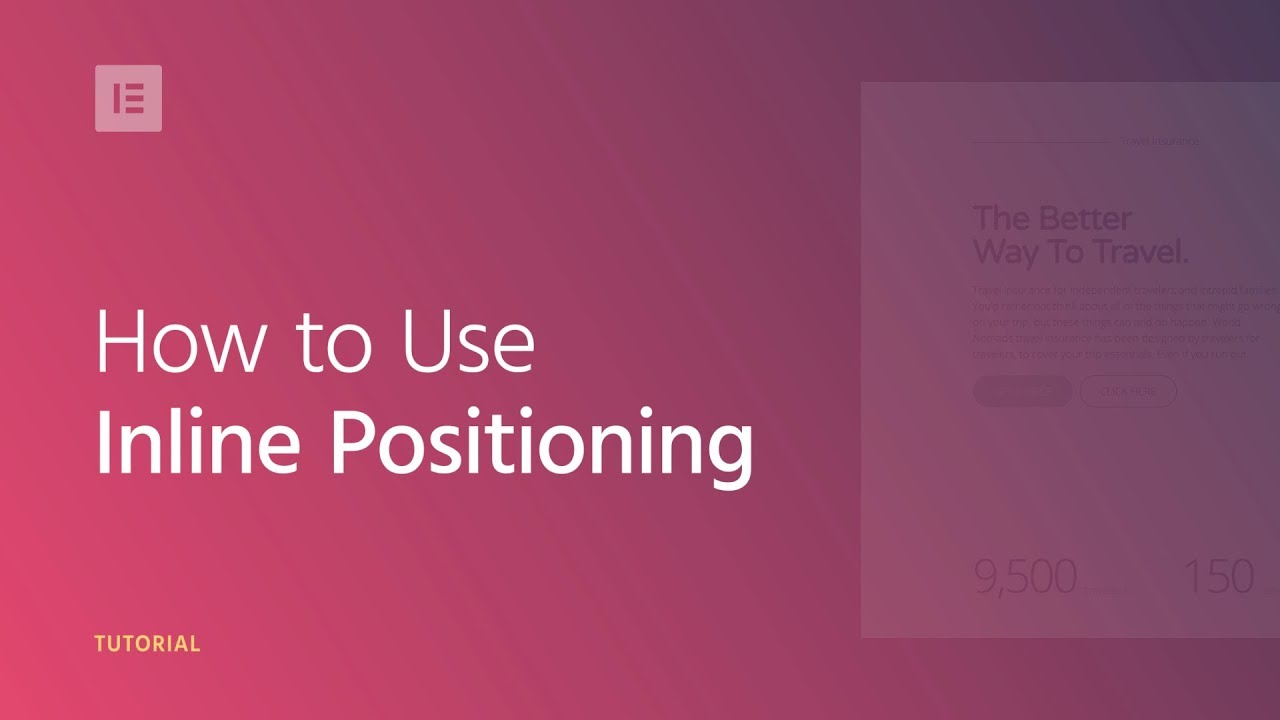
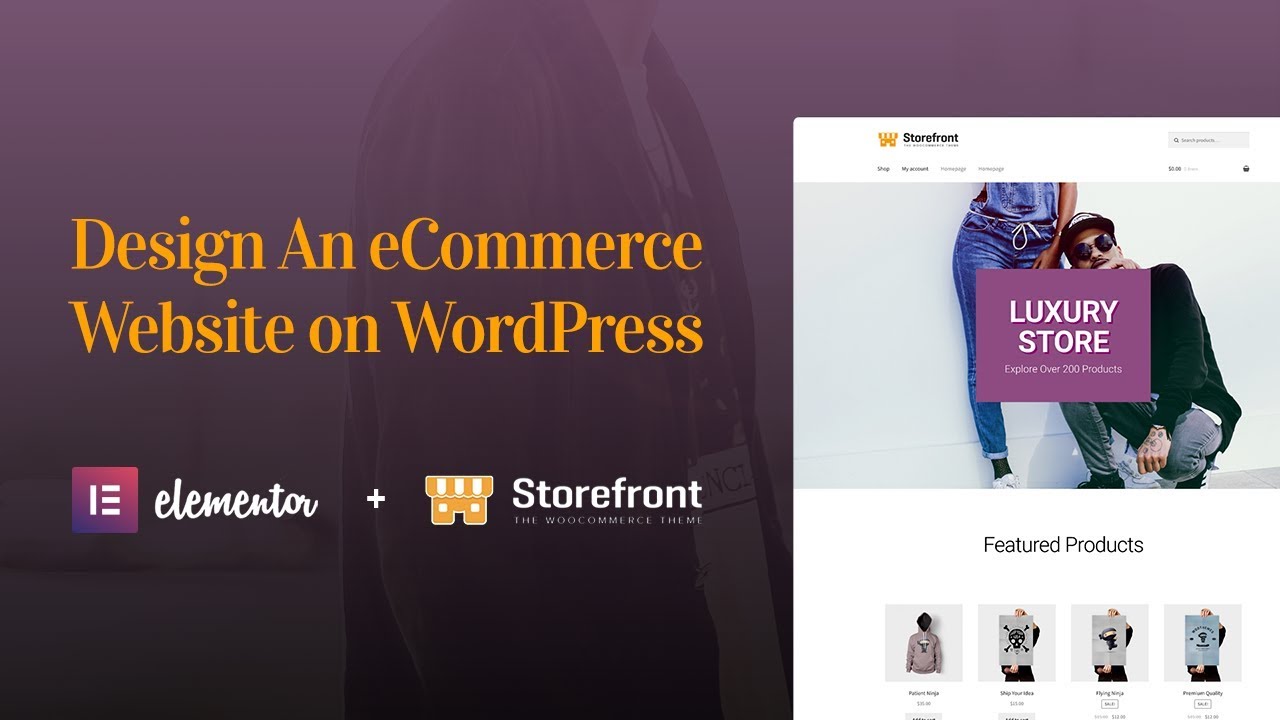


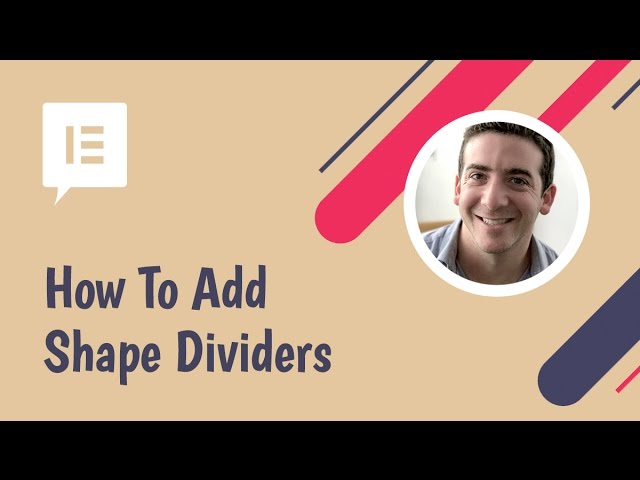

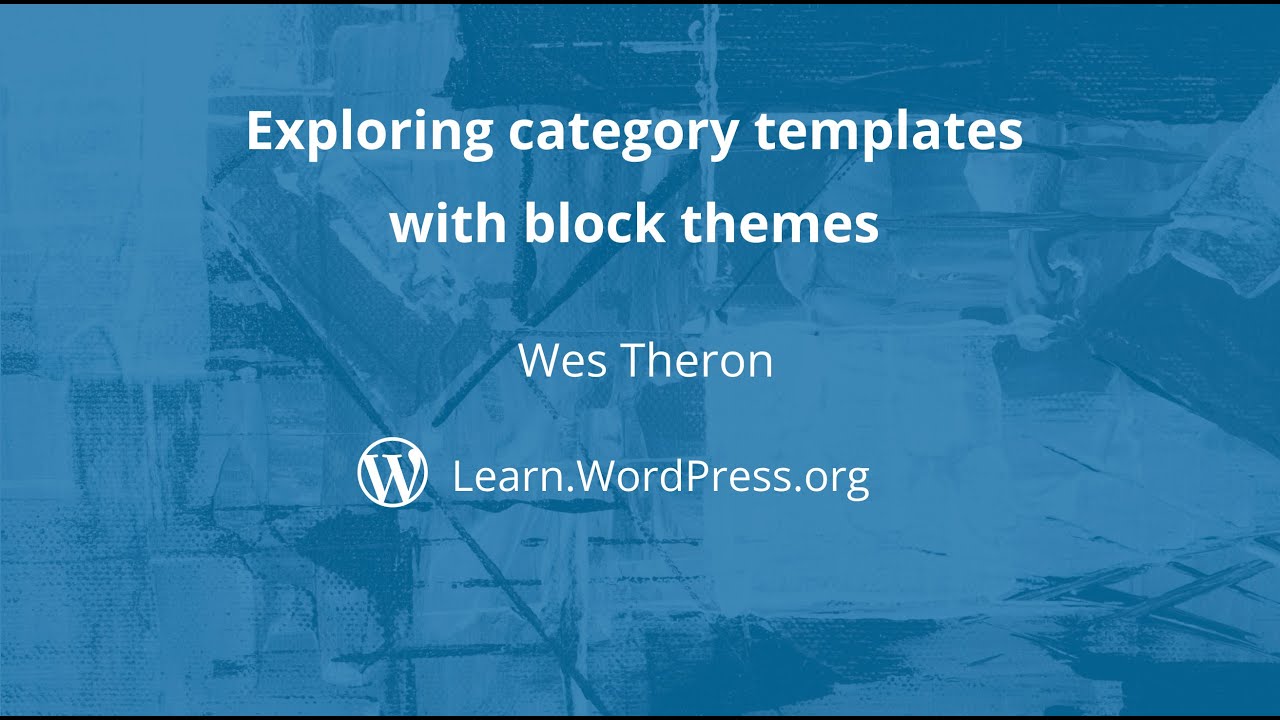
![Create a Button to Trigger an Onclick Popup in Elementor [PRO]](https://i.ytimg.com/vi/-29XXbJLnQM/maxresdefault.jpg)