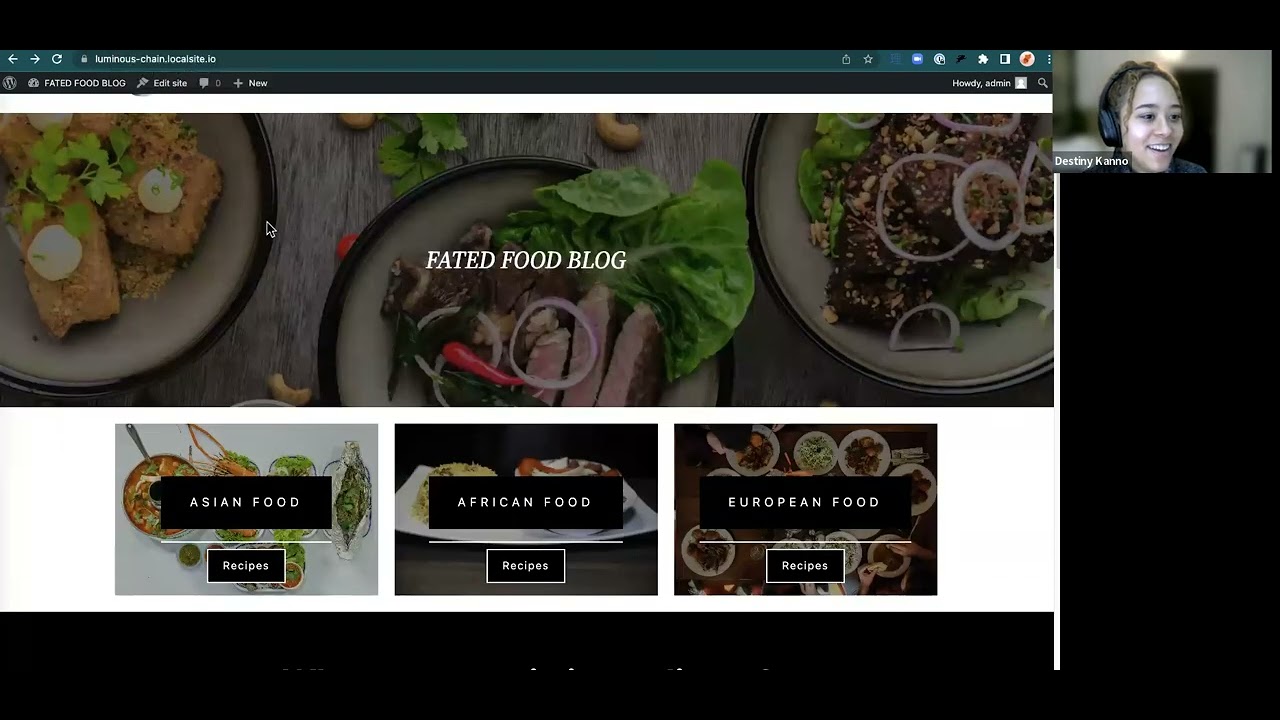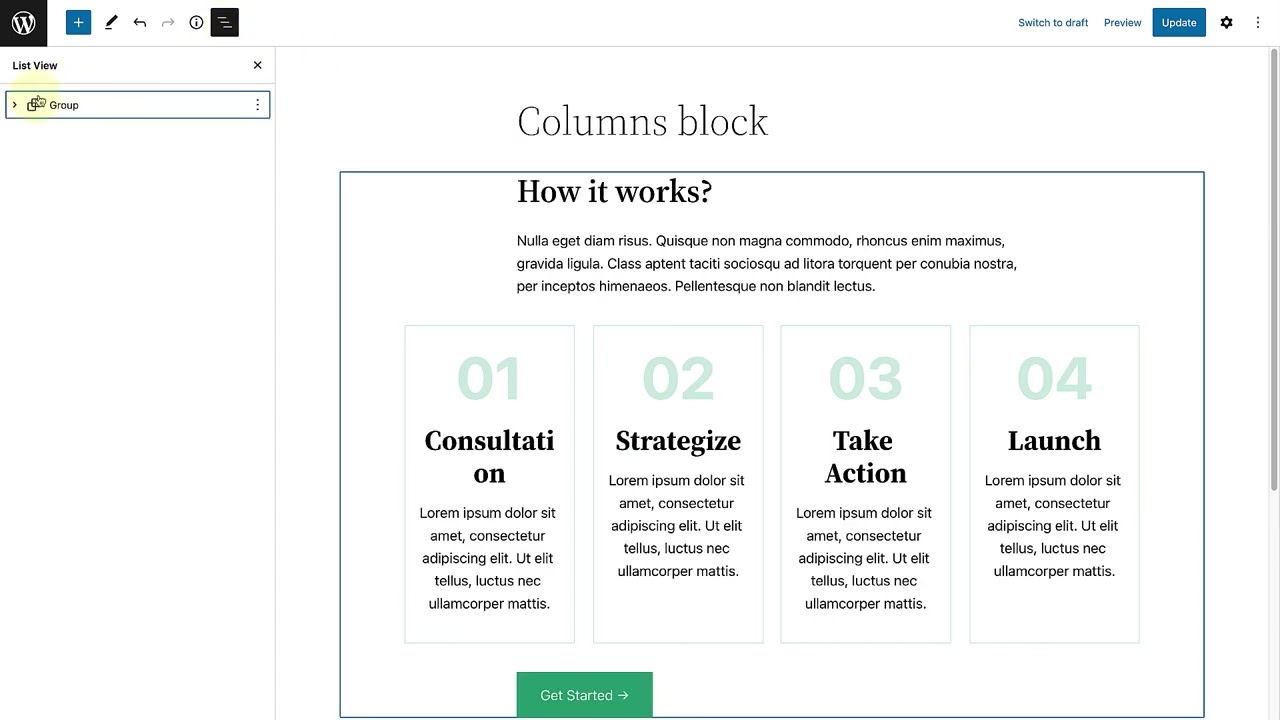Top videos
Elementor Pro includes a revolutionary popup builder for WordPress.
Ben & Ziv introduce the new Popup feature and show you how to:
- Customize the popup window and overlay
- Build the inside of the popup
- Set conditions, triggers and advanced rules
Read more on Popups here: https://elementor.com/blog/int....roducing-popup-build
Get Elementor Pro: https://elementor.com/pro/
Do you want to build your page layout on WordPress in the easiest possible way? Try the FREE Elementor Page Builder for WordPress
Follow us on Facebook: https://www.facebook.com/elemntor, and Twitter: https://twitter.com/elemntor
Get Elementor free forever: https://elementor.com
This is a really basic and fundamental tutorial about using Elementor, and is the first part of three tutorials we will publish that concerns with using sections and columns in Elementor to build and control your page layout on WordPress.
Creating a custom page lets you create a wide variety of designs for your website, and leverage how your page design appears.
Check Payments - WooCommerce Guided Tour
👋🏼 Help us improve by answering this short survey: http://elemn.to/survey-time
In this tutorial, you’ll learn how to Import and Export your Elementor websites. In just a few clicks, you’ll be able to reuse and transform your own existing or purchased website templates into completely new websites.
The tutorial will cover:
✔︎ Exporting your full Elementor websites
✔︎ Importing website kits on to new websites
✔︎ Importing website kits on to existing websites
✔︎ Exporting and Importing selected website parts
✔︎ And much more!
Don’t forget to subscribe to our channel!
Get Elementor: https://elementor.com
Get Elementor Pro: https://elementor.com/pro
00:00 - Intro
00:40 - Activate Import / Export
01:00 - Export
01:38 - Import to new installation
02:40 - Import to existing installation
Creating Products - WooCommerce Guided Tour
This tutorial will cover new features that have landed with WordPress 6.3.
---
View this video and others on WordPress.TV: https://wordpress.tv/2023/08/0....8/exploring-wordpres
Read: https://wordpress.com/support/....post-and-page-visibi
Need More Help? https://wordpress.com/support/
This video shows you how to change your post or page visibility settings on your WordPress com site.
You don't need to know how to code to use WordPress.com. This video is one of many support resources available to users of WordPress.com; customers also have access to help from our incredible Happiness Engineers around the world, are here to support you. With WordPress.com’s intuitive Block Editor, hundreds of themes and apps to choose from, and countless ways to customize your site, WordPress.com is undoubtedly one of the most versatile website builders available- all with the security, performance and reliability of WordPress.com.
WordPress.com is a managed host providing you the security, performance, speed, reliability and customization you need for your website as you grow your audience and share your work.
People have many reasons for building a WordPress.com site, from sharing their ideas, to building a service-based business online, or running an eCommerce store with WooCommerce. All of these things are possible thanks to WordPress.com.
Plesk Video. Shows you how to configure spam protection for a mail account.
👋🏼 Help us improve by answering this short survey: http://elemn.to/survey-time
Learn how to use the Popup Builder to add customized, engaging popups to your website. In this tutorial, we'll create a "Today's specials" popup, that you can use for any type of product you have! You'll learn how to:
00:00 - ✔︎ Create and design popups
07:45 - ✔︎ Set conditions and triggers for your popups
08:50 - ✔︎ Trigger a popup from a button
09:25 - ✔︎ Trigger a popup when a user is leaving your website
10:25 - ✔︎ And much more!
Don’t forget to subscribe to our channel!
Get Elementor: https://elementor.com/
Get Elementor Pro: https://elementor.com/pro/
Related Tutorials:
Global Colors and Fonts: https://www.youtube.com/watch?v=CjdFxKPPikU&t
Popup: Conditions, Triggers, and Advanced Rules: https://www.youtube.com/watch?v=_Sm_ElEFm_w
Templates are groups of blocks combined to create a design for a webpage. You could also say templates can be described as a full-page layout that includes things like header, sidebar and footer areas. This Tutorial will explore using, editing and adding templates to customize your site by giving your posts and pages their own unique look and feel.
---
View this video and others on WordPress.TV: https://wordpress.tv/2022/11/3....0/using-page-templat
2022 UPDATE: Width and Position (previously named Custom Positioning) can now be found under the Advanced ▸ Layout tab.
Learn how to use the custom positioning units (px.%, VH, VW) with responsive behavior in mind.
You will learn:
✔︎ The difference between px, %, VH & VW
✔︎ How to properly use these values
✔︎ Best positioning practices for mobile responsive behavior
Learn more about custom positioning here: https://www.youtube.com/watch?v=RA0T52VB2Os
Learn More: https://elementor.com/blog/int....roducing-flexible-la
Get Elementor Pro: https://elementor.com/pro/
👋🏼 Help us improve by answering this short survey: http://elemn.to/survey-time
In this tutorial you will learn how to use the Elementor Kit Library to select from dozens of beautifully designed full website template kits, and import them to adapt to your own website.
This tutorial will cover:
✔︎ Accessing the kit library
✔︎ Filtering and searching the library
✔︎ Applying a kit to a fresh website installation
✔︎ Importing a kit into an existing site
✔︎ Editing an imported kit
✔︎ And much more!
Related Links:
Import / Export Tutorial: https://youtu.be/aGWZeW8PuaQ
Elementor Templates on ThemeForest: https://go.elementor.com/app-envato-kits/
Don’t forget to subscribe to our channel!
Get Elementor: https://elementor.com
Get Elementor Pro: https://elementor.com/pro
00:00 Intro to kits
00:45 Activating the Kit Library
01:09 Accessing and navigating through the Library
03:35 Applying a Kit to a new website
04:15 Adding your logo and navigation menu
06:38 Connecting Popups
07:28 Customizing your kit with Global Settings
08:45 Applying a Kit to an existing website
Learn how to deploy, secure, and update your WordPress website using our WP Toolkit Extension with Plesk University.
More: https://university.plesk.com/catalog/info/id:208
First quick-install WordPress on a website from the Websites & Domains overview screen.
Then go to WordPress instance properties and change the title of the website in Preferences.
Just click Login to open the WordPress admin interface and start creating your website.
In this short video tutorial, we will explore seven ways to improve your site's security.
---
View this video and others on WordPress.TV: https://wordpress.tv/2023/07/1....1/7-tips-to-improve-
With the recent release of WordPress 6.1, Site Editor templates have become even easier to make more your own-- unlocking more creativity and flexibility with how your post pages are displayed to the world.
In Exploring Category Templates and the Query Loop Block we will look at how to create Template pages for specific posts on the site, create a custom design for each template, and walk through editing the query loop block to display the posts differently on each template.
Target Audience
Intermediate WordPress users-- folks who are familiar with the Site Editor Template system and Blocks.Presentation Slides »
---
View this video and others on WordPress.TV: https://wordpress.tv/2022/12/1....5/exploring-category
In this tutorial, we will go over the landing pages builder in Elementor.
We will review how to create and manage landing pages from one dedicated location.
This tutorial will cover:
✔︎ The landing pages section
✔︎ How to create a landing page
✔︎ Landing pages templates library
✔︎ Landing pages management
✔︎ And much more!
Don’t forget to subscribe to our channel!
Get Elementor: https://elementor.com/
Get Pro: https://elementor.com/pro
Timestamps:
00:00 - Intro to the Landing Page Builder
00:39 - Landing Pages Library
02:02 - Landing page options and editing
02:32 - Managing landing pages
The Columns block is a container block that can be used to create various custom layouts, and it opens up a world of design possibilities. In this tutorial, we will take a closer at all the functionalities of a Columns block.
---
View this video and others on WordPress.TV: https://wordpress.tv/2023/02/2....2/designing-with-the
Learn how to create a droplet with Plesk on DigitalOcean and how to access Plesk with an SSH key.
For questions or comments, feel free to use the comments section below.
0:00 - 0:25 Intro
0:25 - 1:34 Create a Droplet with Plesk on DigitalOcean marketplace
1:34 - 2:42 Use existing SSH key as authentication method
2:42 - 5:02 Create a new SSH key and use it as authentication method
5:02 - 6:22 Access the droplet using the SSH key
6:22 - 7:40 First login to Plesk UI
How to create email aliases
In this beginner-level tutorial, learn how to use featured images on block themes, how classic themes use featured images, and how to use featured images to control how social media displays your website's images.
---
View this video and others on WordPress.TV: https://wordpress.tv/2023/03/2....4/how-to-use-feature


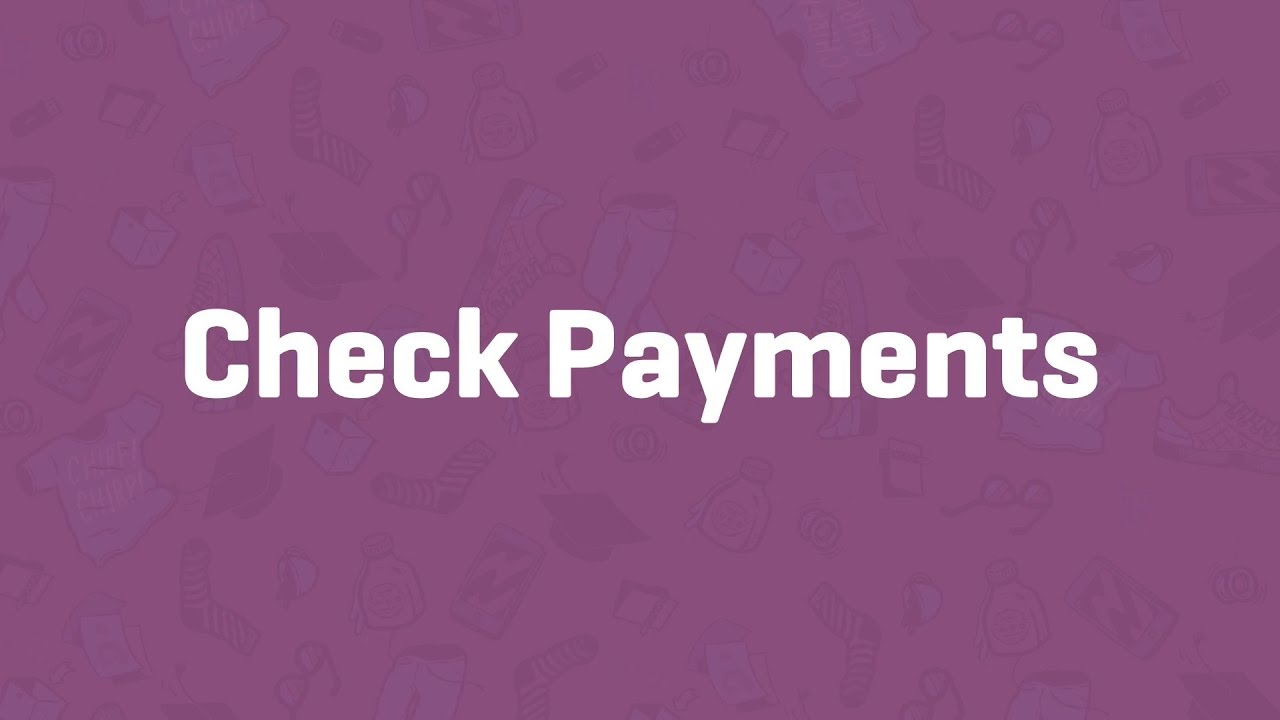





![Create a Popup in Elementor: Step by Step [PRO]](https://i.ytimg.com/vi/2lPoObvlB8I/maxresdefault.jpg)