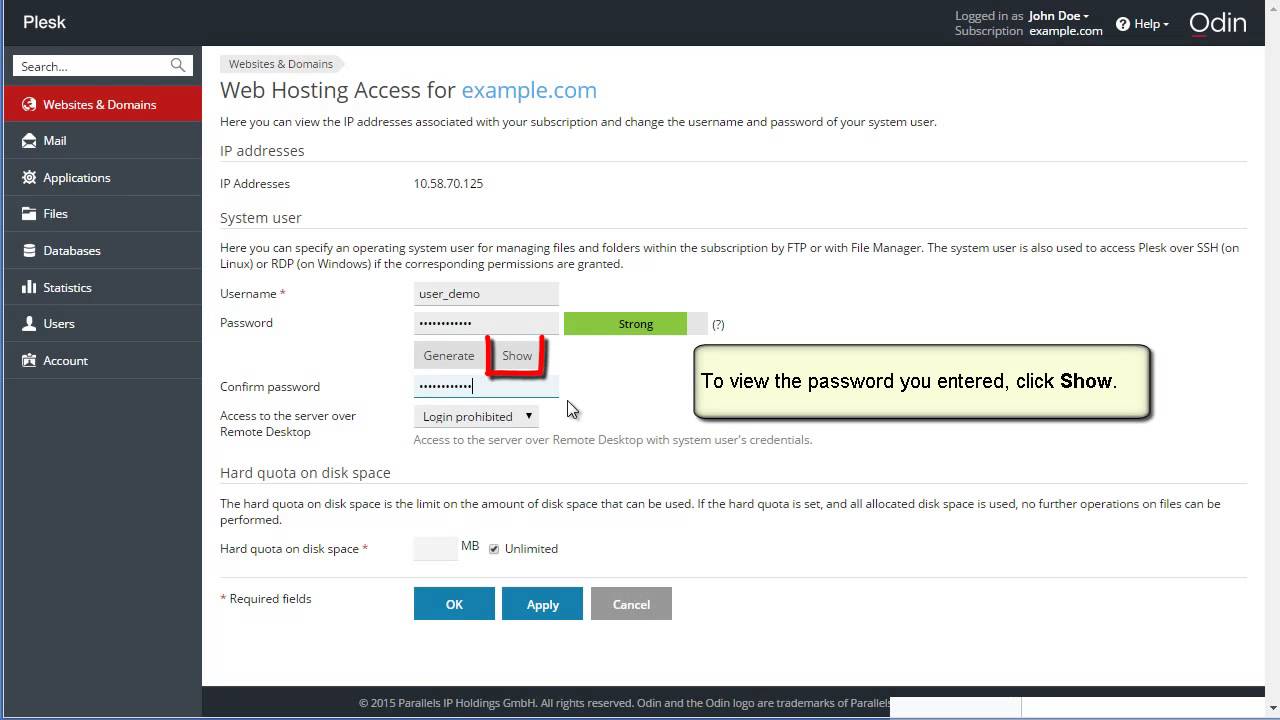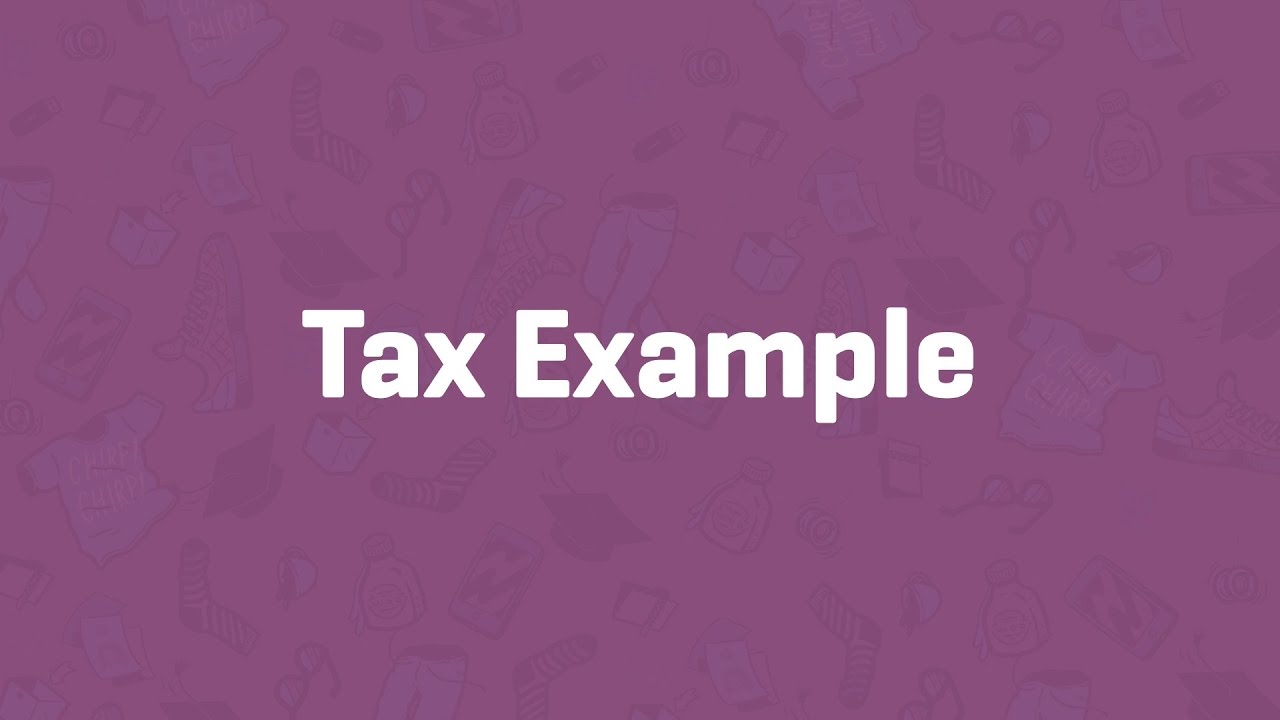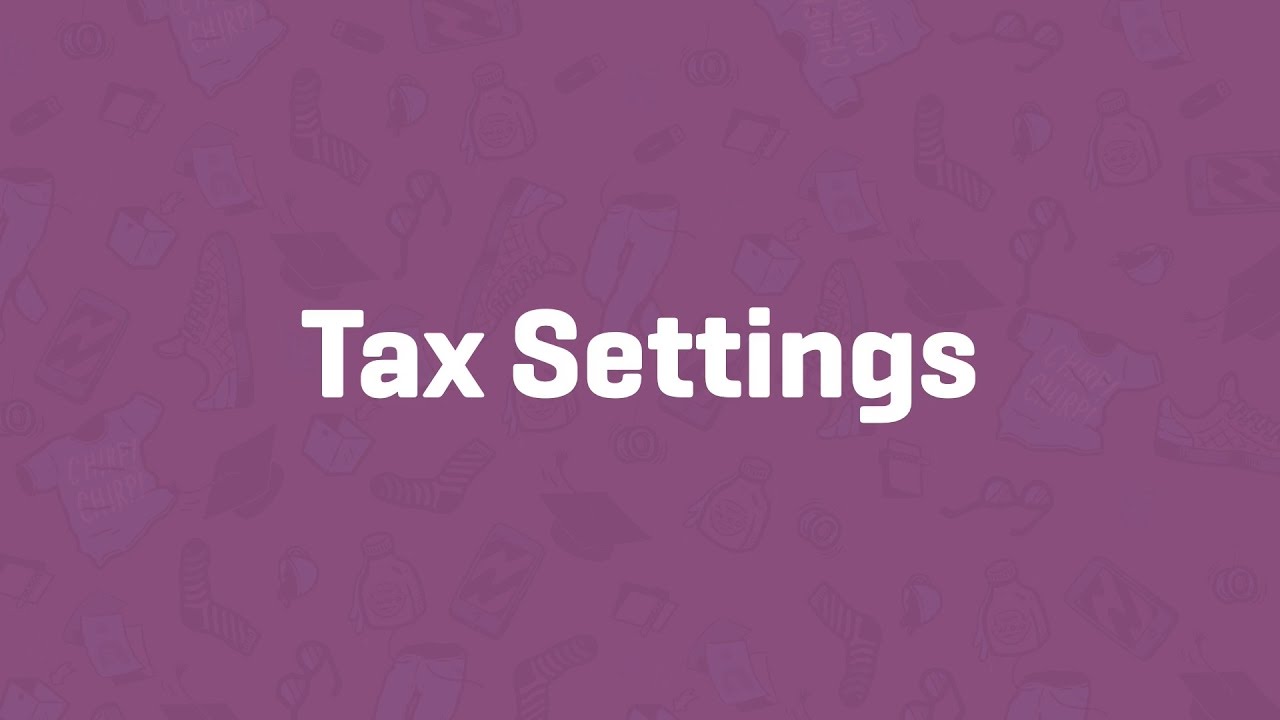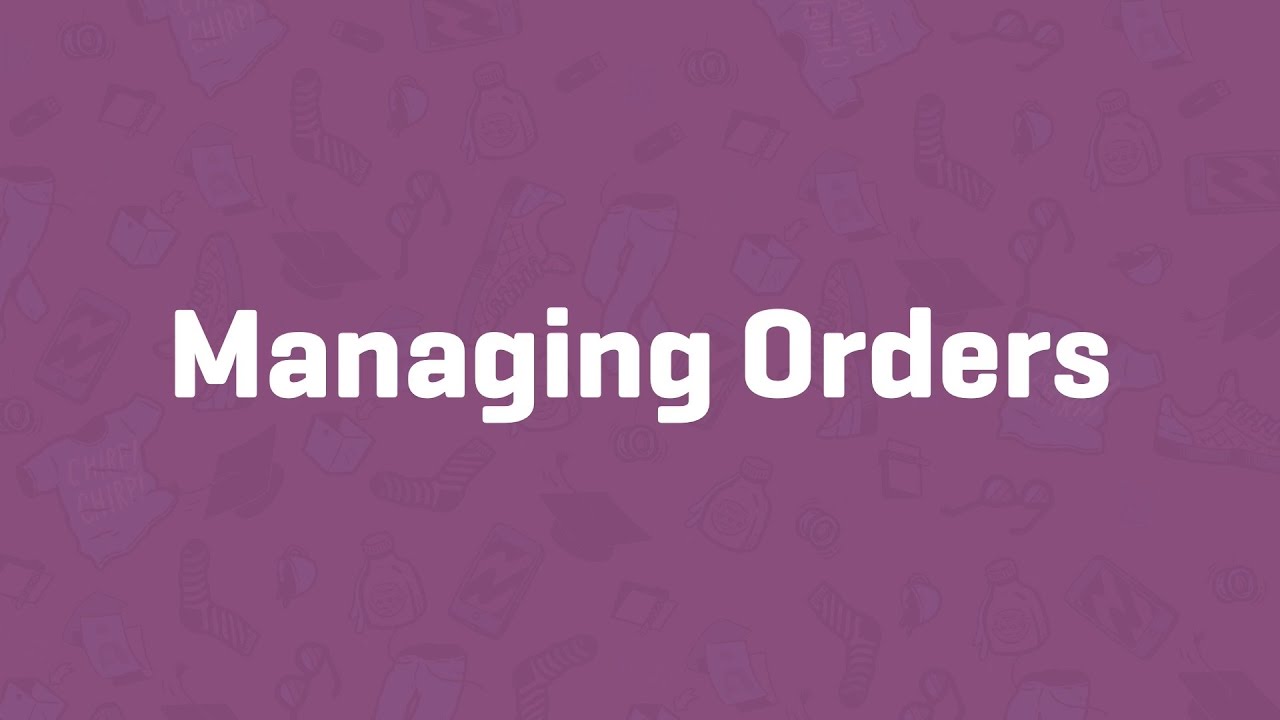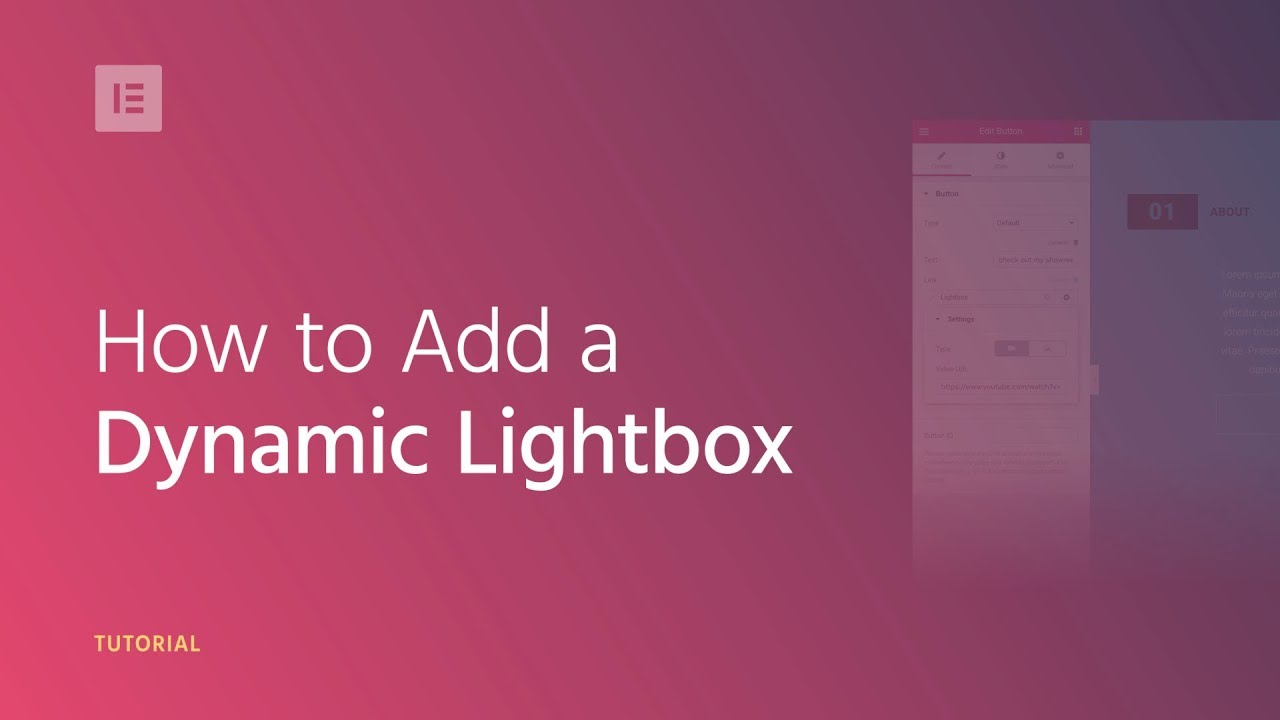Top video's
WordPress Toolkit Deploy new
This tutorial will teach us how to use the Site Editor to create a custom template for a unique post or page.
---
View this video and others on WordPress.TV: https://wordpress.tv/2023/04/1....7/creating-a-custom-
Una introduzione al nuovo Full Site Editing introdotto con Gutenberg ed una applicazione attraverso il tema open-source Modul-RPresentation Slides »
---
View this video and others on WordPress.TV: https://wordpress.tv/2023/03/0....9/supera-il-blocco-w
Giving users the ability to edit block elements is an important part of block development. In this tutorial, you will learn all about block attributes, and how you can use them to create blocks that your users can edit.Presentation Slides »
---
View this video and others on WordPress.TV: https://wordpress.tv/2022/09/2....3/using-block-attrib
How to change subscription password
In this tutorial, we combine Elementor and PODS (a Custom Fields plugin) to create a dynamic personal website for WordPress.
You'll learn how to:
✓ Use dynamic content
✓ Create custom fields with PODS
✓ Edit a single post template with Elementor
Subscribe to our Youtube channel and be the first to get our videos!
To learn more about WordPress, Elementor, and Custom Post Types:
https://elementor.com/wordpress-custom-post-types/
Use Dynamic Content, as well as many other features that will help you edit and customize every part of your WordPress website: https://elementor.com/theme-builder/
Get Elementor: https://elementor.com
Join Pro: https://elementor.com/pro/
Get Pods: https://wordpress.org/plugins/pods/
Tax Rate Example - WooCommerce Guided Tour
WooCommerce.com Subscriptions
Tax Settings - WooCommerce Guided Tour
In this tutorial, you'll learn how to use the built-in Yoast SEO integration in Elementor.
Taking care and increasing your website's search engine optimization, or in short - SEO, is one of the most important things you can do to increase traffic to your website!
Check out the full article: https://elementor.com/blog/yoast-seo-integration/
Don’t forget to subscribe to our channel!
Get Elementor: https://elementor.com/
Get Elementor Pro: https://elementor.com/pro/
In this tutorial, we will be covering ten tips you could implement to improve your SEO rankings. SEO is essential if you want your website to rank higher in search engine results.
---
View this video and others on WordPress.TV: https://wordpress.tv/2023/01/2....4/how-to-improve-seo
Templates are groups of blocks combined to create a design for a webpage. You could also say templates can be described as a full-page layout that includes things like header, sidebar and footer areas. This Tutorial will explore using, editing and adding templates to customize your site by giving your posts and pages their own unique look and feel.
---
View this video and others on WordPress.TV: https://wordpress.tv/2023/06/0....6/using-page-templat
Elementor Template Library gives you access to over 100 designer-made page layouts, and 100's of pre-made blocks.
In this video, I'm going to show you how to use Elementor Template Library.
Get Elementor: https://elementor.com/
Creating Coupons - WooCommerce Guided Tour
Managing Orders - WooCommerce Guided Tour
In this Speed Art Series, Elementor's designer David Markus creates beautiful headers & footers using Elementor's Theme Builder.
Learn how to create them yourself and how to customize your design to mobile.
02:32 - Header mobile editing.
07:23 - Footer mobile editing.
Subscribe to our Youtube channel and be the first to get the upcoming videos of our Headers & Footers Series.
Use Dynamic Content, as well as many other features that will help you edit and customize every part of your WordPress website: https://elementor.com/theme-builder/
Get Elementor: https://elementor.com
Join Pro: https://elementor.com/pro/
== Watch the entire header & footer design series ==
Check out chapter #1 - Business Design: https://youtu.be/IWOXJQutKDY
Check out chapter #2 - Building Company: https://youtu.be/_GNPo78YD6A
Check out chapter #3 - Yacht Rental: https://youtu.be/qNa8cODmCfM
Check out chapter #4 - Travel Agency: https://youtu.be/qGSnZOIv5ew
Check out chapter #5 - Photography Website: https://youtu.be/YIUbMc-HPyY
In this tutorial, you'll be guided through managing a multisite network, including an overview of the Network Admin dashboard, the Network Settings page, and the process of creating and Managing Sub-sites.Presentation Slides »
---
View this video and others on WordPress.TV: https://wordpress.tv/2023/05/3....1/managing-a-wordpre
Using Elementor, you can easily add a dynamic lightbox for videos and images on your WordPress website or blog. In this video, we'll go over all the settings and options so you can set up your own dynamic lightbox in minutes.
Get Elementor : https://elementor.com/
Join Pro: https://elementor.com/pro/
Product Categories, Tags, & Attributes - WooCommerce Guided Tour
WP Toolkit allows server administrators, resellers, and customers to manage their WordPress instances, enabling a variety of development workflows for WordPress admins of all skill levels, from beginners to pros. Release notes: http://ow.ly/RVkh50of1UC! Beta version of Remote Management functionality is now available. - https://www.plesk.com/remote-wordpress-toolkit/