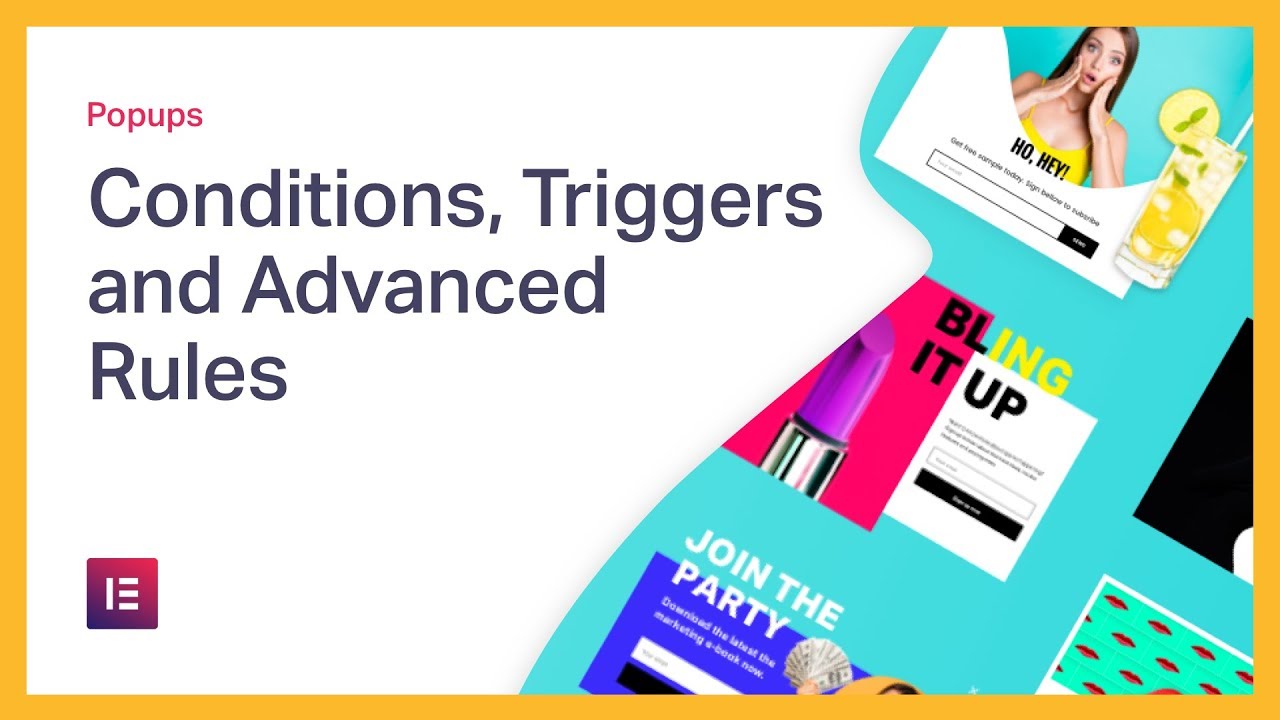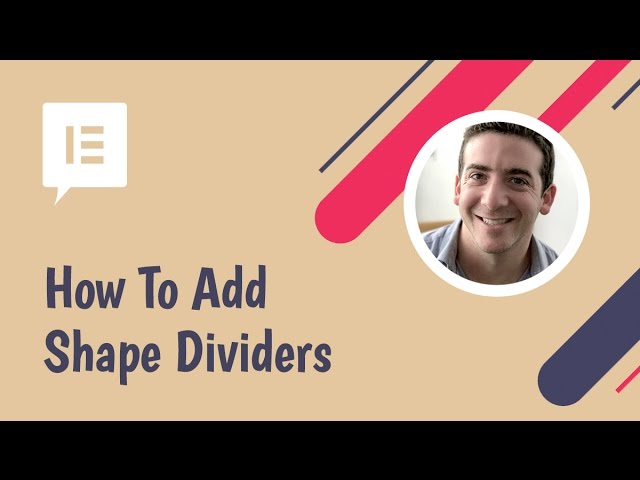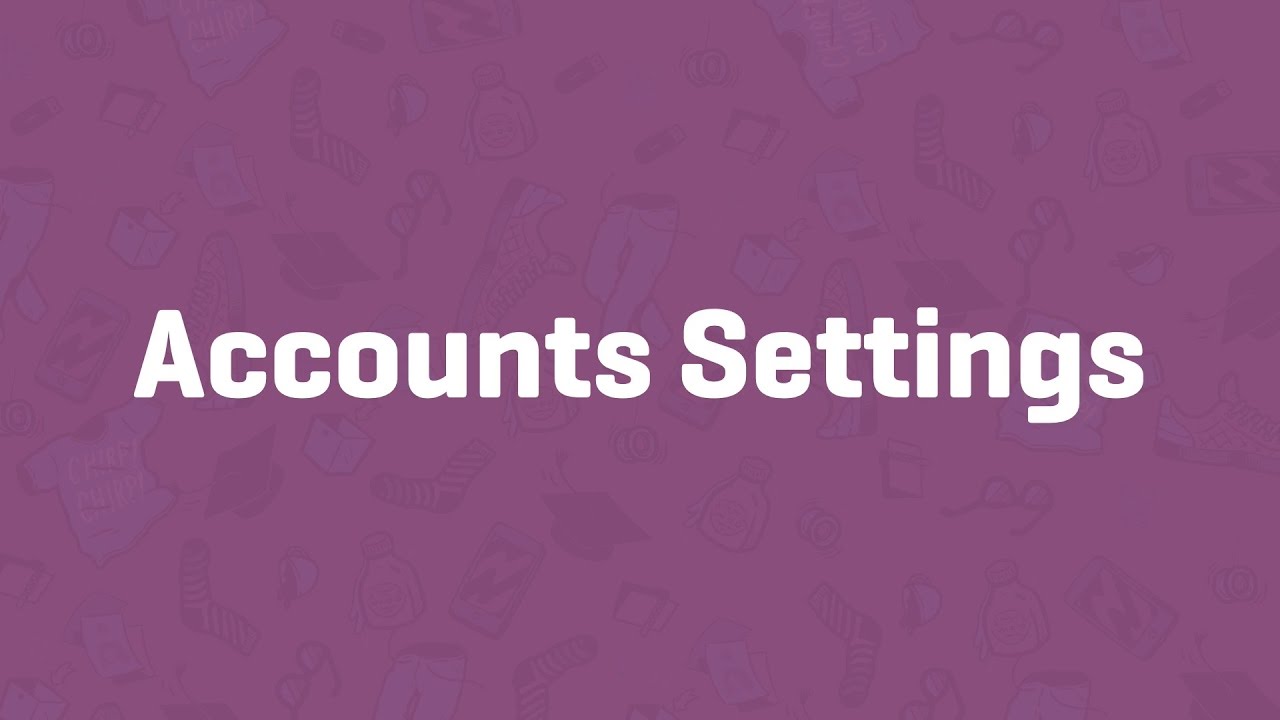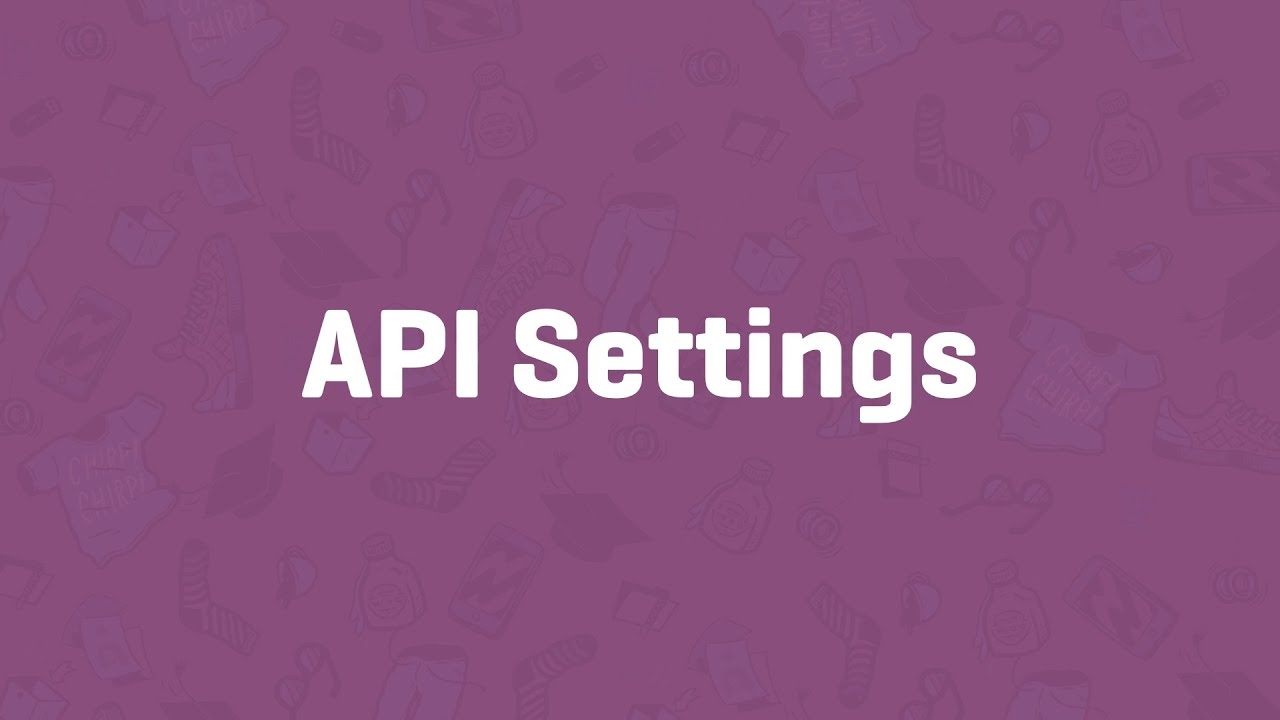Top videos
In this tutorial, we will be covering ten tips you could implement to improve your SEO rankings. SEO is essential if you want your website to rank higher in search engine results.
---
View this video and others on WordPress.TV: https://wordpress.tv/2023/01/2....4/how-to-improve-seo
In this tutorial, we will explain and show you how to use the conditions, triggers and advanced rules settings of popups. Learn how to empower your popups to target any use case, improve user experience and generate more sales and conversions.
Learn More: https://elementor.com/popup-builder/
Get Elementor Pro: https://elementor.com/pro/
2022 Update: You can now install kits from the WordPress Dashboard ▶ Templates ▶ Kit Library. Watch this tutorial to learn more: https://youtu.be/J9OFB6JPxTI
Creating a complete WordPress website might seem daunting at times. But no worries - we are here to help!
In this tutorial, you’ll learn how to build and design a full website using Elementor’s powerful Theme Builder & the digital agency kit.
You will learn how to:
00:00 - ✔︎ Create a Complete WordPress Website Using Elementor Kits and Theme Builder
00:55 - ✔︎ Install a WordPress theme
01:35 - ✔︎ Create new website pages
04:02 - ✔︎ Adding a header
04:36 - ✔︎ Adding a menu
05:50 - ✔︎ Adding a footer
06:25 - ✔︎ Editing an archive/category page
07:38 - ✔︎ Creating a new post
09:02 - ✔︎ Designing a single-post template
10:49 - ✔︎ Adding pages to the menu
11:16 - ✔︎ Creating a 404 page
For more Elementor kits check out this link: https://library.elementor.com/
Don’t forget to subscribe to our channel!
Learn more: https://elementor.com/blog/cre....ate-website-with-wor
Get Elementor Pro: https://elementor.com/pro/
Join Ziv Geurts, Designer & Elementor’s Lead Educator, for a step-by-step walkthrough on how to use Elementor’s responsive settings to make sure your sites look great on tablet and mobile devices. The demo site is built with Elementor Pro, but the webinar will cover many topics relevant to all users.
6 Takeaways:
✓ Optimize and style navbar hamburger menus for tablet and mobile [PRO]
✓ Use Elementor’s responsive settings to create device specific designs
✓ Control column width and alignment per device
✓ Use relative units that scale better on devices, such as EM and %
✓ Optimize your Global Fonts for different viewports
✓ Manage Motion Effects for tablet and mobile devices [PRO]
Links mentioned in the Webinar:
1. How to Use Column Alignment: https://youtu.be/htUvG2Y5vaY
2. How to Use Motion Effects Viewport Settings: https://youtu.be/0pjPb8orwXM
3. Global Colors & Fonts Webinar: https://youtu.be/OvETB43I7_w
Don’t forget to subscribe to our channel!
Get Elementor: https://elementor.com/
Get Pro: https://elementor.com/pro
TIMESTAMPS:
00:00 Introduction
01:52 Site overview on tablet & mobile devices
03:30 Optimize & style the navbar hamburger menu for tablet and mobile
06:51 Tweak the header for mobile, device icons & alignment
09:30 Create device specific layouts using column width & responsive visibility
12:50 Optimize your global fonts for different viewports, understand default behavior & use EM to save time
18:28 Build a simple 2 column, text and image design & apply motion effects with mobile in mind
24:28 Tweak your buttons per device & understand the impact of changing values with settings that don’t have device icons
26:04 PX vs. % use relative units that scale better on devices
27:37 Applying Elementor’s responsive settings to create a custom footer layout for tablet and mobile
See UPDATED Shape Divider tutorial here: https://youtu.be/sPE4ZfUFZoE
In this tutorial we explain how to use the FREE Elementor Page Builder feature to add stunning shape dividers to WordPress page sections.
Get Elementor: https://elementor.com
Read more about Shape Dividers: http://docs.elementor.com/arti....cle/207-shape-divide
Learn how to remove or add blank space between your blocks.
---
View this video and others on WordPress.TV: https://wordpress.tv/2022/11/09/block-spacing/
In this tutorial, we'll go over how to add scrolling effects and animations to your website.
You'll learn:
✔︎ How to create scrolling effects
✔︎ Add horizontal scroll animations
✔︎ Use an element anchor point, and much more!
Read more on Motion Effects here: https://elementor.com/blog/int....roducing-motion-effe
Get Elementor Pro: https://elementor.com/pro/
Configure an external DNS server for Amazon Route 53 - download and try the extension 👉 https://ple.sk/AR53
As DNS is essential for network communications, the DNS infrastructure must be highly available. To obtain the needed redundancy, you need to have at least two DNS servers. If something is wrong with one DNS server, the other one takes over immediately. In Plesk, you can configure an external DNS server with several extensions. Let's learn how to accomplish this with the Amazon Route 53 extension.
This extension integrates Plesk with Amazon Route 53, a highly available and scalable DNS web service which you can use as an external DNS service for your domains. The extension automatically synchronizes the DNS zones between Plesk and Amazon Route 53. The extension is free, but the Amazon service is commercial. Note that you need to have an account at portal.aws.amazon.com.
Welcome to WordPress.com! In this video, we'll take you through five easy steps to create your own website. You'll learn to:
Customize your website identity
Add a homepage to your website
Add more pages to your website
Add a menu to your website
Add social media to your website
Get started with WordPress.com: http://wordpress.com/start
Need more help? Please visit https://wordpress.com/support/
ABOUT WORDPRESS.COM
With more than 15 years powering the open web, we’re here to support your journey: your successes, your learning experiences, and your fabulous ideas coming to life. Wherever you are on that path, we’ve got you covered.
00:00 Intro
00:31 Choose Your Identity
01:31 Design Your Homepage
02:11 Create More Pages
03:17 Set Up Your Menu
03:43 Add Your Social Media Presence
This Online Workshop is an overview of core contributions mostly for the newbies.
This workshop is divided into 3 parts. In the first session, we will help you get started with your required accounts (WordPress.org, Slack, Github) for core contributions.
In parts 2 and 3, we will discuss Make WordPress and how the bug tracking system works on the core. We will also cover how to add a patch to a bug ticket using GitHub PR.
THINGS TO COVER
Part 1: Core Contribution Prerequisites
Creating a WordPress.org account
Joining on WordPress Slack workspace
Creating a GitHub account and linking to the WordPress.org profile
Part 2: Core Trac Overview
Make.WordPress.org introduction
Overview of Trac and Core Trac
What are Ticket keywords?
Ticket Components, Focuses, and Milestones
How to create a Core Trac ticket?
Part 3: How to contribute using Github PR
How to fork a GitHub repository
Opening a PR
Writing a proper description to link PR with the Core Trac ticket
Reviewing PR and testing a core ticket
Audience: Contributors
Level: Beginner
Language: BanglaPresentation Slides »
---
View this video and others on WordPress.TV: https://wordpress.tv/2022/10/3....1/getting-started-wi
Accounts Settings - WooCommerce Guided Tour
Introduced in WordPress 5.8, the theme.json file allows block theme developers to control the settings and styles of the blocks in the Editor.
In this video tutorial, you will be introduced to the theme.json file, how it works, and how you can control these settings and styles.Presentation Slides »
---
View this video and others on WordPress.TV: https://wordpress.tv/2023/01/0....6/introduction-to-th
API Settings - WooCommerce Guided Tour
This Monday MasterClass we’re taking an in-depth look at converting a simple WordPress website into an online store in 5 simple steps.
The main focus of this episode is on setting up WooCommerce correctly in order to sell and ship physical products. If you’re also planning on selling digital/downloadable products, you might want to also check out our previous Masterclass “How to Build a Basic Online Store” https://youtu.be/SuyV4Tevmm0
This episode covers a lot of valuable web-building information for all levels looking to learn about:
Turning on Maintenance / Coming Soon mode in Elementor 02:45
Installing WooCommerece 03:30
WooCommerce Setup Wizard 03:50
Primary Setup for a WooCommerce store and payment gateways 04:09
Creating/Adding a new product 05:53
Adding store products to the website (WooCommerce widget) 07:11
A more customizable way of displaying products using Elementor 08:12
Customizing Cart and Checkout pages using the Theme Builder and Theme Style 08:39
Completing the online store setup and advanced settings 10:02
Setting up Shipping Zones, Shipping Classes, and fees 11:35
Testing our online store 17:24
\\ Tools we used in this Masterclass:
▸Gym Template Kit | https://elementor.com/blog/gym-site-template-kit/
▸WooCommerce Plugin | https://woocommerce.com/
To learn more about creating a WordPress website from scratch using Elementor, check out our previous Masterclasses:
▸From Design Tool to WordPress | https://youtu.be/bd6agRxR5Sk
▸Build the Perfect Sales Funnel in WordPress Using Elementor | https://youtu.be/tG9NRWVlxeg
Read more about transforming your simple business website into an online store in this edition of Elementor’s Online Magazine:
https://elementor.com/blog/wor....dpress-site-into-an-
Get Elementor: https://elementor.com
Get Elementor Pro: https://elementor.com/pro/
Learn how to add a mail account for one of your domains.
Try Plesk Onyx for free: http://hubs.ly/H04HvFJ0
Documentation and help: http://hubs.ly/H04KJTn0
We're introducing a new user interface for Plesk WP Toolkit. The new UI comes with all the essential information you need, at one glance and a streamlined navigation. See how it looks in this short video brought to you by Plesk University.
Plesk University helps you become a Certified Plesk Expert: https://www.plesk.com/university/
🆕 Plesk eCommerce Toolkit powered by Ecwid - sell anything, anywhere, anytime. Your solution to build an online store and start selling in minutes, with 0 complexities. Find out more 👉 https://www.plesk.com/plesk-ecommerce-toolkit
A multisite network is a collection of sites that all run off the same WordPress installation. In this tutorial, you’ll learn what a multisite network is, why you might consider using a multisite network, and walk through the steps to set one up.Presentation Slides »
---
View this video and others on WordPress.TV: https://wordpress.tv/2023/05/1....8/introduction-to-wo
When working with any CMS or web framework, it's a good idea to understand the basics of how it works under the hood. When you understand how your development tools function, you feel more comfortable and confident using them. In this session, you'll learn the basics of the WordPress request lifecycle, walking through the process that happens on the web server when a browser makes a request to a WordPress URI.
---
View this video and others on WordPress.TV: https://wordpress.tv/2023/05/0....5/the-wordpress-requ
👋🏼 Help us improve by answering this short survey: http://elemn.to/survey-time
In this tutorial, we will go over some website basics, and see what sites are made up of. We’ll also briefly check out Elementor’s Theme Builder, which empowers you to create and manage the parts needed for your own websites, such as:
✔︎ Headers and Footers
✔︎ Posts and Archives
✔︎ 404 Error Pages
✔︎ And much more!
Link to the “Theme Builder Overview” tutorial:
https://youtu.be/BWx8NQm2hdI
Don’t forget to subscribe to our channel!
Get Elementor: https://elementor.com/
Get Elementor Pro: https://elementor.com/pro
Chapters
00:00 - What is a website?
00:47 - Headers and footers
01:26 - Pages
01:46 - Blog posts and archive pages
02:19 - Products pages
02:32 - Search results page
02:48 - 404 page
03:00 - Complete website
03:17 - Theme builder