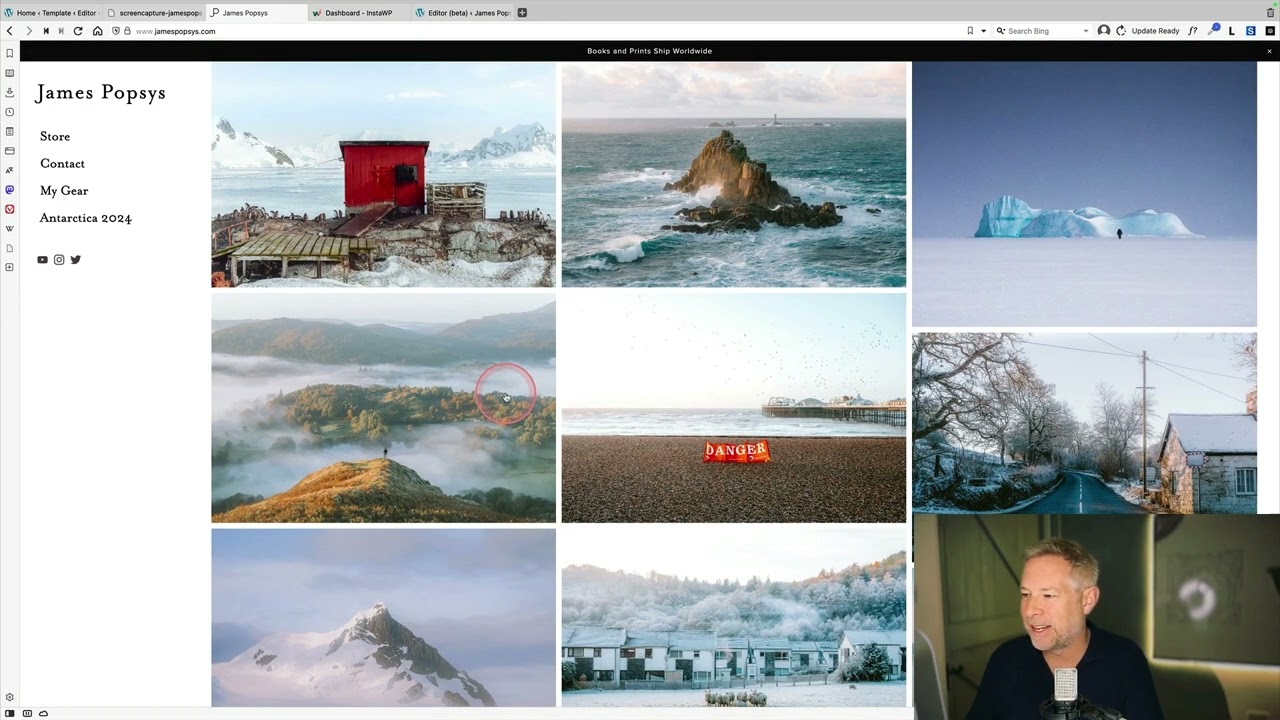Top videos
In this Speed Art Series, Elementor's designer David Markus creates beautiful headers & footers using Elementor's Theme Builder.
Learn how to create them yourself and how to customize your design to mobile.
02:30 - Header mobile editing.
08:08 - Footer mobile editing.
Subscribe to our Youtube channel and be the first to get the upcoming videos of our Headers & Footers Series.
Use Dynamic Content, as well as many other features that will help you edit and customize every part of your WordPress website: https://elementor.com/theme-builder/
Get Elementor: https://elementor.com
Join Pro: https://elementor.com/pro/
Check out chapter #1 - Business Design: https://youtu.be/IWOXJQutKDY
Check out chapter #2 - Building Company: https://youtu.be/_GNPo78YD6A
Check out chapter #3 - Yacht Rental: https://youtu.be/qNa8cODmCfM
Check out chapter #4 - Travel Agency: https://youtu.be/qGSnZOIv5ew
Check out chapter #5 - Photography Website
https://youtu.be/YIUbMc-HPyY
Display your WooCommerce products and filter the exact products you want to display with this widget.
Read more: http://docs.elementor.com/article/96-wc-products
This is a feature available on Elementor Pro: https://elementor.com/pro
The Plesk eCommerce Toolkit powered by Ecwid is your solution to sell anything, anywhere, anytime. Build an online store in minutes and start selling right away, with 0 complexities. Find out more 👉 https://www.plesk.com/plesk-ecommerce-toolkit
Learn how to deploy, secure, and update your WordPress website using our WPToolkit Extension with Plesk University.
More: https://university.plesk.com/catalog/info/id:208
With Elementor Theme Builder you can control the Layout & Design of the Single Post Template - on any theme. A Single Post Template is made out of different elements: a Post Title, Post Content, a Featured Image, Metadata, Comments, etc.
In this video, we'll go over all the steps you need to know and create a Single Post Template using Elementor Theme Builder.
Get Elementor: https://elementor.com/
Get Elementor Pro: https://elementor.com/pro/
Learn how to remove or add blank space between your blocks.
---
View this video and others on WordPress.TV: https://wordpress.tv/2022/11/09/block-spacing/
Product Categories, Tags, & Attributes - WooCommerce Guided Tour
In this tutorial, we will show you how to create an exit intent popup that offers a content upgrade that is triggered when a visitor is intending to exit the page, using Elementor's Popup Builder.
You will also learn how to set a button to download an eBook, use entrance animations, and more.
Learn More: https://elementor.com/popup-builder/
Get Elementor Pro: https://elementor.com/pro/
In this video, we explain how the new Conditions window allows Elementor users the ability to define where global templates are applied.
Elementor Pro 2.0 added global templates like headers and footers. These templates are implemented across your entire site, or on any combination of pages of your choice.
But how do you define where each template should appear? Meet the new conditions window. Here you can define exactly where each template is implemented,whether it’s in a certain category, taxonomy, or even on a specific page.
Read more - https://elementor.com/introducing-theme-builder/
Get Elementor Pro 2.0 - https://elementor.com/pro/
Read: https://wordpress.com/support/....plugins/third-party-
Need More Help? https://wordpress.com/support/
This video shows you how to health check or troubleshoot plugins and themes for your WordPress.com website.
You don't need to know how to code to use WordPress.com. This video is one of many support resources available to users of WordPress.com; customers also have access to help from our incredible Happiness Engineers around the world, are here to support you. With WordPress.com’s intuitive Block Editor, hundreds of themes and apps to choose from, and countless ways to customize your site, WordPress.com is undoubtedly one of the most versatile website builders available- all with the security, performance and reliability of WordPress.com.
WordPress.com is a managed host providing you the security, performance, speed, reliability and customization you need for your website as you grow your audience and share your work.
People have many reasons for building a WordPress.com site, from sharing their ideas, to building a service-based business online, or running an eCommerce store with WooCommerce. All of these things are possible thanks to WordPress.com.
In this tutorial, we combine Elementor and Pods to create a dynamic doctors portal website on WordPress.
Get Elementor: https://elementor.com
Get Elementor Pro: https://elementor.com/pro
Get Pods: https://pods.io/
Learn how to secure Mail Server with an SSL/TLS certificate.
Try Plesk Onyx for free: http://hubs.ly/H04HvFJ0
Documentation and help: http://hubs.ly/H04KJTn0
Learn how to how to create Multi-Step Forms with Elementor’s Visual Form Builder.
Allowing your customers and leads to fill in their information in smaller steps, making your long forms, such as registration or shipping forms, less intimidating and much easier to complete and submit.
In this tutorial you'll learn how to:
✔︎ Add special step fields that act as separators for your multi-step form
✔︎ Choose the step indicator: Icon, Text, Icon + Text, Number, Number + Text, Progress Bar
✔︎ Customize your steps appearance
✔︎ And much more!
Don’t forget to subscribe to our channel!
Get Elementor: https://elementor.com/
Get Elementor Pro: https://elementor.com/pro/
Shortcodes - WooCommerce Guided Tour
In this tutorial, we combine Elementor and Toolset to create a dynamic movie review website on WordPress.
You'll learn how to:
* Use dynamic content
* Create custom post types with Toolset
* Create custom fields with Toolset
* Build an archive template with Elementor
* Build a single template with Elementor
To learn more about Elementor and Custom Post Types:
https://elementor.com/custom-p....ost-types-and-elemen
Use Dynamic Content, as well as many other features that will help you edit and customize every part of your WordPress website: https://elementor.com/theme-builder/
Get Elementor: https://elementor.com
Join Pro: https://elementor.com/pro/
Get Toolset: https://toolset.com/
In this tutorial, we’ll add mouse track effects to a hero section in a WordPress website using Elementor.
You'll learn how to:
✔︎ Add mouse track effect animation
✔︎ Use the 3d tilt effect
✔︎ Set absolute position
Note that mouse track effects do not work on mobile or tablet because they don’t use a mouse.
Read more on Motion Effects here: https://elementor.com/blog/int....roducing-motion-effe
Get Elementor Pro: https://elementor.com/pro/
The Dynamic Request Parameter is a new and improved way to pass user information inside Elementor.
You can use it to track traffic sources, campaigns and conversions as well as show a personalized message to your visitors and even pre-populate forms with your user’s info!
Get Elementor : https://elementor.com/
Join Pro: https://elementor.com/pro/
Learn how to change the password that you use to log in to Plesk.
Try Plesk Onyx for free: http://hubs.ly/H04HvFJ0
Documentation and help: http://hubs.ly/H04KJTn0
2022 UPDATE: Position (previously named Custom Positioning) and Width can now be found under the Advanced ▸ Layout tab.
Learn how to properly use absolute and fixed custom positioning orientation settings in Elementor 2.5.
You will learn:
✔︎ The horizontal & vertical orientation concept
✔︎ How to use the offset values
✔︎ Resetting your position
Learn More: https://elementor.com/blog/int....roducing-flexible-la
Get Elementor Pro: https://elementor.com/pro/
Recreating a photography website.
---
View this video and others on WordPress.TV: https://wordpress.tv/2023/04/2....7/rapid-website-recr

![How to Display WooCommerce Products With the WC Products Widget in Elementor [PRO]](https://i.ytimg.com/vi/4h5omY0XQMI/sddefault.jpg)










![How to Create Multi-Step Forms [PRO]](https://i.ytimg.com/vi/xTGsBVzjCFo/maxresdefault.jpg)