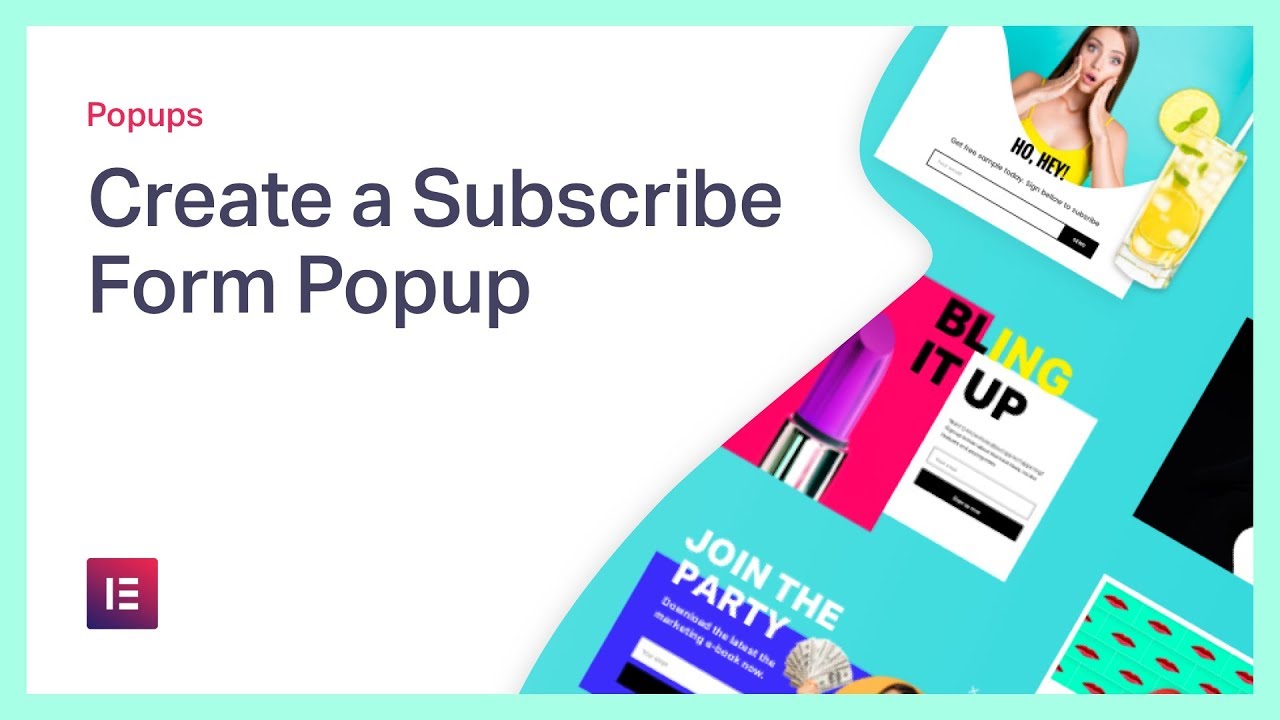How to Create Multi-Step Forms [PRO]
1,132
0
1,774 Visningar·
09/10/23
Learn how to how to create Multi-Step Forms with Elementor’s Visual Form Builder.
Allowing your customers and leads to fill in their information in smaller steps, making your long forms, such as registration or shipping forms, less intimidating and much easier to complete and submit.
In this tutorial you'll learn how to:
✔︎ Add special step fields that act as separators for your multi-step form
✔︎ Choose the step indicator: Icon, Text, Icon + Text, Number, Number + Text, Progress Bar
✔︎ Customize your steps appearance
✔︎ And much more!
Don’t forget to subscribe to our channel!
Get Elementor: https://elementor.com/
Get Elementor Pro: https://elementor.com/pro/
Visa mer
0 Kommentarer
sort Sortera efter















![Create a Button to Trigger an Onclick Popup in Elementor [PRO]](https://i.ytimg.com/vi/-29XXbJLnQM/maxresdefault.jpg)