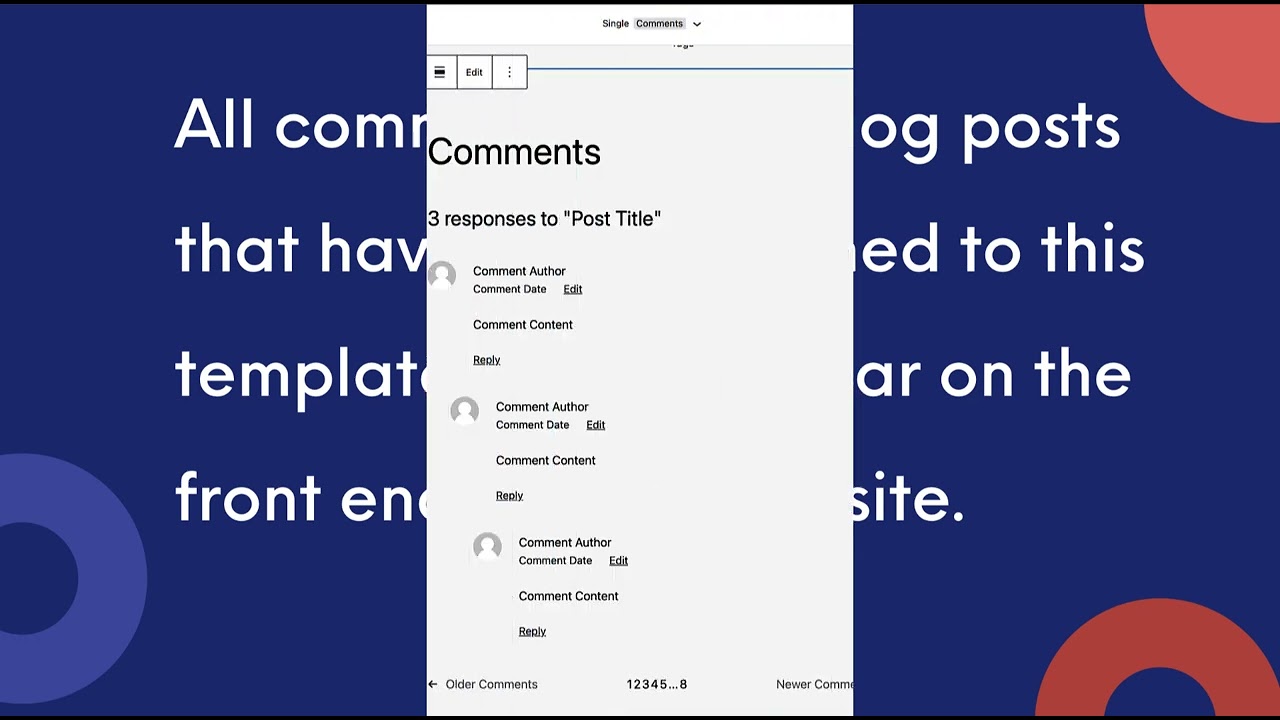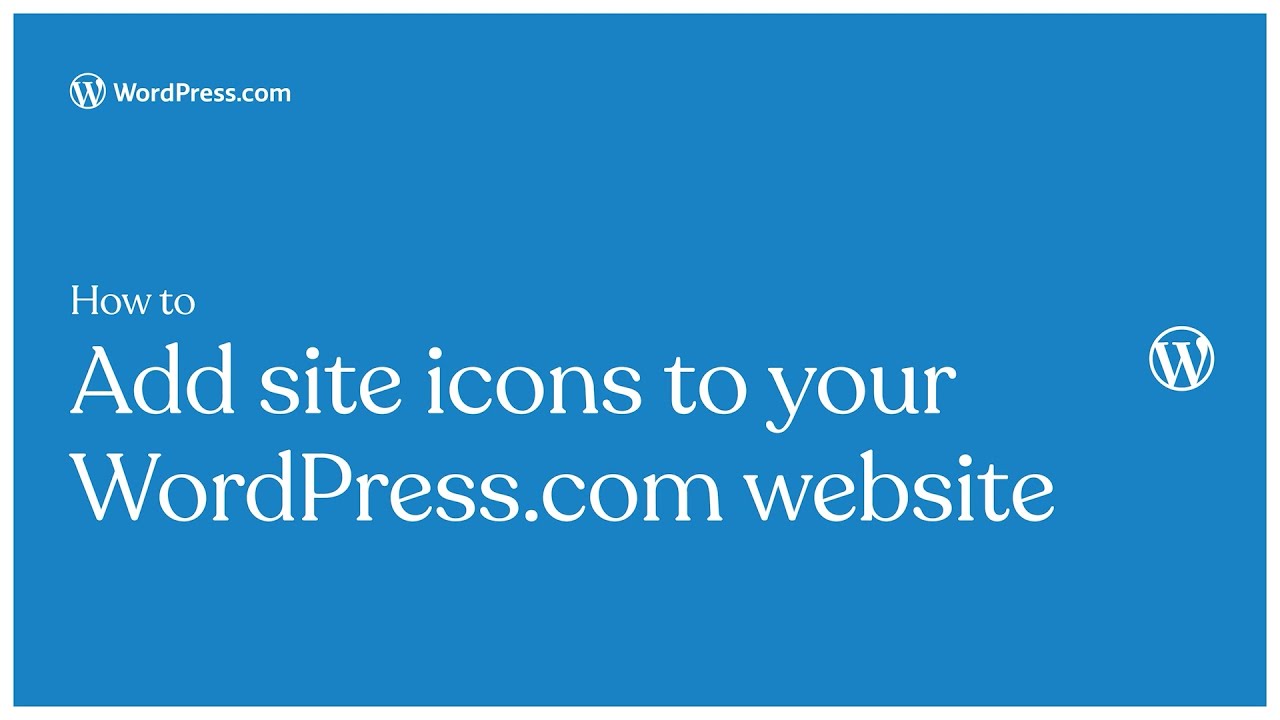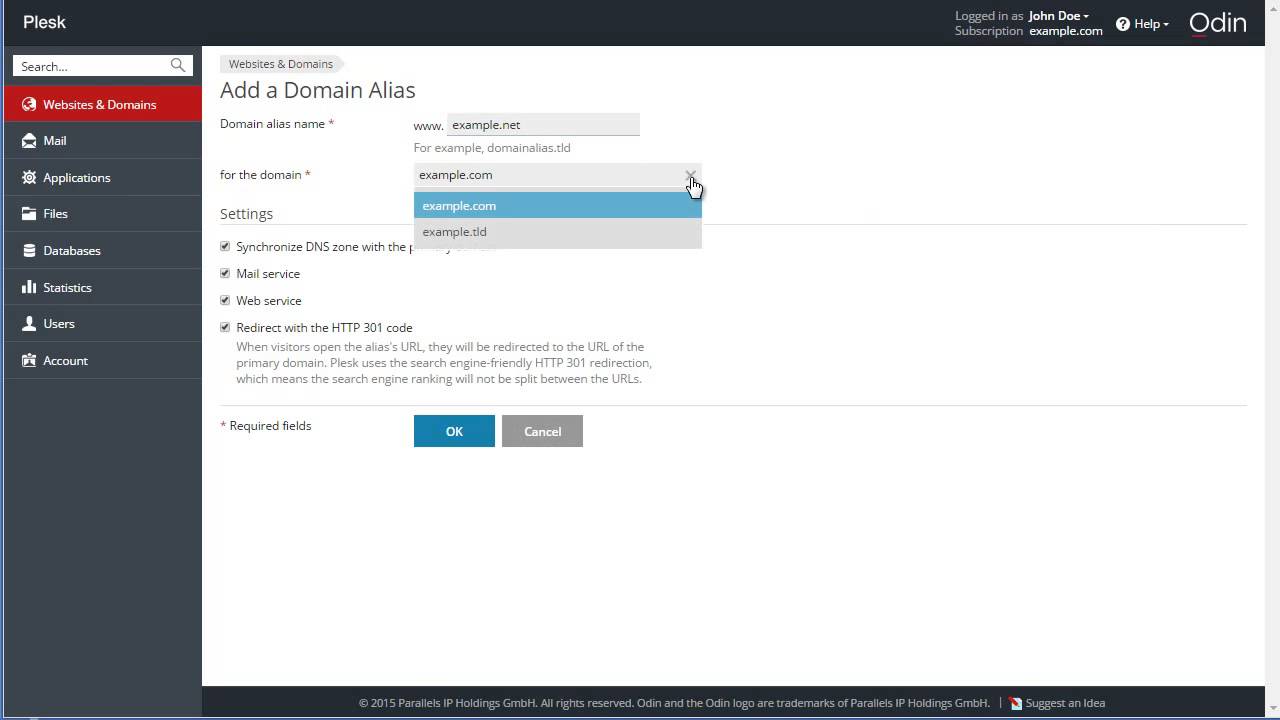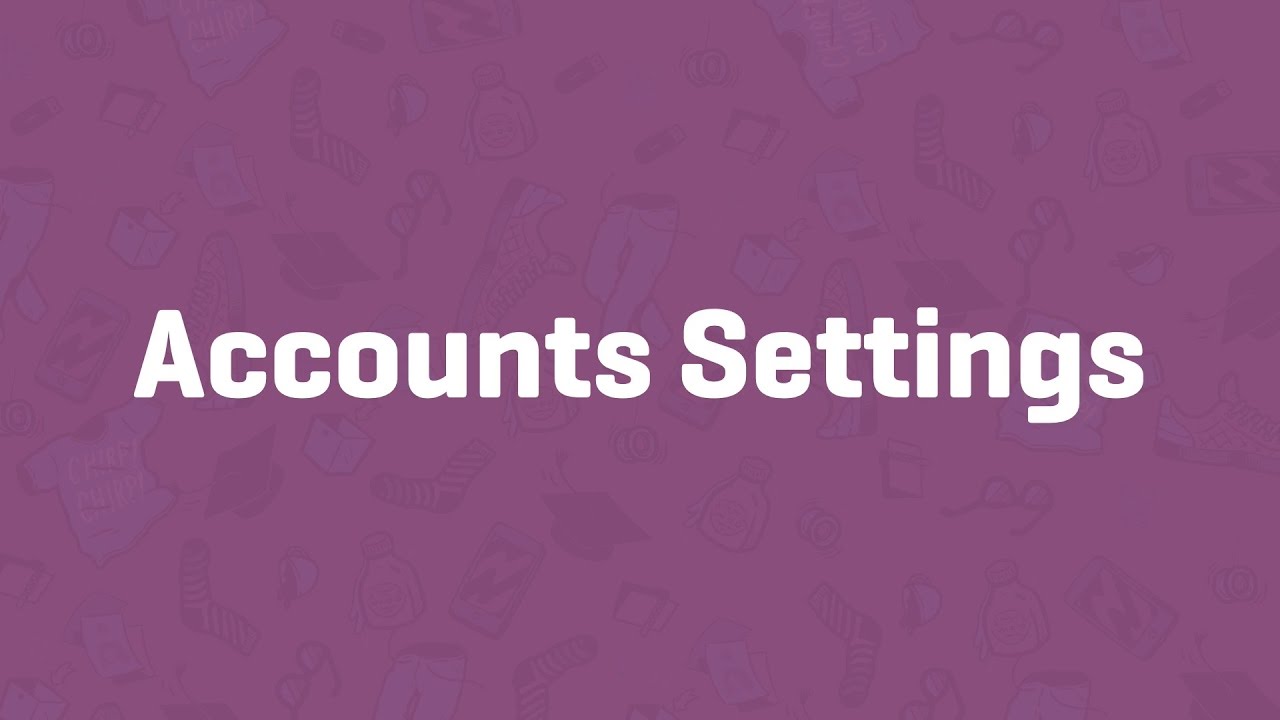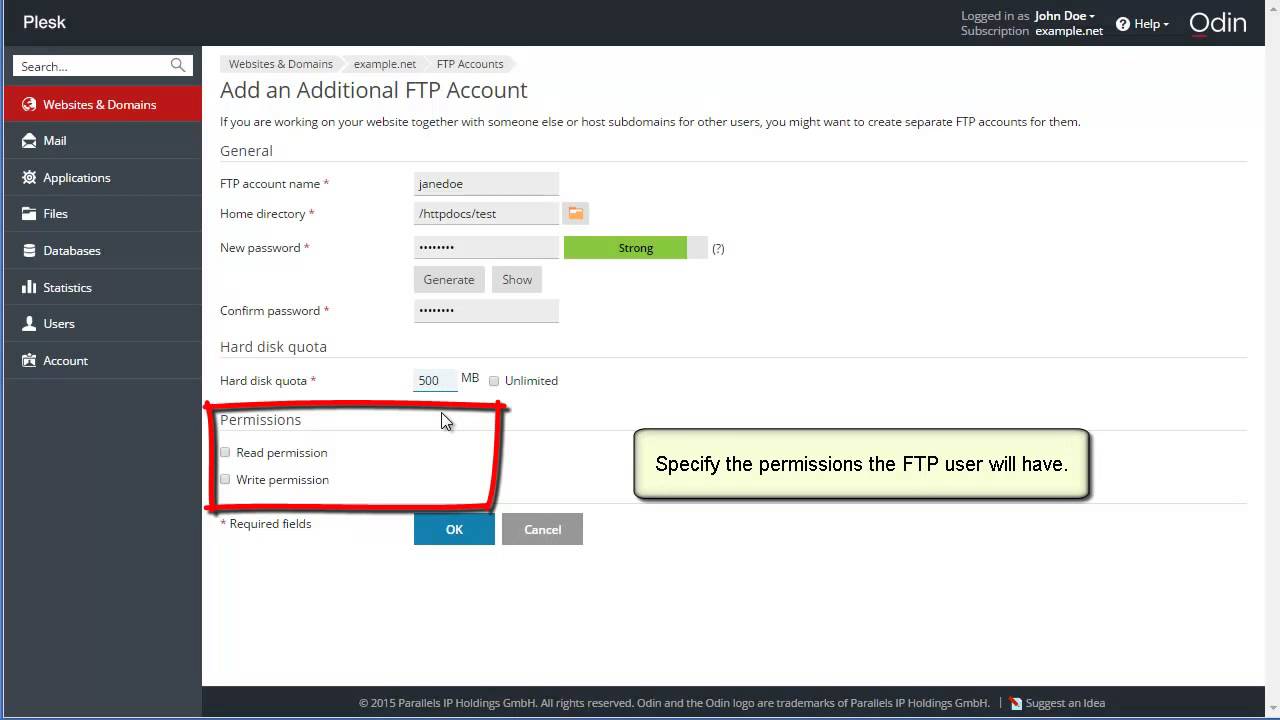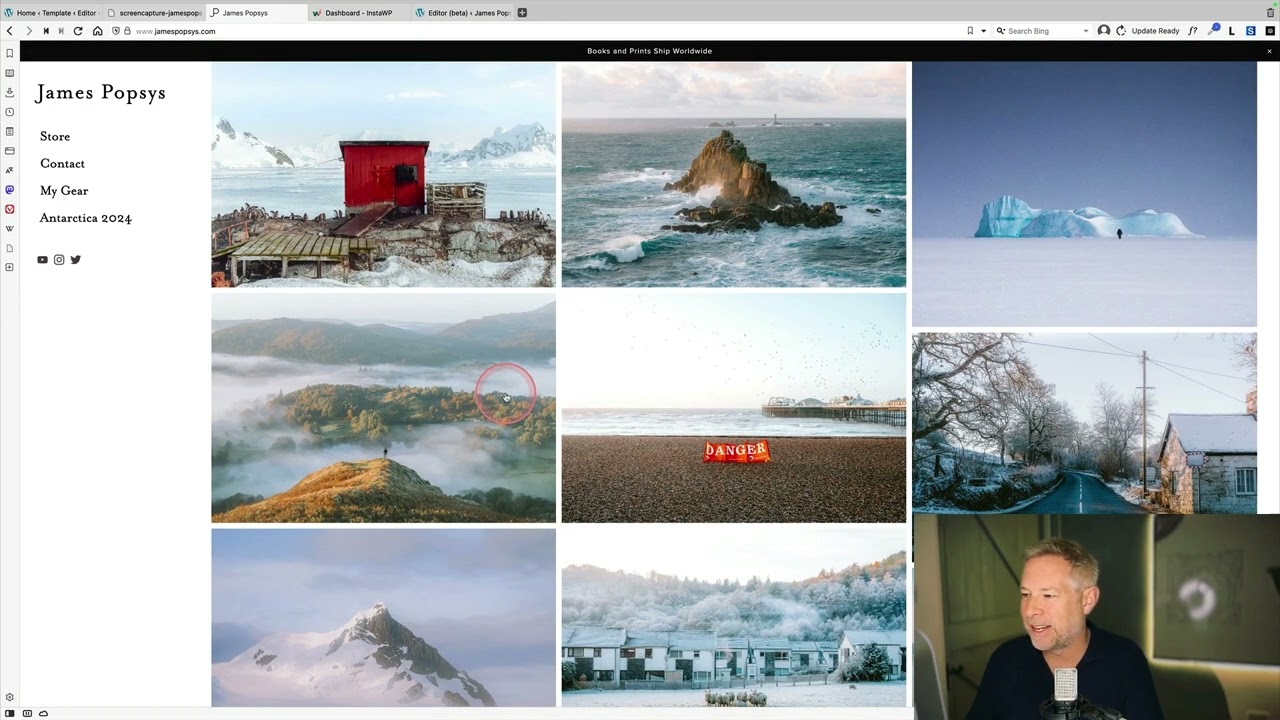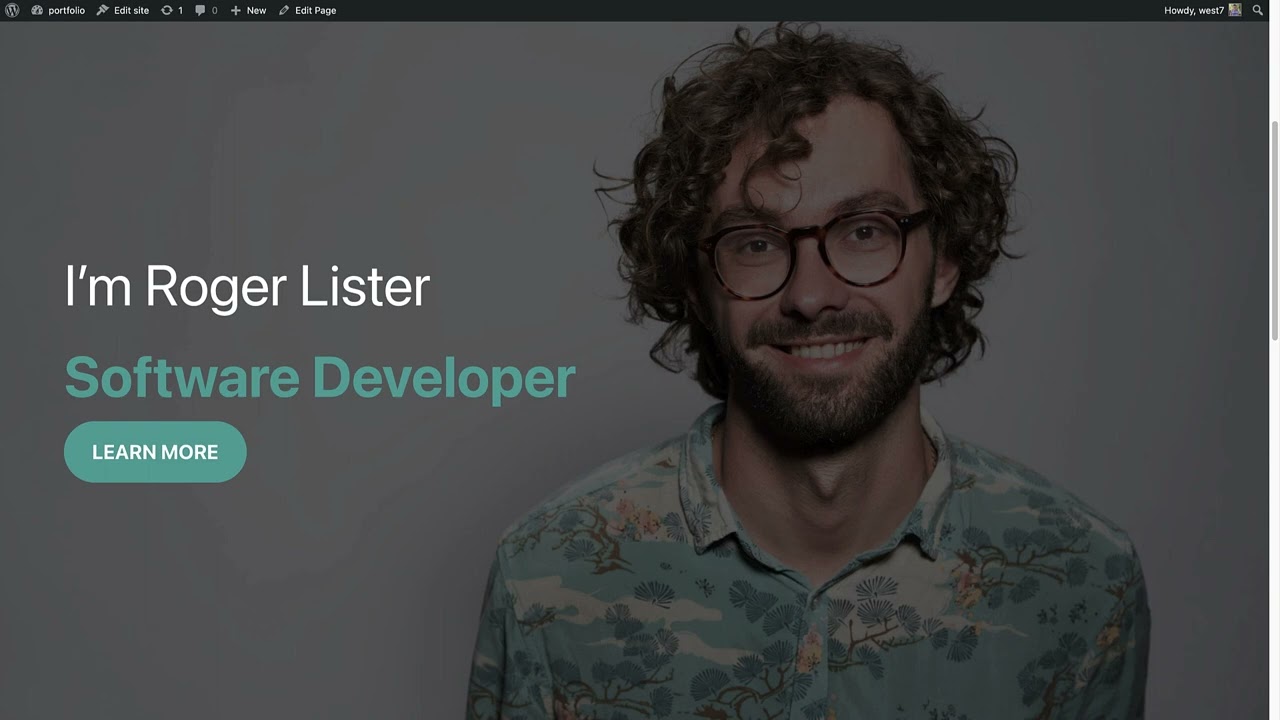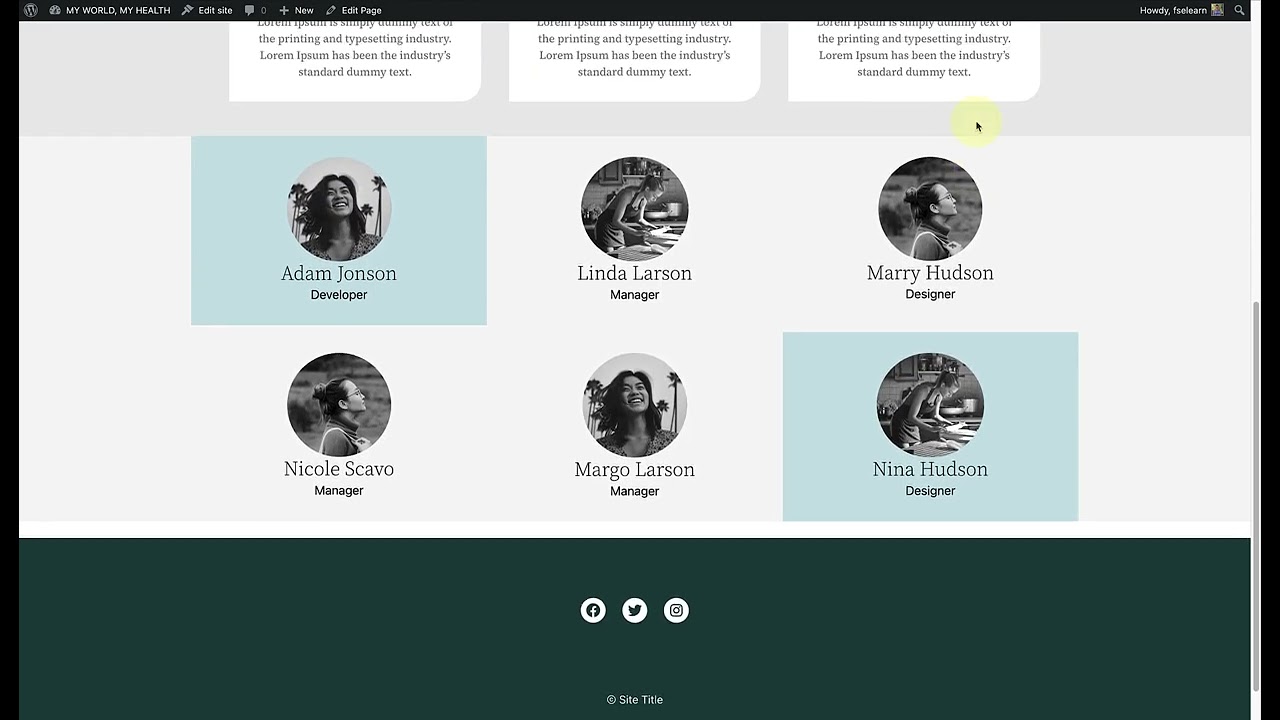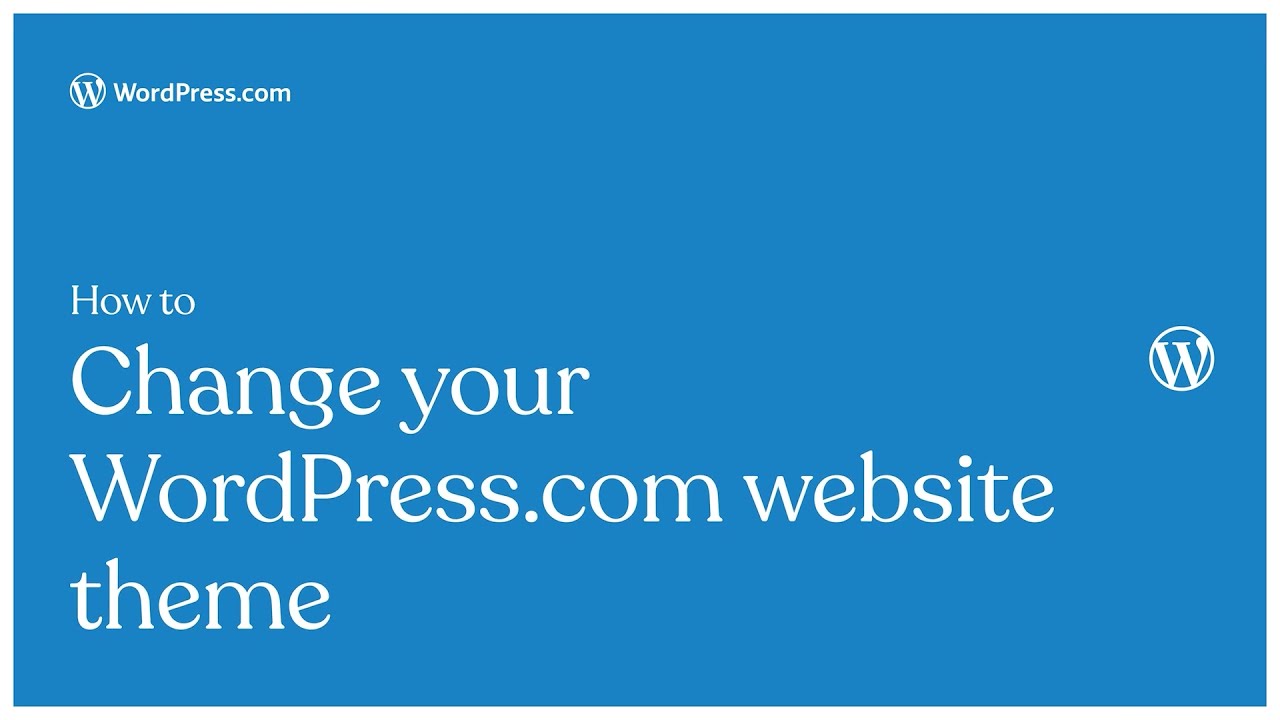Principais vídeos
Read about creating your website at WordPress.com https://wordpress.com/support/create-a-blog/
Need More Help? https://wordpress.com/support/
This video shows you how to add a new site to your existing WordPress.com account.
You don't need to know how to code to use WordPress.com. This video is one of many support resources available to users of WordPress.com; customers also have access to help from our incredible Happiness Engineers around the world, are here to support you. With WordPress.com’s intuitive Block Editor, hundreds of themes and apps to choose from, and countless ways to customize your site, WordPress.com is undoubtedly one of the most versatile website builders available- all with the security, performance and reliability of WordPress.com.
WordPress.com is a managed host providing you the security, performance, speed, reliability and customization you need for your website as you grow your audience and share your work.
People have many reasons for building a WordPress.com site, from sharing their ideas, to building a service-based business online, or running an eCommerce store with WooCommerce. All of these things are possible thanks to WordPress.com.
Welcome to WordPress.com! In this video, we'll take you through five easy steps to create your own website. You'll learn to:
Customize your website identity
Add a homepage to your website
Add more pages to your website
Add a menu to your website
Add social media to your website
Get started with WordPress.com: http://wordpress.com/start
Need more help? Please visit https://wordpress.com/support/
ABOUT WORDPRESS.COM
With more than 15 years powering the open web, we’re here to support your journey: your successes, your learning experiences, and your fabulous ideas coming to life. Wherever you are on that path, we’ve got you covered.
00:00 Intro
00:31 Choose Your Identity
01:31 Design Your Homepage
02:11 Create More Pages
03:17 Set Up Your Menu
03:43 Add Your Social Media Presence
In this session, we are going to take a closer look at how comments are displayed when you are using a block theme.
---
View this video and others on WordPress.TV: https://wordpress.tv/2022/12/1....5/displaying-the-com
Read: https://wordpress.com/support/site-icons/
Need More Help? https://wordpress.com/support/
This video shows you how to add site icons to your WordPress.com website.
You don't need to know how to code to use WordPress.com. This video is one of many support resources available to users of WordPress.com; customers also have access to help from our incredible Happiness Engineers around the world, are here to support you. With WordPress.com’s intuitive Block Editor, hundreds of themes and apps to choose from, and countless ways to customize your site, WordPress.com is undoubtedly one of the most versatile website builders available- all with the security, performance and reliability of WordPress.com.
WordPress.com is a managed host providing you the security, performance, speed, reliability and customization you need for your website as you grow your audience and share your work.
People have many reasons for building a WordPress.com site, from sharing their ideas, to building a service-based business online, or running an eCommerce store with WooCommerce. All of these things are possible thanks to WordPress.com.
In this tutorial, we will explain and show you how to create a custom & responsive menu that pops up when the visitor clicks on a button in your website header.
Learn how to create functional yet beautiful menu popups to improve the user experience.
You can download this template from the Elementor template library
Learn More: https://elementor.com/popup-builder/
Get Elementor Pro: https://elementor.com/pro/
How to create domain alias
In this tutorial, we’ll add a 3d parallax effect to our hero section on our WordPress website using Elementor.
You'll learn how to:
✔︎ Layer images on top of one another
✔︎ Use vertical scroll on text
✔︎ Set fixed position to a section background
Learn more about the viewport settings: https://www.youtube.com/watch?v=0pjPb8orwXM
Read more on Motion Effects here: https://elementor.com/blog/int....roducing-motion-effe
Get Elementor Pro: https://elementor.com/pro/
WordPress has made it even easier for folks by enabling users to add media via the Inserter and images from Openverse that are free to use on your site.
---
View this video and others on WordPress.TV: https://wordpress.tv/2023/04/0....2/add-media-and-open
WP Toolkit allows server administrators, resellers, and customers to manage their WordPress instances, enabling a variety of development workflows for WordPress admins of all skill levels, from beginners to pros. Release notes: http://ow.ly/RVkh50of1UC! Beta version of Remote Management functionality is now available. - https://www.plesk.com/remote-wordpress-toolkit/
Accounts Settings - WooCommerce Guided Tour
How to manage ftp accounts
In this video, you will learn how to align columns side by side on WordPress pages viewed on mobile devices. By changing each column width in Elementor, you can easily align two or more column horizontally.
For more tutorials, check out our https://docs.elementor.com
Recreating a photography website.
---
View this video and others on WordPress.TV: https://wordpress.tv/2023/04/2....7/rapid-website-recr
In this tutorial, we will be covering ten tips you could implement to improve your SEO rankings. SEO is essential if you want your website to rank higher in search engine results.
---
View this video and others on WordPress.TV: https://wordpress.tv/2023/01/2....4/how-to-improve-seo
Learn how to deploy, secure, and update your WordPress website using our WP Toolkit Extension with Plesk University.
More: https://university.plesk.com/catalog/info/id:208
First quick-install WordPress on a website from the Websites & Domains overview screen.
Then go to WordPress instance properties and change the title of the website in Preferences.
Just click Login to open the WordPress admin interface and start creating your website.
The Cover block allows you to display text and other content on top of an image or video. It is a great block for headers, banner-style displays, call-to-actions, and more.
In this session, we are going to use the Cover block to create a
- Call-to-action
- Parallax Images
- Video Banner
- Window effect
- Header
---
View this video and others on WordPress.TV: https://wordpress.tv/2022/10/1....3/uncovering-the-cov
Creating Coupons - WooCommerce Guided Tour
Learn more about using a block theme and how the Site Editor and Template Editor work.
---
View this video and others on WordPress.TV: https://wordpress.tv/2022/11/0....3/intro-to-the-site-
Read: https://wordpress.com/support/themes/
Need More Help? https://wordpress.com/support/
This video shows you how to change your @WordPressdotcom website theme.
You don't need to know how to code to use WordPress.com. This video is one of many support resources available to users of WordPress.com; customers also have access to help from our incredible Happiness Engineers around the world, are here to support you. With WordPress.com’s intuitive Block Editor, hundreds of themes and apps to choose from, and countless ways to customize your site, WordPress.com is undoubtedly one of the most versatile website builders available- all with the security, performance and reliability of WordPress.com.
WordPress.com is a managed host providing you the security, performance, speed, reliability and customization you need for your website as you grow your audience and share your work.
People have many reasons for building a WordPress.com site, from sharing their ideas, to building a service-based business online, or running an eCommerce store with WooCommerce. All of these things are possible thanks to WordPress.com.
With WordPress now powering over 40% of the web, website owners need to think more about online security. Almost every week a new plugin vulnerability is found and patched, leading to concerns about the security of WordPress.
Fortunately for the new plugin developer, the WordPress developer handbook has an extensive section on Plugin Security. If followed, plugin vulnerabilities can be drastically reduced, and the entire ecosystem is protected.
This tutorial will introduce the new developer to the first 5 areas of plugin security, using easy-to-understand examples.Presentation Slides »
---
View this video and others on WordPress.TV: https://wordpress.tv/2023/02/0....3/introduction-to-se