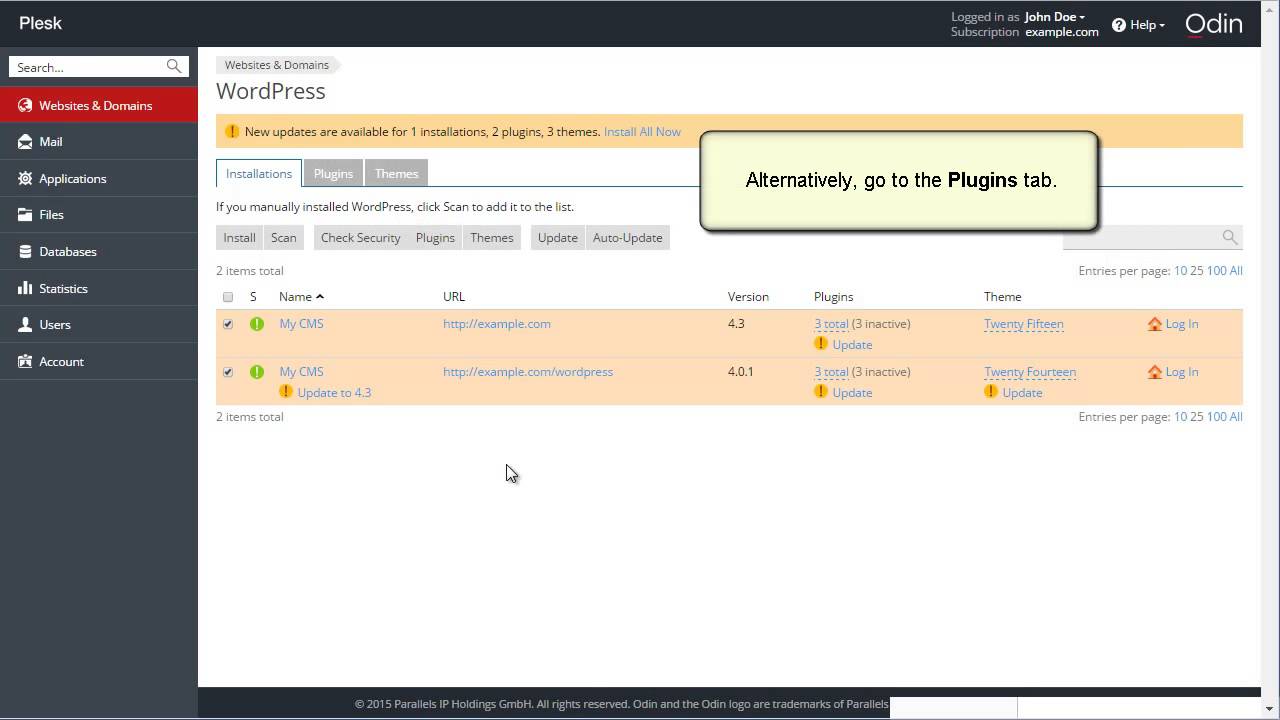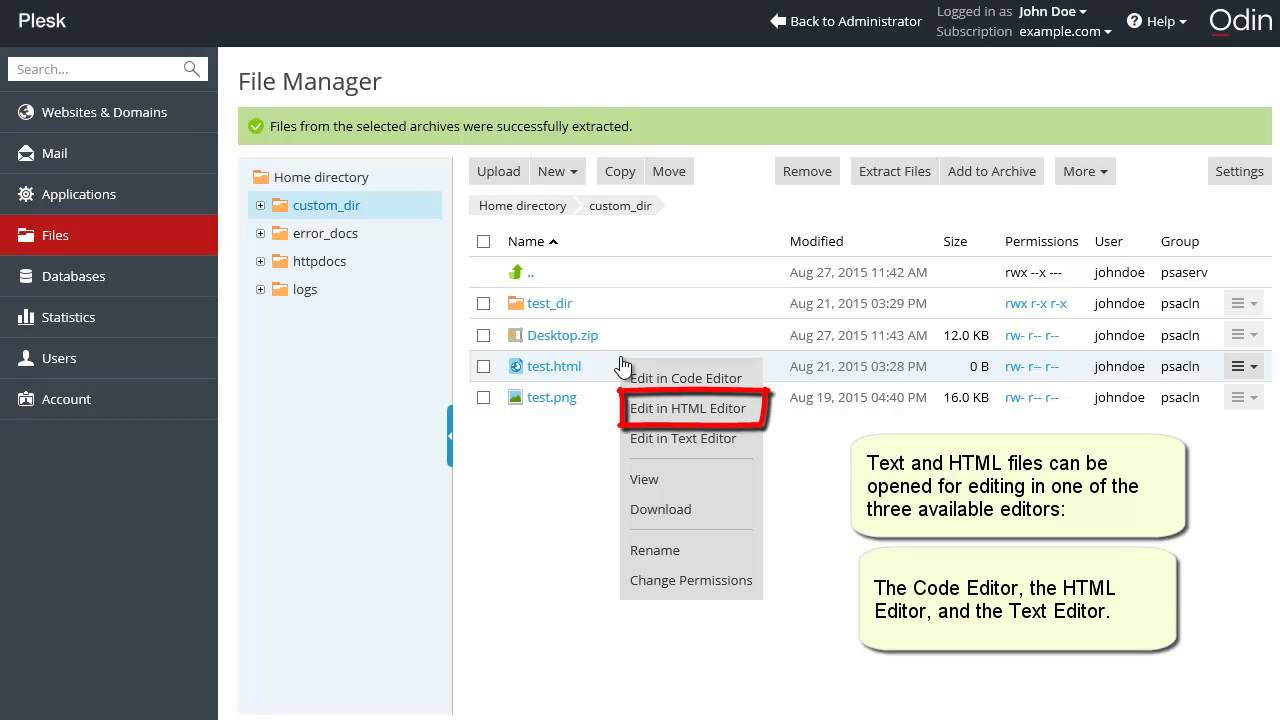热门视频
Learn how to restrict access to a site directory with a password and add authorized users.
Try Plesk Onyx for free: http://hubs.ly/H04HvFJ0
Documentation and help: http://hubs.ly/H04KJTn0
In this tutorial, you'll learn some advanced multisite topics, like exporting a sub-site to a single site install, or converting a multisite back to a single site install.
---
View this video and others on WordPress.TV: https://wordpress.tv/2023/06/1....5/advanced-multisite
This Plesk video shows you how to use the WordPress Toolkit in Plesk 12.5 Also show you how to secure WordPress instances, install and remove themes. By the end of the tutorial you will have created a functional website, added a database, etc
For more information: www.plesk.com
How to use File manager
How to create password protected dir and user
In the plugin security best practices tutorial we covered the 5 top ways you can ensure your plugin is developed securely. However, it's important to understand why you need to follow these principles.
In this tutorial, we will cover the top 3 Common Vulnerabilities that are found in plugins, and how to use the practices taught in the previous tutorial to combat them.Presentation Slides »
---
View this video and others on WordPress.TV: https://wordpress.tv/2023/04/0....6/extending-wordpres
Read: https://en.support.wordpress.c....om/free-photo-librar
Need More Help? https://wordpress.com/support/
This video shows you how to use the Free Photo Library to add images to your WordPress.com website.
You don't need to know how to code to use WordPress.com. This video is one of many support resources available to users of WordPress.com; customers also have access to help from our incredible Happiness Engineers around the world, are here to support you. With WordPress.com’s intuitive Block Editor, hundreds of themes and apps to choose from, and countless ways to customize your site, WordPress.com is undoubtedly one of the most versatile website builders available- all with the security, performance and reliability of WordPress.com.
WordPress.com is a managed host providing you the security, performance, speed, reliability and customization you need for your website as you grow your audience and share your work.
People have many reasons for building a WordPress.com site, from sharing their ideas, to building a service-based business online, or running an eCommerce store with WooCommerce. All of these things are possible thanks to WordPress.com.
How to add mail accounts
Learn more about using a block theme and how the Site Editor and Template Editor work.
---
View this video and others on WordPress.TV: https://wordpress.tv/2023/03/2....9/intro-to-the-site-
Read: https://wordpress.com/support/....post-and-page-visibi
Need More Help? https://wordpress.com/support/
This video shows you how to change your post or page visibility settings on your WordPress com site.
You don't need to know how to code to use WordPress.com. This video is one of many support resources available to users of WordPress.com; customers also have access to help from our incredible Happiness Engineers around the world, are here to support you. With WordPress.com’s intuitive Block Editor, hundreds of themes and apps to choose from, and countless ways to customize your site, WordPress.com is undoubtedly one of the most versatile website builders available- all with the security, performance and reliability of WordPress.com.
WordPress.com is a managed host providing you the security, performance, speed, reliability and customization you need for your website as you grow your audience and share your work.
People have many reasons for building a WordPress.com site, from sharing their ideas, to building a service-based business online, or running an eCommerce store with WooCommerce. All of these things are possible thanks to WordPress.com.
Customer testimonials are extremely valuable for any business to grow. Testimonials highlight the positive experiences of existing customers, but they can also provide insight for prospective clients who look online before purchasing a product or service.
In this tutorial, we will look at adding a testimonial pattern and installing a new block to your site from the Block Directory.
---
View this video and others on WordPress.TV: https://wordpress.tv/2023/03/0....7/displaying-testimo
PayPal Standard - WooCommerce Guided Tour
Learn how Elementor’s Full Site Editing feature, Dynamic Colors and Semantic HTML Tags can speed up your workflow and improve your web presence.
In this video, you'll learn how to:
✓ Build faster with Full Site Editing
✓ Embed Dynamic Color values in any widget that has a color field
✓ Add a colour picker field for posts via ACF
✓ Define Site Parts with Semantic HTML Tags to improve accessibility, HTML semantics, as well as on page SEO.
✓ And much more!
Don't forget to subscribe to our channel!
Update: We’ve decided to rename this capability from “Full Site Editing” to “Global Editing” in order to avoid any confusion with WordPress FSE.
Read more about it: https://elementor.com/blog/int....roducing-full-site-e
Get Elementor: https://elemn.to/get-elementor
Get Elementor Pro: https://elemn.to/get-pro
Learn more about the new default theme for WordPress 6.1! Twenty Twenty-Three is a unique, accessibility-ready theme that includes a collection of 10 style variations, submitted and curated by the WordPress community.
---
View this video and others on WordPress.TV: https://wordpress.tv/2022/11/0....7/introducing-twenty
When you join @WordPressdotcom, you can build a website, a blog, or a website that has a blog section. Discover how to customize your site to the exact setup you want in this video.
For more information about customizing your WordPress.com site, or other support questions, visit WordPress.com Support:
http://en.support.wordpress.com
For more information about creating a website or blog with WordPress.com, visit: https://www.wordpress.com/create
To enable the Jetpack plugin for your WordPress site: https://www.jetpack.com
Follow WordPress.com on Twitter:
https://twitter.com/wordpressdotcom
Get Updates from WordPress.com on Facebook:
https://www.facebook.com/WordPresscom/
***2023 UPDATE***
Newer videos for creating a 404 page:
https://youtu.be/ACCNp9tBMQg
https://youtu.be/hxwu_G1BQNc
When your creating a new website, it's important to set up a well-crafted 404 error page. 404 is the standard response code that tells the user they reached a page that is unavailable.
It's very frustrating for the visitor, but with Elementor's 404 page template, you can design an alluring and creative 404 page that will turn the user's frown into a smile. Incorporating humor, UX and originality is easy using Elementor's intuitive editor.
Most brands use custom made 404 pages, and some even get publicity on account of theirs. There is no reason why you can't reach the same level of creativity on your error pages.
Create your own 404 error page: https://elementor.com/theme-builder/
Shipping Options - WooCommerce Guided Tour
In this tutorial, you will learn how to develop with the built-in WordPress Roles and Capabilities system. You will learn how the user roles and capabilities are set up, how to create and apply user roles, and how to add or remove capabilities from a user role.Presentation Slides »
---
View this video and others on WordPress.TV: https://wordpress.tv/2023/04/2....1/developing-with-us
In this tutorial, we'll go over how to use the viewport settings when adding scrolling effects to your WordPress website using Elementor.
You'll learn how to:
✔︎ Add scrolling effects to your website or landing page
✔︎ Use motion effect's speed slider
✔︎ Set your animations according to the viewport
Read more on Motion Effects here: https://elementor.com/blog/int....roducing-motion-effe
Get Elementor Pro: https://elementor.com/pro/
Learn how to create Git repository using a local repository and to deploy files to the web site.
Try Plesk Onyx for free: http://hubs.ly/H04HvFJ0
Documentation and help: http://hubs.ly/H04KJTn0