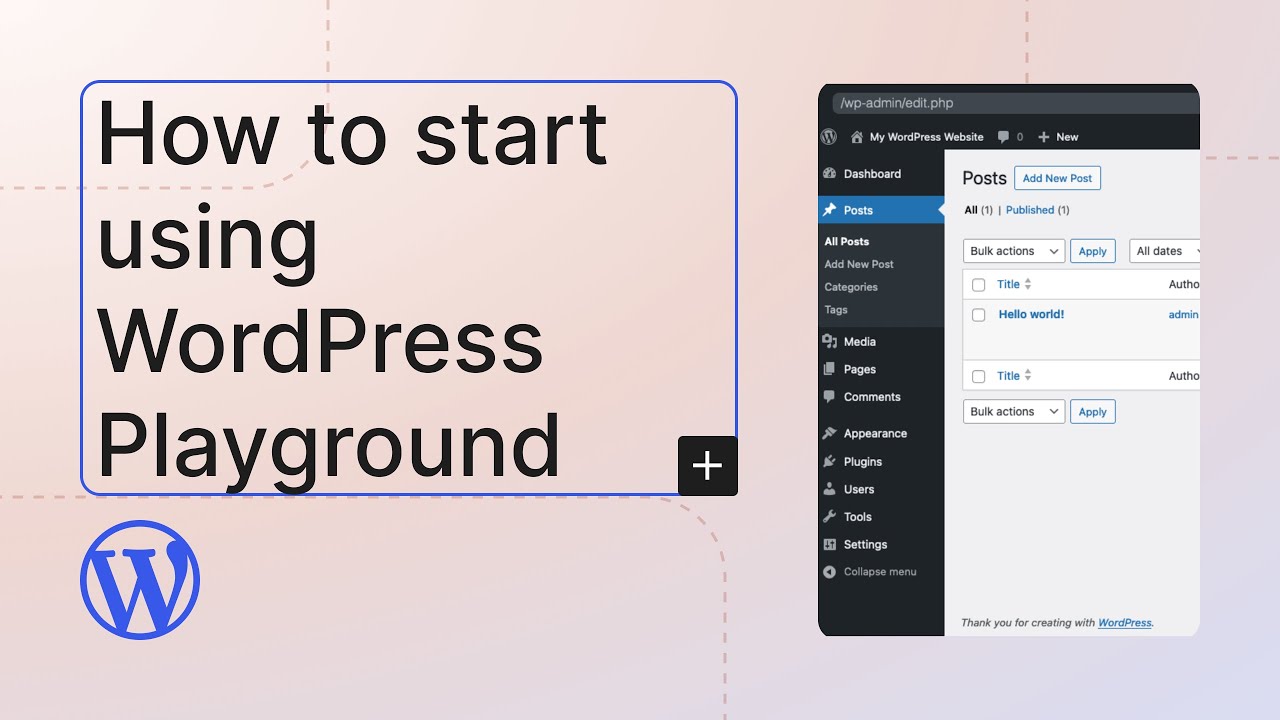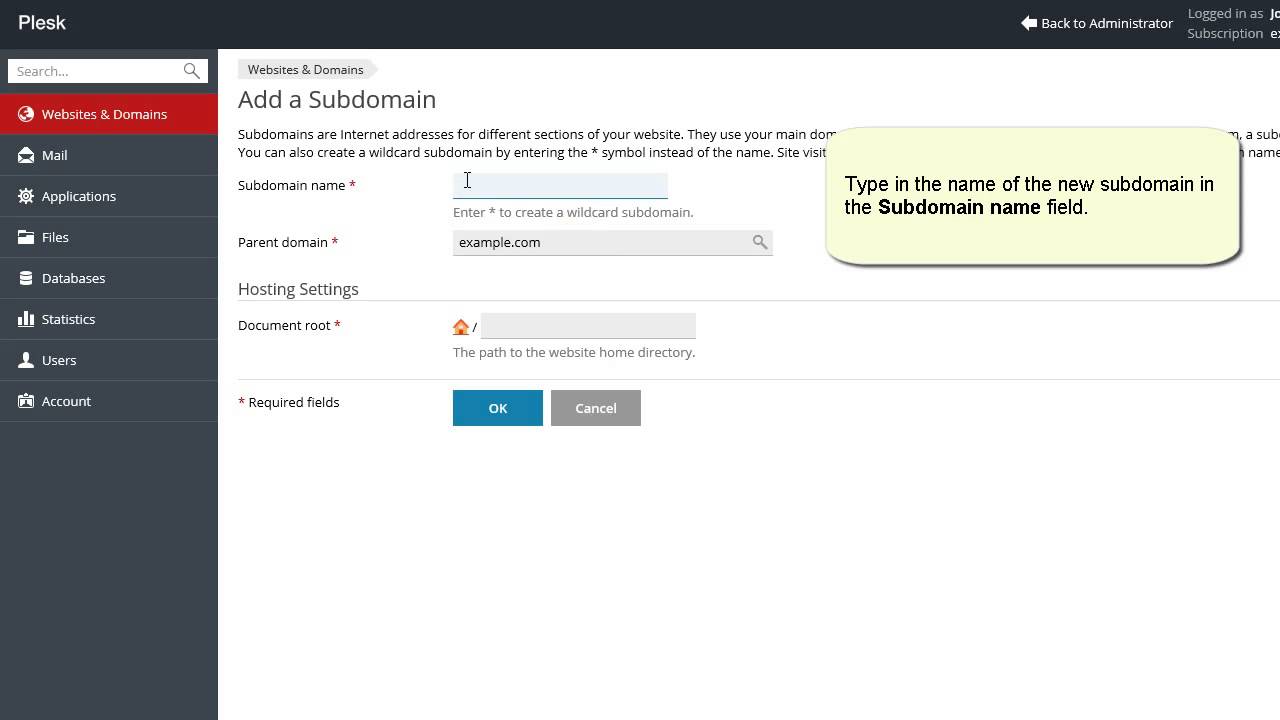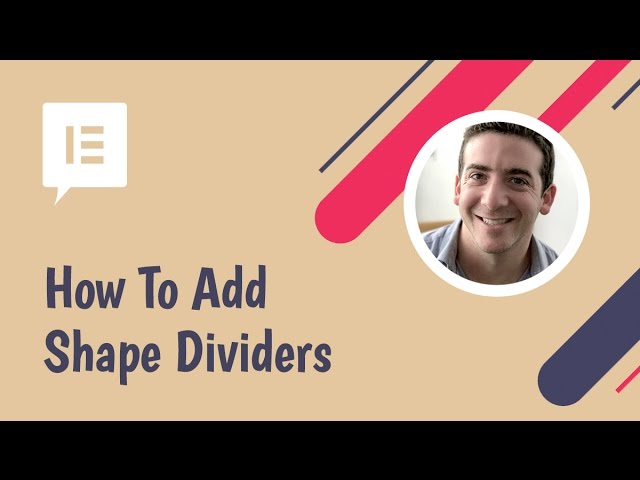ویدیوهای برتر
Read: https://wordpress.com/support/empty-site/
Need More Help? https://wordpress.com/support/
This video shows you how to empty your WordPress.com website.
You don't need to know how to code to use WordPress.com. This video is one of many support resources available to users of WordPress.com; customers also have access to help from our incredible Happiness Engineers around the world, are here to support you. With WordPress.com’s intuitive Block Editor, hundreds of themes and apps to choose from, and countless ways to customize your site, WordPress.com is undoubtedly one of the most versatile website builders available- all with the security, performance and reliability of WordPress.com.
WordPress.com is a managed host providing you the security, performance, speed, reliability and customization you need for your website as you grow your audience and share your work.
People have many reasons for building a WordPress.com site, from sharing their ideas, to building a service-based business online, or running an eCommerce store with WooCommerce. All of these things are possible thanks to WordPress.com.
In this tutorial, we'll go over how to hide a column in Elementor 2.5.
Learn More: https://elementor.com/blog/int....roducing-flexible-la
Get Elementor Pro: https://elementor.com/pro/
This presentation explores using a new and free WooCommerce alternative plugin for faster, frictionless sales. Learn more about the potential to increase revenue through conversion optimization and easier setup with SureCart.Presentation Slides »
---
View this video and others on WordPress.TV: https://wordpress.tv/2022/11/2....2/speed-up-your-ecom
In this tutorial, we'll go over how to use the X and Y anchor points with rotation and scale settings when adding motion effects to your WordPress website using Elementor.
You'll learn how to:
✔︎ Add rotation & scale animations to your website
✔︎ Change your anchor points position
✔︎ And much more!
Read more on Motion Effects here: https://elementor.com/blog/int....roducing-motion-effe
Get Elementor Pro: https://elementor.com/pro/
Link to the viewport tutorial: https://www.youtube.com/watch?v=0pjPb8orwXM
Una introduzione al nuovo Full Site Editing introdotto con Gutenberg ed una applicazione attraverso il tema open-source Modul-RPresentation Slides »
---
View this video and others on WordPress.TV: https://wordpress.tv/2023/03/0....9/supera-il-blocco-w
In this video tutorial, we will learn how to utilise WordPress Playground.
Visit playground.wordpress.net to get your very own, private, in-browser WordPress running. That’s it! Now you can build a theme, build an entire site, test a plugin, and more!
---
View this video and others on WordPress.TV: https://wordpress.tv/2023/06/2....6/how-to-start-using
In this tutorial, we’ll create a popup with a mouse track effect that you can add to your WordPress website or landing page.
You'll learn how to:
✔︎ Use position absolute
✔︎ Create a mouse track effect animation
✔︎ Trigger a popup from a form
Get Elementor: https://elementor.com/
Get Pro: https://elementor.com/pro
In this tutorial, we examine several responsive web design challenges and explore various ways to solve them elegantly using Elementor.
Tip #1. Responsive Design Begins and Ends With Correct Planning.
In this business, no one in their right mind would set off on a project without a plan, a draft or sketch. The more forethought and planning you can invest in the design process, the better you will be able to anticipate the technical problems and adjust your ideas accordingly.
Tip #2. Positioning Elements for Mobile Responsive View
When it comes to correctly positioning sections for mobile responsive view, we suggest avoiding setting values in pixels. Setting values in percent (%) or in EM keeps them relative to the overall screen size. Thanks to the responsive mode, we were able to conclude that we should set the padding to 17% either side of the text widget, in our next example, so that we get similar positioning in both desktop and mobile view.
Tip #3. Responsive Design: A Horizontal Approach
Traditionally, web design is a vertical process, which is why many designers prefer to complete the design of the entire page for a single device before, trying to make the same design work as well on the next device. An easier way to go about this is to design our views horizontally, one section at a time, across all our devices as we go along.
Once we have made sure that section looking the way we want it to in Desktop, Tablet, and Mobile views, we can move on to the next. Where possible, duplicate sections, columns or widgets, and update the relevant content; re-use them as foundations to build the other similar elements on the page.
Tip #4. Change / Position Background Image
Certain background images, like that of the example below, may look great in the desktop view. However, it doesn’t take much experience to see how it wouldn’t work well when viewing the site on a mobile screen.
Tip #5. Create Alternative Section
As promised, we are only too happy to share our experience and insight with our community, who will no doubt be familiar with our next example. Well within the top area of our home page, we needed to come up with a solution to the 3-column text section. Rather than having this appear as 3 boring rows of text in Mobile view, we decided to create an alternative section, with the text inside a slider widget.
Read the full post: https://elementor.com/blog/responsive-web-design/
Get Elementor: https://elementor.com
Get Elementor Pro: https://elementor.com/pro/
Creating Products - WooCommerce Guided Tour
We're introducing a new user interface for Plesk WP Toolkit. The new UI comes with all the essential information you need, at one glance and a streamlined navigation. See how it looks in this short video brought to you by Plesk University.
Plesk University helps you become a Certified Plesk Expert: https://www.plesk.com/university/
How to add subdomain
In this Speed Art Series, Elementor's designer David Markus creates beautiful headers & footers using Elementor's Theme Builder.
Learn how to create them yourself and how to customize your design to mobile.
03:05 - Header mobile editing.
06:53 - Footer mobile editing.
Subscribe to our Youtube channel and be the first to get the upcoming videos of our Headers & Footers Series.
Use Dynamic Content, as well as many other features that will help you edit and customize every part of your WordPress website: https://elementor.com/theme-builder/
Get Elementor: https://elementor.com
Join Pro: https://elementor.com/pro/
== Watch the entire header & footer design series ==
Check out chapter #1 - Business Design: https://youtu.be/IWOXJQutKDY
Check out chapter #2 - Building Company: https://youtu.be/_GNPo78YD6A
Check out chapter #3 - Yacht Rental: https://youtu.be/qNa8cODmCfM
Check out chapter #4 - Travel Agency: https://youtu.be/qGSnZOIv5ew
Check out chapter #5 - Photography Website
https://youtu.be/YIUbMc-HPyY
Learn how to add a mail account for one of your domains.
Try Plesk Onyx for free: http://hubs.ly/H04HvFJ0
Documentation and help: http://hubs.ly/H04KJTn0
Introduced in WordPress 5.8, the theme.json file allows block theme developers to control the settings and styles of the blocks in the Editor.
In this video tutorial, you will be introduced to the theme.json file, how it works, and how you can control these settings and styles.Presentation Slides »
---
View this video and others on WordPress.TV: https://wordpress.tv/2023/01/0....6/introduction-to-th
Thinking about launching a podcast, but aren't sure where to start? In this webinar, you'll learn how to host a podcast on WordPress.com, how to add it to the top podcasting directories like iTunes and Spotify, and some best practices on crafting a great podcast.
Join Damianne, Richard and Dustin- 3 WordPress.com Happiness Engineers who also have their own podcasts, and have produced hundreds of episodes between them, for this enlightening and applicable session. They also take audience Q&A and share their top advice for podcasters.
All are welcome! No experience with podcasting is required, although a basic familiarity with the WordPress.com dashboard will come in handy during the demo. You do NOT have to be a WordPress.com user to benefit; our goal is for everyone to walk away from the webinar with actionable tips on how to become a successful podcaster.
----
Want to go even further? We have a course designed just for you! Gain all the fundamental (and a few advanced) skills you need to create a podcast you’re proud of. Easily digestible, go-at-your-own-pace lessons, taught by some of the most seasoned podcasters on the internet, will challenge you and help grow your confidence — until you’re a podcasting pro!
http://bit.ly/wpcourse-podcasting
----
Webinar Schedule: https://bit.ly/2YwRxdh
Start on WordPress.com: https://bit.ly/2Ntpa9n
Get Support: https://bit.ly/3fSRtub
See UPDATED Shape Divider tutorial here: https://youtu.be/sPE4ZfUFZoE
In this tutorial we explain how to use the FREE Elementor Page Builder feature to add stunning shape dividers to WordPress page sections.
Get Elementor: https://elementor.com
Read more about Shape Dividers: http://docs.elementor.com/arti....cle/207-shape-divide
Elementor Template Library gives you access to over 100 designer-made page layouts, and 100's of pre-made blocks.
In this video, I'm going to show you how to use Elementor Template Library.
Get Elementor: https://elementor.com/
With all versions of PHP 7 now officially EOL (end of life) any plugins you develop, or have developed, must support PHP 8. While WordPress does run on PHP 8, many plugins still do not support it fully. In this workshop, we'll look at how to can test your plugins for PHP compatibility, in order to get them updated.Presentation Slides »
---
View this video and others on WordPress.TV: https://wordpress.tv/2023/08/1....1/testing-plugins-fo
How to change mail account password
In this Speed Art Series, Elementor's designer David Markus creates beautiful headers & footers using Elementor's Theme Builder.
Learn how to create them yourself and how to customize your design to mobile.
02:30 - Header mobile editing.
08:08 - Footer mobile editing.
Subscribe to our Youtube channel and be the first to get the upcoming videos of our Headers & Footers Series.
Use Dynamic Content, as well as many other features that will help you edit and customize every part of your WordPress website: https://elementor.com/theme-builder/
Get Elementor: https://elementor.com
Join Pro: https://elementor.com/pro/
Check out chapter #1 - Business Design: https://youtu.be/IWOXJQutKDY
Check out chapter #2 - Building Company: https://youtu.be/_GNPo78YD6A
Check out chapter #3 - Yacht Rental: https://youtu.be/qNa8cODmCfM
Check out chapter #4 - Travel Agency: https://youtu.be/qGSnZOIv5ew
Check out chapter #5 - Photography Website
https://youtu.be/YIUbMc-HPyY