Top videos
Learn how to deploy a Ruby application on a web site and to run rake tasks.
Try Plesk Onyx for free: http://hubs.ly/H04HvFJ0
Documentation and help for Plesk Onyx: http://hubs.ly/H04KJTn0
How to add mail accounts
In the Developing WordPress User Roles and Capabilities tutorial, you learned how to create and apply user roles, how to add/remove capabilities from a user role, and how to check user capabilities. In this tutorial, you will learn about the built-in support for capabilities when you register a custom post type, and how you can refine these capabilities to suit your specific requirements.Presentation Slides »
---
View this video and others on WordPress.TV: https://wordpress.tv/2023/04/2....6/custom-post-types-
Learn how to create an additional forwarding email address to your mail account.
Try Plesk Onyx for free: http://hubs.ly/H04HvFJ0
Documentation and help: http://hubs.ly/H04KJTn0
Learn how to create a droplet with Plesk on DigitalOcean and how to access Plesk using a root account password.
For questions or comments, feel free to use the comments section below.
0:00 - 0:15 Intro
0:15 - 0:48 Create a Droplet with Plesk from the DigitalOcean marketplace
0:48 - 1:43 Create a root account password to use as authentication method
1:43 - 2:29 Access the Plesk UI in browser
2:29 - 4:15 First login to Plesk UI
In this Tips & Tricks Tutorial, we learn how to create responsive-friendly Image Hotspots entirely with Elementor. Adding a layer of playful UX is a great way to increase website conversion rates and really make them stand out!
We use Elementor’s Image and Flip Box widgets to build this effect while going over the fundamentals of absolute positioning.
This tutorial will cover:
✔︎ How to create and use Image Hotspots
✔︎ Understand the Image and Flip Box widgets
✔︎ Absolute positioning
✔︎ Responsiveness with Absolute positioning
✔︎ Column Alignment
✔︎ And more!
Don’t forget to subscribe to our channel!
Get Elementor: https://elementor.com/
Get Pro: https://elementor.com/pro
Check out these tutorials to learn more about custom positioning:
1. How to Use Absolute & Fixed Custom Positioning in Elementor:
https://youtu.be/vJ851SD-6u0
2. Do’s & Don’ts: Absolute & Fixed Position in Elementor:
https://youtu.be/RA0T52VB2Os
3. How to Use Custom Positioning Units For Best Mobile Responsive Behavior:
https://youtu.be/x5mrXwfavU0
Note: This is an advanced tutorial, if you are facing difficulties keeping your flip-box icon responsive, try setting it to the top left corner by following these steps:
Click your flip-box widget and in the Style tab, set the Alignment to left and Vertical Alignment to Top
In this tutorial, we’ll check out Elementor Pro's Custom Icon Libraries feature, which gives you the ability to upload your own custom icon sets from the leading icon library font generators to your WordPress website using Elementor.
You'll learn how to:
✔︎ Create and download custom icon sets in Fontello, IcoMoon, and Fontastic.
✔︎ Upload your sets to Elementor’s Icon Library
✔︎ Access and use your newly created icon sets on your WordPress website
✔︎ And more!
Get Elementor: https://elementor.com/
Get Elementor Pro: https://elementor.com/pro/
Giving users the ability to edit block elements is an important part of block development. In this tutorial, you will learn all about block attributes, and how you can use them to create blocks that your users can edit.Presentation Slides »
---
View this video and others on WordPress.TV: https://wordpress.tv/2022/09/2....3/using-block-attrib
This video helps photographers understand the rules for uploading, the legal ramifications, and the practical steps to get photos into the WPPhotos project. Note, this is for photographers, NOT moderators.
---
View this video and others on WordPress.TV: https://wordpress.tv/2023/08/0....9/topher-derosia-wor
In this video, we explain how the new Conditions window allows Elementor users the ability to define where global templates are applied.
Elementor Pro 2.0 added global templates like headers and footers. These templates are implemented across your entire site, or on any combination of pages of your choice.
But how do you define where each template should appear? Meet the new conditions window. Here you can define exactly where each template is implemented,whether it’s in a certain category, taxonomy, or even on a specific page.
Read more - https://elementor.com/introducing-theme-builder/
Get Elementor Pro 2.0 - https://elementor.com/pro/
Configure an external DNS server for Amazon Route 53 - download and try the extension 👉 https://ple.sk/AR53
As DNS is essential for network communications, the DNS infrastructure must be highly available. To obtain the needed redundancy, you need to have at least two DNS servers. If something is wrong with one DNS server, the other one takes over immediately. In Plesk, you can configure an external DNS server with several extensions. Let's learn how to accomplish this with the Amazon Route 53 extension.
This extension integrates Plesk with Amazon Route 53, a highly available and scalable DNS web service which you can use as an external DNS service for your domains. The extension automatically synchronizes the DNS zones between Plesk and Amazon Route 53. The extension is free, but the Amazon service is commercial. Note that you need to have an account at portal.aws.amazon.com.
This Monday MasterClass we’re taking an in-depth look at converting a simple WordPress website into an online store in 5 simple steps.
The main focus of this episode is on setting up WooCommerce correctly in order to sell and ship physical products. If you’re also planning on selling digital/downloadable products, you might want to also check out our previous Masterclass “How to Build a Basic Online Store” https://youtu.be/SuyV4Tevmm0
This episode covers a lot of valuable web-building information for all levels looking to learn about:
Turning on Maintenance / Coming Soon mode in Elementor 02:45
Installing WooCommerece 03:30
WooCommerce Setup Wizard 03:50
Primary Setup for a WooCommerce store and payment gateways 04:09
Creating/Adding a new product 05:53
Adding store products to the website (WooCommerce widget) 07:11
A more customizable way of displaying products using Elementor 08:12
Customizing Cart and Checkout pages using the Theme Builder and Theme Style 08:39
Completing the online store setup and advanced settings 10:02
Setting up Shipping Zones, Shipping Classes, and fees 11:35
Testing our online store 17:24
\\ Tools we used in this Masterclass:
▸Gym Template Kit | https://elementor.com/blog/gym-site-template-kit/
▸WooCommerce Plugin | https://woocommerce.com/
To learn more about creating a WordPress website from scratch using Elementor, check out our previous Masterclasses:
▸From Design Tool to WordPress | https://youtu.be/bd6agRxR5Sk
▸Build the Perfect Sales Funnel in WordPress Using Elementor | https://youtu.be/tG9NRWVlxeg
Read more about transforming your simple business website into an online store in this edition of Elementor’s Online Magazine:
https://elementor.com/blog/wor....dpress-site-into-an-
Get Elementor: https://elementor.com
Get Elementor Pro: https://elementor.com/pro/
How to create mysql database and user
Learn how to use the spacer block and how to use the different resizing and styling tools available in the site editor.
---
View this video and others on WordPress.TV: https://wordpress.tv/2023/08/0....7/laura-adamonis-how
Now you can integrate Elementor with just about anything that you’re already using.
Elementor integrations save you time by performing tedious tasks for you, you can now easily integrate Elementor forms with GetResponse.
Watch our in depth tutorial & learn how to connect Elementor with GetResponse to automate your workflow.
Get Elementor Pro form integrations:
- https://elementor.com/pro/
The complete guide:
- https://docs.elementor.com/article/260-getresponse
Learn more about our integrations:
- https://elementor.com/new-integrations/
- https://elementor.com/pro-v140-form-integrations/
---
View this video and others on WordPress.TV: https://wordpress.tv/2023/06/0....1/how-to-switch-from
Check Payments - WooCommerce Guided Tour
In this Speed Art Series, Elementor's designer David Markus creates beautiful headers & footers using Elementor's Theme Builder.
Learn how to create them yourself and how to customize your design to mobile.
02:32 - Header mobile editing.
07:23 - Footer mobile editing.
Subscribe to our Youtube channel and be the first to get the upcoming videos of our Headers & Footers Series.
Use Dynamic Content, as well as many other features that will help you edit and customize every part of your WordPress website: https://elementor.com/theme-builder/
Get Elementor: https://elementor.com
Join Pro: https://elementor.com/pro/
== Watch the entire header & footer design series ==
Check out chapter #1 - Business Design: https://youtu.be/IWOXJQutKDY
Check out chapter #2 - Building Company: https://youtu.be/_GNPo78YD6A
Check out chapter #3 - Yacht Rental: https://youtu.be/qNa8cODmCfM
Check out chapter #4 - Travel Agency: https://youtu.be/qGSnZOIv5ew
Check out chapter #5 - Photography Website: https://youtu.be/YIUbMc-HPyY
With all versions of PHP 7 now officially EOL (end of life) any plugins you develop, or have developed, must support PHP 8. While WordPress does run on PHP 8, many plugins still do not support it fully. In this workshop, we'll look at how to can test your plugins for PHP compatibility, in order to get them updated.Presentation Slides »
---
View this video and others on WordPress.TV: https://wordpress.tv/2023/08/1....1/testing-plugins-fo
👋🏼 Help us improve by answering this short survey: http://elemn.to/survey-time
In this tutorial we’ll learn how to use Dynamic WooCommerce Tags to display products or services anywhere on your website. Any changes you make to the product’s details will reflect everywhere it’s displayed on your site, making it easier to showcase amazing products and increase your sales!
The tutorial will cover:
✔︎ Draw product details and content dynamically in widgets
✔︎ Create product showcases including Add To Cart widgets for easy purchases
✔︎ Display products in popups to increase sales
✔︎ And much more!
Don’t forget to subscribe to our channel!
Get Elementor: https://elementor.com
Get Elementor Pro: https://elementor.com/pro
See also: https://elementor.com/blog/introducing-elementor-pro-3-4
00:00 - Dynamic WooCommerce Tags Intro
00:42 - Draw Product Details & Content Dynamically in Widgets
01:42 - Create Product Showcases Including Add To Cart Widgets
02:39 - Price Changes & Product Sales Update Everywhere Across Your Site
03:43 - Display Products in Popups to Increase Sales





![Create Responsive Image Hotspots with Elementor [Advanced Tutorial]](https://i.ytimg.com/vi/GlwuG8DAaDA/maxresdefault.jpg)








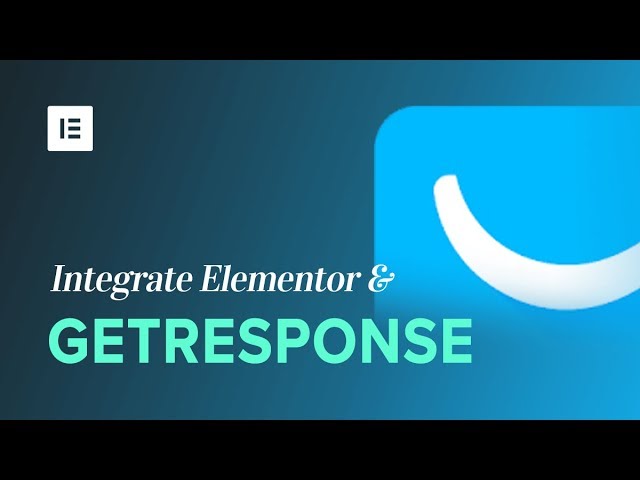

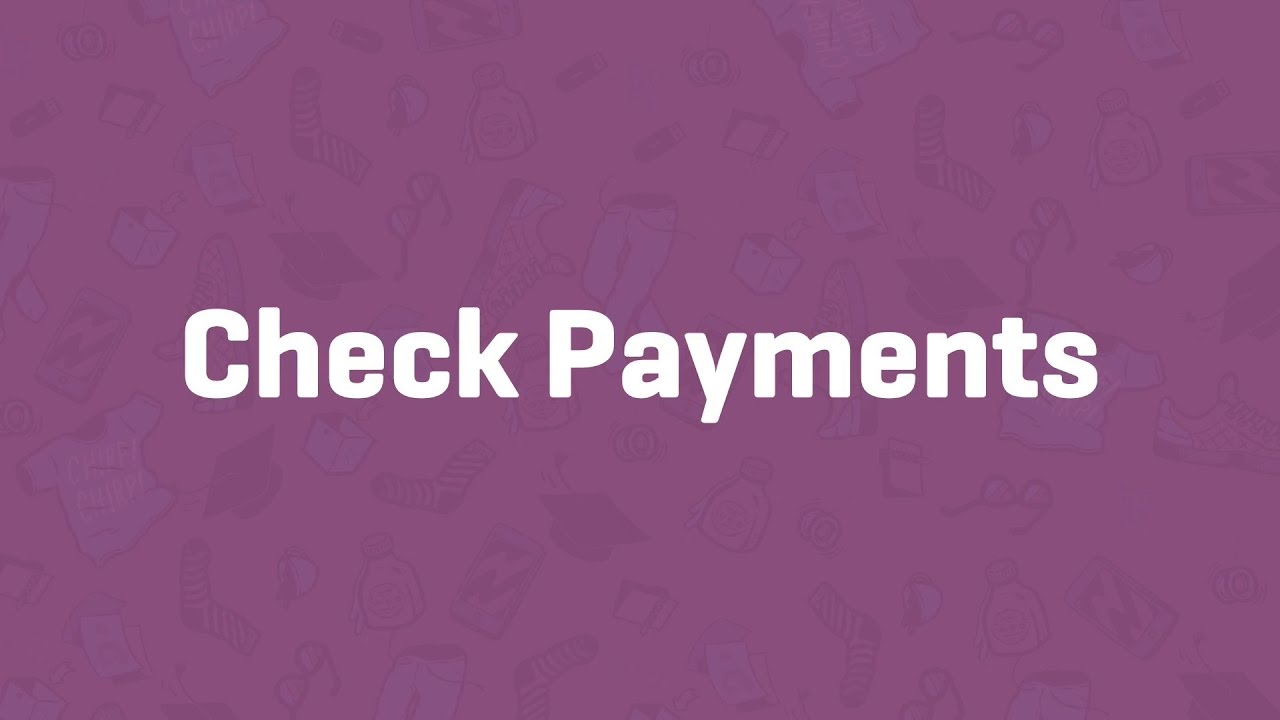


![How to Use Dynamic WooCommerce Tags in Elementor [PRO]](https://i.ytimg.com/vi/OpGslUaWde8/maxresdefault.jpg)
