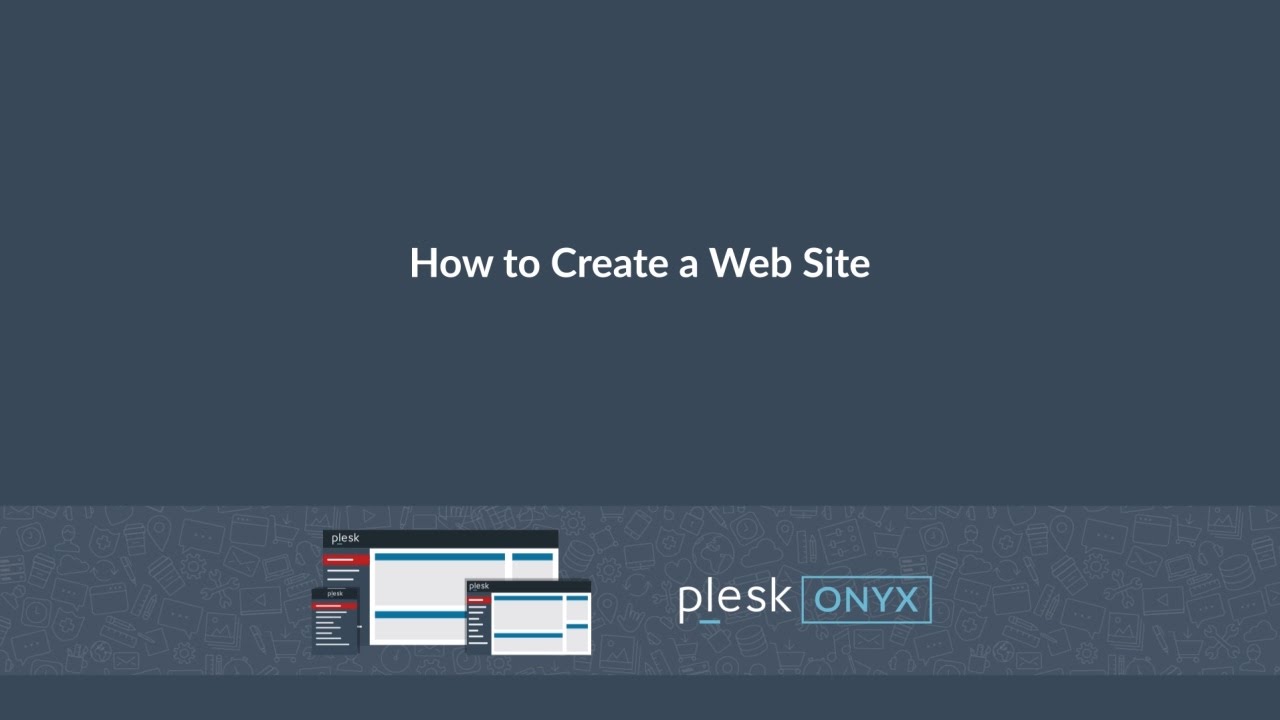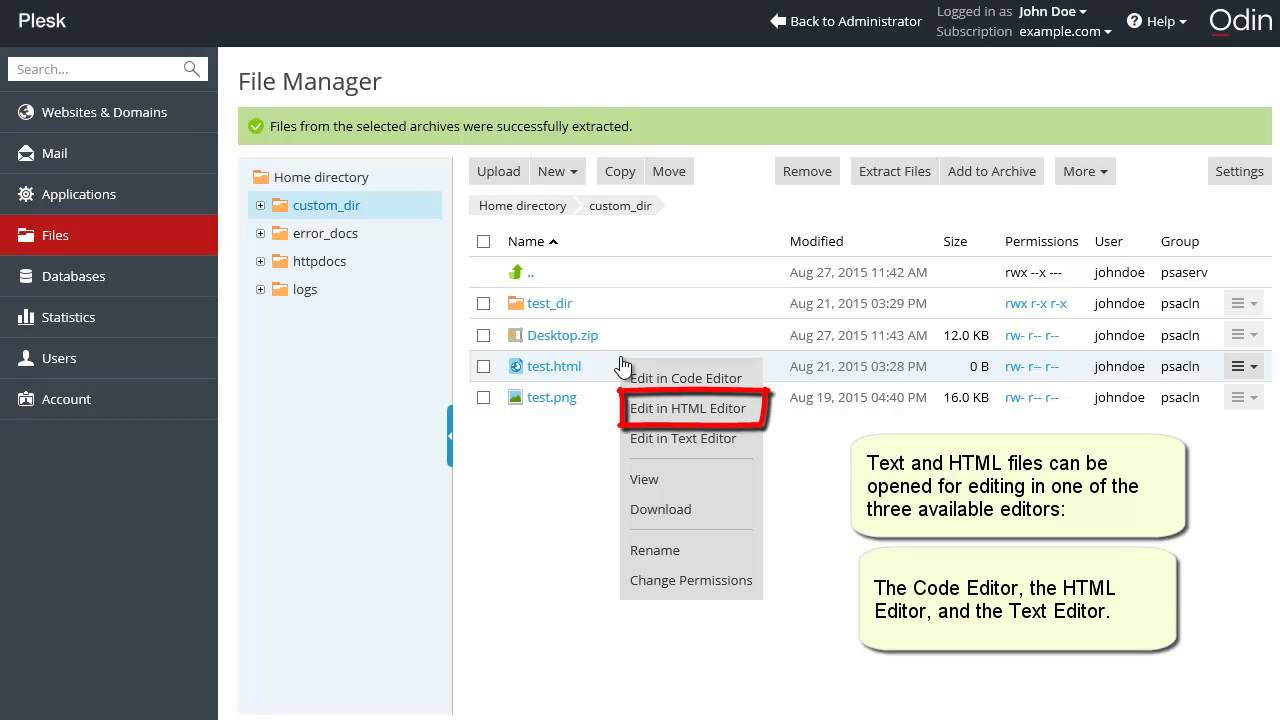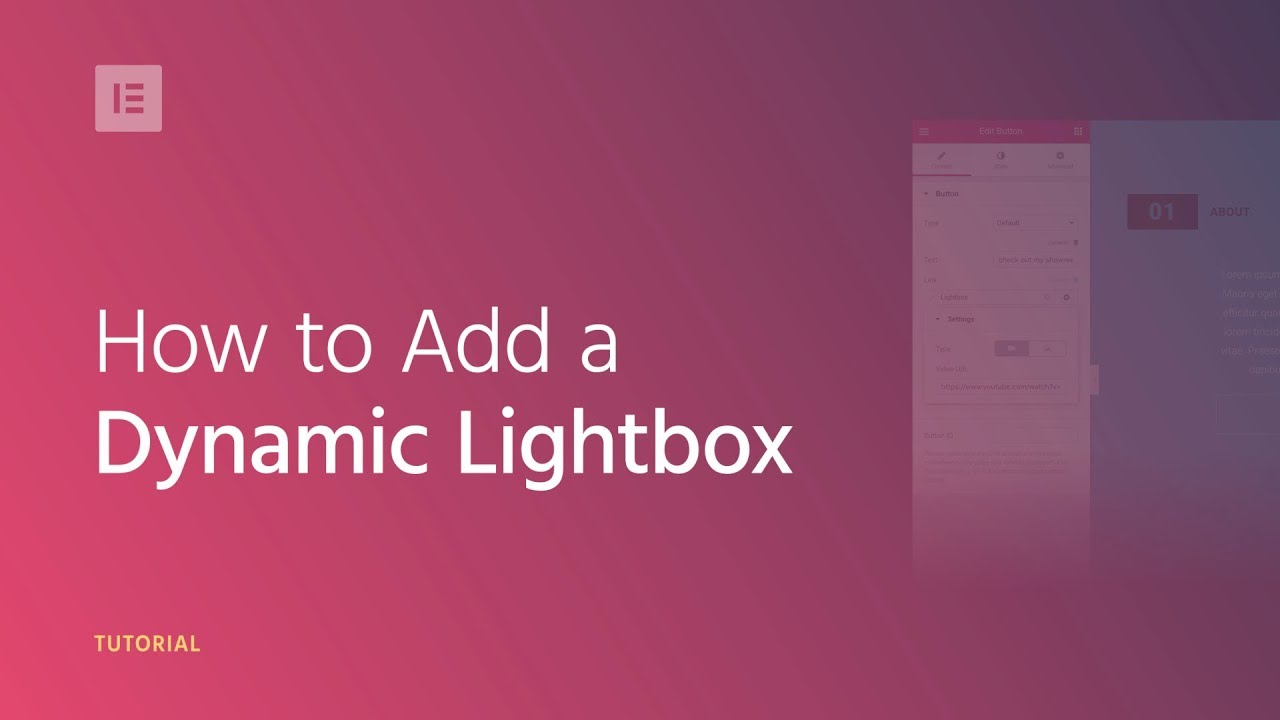Top videos
Una introduzione al nuovo Full Site Editing introdotto con Gutenberg ed una applicazione attraverso il tema open-source Modul-RPresentation Slides »
---
View this video and others on WordPress.TV: https://wordpress.tv/2023/03/0....9/supera-il-blocco-w
Templates are the WordPress theme files used to render website pages. Getting acquainted with templates is an important step in learning to build themes for WordPress.Presentation Slides »
---
View this video and others on WordPress.TV: https://wordpress.tv/2022/12/1....5/wordpress-theme-te
In this tutorial, we will be covering ten tips you could implement to improve your SEO rankings. SEO is essential if you want your website to rank higher in search engine results.
---
View this video and others on WordPress.TV: https://wordpress.tv/2023/01/2....4/how-to-improve-seo
2022 Update: You can now install kits from the WordPress Dashboard ▶ Templates ▶ Kit Library. Watch this tutorial to learn more: https://youtu.be/J9OFB6JPxTI
Creating a complete WordPress website might seem daunting at times. But no worries - we are here to help!
In this tutorial, you’ll learn how to build and design a full website using Elementor’s powerful Theme Builder & the digital agency kit.
You will learn how to:
00:00 - ✔︎ Create a Complete WordPress Website Using Elementor Kits and Theme Builder
00:55 - ✔︎ Install a WordPress theme
01:35 - ✔︎ Create new website pages
04:02 - ✔︎ Adding a header
04:36 - ✔︎ Adding a menu
05:50 - ✔︎ Adding a footer
06:25 - ✔︎ Editing an archive/category page
07:38 - ✔︎ Creating a new post
09:02 - ✔︎ Designing a single-post template
10:49 - ✔︎ Adding pages to the menu
11:16 - ✔︎ Creating a 404 page
For more Elementor kits check out this link: https://library.elementor.com/
Don’t forget to subscribe to our channel!
Learn more: https://elementor.com/blog/cre....ate-website-with-wor
Get Elementor Pro: https://elementor.com/pro/
Learn how to create an additional domain in your subscription.
Try Plesk Onyx for free: http://hubs.ly/H04HvFJ0
Documentation and help: http://hubs.ly/H04KJTn0
In this tutorial, we'll go over how to use the X and Y anchor points with rotation and scale settings when adding motion effects to your WordPress website using Elementor.
You'll learn how to:
✔︎ Add rotation & scale animations to your website
✔︎ Change your anchor points position
✔︎ And much more!
Read more on Motion Effects here: https://elementor.com/blog/int....roducing-motion-effe
Get Elementor Pro: https://elementor.com/pro/
Link to the viewport tutorial: https://www.youtube.com/watch?v=0pjPb8orwXM
How to use File manager
System Status - WooCommerce Guided Tour
Learn with Plesk University how to deploy, secure, and update your WordPress website using our WP Toolkit Extension. Here we show you how to install plugins and themes.
More: https://university.plesk.com/catalog/info/id:208
Learn how to restrict access to a site directory with a password and add authorized users.
Try Plesk Onyx for free: http://hubs.ly/H04HvFJ0
Documentation and help: http://hubs.ly/H04KJTn0
Help Tab - WooCommerce Guided Tour
In this tutorial, we will show you how to create an exit intent popup that offers a content upgrade that is triggered when a visitor is intending to exit the page, using Elementor's Popup Builder.
You will also learn how to set a button to download an eBook, use entrance animations, and more.
Learn More: https://elementor.com/popup-builder/
Get Elementor Pro: https://elementor.com/pro/
Learn more about the new default theme for WordPress 6.1! Twenty Twenty-Three is a unique, accessibility-ready theme that includes a collection of 10 style variations, submitted and curated by the WordPress community.
---
View this video and others on WordPress.TV: https://wordpress.tv/2022/11/0....7/introducing-twenty
Learn how Elementor’s Full Site Editing feature, Dynamic Colors and Semantic HTML Tags can speed up your workflow and improve your web presence.
In this video, you'll learn how to:
✓ Build faster with Full Site Editing
✓ Embed Dynamic Color values in any widget that has a color field
✓ Add a colour picker field for posts via ACF
✓ Define Site Parts with Semantic HTML Tags to improve accessibility, HTML semantics, as well as on page SEO.
✓ And much more!
Don't forget to subscribe to our channel!
Update: We’ve decided to rename this capability from “Full Site Editing” to “Global Editing” in order to avoid any confusion with WordPress FSE.
Read more about it: https://elementor.com/blog/int....roducing-full-site-e
Get Elementor: https://elemn.to/get-elementor
Get Elementor Pro: https://elemn.to/get-pro
Using Elementor, you can easily add a dynamic lightbox for videos and images on your WordPress website or blog. In this video, we'll go over all the settings and options so you can set up your own dynamic lightbox in minutes.
Get Elementor : https://elementor.com/
Join Pro: https://elementor.com/pro/
Until now, you were only able to build static content using page builders. Landing pages, homepage, about... You created each page one at a time.
Blog post templates, archive templates and other dynamic content was either preset by the theme you installed, or required tons of coding.
Now, Elementor introduces a whole new way to build dynamic content - using theme elements like featured image, post title, author box and so on. Build the framework, and the content gets filled automatically from your website, for new as well as old posts and pages.
Design it once dynamically and visually, and apply it everywhere on your site.
Building blogs, stores, portfolio pages, ACF and Toolset content... creating anything on WordPress, just got a whole lot easier and code-free, the fast Elementor way
Read more - https://elementor.com/introducing-theme-builder/
Get Elementor Pro 2.0 - https://elementor.com/pro/
As DNS is the necessity for network communications, the DNS infrastructure must be highly available. To achieve the essential redundancy, you need to have at least two DNS servers. If something is wrong with one DNS server, the other one takes over immediately.
In Plesk, you can configure an external DNS server with several extensions. Let's learn how to accomplish this with the DigitalOcean DNS extension. The extension is free, simple to use and 100% reliable. Plesk can automatically configure it for all the websites it manages.
Note that you need to configure DigitalOcean NS'es at your registrar, so DigitalOcean DNS can resolve websites. You can use the instruction mentioned in "DNS configuration managed by a domain registrar or external DNS provider" tab at https://support.plesk.com/hc/e....n-us/articles/360021
Learn how to safely update your WordPress website with Plesk WordPress Toolkit
In this tutorial, we combine Elementor and Toolset to create a dynamic movie review website on WordPress.
You'll learn how to:
* Use dynamic content
* Create custom post types with Toolset
* Create custom fields with Toolset
* Build an archive template with Elementor
* Build a single template with Elementor
To learn more about Elementor and Custom Post Types:
https://elementor.com/custom-p....ost-types-and-elemen
Use Dynamic Content, as well as many other features that will help you edit and customize every part of your WordPress website: https://elementor.com/theme-builder/
Get Elementor: https://elementor.com
Join Pro: https://elementor.com/pro/
Get Toolset: https://toolset.com/
In this session, we will look at how to create or update custom field values in your REST API endpoints, the built-in authentication options for authenticating WP REST API requests, and how to test REST API routes and endpoints using a third party too.Presentation Slides »
---
View this video and others on WordPress.TV: https://wordpress.tv/2023/03/1....7/wp-rest-api-custom