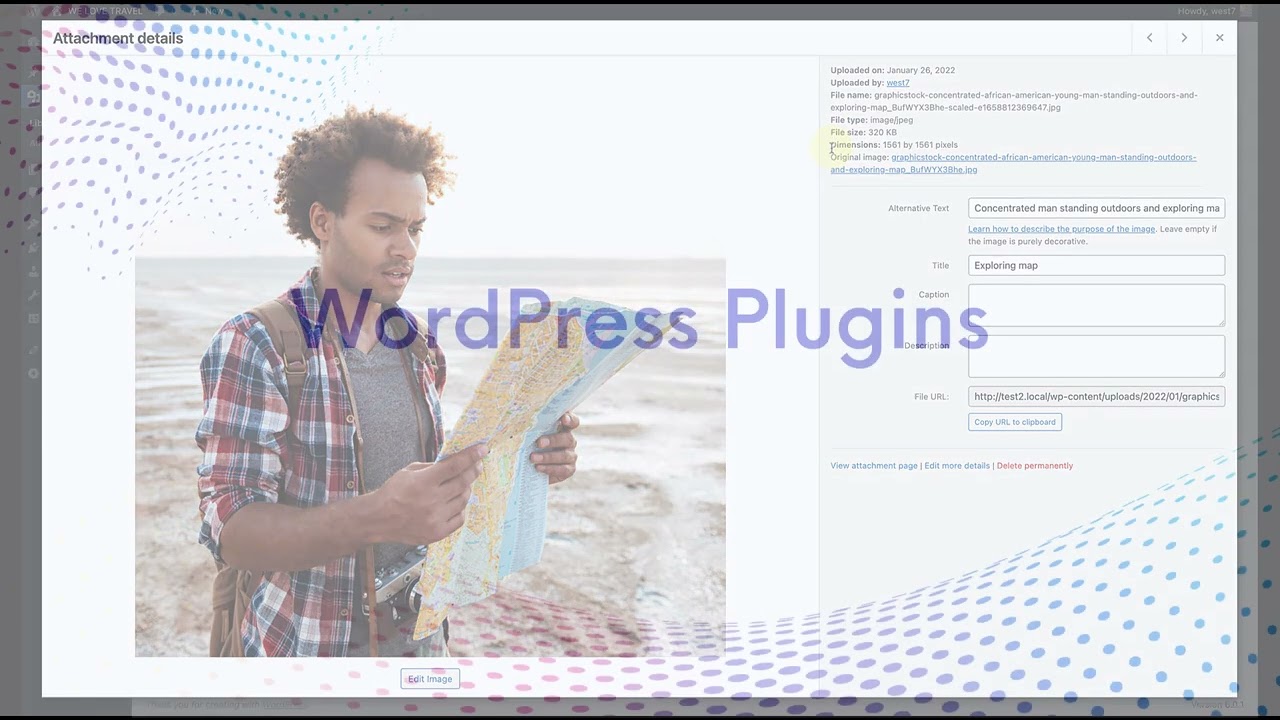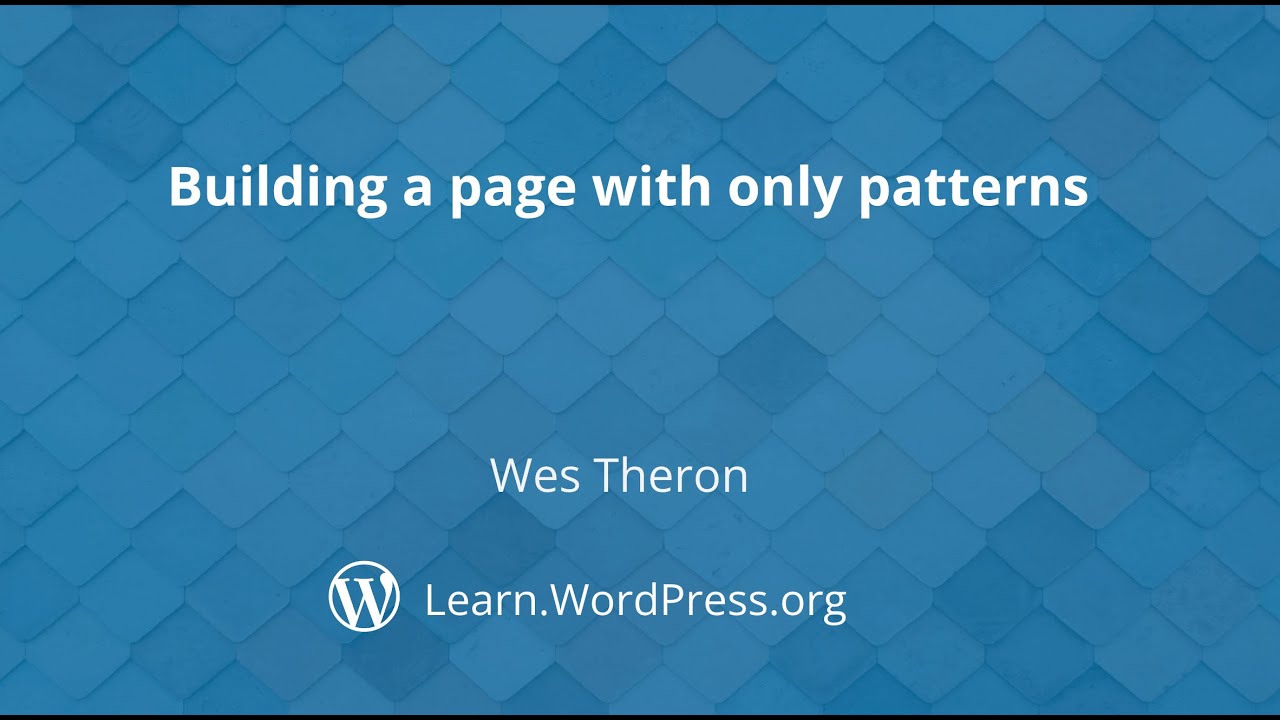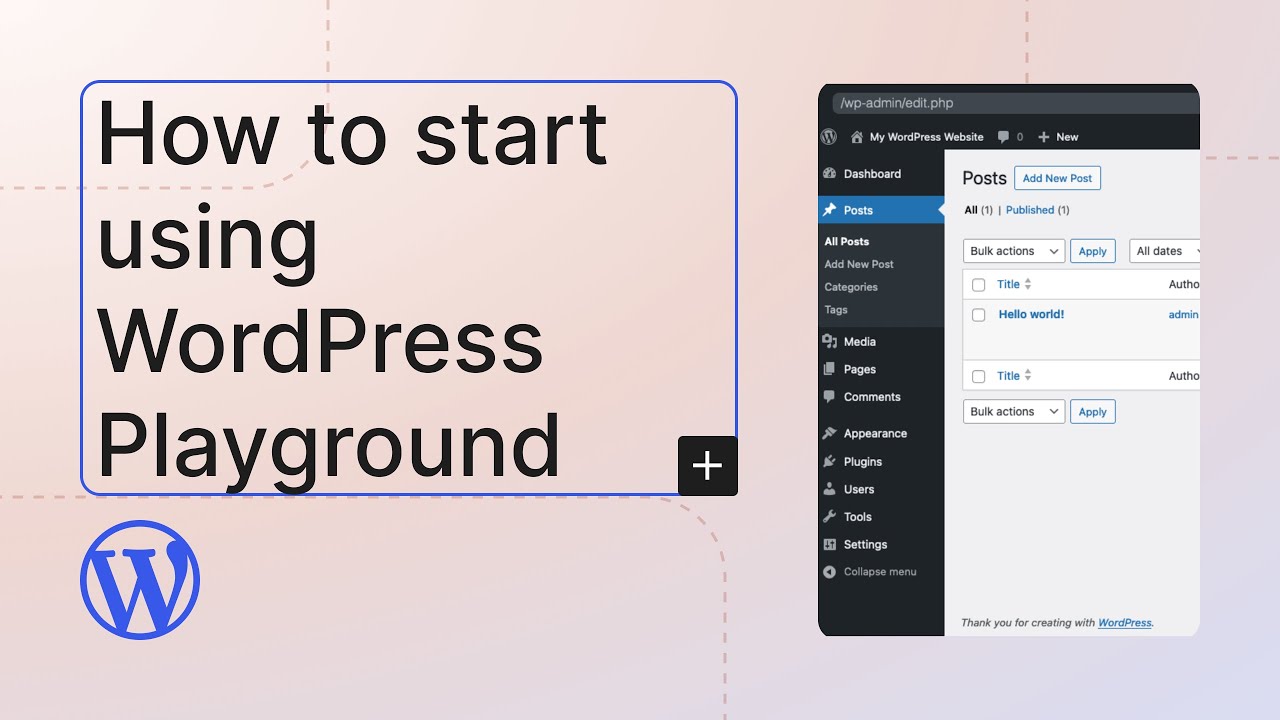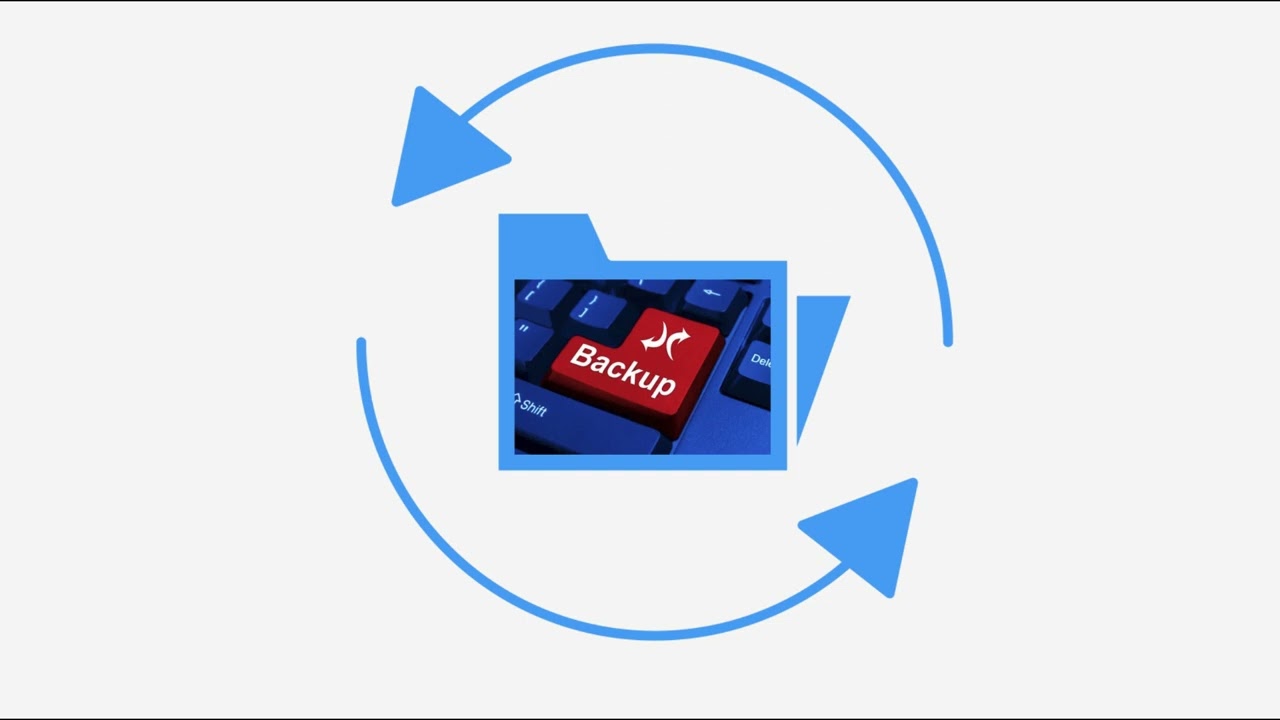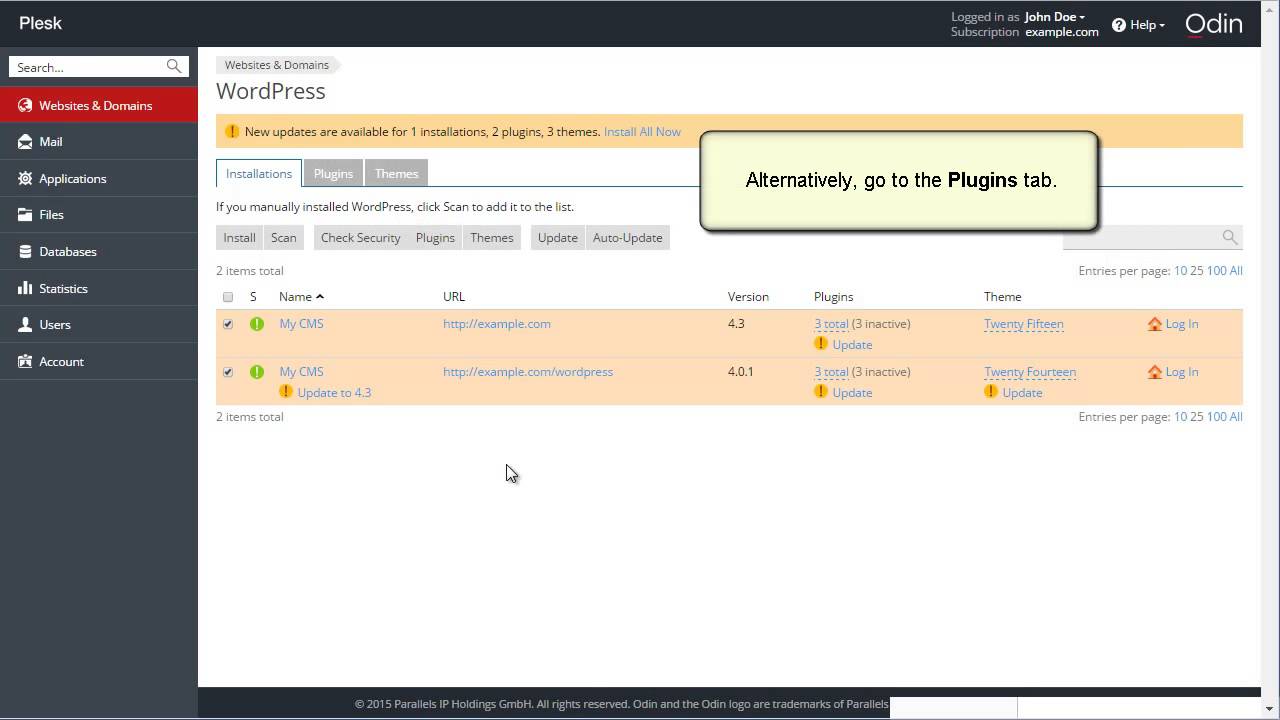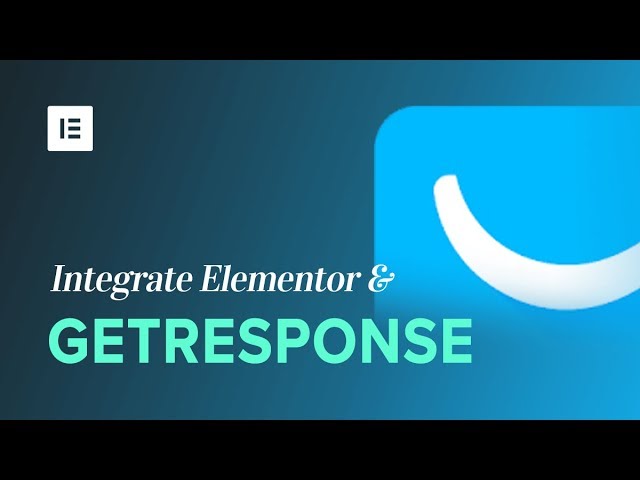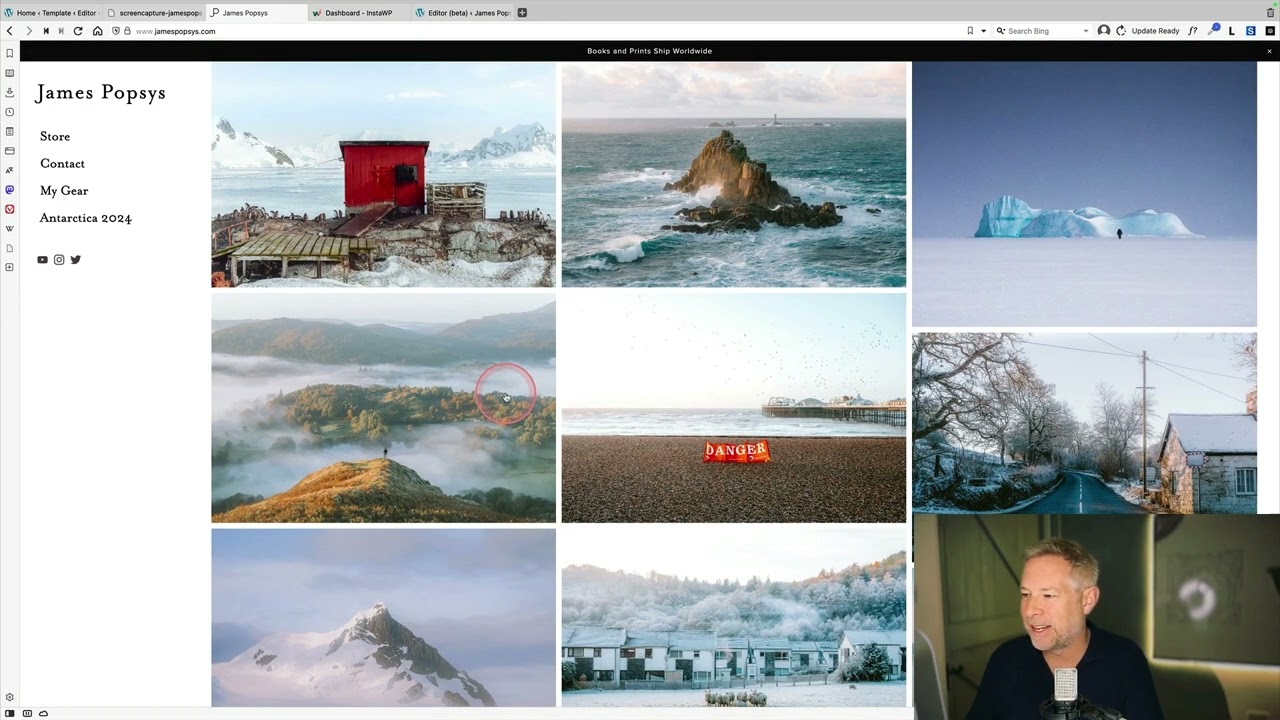Top videos
Templates are groups of blocks combined to create a design for a webpage. You could also say templates can be described as a full-page layout that includes things like header, sidebar and footer areas. This Tutorial will explore using, editing and adding templates to customize your site by giving your posts and pages their own unique look and feel.
---
View this video and others on WordPress.TV: https://wordpress.tv/2023/06/0....6/using-page-templat
Optimizing images is an easy way to improve the performance of your WordPress website without requiring any coding skills! In this session, we’ll talk about:
- What image optimization is, and why we need it
- How you can optimize your images
- Tips, methods, and tools
---
View this video and others on WordPress.TV: https://wordpress.tv/2022/09/2....1/image-optimization
With all versions of PHP 7 now officially EOL (end of life) any plugins you develop, or have developed, must support PHP 8. While WordPress does run on PHP 8, many plugins still do not support it fully. In this workshop, we'll look at how to can test your plugins for PHP compatibility, in order to get them updated.Presentation Slides »
---
View this video and others on WordPress.TV: https://wordpress.tv/2023/08/1....1/testing-plugins-fo
WooCommerce Guided Tour
In this session, we will use various patterns to create a Services Page. Patterns allow you to add beautifully designed, ready-to-go layouts to any WordPress site with a simple insert or copy/paste. Learn how to add and modify patterns to suit your design needs.
---
View this video and others on WordPress.TV: https://wordpress.tv/2023/05/2....3/building-a-page-wi
In this video tutorial, we will learn how to utilise WordPress Playground.
Visit playground.wordpress.net to get your very own, private, in-browser WordPress running. That’s it! Now you can build a theme, build an entire site, test a plugin, and more!
---
View this video and others on WordPress.TV: https://wordpress.tv/2023/06/2....6/how-to-start-using
WordPress offers a diagnosis of your site’s health. Learn how to use the Site Health tool to help you monitor how your site is doing.
---
View this video and others on WordPress.TV: https://wordpress.tv/2022/12/22/tools-site-health/
In this Speed Art Series, Elementor's designer David Markus creates beautiful headers & footers using Elementor's Theme Builder.
Learn how to create them yourself and how to customize your design to mobile.
02:30 - Header mobile editing.
08:08 - Footer mobile editing.
Subscribe to our Youtube channel and be the first to get the upcoming videos of our Headers & Footers Series.
Use Dynamic Content, as well as many other features that will help you edit and customize every part of your WordPress website: https://elementor.com/theme-builder/
Get Elementor: https://elementor.com
Join Pro: https://elementor.com/pro/
Check out chapter #1 - Business Design: https://youtu.be/IWOXJQutKDY
Check out chapter #2 - Building Company: https://youtu.be/_GNPo78YD6A
Check out chapter #3 - Yacht Rental: https://youtu.be/qNa8cODmCfM
Check out chapter #4 - Travel Agency: https://youtu.be/qGSnZOIv5ew
Check out chapter #5 - Photography Website
https://youtu.be/YIUbMc-HPyY
In the Developing WordPress User Roles and Capabilities tutorial, you learned how to create and apply user roles, how to add/remove capabilities from a user role, and how to check user capabilities. In this tutorial, you will learn about the built-in support for capabilities when you register a custom post type, and how you can refine these capabilities to suit your specific requirements.Presentation Slides »
---
View this video and others on WordPress.TV: https://wordpress.tv/2023/04/2....6/custom-post-types-
This Plesk video shows you how to use the WordPress Toolkit in Plesk 12.5 Also show you how to secure WordPress instances, install and remove themes. By the end of the tutorial you will have created a functional website, added a database, etc
For more information: www.plesk.com
Now you can integrate Elementor with just about anything that you’re already using.
Elementor integrations save you time by performing tedious tasks for you, you can now easily integrate Elementor forms with GetResponse.
Watch our in depth tutorial & learn how to connect Elementor with GetResponse to automate your workflow.
Get Elementor Pro form integrations:
- https://elementor.com/pro/
The complete guide:
- https://docs.elementor.com/article/260-getresponse
Learn more about our integrations:
- https://elementor.com/new-integrations/
- https://elementor.com/pro-v140-form-integrations/
Recreating a photography website.
---
View this video and others on WordPress.TV: https://wordpress.tv/2023/04/2....7/rapid-website-recr
When working with any CMS or web framework, it's a good idea to understand the basics of how it works under the hood. When you understand how your development tools function, you feel more comfortable and confident using them. In this session, you'll learn the basics of the WordPress request lifecycle, walking through the process that happens on the web server when a browser makes a request to a WordPress URI.
---
View this video and others on WordPress.TV: https://wordpress.tv/2023/05/0....5/the-wordpress-requ
2022 UPDATE: Position (previously named Custom Positioning) and Width can now be found under the Advanced ▸ Layout tab.
Learn how to properly use absolute and fixed custom positioning orientation settings in Elementor 2.5.
You will learn:
✔︎ The horizontal & vertical orientation concept
✔︎ How to use the offset values
✔︎ Resetting your position
Learn More: https://elementor.com/blog/int....roducing-flexible-la
Get Elementor Pro: https://elementor.com/pro/
Do you want to build your page layout on WordPress in the easiest possible way? Try the FREE Elementor Page Builder for WordPress
Follow us on Facebook: https://www.facebook.com/elemntor, and Twitter: https://twitter.com/elemntor
Get Elementor free forever: https://elementor.com
This is a really basic and fundamental tutorial about using Elementor, and is the first part of three tutorials we will publish that concerns with using sections and columns in Elementor to build and control your page layout on WordPress.
Creating a custom page lets you create a wide variety of designs for your website, and leverage how your page design appears.
Game changer? we think so 😃
Learn how to add Adobe Typekit to Elementor
Read more: https://elementor.com/blog/custom-fonts/
You simply enter your Typekit key in the settings dashboard (Integrations tab), and instantly get all your Typekit fonts inside the various typography settings in Elementor. Using this integration, you don’t need to download, install or code anything to use your Typekit fonts.
Get Elementor Pro: https://elementor.com/pro/
In this tutorial, we'll show you how to create a content lock popup using Elementor's Popup Builder.
You'll also learn how to set a button that triggers a popup, prevent closing on overlay or on the Esc key and more.
Learn More: https://elementor.com/popup-builder/
Get Elementor Pro: https://elementor.com/pro/
Plesk Video. Shows you how to configure spam protection for a mail account.
In this video, we will define what caching is and explore six common types of caching and how to use the W3 Total Cache plugin.
---
View this video and others on WordPress.TV: https://wordpress.tv/2023/07/2....6/improving-website-
2022 UPDATE: Custom Positioning is now called Position and can be found under the Advanced ▶ Layout tab.
Learn how to use absolute and fixed custom positioning in Elementor 2.5.
You will learn:
✔︎ The difference between absolute & fixed position
✔︎ How to freely position your widgets on the page
✔︎ Use absolute & fixed positioning the right way!
Learn More: https://elementor.com/blog/int....roducing-flexible-la
Get Elementor Pro: https://elementor.com/pro/