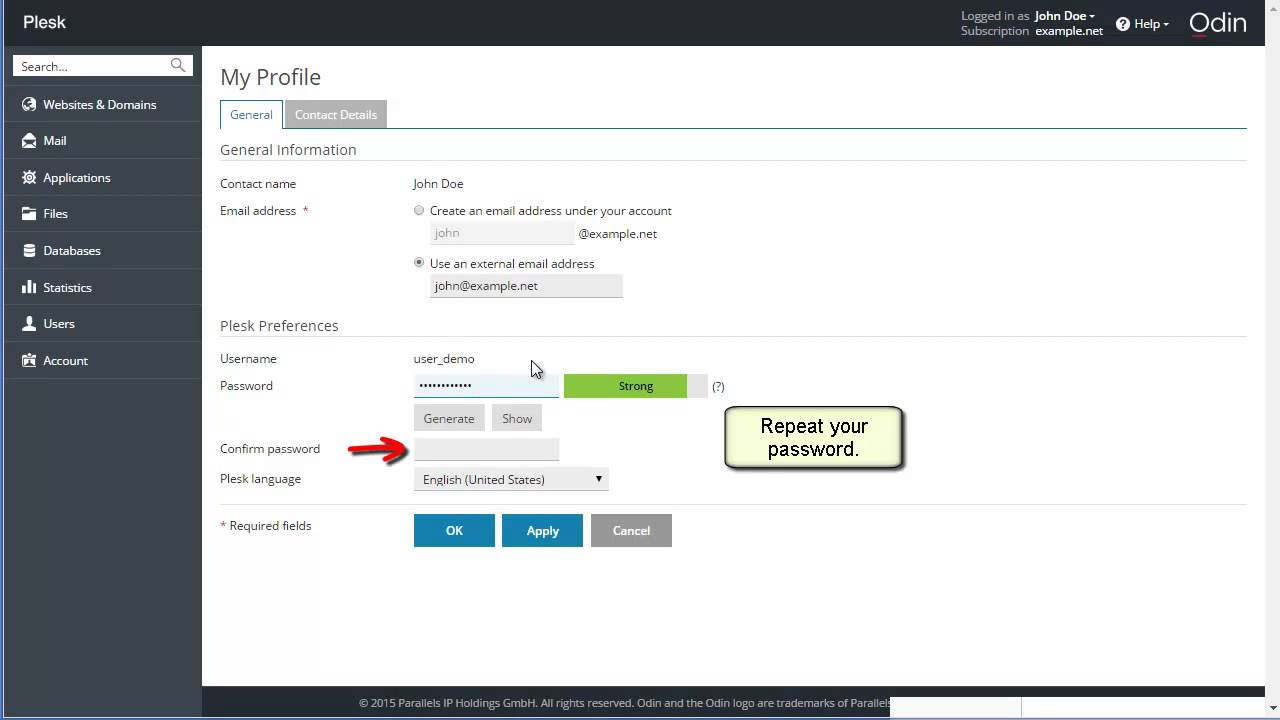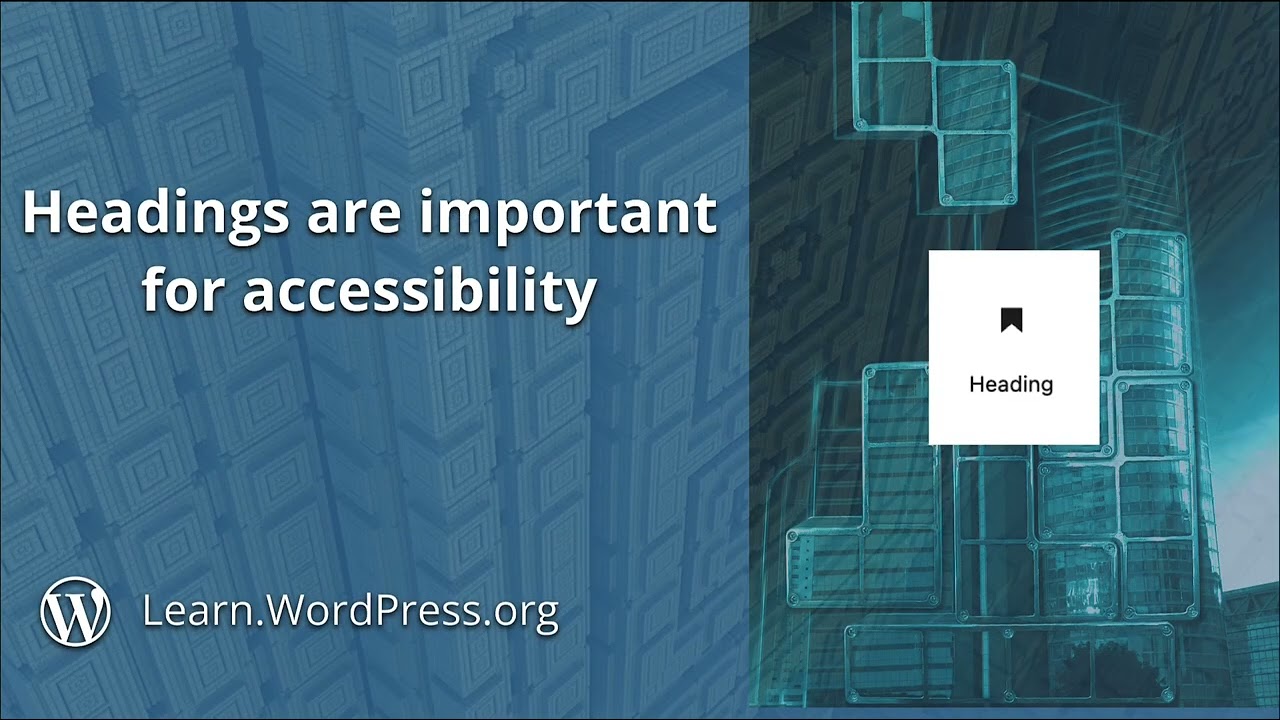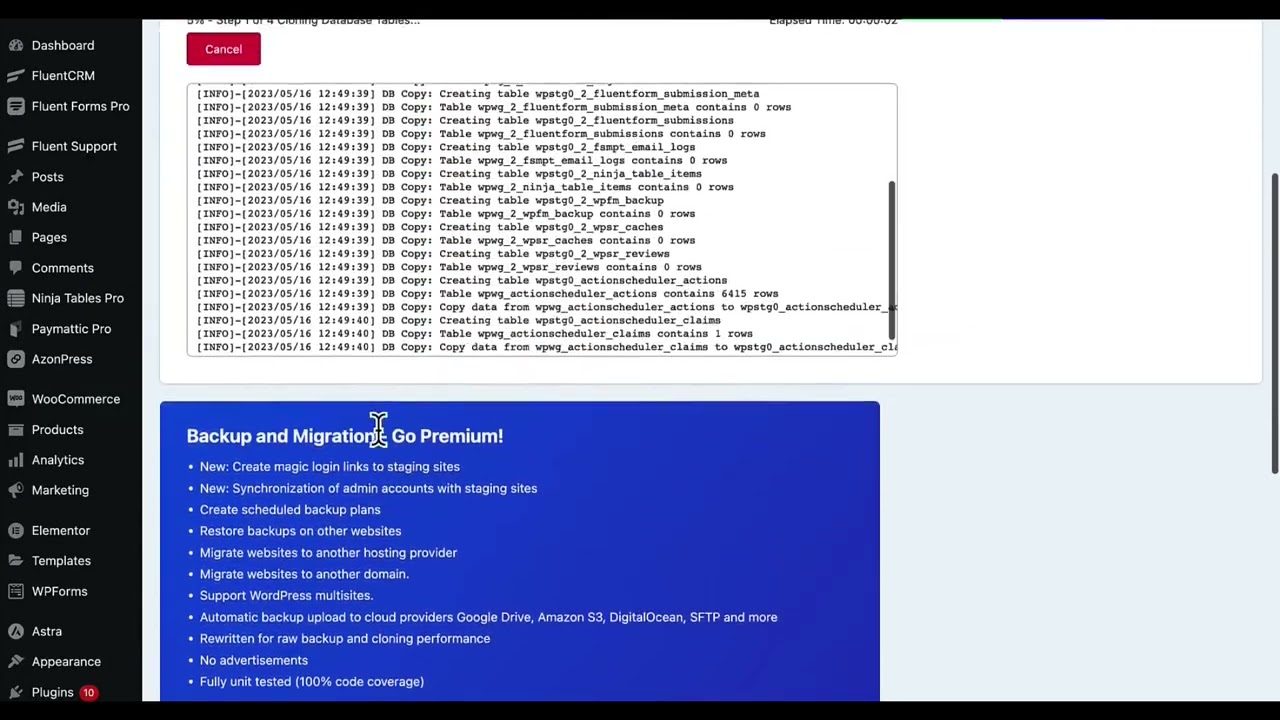Top videos
How to change plesk password
Learn how to manage your WordPress installations.
Try Plesk Onyx for free: http://hubs.ly/H04HvFJ0
Documentation and help: http://hubs.ly/H04KJTn0
Learn the basics of building the simplest functional block theme possible from scratch using a text editor and local development environment.
---
View this video and others on WordPress.TV: https://wordpress.tv/2022/09/1....6/introduction-to-bl
In this session, we will learn how to make a minor tweak to our theme.json file to add a pattern from the Pattern Directory to our list of patterns when clicking on the Inserter.
---
View this video and others on WordPress.TV: https://wordpress.tv/2022/09/2....9/adding-a-pattern-f
---
View this video and others on WordPress.TV: https://wordpress.tv/2023/06/1....5/using-headings-for
---
View this video and others on WordPress.TV: https://wordpress.tv/2023/01/2....7/courtney-robertson
Una presentazione dei vantaggi e svantaggi nel utilizzare una strategia di pubblicazione statica del sito WordPress ed alcuni tool e servizi per farlo.Presentation Slides »
---
View this video and others on WordPress.TV: https://wordpress.tv/2023/03/0....9/siti-wordpress-sta
The theme.json is a file that allows block theme developers to control the settings and styles of the blocks in the Editor.
In this video, you're going learn what happens when you add a theme.json file to a classic theme.Presentation Slides »
---
View this video and others on WordPress.TV: https://wordpress.tv/2023/01/2....7/using-theme-json-w
This tutorial explains how to set up FTP access to your hosting subscription: you will learn how to add, edit, and remove FTP accounts.
Try Plesk Onyx for free: http://hubs.ly/H04HvFJ0
Documentation and help: http://hubs.ly/H04KJTn0
---
View this video and others on WordPress.TV: https://wordpress.tv/2023/05/3....1/how-to-make-a-stag
This video helps photographers understand the rules for uploading, the legal ramifications, and the practical steps to get photos into the WPPhotos project. Note, this is for photographers, NOT moderators.
---
View this video and others on WordPress.TV: https://wordpress.tv/2023/08/0....9/topher-derosia-wor
Block patterns are predefined block layouts. They provide a means to refine the editorial experience by offering users a preset arrangement of blocks to start building right away.
One of the great advantages of block patterns is that they can include either block markup or PHP code. This means that block patterns allow open up a wide array of possibilities for the theme developer.
In this session we will look at the different types of block patterns that can be created, the various ways that block patterns can be registered for a theme, and then create a few block pattern examples for some common theme requirements.Presentation Slides »
---
View this video and others on WordPress.TV: https://wordpress.tv/2022/10/2....1/lets-code-using-bl
Giving users the ability to edit block elements is an important part of block development. In this tutorial, you will learn all about block attributes, and how you can use them to create blocks that your users can edit.Presentation Slides »
---
View this video and others on WordPress.TV: https://wordpress.tv/2022/09/2....3/using-block-attrib
A multisite network is a collection of sites that all run off the same WordPress installation. In this tutorial, you’ll learn what a multisite network is, why you might consider using a multisite network, and walk through the steps to set one up.Presentation Slides »
---
View this video and others on WordPress.TV: https://wordpress.tv/2023/05/1....8/introduction-to-wo
This presentation suggests best practices for setting up WordPress and Gutenberg. Learn more about customizing settings, adding themes, and adding plugins.Presentation Slides »
---
View this video and others on WordPress.TV: https://wordpress.tv/2022/11/1....8/starting-fresh-on-
👋🏼 Help us improve by answering this short survey: http://elemn.to/survey-time
In this tutorial we will learn how to create, customize, and style text paths in Elementor.
This tutorial will cover:
✔︎ The various types of text paths
✔︎ How to add your own custom SVG path
✔︎ How to style the text and path
✔︎ How to add a motion effect to the text path widget
✔︎ And much more!
Don’t forget to subscribe to our channel!
Get Elementor: https://elementor.com
Get Elementor Pro: https://elementor.com/pro
Join us live: https://bit.ly/2zrqgP5
Try WordPress.com: https://bit.ly/3fwdsrf
For More Support: https://bit.ly/2SGVEQv
Join us live: https://bit.ly/2zrqgP5
Try WordPress.com: https://bit.ly/3fwdsrf
For More Support: https://bit.ly/2SGVEQv
Learn how to increase the protection of domains with the SSL It! Extension - using SSL TLS certificates.
Read: https://wordpress.com/support/passwords/
Need More Help? https://wordpress.com/support/
This video shows you how to change the passwords for your WordPress.com website.
You don't need to know how to code to use WordPress.com. This video is one of many support resources available to users of WordPress.com; customers also have access to help from our incredible Happiness Engineers around the world, are here to support you. With WordPress.com’s intuitive Block Editor, hundreds of themes and apps to choose from, and countless ways to customize your site, WordPress.com is undoubtedly one of the most versatile website builders available- all with the security, performance and reliability of WordPress.com.
WordPress.com is a managed host providing you the security, performance, speed, reliability and customization you need for your website as you grow your audience and share your work.
People have many reasons for building a WordPress.com site, from sharing their ideas, to building a service-based business online, or running an eCommerce store with WooCommerce. All of these things are possible thanks to WordPress.com.