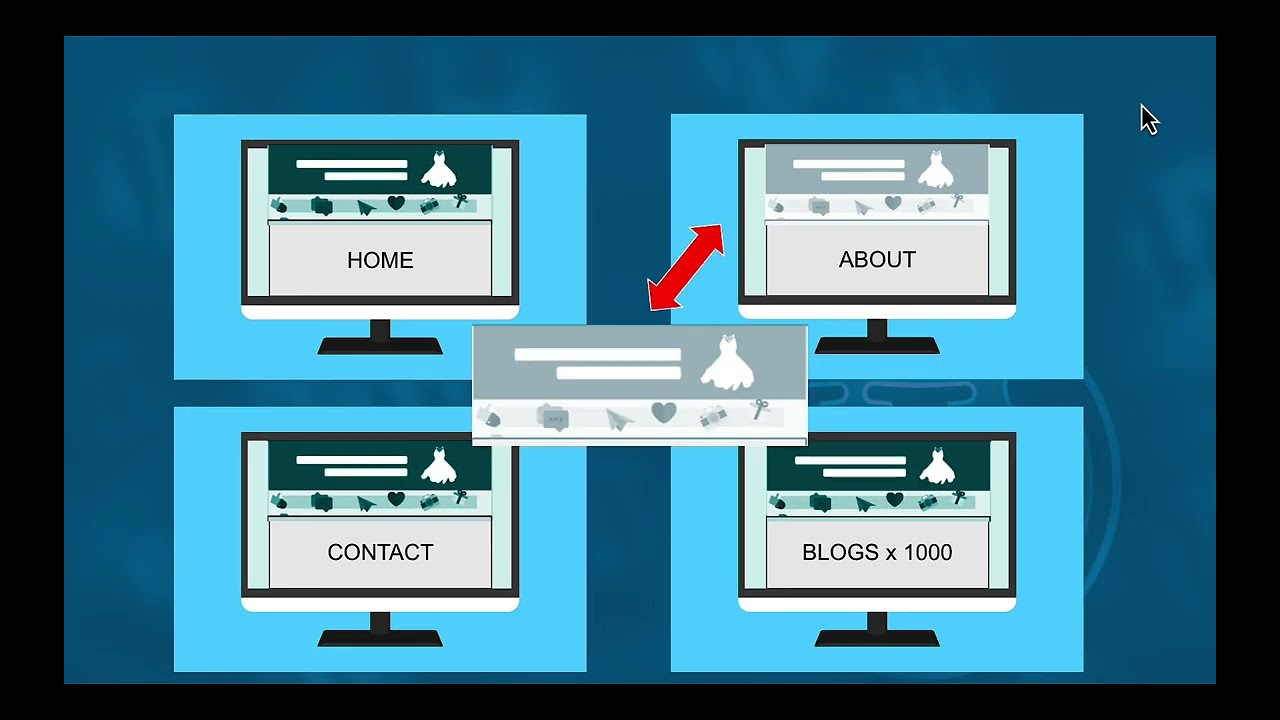Top videos
Learn how to create a droplet with Plesk on DigitalOcean and how to access Plesk using a root account password.
For questions or comments, feel free to use the comments section below.
0:00 - 0:15 Intro
0:15 - 0:48 Create a Droplet with Plesk from the DigitalOcean marketplace
0:48 - 1:43 Create a root account password to use as authentication method
1:43 - 2:29 Access the Plesk UI in browser
2:29 - 4:15 First login to Plesk UI
Read about creating your website at WordPress.com https://wordpress.com/support/create-a-blog/
Need More Help? https://wordpress.com/support/
This video shows you how to add a new site to your existing WordPress.com account.
You don't need to know how to code to use WordPress.com. This video is one of many support resources available to users of WordPress.com; customers also have access to help from our incredible Happiness Engineers around the world, are here to support you. With WordPress.com’s intuitive Block Editor, hundreds of themes and apps to choose from, and countless ways to customize your site, WordPress.com is undoubtedly one of the most versatile website builders available- all with the security, performance and reliability of WordPress.com.
WordPress.com is a managed host providing you the security, performance, speed, reliability and customization you need for your website as you grow your audience and share your work.
People have many reasons for building a WordPress.com site, from sharing their ideas, to building a service-based business online, or running an eCommerce store with WooCommerce. All of these things are possible thanks to WordPress.com.
Read: https://wordpress.com/support/site-icons/
Need More Help? https://wordpress.com/support/
This video shows you how to add site icons to your WordPress.com website.
You don't need to know how to code to use WordPress.com. This video is one of many support resources available to users of WordPress.com; customers also have access to help from our incredible Happiness Engineers around the world, are here to support you. With WordPress.com’s intuitive Block Editor, hundreds of themes and apps to choose from, and countless ways to customize your site, WordPress.com is undoubtedly one of the most versatile website builders available- all with the security, performance and reliability of WordPress.com.
WordPress.com is a managed host providing you the security, performance, speed, reliability and customization you need for your website as you grow your audience and share your work.
People have many reasons for building a WordPress.com site, from sharing their ideas, to building a service-based business online, or running an eCommerce store with WooCommerce. All of these things are possible thanks to WordPress.com.
Learn how to create an additional domain in your subscription.
Try Plesk Onyx for free: http://hubs.ly/H04HvFJ0
Documentation and help: http://hubs.ly/H04KJTn0
This workshop is divided into 3 parts.
In part 3, We will cover how to add a patch to a bug ticket using GitHub PR.
The session will be online via Zoom. You do not need a Zoom.us account, a browser is enough. You may choose to turn your camera and mic on or off, whichever works best for you.
Part 3: How to contribute using Github PR
How to fork a Github repository
Opening a PR
Writing a proper description to link PR with the Core Trac ticket
Reviewing PR and testing a core ticket
Audience: Contributors
Level: Beginner
Language: BanglaPresentation Slides »
---
View this video and others on WordPress.TV: https://wordpress.tv/2022/10/3....1/getting-started-wi
Elementor Template Library gives you access to over 100 designer-made page layouts, and 100's of pre-made blocks.
In this video, I'm going to show you how to use Elementor Template Library.
Get Elementor: https://elementor.com/
Learn how to configure and check your DNS settings in Plesk. After you registered your domain, proceed to setting up its DNS on the Plesk managed server or instance.
For questions or comments, feel free to use the comments section below - we're keeping an eye on it!
Find out how to change your account email address WordPress.com. Our step-by-step video will walk you through it, and it's easier than you'd think!
For more information, visit our dedicated support page: https://en.support.wordpress.com/email-address/
For more information about customizing your WordPress.com site, or other support questions, visit WordPress.com Support:
http://en.support.wordpress.com
For more information about creating a website or blog with WordPress.com, visit: http://www.wordpress.com/create
To enable the Jetpack plugin for your WordPress site: http://www.jetpack.com
Follow WordPress.com on Twitter:
https://twitter.com/wordpressdotcom
Get Updates from WordPress.com on Facebook:
https://www.facebook.com/WordPresscom/
This tutorial explores the various editor modes in the block editor that you can select to improve your writing or editing experience.
---
View this video and others on WordPress.TV: https://wordpress.tv/2023/05/1....0/wordpress-editor-m
How to change subscription password
Learn how to create Git repository using a local repository and to deploy files to the web site.
Try Plesk Onyx for free: http://hubs.ly/H04HvFJ0
Documentation and help: http://hubs.ly/H04KJTn0
In this tutorial, you will learn how to develop with the built-in WordPress Roles and Capabilities system. You will learn how the user roles and capabilities are set up, how to create and apply user roles, and how to add or remove capabilities from a user role.Presentation Slides »
---
View this video and others on WordPress.TV: https://wordpress.tv/2023/04/2....1/developing-with-us
Margin and padding are used to create space between elements, and directly impact the layout as well as the look and feel of your site. It’s important to know what these 2 properties do and how they affect your design.
In this tutorial we'll cover:
✔︎ The difference between margin and padding
✔︎ When to use margin or padding
✔︎ Responsive editing
✔︎ Z-Index and column alignment
✔︎ And much more!
Link to the "Column Alignment in Elementor" tutorial: https://youtu.be/htUvG2Y5vaY
Don’t forget to subscribe to our channel!
Get Elementor: https://elementor.com/
Get Elementor Pro: https://elementor.com/pro/
👋🏼 Help us improve by answering this short survey: http://elemn.to/survey-time
In this tutorial we’ll learn how to use Dynamic WooCommerce Tags to display products or services anywhere on your website. Any changes you make to the product’s details will reflect everywhere it’s displayed on your site, making it easier to showcase amazing products and increase your sales!
The tutorial will cover:
✔︎ Draw product details and content dynamically in widgets
✔︎ Create product showcases including Add To Cart widgets for easy purchases
✔︎ Display products in popups to increase sales
✔︎ And much more!
Don’t forget to subscribe to our channel!
Get Elementor: https://elementor.com
Get Elementor Pro: https://elementor.com/pro
See also: https://elementor.com/blog/introducing-elementor-pro-3-4
00:00 - Dynamic WooCommerce Tags Intro
00:42 - Draw Product Details & Content Dynamically in Widgets
01:42 - Create Product Showcases Including Add To Cart Widgets
02:39 - Price Changes & Product Sales Update Everywhere Across Your Site
03:43 - Display Products in Popups to Increase Sales
In this session, we will look at how to create or update custom field values in your REST API endpoints, the built-in authentication options for authenticating WP REST API requests, and how to test REST API routes and endpoints using a third party too.Presentation Slides »
---
View this video and others on WordPress.TV: https://wordpress.tv/2023/03/1....7/wp-rest-api-custom
In this tutorial learn how you can build the WooCommerce single and archive product page templates using Elementor's WooCommerce Builder.
You'll learn how to:
✓ Use WooCommerce with Elementor
✓ Create a custom design for your products and archive
✓ Save a single and archive template with conditions by category
Subscribe to our Youtube channel and be the first to get our AWESOME videos!
Get Elementor: https://elementor.com/
Join Pro: https://elementor.com/pro/
Get WooCommerce: https://woocommerce.com/
---
View this video and others on WordPress.TV: https://wordpress.tv/2023/05/1....9/how-to-add-a-blog-
Defining the very basic settings of a website can be quite time-consuming.
With Elementor's Site Settings panel, you'll find many site-wide configuration tools. This way, you can stay inside Elementor, and have one place to set all of your site settings.
Get Elementor: https://elementor.com/
Get Elementor Pro: https://elementor.com/pro/
Customer testimonials are extremely valuable for any business to grow. Testimonials highlight the positive experiences of existing customers, but they can also provide insight for prospective clients who look online before purchasing a product or service.
In this tutorial, we will look at adding a testimonial pattern and installing a new block to your site from the Block Directory.
---
View this video and others on WordPress.TV: https://wordpress.tv/2023/03/0....7/displaying-testimo
Learn how to use template parts with a block theme in this short tutorial--discover what they are, how they work, and finally, learn how to modify, remove, and replace a template art.
---
View this video and others on WordPress.TV: https://wordpress.tv/2023/04/1....4/using-template-par


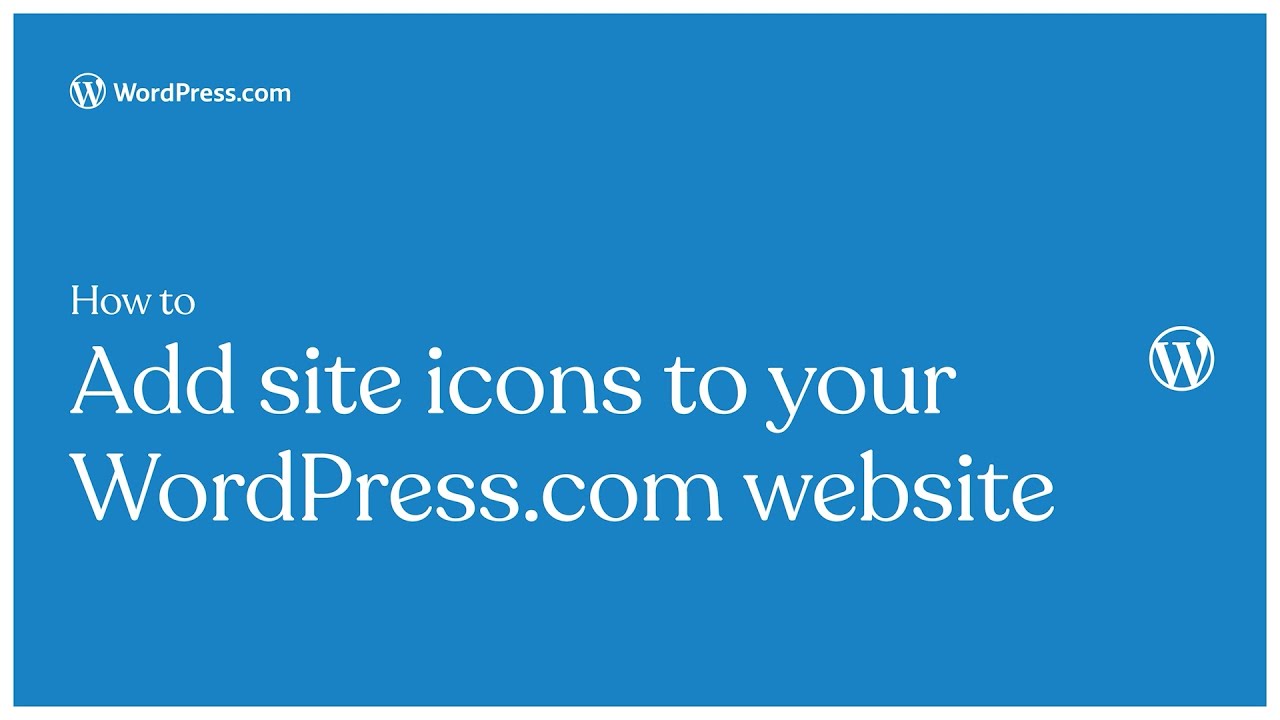
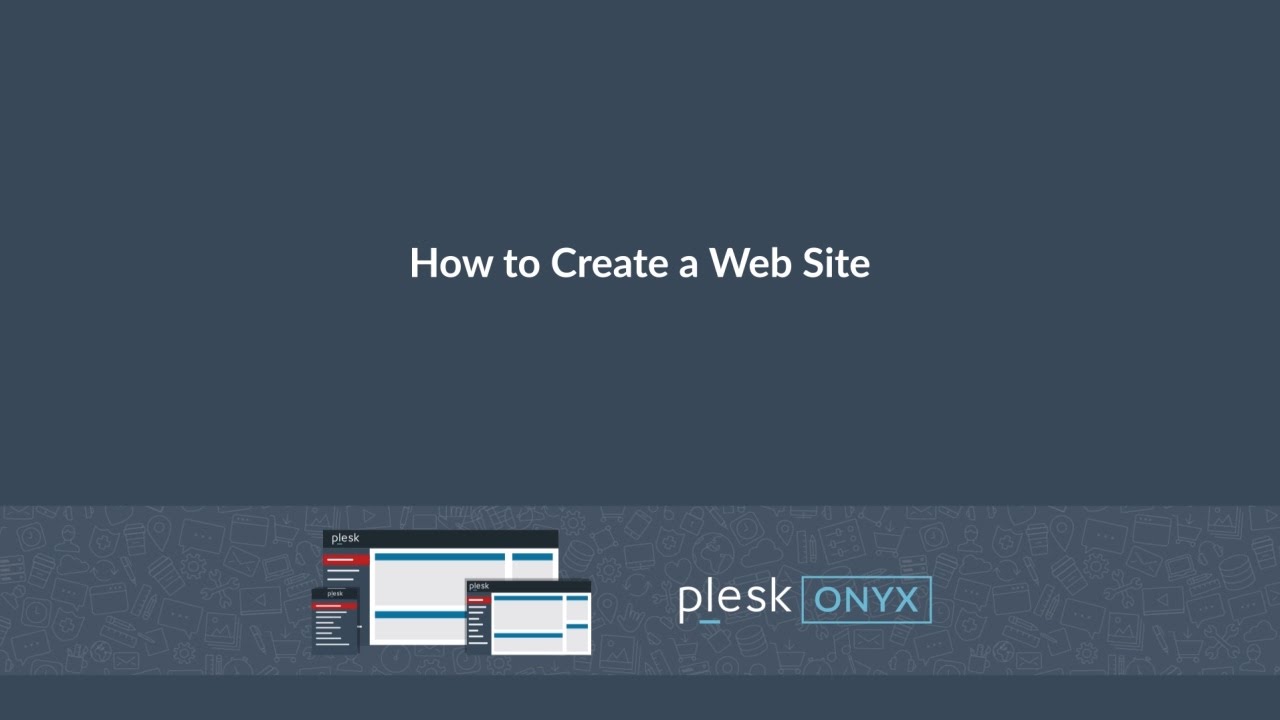


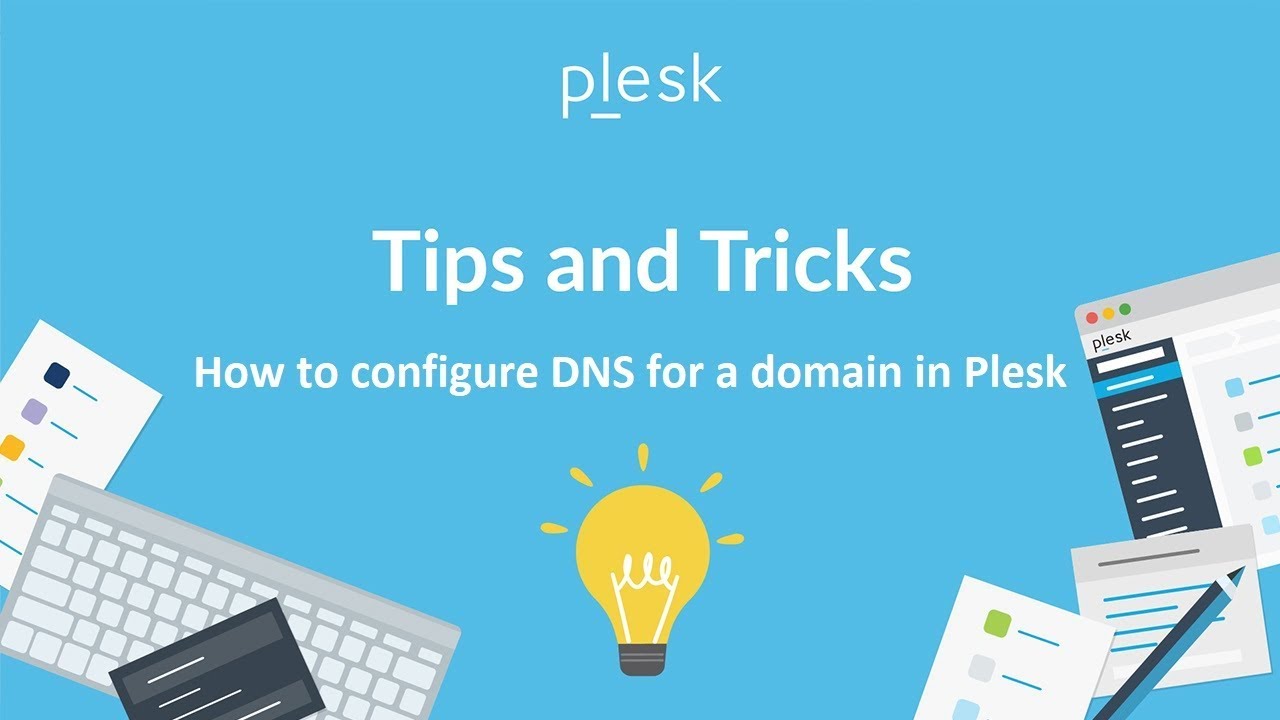


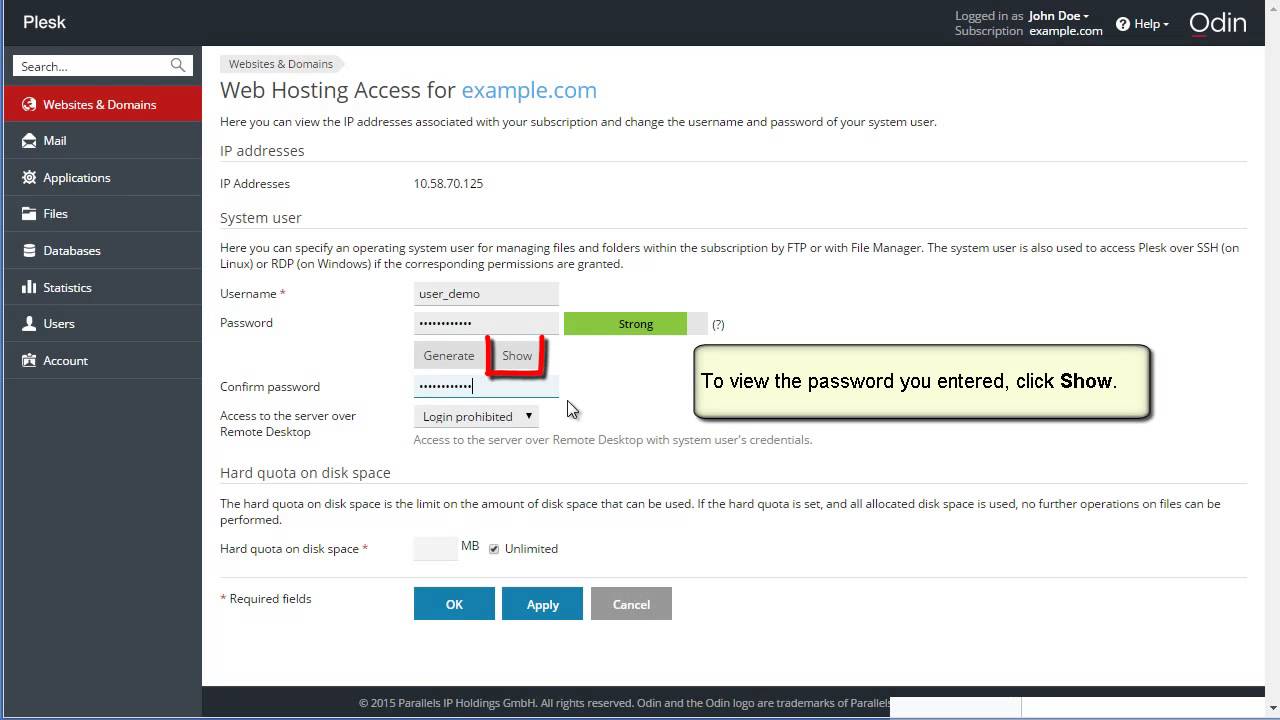



![How to Use Dynamic WooCommerce Tags in Elementor [PRO]](https://i.ytimg.com/vi/OpGslUaWde8/maxresdefault.jpg)