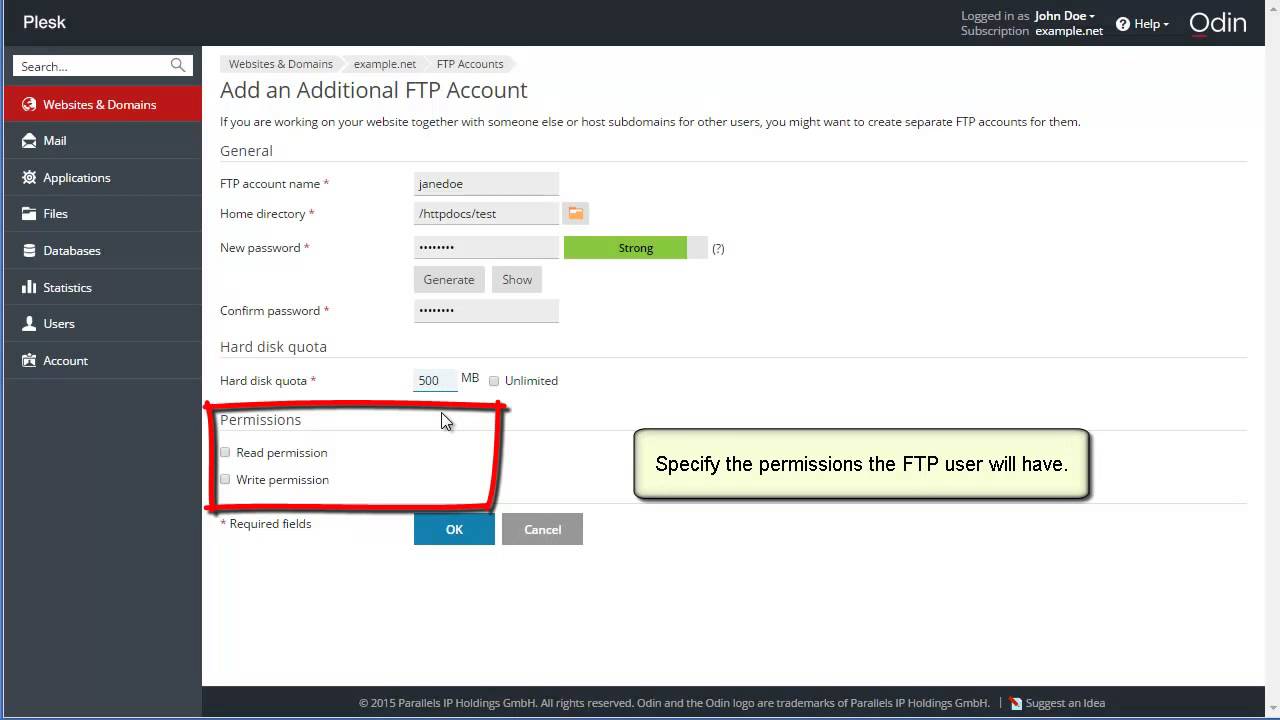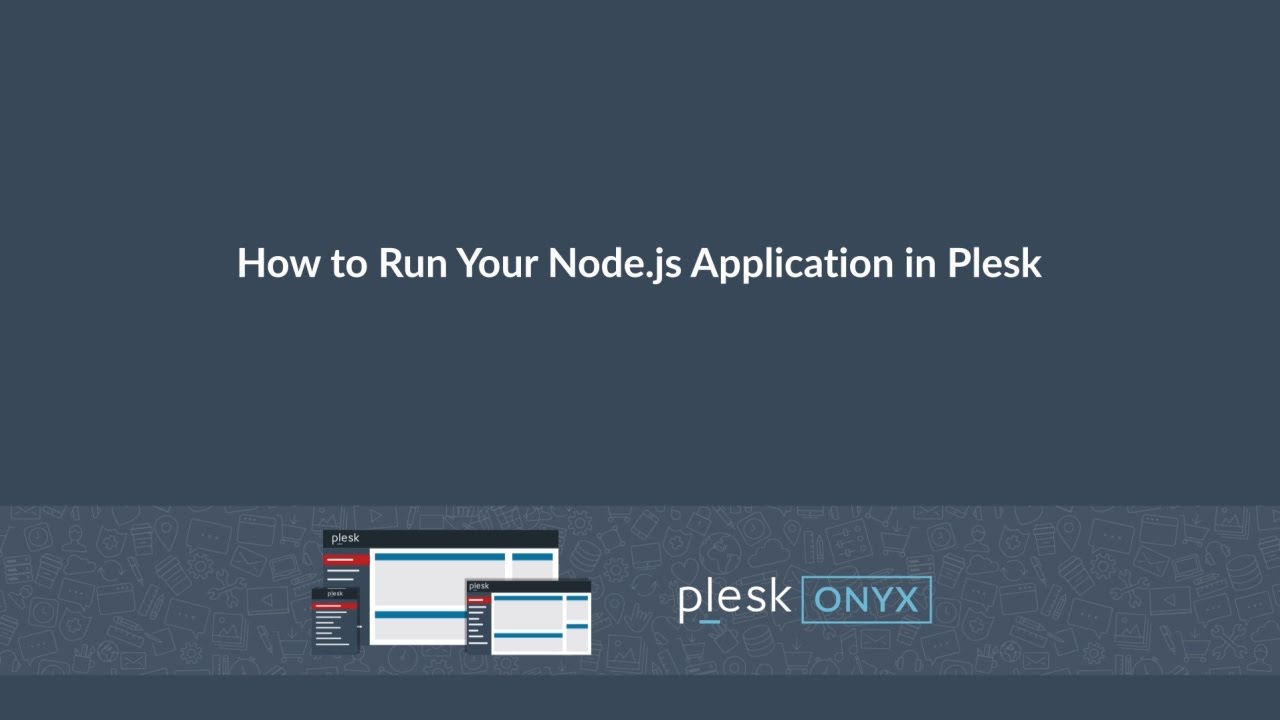Top videos
Learn how to deploy a Ruby application on a web site and to run rake tasks.
Try Plesk Onyx for free: http://hubs.ly/H04HvFJ0
Documentation and help for Plesk Onyx: http://hubs.ly/H04KJTn0
This tutorial will cover new features that have landed with WordPress 6.3.
---
View this video and others on WordPress.TV: https://wordpress.tv/2023/08/0....8/exploring-wordpres
Learn more about using a block theme and how the Site Editor and Template Editor work.
---
View this video and others on WordPress.TV: https://wordpress.tv/2023/03/2....9/intro-to-the-site-
As DNS is the necessity for network communications, the DNS infrastructure must be highly available. To achieve the essential redundancy, you need to have at least two DNS servers. If something is wrong with one DNS server, the other one takes over immediately.
In Plesk, you can configure an external DNS server with several extensions. Let's learn how to accomplish this with Slave (Secondary) DNS Manager extension.
In comparison to other solutions, the Slave (Secondary) DNS Manager has its own infrastructure, supports different OS'es if they have BIND. If something goes wrong, you can always access log files and solve the issue by yourself. It has no limits for creating NS'es, and it is attractive for hosters having more than 1000 domains.
Have you ever tried Plesk? There´s no better day to start than today :) In this video, you will learn how to quickly get a Plesk trial license for free and install it in the simplest way.
There are several methods of Plesk installation:
- Automatic with Web Installer which works for Linux servers - https://ple.sk/get
- Manual which works for both Linux and Windows servers - https://ple.sk/get (manual installation tab)
This episode covers the first method. Have a fresh Linux server? Just give Plesk a try!
The Plesk eCommerce Toolkit powered by Ecwid is your solution to sell anything, anywhere, anytime. Build an online store in minutes and start selling right away, with 0 complexities. Find out more 👉 https://www.plesk.com/plesk-ecommerce-toolkit
Learn how to manage the content of your website’s directories using the File Manager.
Try Plesk Onyx for free: http://hubs.ly/H04HvFJ0
Documentation and help: http://hubs.ly/H04KJTn0
Learn how to modify and change a footer pattern to meet your design needs.
---
View this video and others on WordPress.TV: https://wordpress.tv/2022/09/0....7/customizing-a-head
🆕 Plesk eCommerce Toolkit powered by Ecwid - sell anything, anywhere, anytime. Your solution to build an online store and start selling in minutes, with 0 complexities. Find out more 👉 https://www.plesk.com/plesk-ecommerce-toolkit
***2023 UPDATE***
Newer videos for creating a 404 page:
https://youtu.be/ACCNp9tBMQg
https://youtu.be/hxwu_G1BQNc
When your creating a new website, it's important to set up a well-crafted 404 error page. 404 is the standard response code that tells the user they reached a page that is unavailable.
It's very frustrating for the visitor, but with Elementor's 404 page template, you can design an alluring and creative 404 page that will turn the user's frown into a smile. Incorporating humor, UX and originality is easy using Elementor's intuitive editor.
Most brands use custom made 404 pages, and some even get publicity on account of theirs. There is no reason why you can't reach the same level of creativity on your error pages.
Create your own 404 error page: https://elementor.com/theme-builder/
How to manage ftp accounts
Read: https://wordpress.com/support/....plugins/third-party-
Need More Help? https://wordpress.com/support/
This video shows you how to health check or troubleshoot plugins and themes for your WordPress.com website.
You don't need to know how to code to use WordPress.com. This video is one of many support resources available to users of WordPress.com; customers also have access to help from our incredible Happiness Engineers around the world, are here to support you. With WordPress.com’s intuitive Block Editor, hundreds of themes and apps to choose from, and countless ways to customize your site, WordPress.com is undoubtedly one of the most versatile website builders available- all with the security, performance and reliability of WordPress.com.
WordPress.com is a managed host providing you the security, performance, speed, reliability and customization you need for your website as you grow your audience and share your work.
People have many reasons for building a WordPress.com site, from sharing their ideas, to building a service-based business online, or running an eCommerce store with WooCommerce. All of these things are possible thanks to WordPress.com.
Learn how to make a full backup of all data related to your Plesk installation, including service plans, user accounts, sites, databases and mailboxes.
Try Plesk Onyx for free: http://hubs.ly/H04HvFJ0
Documentation and help: http://hubs.ly/H04KJTn0
Watch the full Build a Portfolio Website course here: https://www.youtube.com/playli....st?list=PLZyp9H25Cbo
Learn how to build and connect your contact form popup to the header.
In this lesson, you will learn how to:
✓ Create a Popup
✓ Build and design a multi-step form
✓ Add entrance and exit animations
✓ Add actions after submit
✓ Link a button to a popup
Thinking about launching a podcast, but aren't sure where to start? In this webinar, you'll learn how to host a podcast on WordPress.com, how to add it to the top podcasting directories like iTunes and Spotify, and some best practices on crafting a great podcast.
Join Damianne, Richard and Dustin- 3 WordPress.com Happiness Engineers who also have their own podcasts, and have produced hundreds of episodes between them, for this enlightening and applicable session. They also take audience Q&A and share their top advice for podcasters.
All are welcome! No experience with podcasting is required, although a basic familiarity with the WordPress.com dashboard will come in handy during the demo. You do NOT have to be a WordPress.com user to benefit; our goal is for everyone to walk away from the webinar with actionable tips on how to become a successful podcaster.
----
Want to go even further? We have a course designed just for you! Gain all the fundamental (and a few advanced) skills you need to create a podcast you’re proud of. Easily digestible, go-at-your-own-pace lessons, taught by some of the most seasoned podcasters on the internet, will challenge you and help grow your confidence — until you’re a podcasting pro!
http://bit.ly/wpcourse-podcasting
----
Webinar Schedule: https://bit.ly/2YwRxdh
Start on WordPress.com: https://bit.ly/2Ntpa9n
Get Support: https://bit.ly/3fSRtub
Block development can be challenging, but getting started with block development has never been easier. In the past few years, WordPress contributors have created tools to simplify the process and make building blocks more accessible to those without advanced knowledge of JavaScript and React. Coupled with core components, native block supports, and a bit of guidance, every WordPress builder can add custom blocks to their toolset.
This online workshop is a follow-up to my WordCamp US presentation “Let’s Build a Custom Block in 15 Minutes”. We will walk through the process of building a custom block using the Create Block tool in more detail and add a few additional features. For our block example, we will be “blockifying” the original Hello Dolly plugin by Matt Mullenweg.
---
View this video and others on WordPress.TV: https://wordpress.tv/2022/09/2....1/lets-build-a-custo
Learn how to set up managed hosting with Plesk in this short and easy to follow tutorial
Learn how to add and manage Node.js applications in Plesk.
Try Plesk Onyx for free: http://hubs.ly/H04HvFJ0
Documentation and help: http://hubs.ly/H04KJTn0
As DNS is the necessity for network communications, the DNS infrastructure must be highly available. To achieve the essential redundancy, you need to have at least two DNS servers. If something is wrong with one DNS server, the other one takes over immediately.
In Plesk, you can configure an external DNS server with several extensions. Let's learn how to accomplish this with the DigitalOcean DNS extension. The extension is free, simple to use and 100% reliable. Plesk can automatically configure it for all the websites it manages.
Note that you need to configure DigitalOcean NS'es at your registrar, so DigitalOcean DNS can resolve websites. You can use the instruction mentioned in "DNS configuration managed by a domain registrar or external DNS provider" tab at https://support.plesk.com/hc/e....n-us/articles/360021
Learn how to create a droplet with Plesk on DigitalOcean and how to access Plesk using a root account password.
For questions or comments, feel free to use the comments section below.
0:00 - 0:15 Intro
0:15 - 0:48 Create a Droplet with Plesk from the DigitalOcean marketplace
0:48 - 1:43 Create a root account password to use as authentication method
1:43 - 2:29 Access the Plesk UI in browser
2:29 - 4:15 First login to Plesk UI