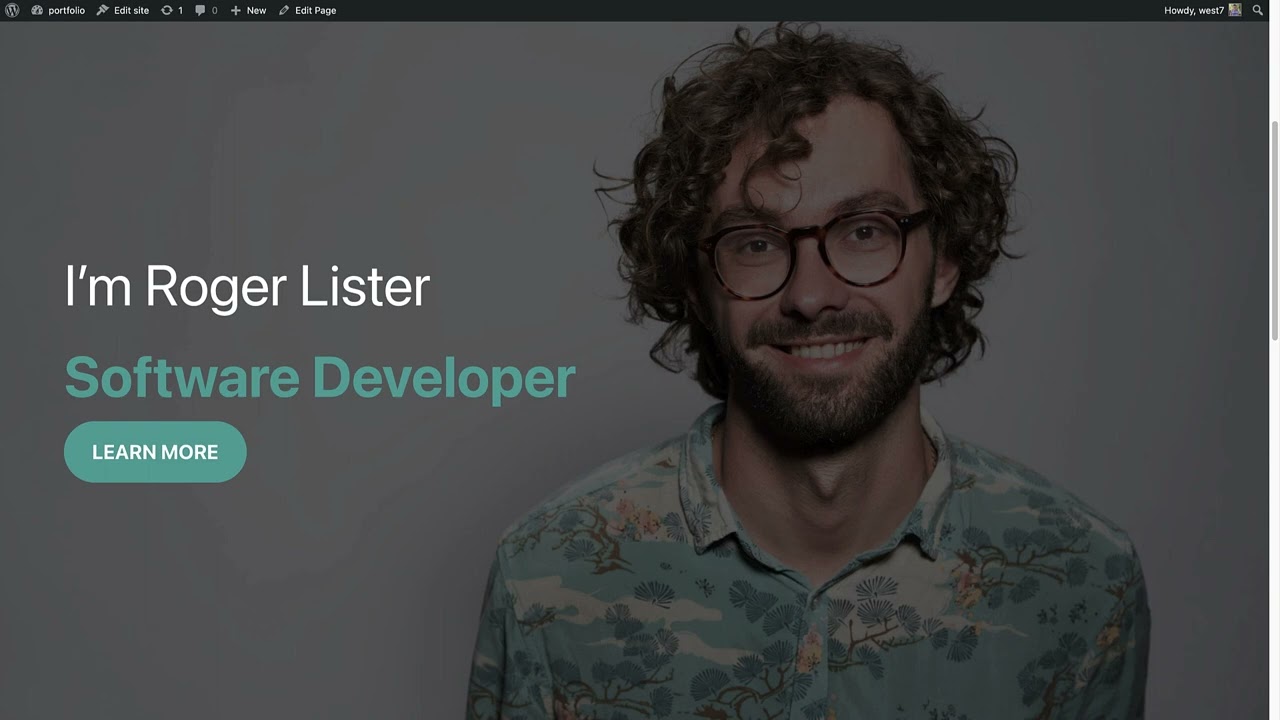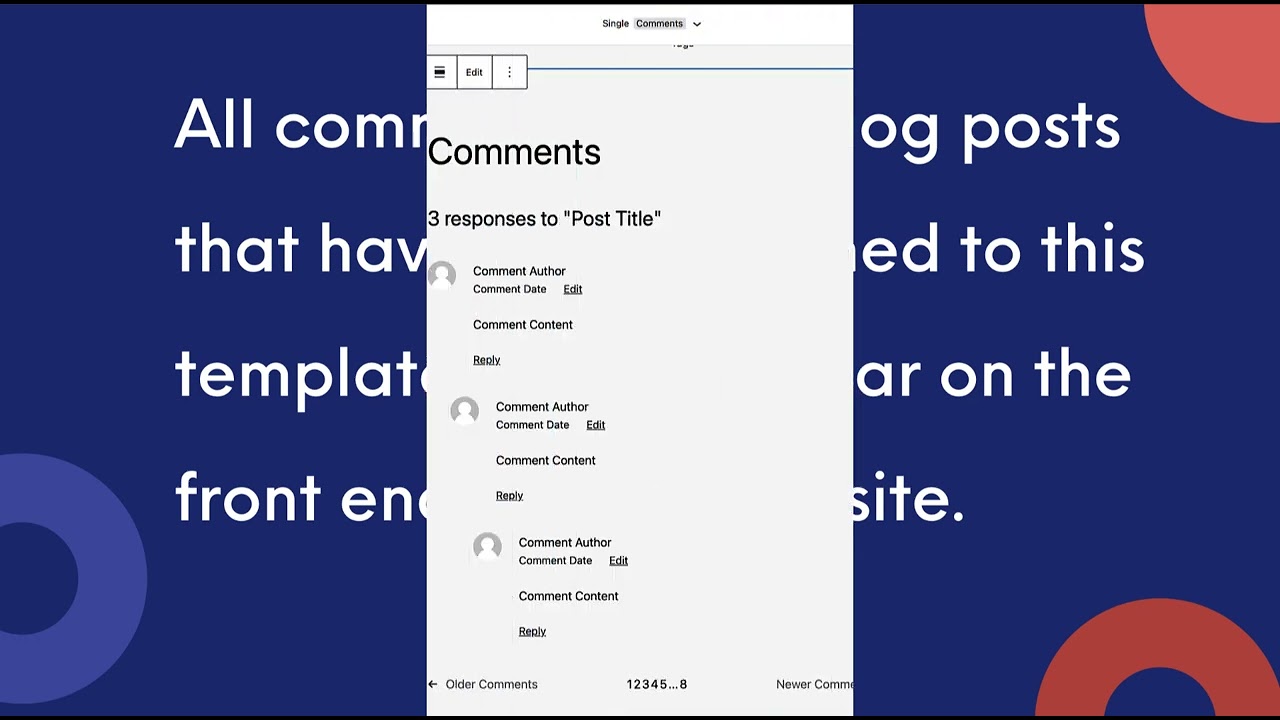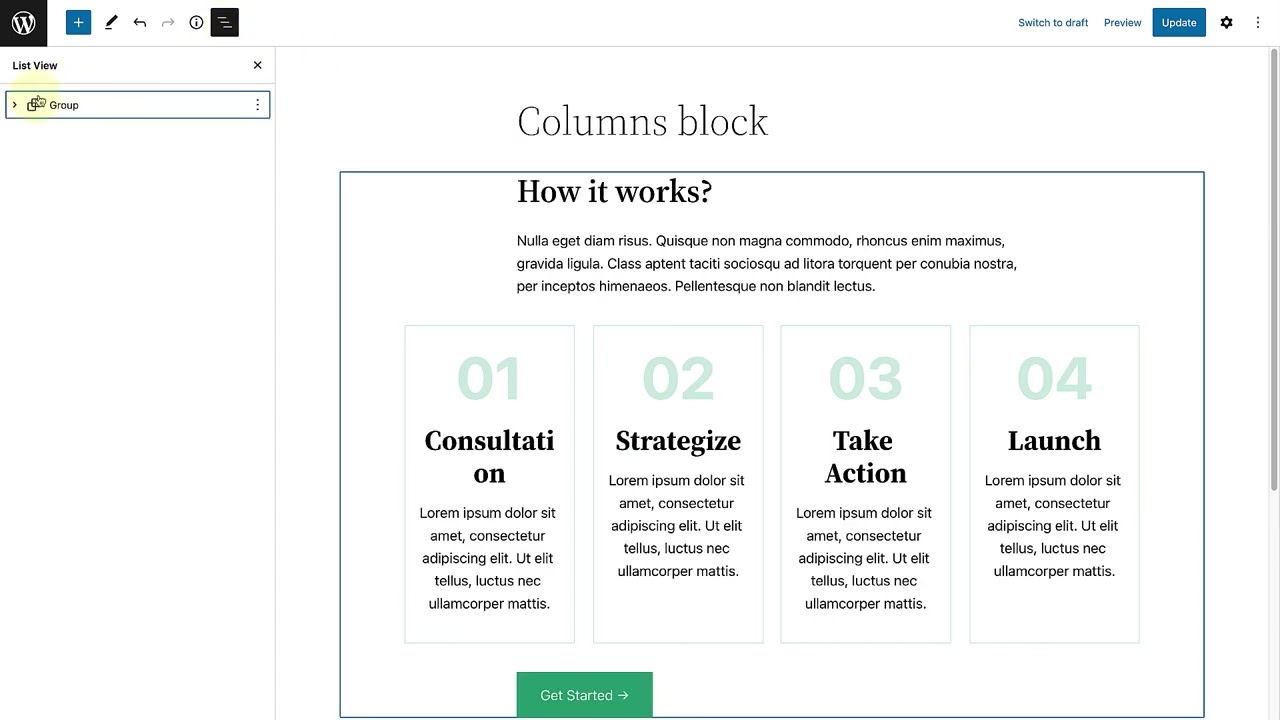Top videos
In this tutorial, we will be covering ten tips you could implement to improve your SEO rankings. SEO is essential if you want your website to rank higher in search engine results.
---
View this video and others on WordPress.TV: https://wordpress.tv/2023/01/2....4/how-to-improve-seo
How to create mysql database and user
How to protect your site from hotlinking
Read: https://en.support.wordpress.c....om/free-photo-librar
Need More Help? https://wordpress.com/support/
This video shows you how to use the Free Photo Library to add images to your WordPress.com website.
You don't need to know how to code to use WordPress.com. This video is one of many support resources available to users of WordPress.com; customers also have access to help from our incredible Happiness Engineers around the world, are here to support you. With WordPress.com’s intuitive Block Editor, hundreds of themes and apps to choose from, and countless ways to customize your site, WordPress.com is undoubtedly one of the most versatile website builders available- all with the security, performance and reliability of WordPress.com.
WordPress.com is a managed host providing you the security, performance, speed, reliability and customization you need for your website as you grow your audience and share your work.
People have many reasons for building a WordPress.com site, from sharing their ideas, to building a service-based business online, or running an eCommerce store with WooCommerce. All of these things are possible thanks to WordPress.com.
Learn how Elementor’s Full Site Editing feature, Dynamic Colors and Semantic HTML Tags can speed up your workflow and improve your web presence.
In this video, you'll learn how to:
✓ Build faster with Full Site Editing
✓ Embed Dynamic Color values in any widget that has a color field
✓ Add a colour picker field for posts via ACF
✓ Define Site Parts with Semantic HTML Tags to improve accessibility, HTML semantics, as well as on page SEO.
✓ And much more!
Don't forget to subscribe to our channel!
Update: We’ve decided to rename this capability from “Full Site Editing” to “Global Editing” in order to avoid any confusion with WordPress FSE.
Read more about it: https://elementor.com/blog/int....roducing-full-site-e
Get Elementor: https://elemn.to/get-elementor
Get Elementor Pro: https://elemn.to/get-pro
Learn how to create a droplet with Plesk on DigitalOcean and how to access Plesk with an SSH key.
For questions or comments, feel free to use the comments section below.
0:00 - 0:25 Intro
0:25 - 1:34 Create a Droplet with Plesk on DigitalOcean marketplace
1:34 - 2:42 Use existing SSH key as authentication method
2:42 - 5:02 Create a new SSH key and use it as authentication method
5:02 - 6:22 Access the droplet using the SSH key
6:22 - 7:40 First login to Plesk UI
Configure an external DNS server for Amazon Route 53 - download and try the extension 👉 https://ple.sk/AR53
As DNS is essential for network communications, the DNS infrastructure must be highly available. To obtain the needed redundancy, you need to have at least two DNS servers. If something is wrong with one DNS server, the other one takes over immediately. In Plesk, you can configure an external DNS server with several extensions. Let's learn how to accomplish this with the Amazon Route 53 extension.
This extension integrates Plesk with Amazon Route 53, a highly available and scalable DNS web service which you can use as an external DNS service for your domains. The extension automatically synchronizes the DNS zones between Plesk and Amazon Route 53. The extension is free, but the Amazon service is commercial. Note that you need to have an account at portal.aws.amazon.com.
Welcome to WordPress.com! In this video, we'll take you through five easy steps to create your own website. You'll learn to:
Customize your website identity
Add a homepage to your website
Add more pages to your website
Add a menu to your website
Add social media to your website
Get started with WordPress.com: http://wordpress.com/start
Need more help? Please visit https://wordpress.com/support/
ABOUT WORDPRESS.COM
With more than 15 years powering the open web, we’re here to support your journey: your successes, your learning experiences, and your fabulous ideas coming to life. Wherever you are on that path, we’ve got you covered.
00:00 Intro
00:31 Choose Your Identity
01:31 Design Your Homepage
02:11 Create More Pages
03:17 Set Up Your Menu
03:43 Add Your Social Media Presence
The Cover block allows you to display text and other content on top of an image or video. It is a great block for headers, banner-style displays, call-to-actions, and more.
In this session, we are going to use the Cover block to create a
- Call-to-action
- Parallax Images
- Video Banner
- Window effect
- Header
---
View this video and others on WordPress.TV: https://wordpress.tv/2022/10/1....3/uncovering-the-cov
WordPress 6.2 introduces an exciting new feature for block themes: the WordPress Style Book! Learn how to find and use this valuable tool with your next WordPress block theme.
---
View this video and others on WordPress.TV: https://wordpress.tv/2023/03/2....9/how-to-use-the-wor
Una introduzione al nuovo Full Site Editing introdotto con Gutenberg ed una applicazione attraverso il tema open-source Modul-RPresentation Slides »
---
View this video and others on WordPress.TV: https://wordpress.tv/2023/03/0....9/supera-il-blocco-w
In this session, we are going to take a closer look at how comments are displayed when you are using a block theme.
---
View this video and others on WordPress.TV: https://wordpress.tv/2022/12/1....5/displaying-the-com
This is a very basic tutorial to how the Elementor page builder works. It explains how to change the style options on sections and columns to customize your page design.
Get Elemenor free forever: https://elementor.com/
In this session, we will look at how to restrict the movement and the removal of blocks or patterns. We will also briefly discuss how to restrict users from unlocking a block.
---
View this video and others on WordPress.TV: https://wordpress.tv/2022/12/0....8/the-key-to-locking
In this tutorial, we are going to learn how to add media or third-party content to your site using Embed blocks or by pasting the relevant URL into your site.
---
View this video and others on WordPress.TV: https://wordpress.tv/2023/08/1....5/embedding-media-an
Find out how to change your username on WordPress.com. Our step-by-step video will walk you through it, and it's easier than you'd think!
For more information on display names and usernames, visit our dedicated support page: https://en.support.wordpress.c....om/change-your-usern
"For more information about customizing your WordPress.com site, or other support questions, visit WordPress.com Support:
http://en.support.wordpress.com
For more information about creating a website or blog with WordPress.com, visit: http://www.wordpress.com/create
To enable the Jetpack plugin for your WordPress site: http://www.jetpack.com
Follow WordPress.com on Twitter:
https://twitter.com/wordpressdotcom
Get Updates from WordPress.com on Facebook:
https://www.facebook.com/WordPresscom/
How to create password protected dir and user
Nesse vídeo veremos a importância de atualizar o seu site WordPress e como podemos gerenciar atualizações. Com um vídeo passo-a-passo como atualizar o seu site WordPress.
---
View this video and others on WordPress.TV: https://wordpress.tv/2022/09/2....0/gerenciando-atuali
Learn how to use the Create BLock Theme plugin to streamline your Block Theme development processes.Presentation Slides »
---
View this video and others on WordPress.TV: https://wordpress.tv/2022/11/2....3/streamline-your-bl
The Columns block is a container block that can be used to create various custom layouts, and it opens up a world of design possibilities. In this tutorial, we will take a closer at all the functionalities of a Columns block.
---
View this video and others on WordPress.TV: https://wordpress.tv/2023/02/2....2/designing-with-the