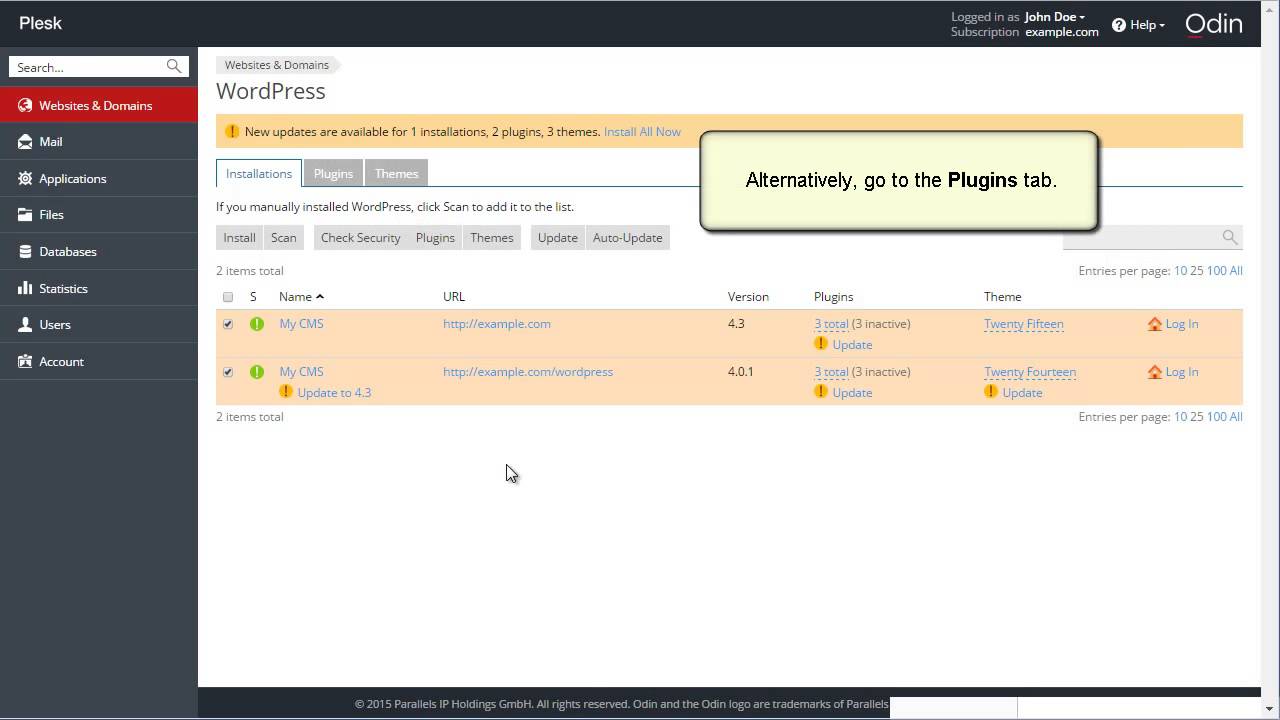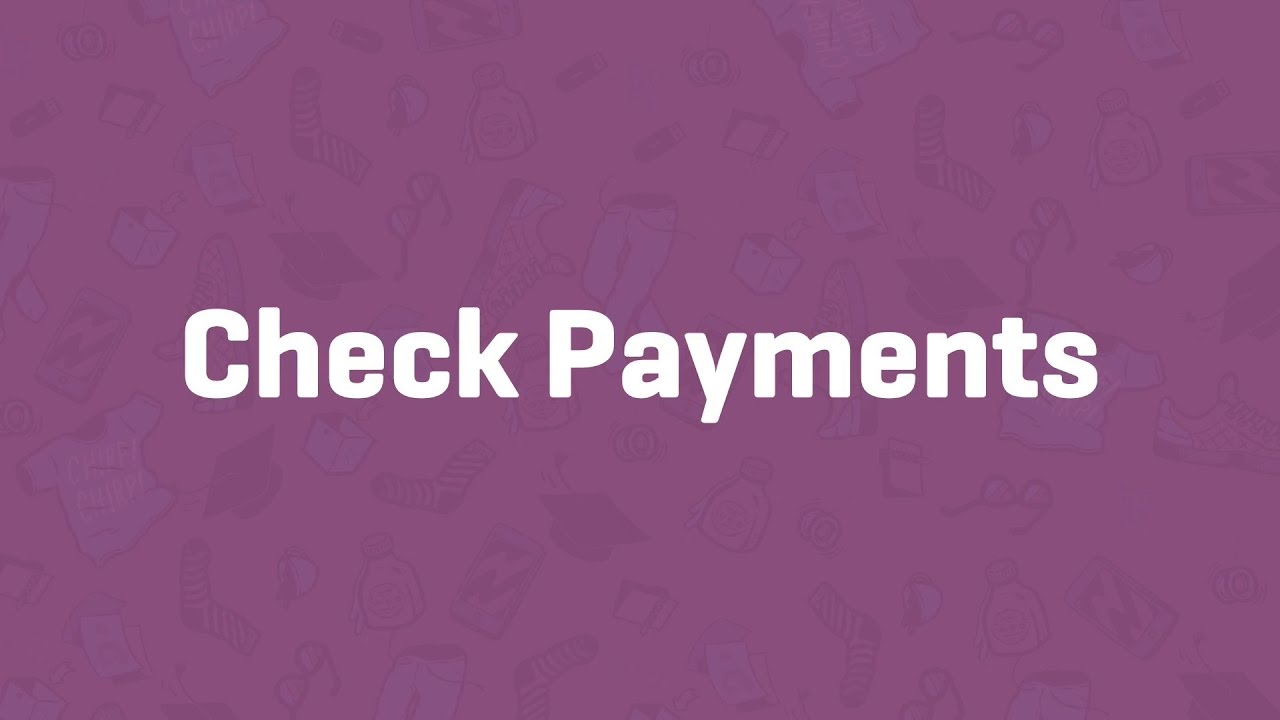Top videos
In this tutorial, we will learn how to create a call to action from scratch or using a pattern.
---
View this video and others on WordPress.TV: https://wordpress.tv/2022/12/2....1/creating-a-call-to
Watch the full Build a Portfolio Website course here: https://www.youtube.com/playli....st?list=PLZyp9H25Cbo
Learn how to build and connect your contact form popup to the header.
In this lesson, you will learn how to:
✓ Create a Popup
✓ Build and design a multi-step form
✓ Add entrance and exit animations
✓ Add actions after submit
✓ Link a button to a popup
Reporting - WooCommerce Guided Tour
When working with any CMS or web framework, it's a good idea to understand the basics of how it works under the hood. When you understand how your development tools function, you feel more comfortable and confident using them. In this session, you'll learn the basics of the WordPress request lifecycle, walking through the process that happens on the web server when a browser makes a request to a WordPress URI.
---
View this video and others on WordPress.TV: https://wordpress.tv/2023/05/0....5/the-wordpress-requ
👋🏼 Help us improve by answering this short survey: http://elemn.to/survey-time
In this tutorial, we will go over some website basics, and see what sites are made up of. We’ll also briefly check out Elementor’s Theme Builder, which empowers you to create and manage the parts needed for your own websites, such as:
✔︎ Headers and Footers
✔︎ Posts and Archives
✔︎ 404 Error Pages
✔︎ And much more!
Link to the “Theme Builder Overview” tutorial:
https://youtu.be/BWx8NQm2hdI
Don’t forget to subscribe to our channel!
Get Elementor: https://elementor.com/
Get Elementor Pro: https://elementor.com/pro
Chapters
00:00 - What is a website?
00:47 - Headers and footers
01:26 - Pages
01:46 - Blog posts and archive pages
02:19 - Products pages
02:32 - Search results page
02:48 - 404 page
03:00 - Complete website
03:17 - Theme builder
In this video, we show how to use Elementor Pro's built-in Sticky Header feature and create a sticky header, using any WordPress theme.
Learn how to set up managed hosting with Plesk in this short and easy to follow tutorial
In this tutorial, you'll learn some advanced multisite topics, like exporting a sub-site to a single site install, or converting a multisite back to a single site install.
---
View this video and others on WordPress.TV: https://wordpress.tv/2023/06/1....5/advanced-multisite
This Plesk video shows you how to use the WordPress Toolkit in Plesk 12.5 Also show you how to secure WordPress instances, install and remove themes. By the end of the tutorial you will have created a functional website, added a database, etc
For more information: www.plesk.com
Shipping Options - WooCommerce Guided Tour
Learn how to make a full backup of all data related to your Plesk installation, including service plans, user accounts, sites, databases and mailboxes.
Try Plesk Onyx for free: http://hubs.ly/H04HvFJ0
Documentation and help: http://hubs.ly/H04KJTn0
---
View this video and others on WordPress.TV: https://wordpress.tv/2023/05/1....9/how-to-add-a-blog-
Elementor Pro includes a revolutionary popup builder for WordPress.
Ben & Ziv introduce the new Popup feature and show you how to:
- Customize the popup window and overlay
- Build the inside of the popup
- Set conditions, triggers and advanced rules
Read more on Popups here: https://elementor.com/blog/int....roducing-popup-build
Get Elementor Pro: https://elementor.com/pro/
Do you want to build your page layout on WordPress in the easiest possible way? Try the FREE Elementor Page Builder for WordPress
Follow us on Facebook: https://www.facebook.com/elemntor, and Twitter: https://twitter.com/elemntor
Get Elementor free forever: https://elementor.com
This is a really basic and fundamental tutorial about using Elementor, and is the first part of three tutorials we will publish that concerns with using sections and columns in Elementor to build and control your page layout on WordPress.
Creating a custom page lets you create a wide variety of designs for your website, and leverage how your page design appears.
Check Payments - WooCommerce Guided Tour
👋🏼 Help us improve by answering this short survey: http://elemn.to/survey-time
In this tutorial, you’ll learn how to Import and Export your Elementor websites. In just a few clicks, you’ll be able to reuse and transform your own existing or purchased website templates into completely new websites.
The tutorial will cover:
✔︎ Exporting your full Elementor websites
✔︎ Importing website kits on to new websites
✔︎ Importing website kits on to existing websites
✔︎ Exporting and Importing selected website parts
✔︎ And much more!
Don’t forget to subscribe to our channel!
Get Elementor: https://elementor.com
Get Elementor Pro: https://elementor.com/pro
00:00 - Intro
00:40 - Activate Import / Export
01:00 - Export
01:38 - Import to new installation
02:40 - Import to existing installation
Creating Products - WooCommerce Guided Tour
This tutorial will cover new features that have landed with WordPress 6.3.
---
View this video and others on WordPress.TV: https://wordpress.tv/2023/08/0....8/exploring-wordpres
Templates are the WordPress theme files used to render website pages. Getting acquainted with templates is an important step in learning to build themes for WordPress.Presentation Slides »
---
View this video and others on WordPress.TV: https://wordpress.tv/2022/12/1....5/wordpress-theme-te
Read: https://wordpress.com/support/....post-and-page-visibi
Need More Help? https://wordpress.com/support/
This video shows you how to change your post or page visibility settings on your WordPress com site.
You don't need to know how to code to use WordPress.com. This video is one of many support resources available to users of WordPress.com; customers also have access to help from our incredible Happiness Engineers around the world, are here to support you. With WordPress.com’s intuitive Block Editor, hundreds of themes and apps to choose from, and countless ways to customize your site, WordPress.com is undoubtedly one of the most versatile website builders available- all with the security, performance and reliability of WordPress.com.
WordPress.com is a managed host providing you the security, performance, speed, reliability and customization you need for your website as you grow your audience and share your work.
People have many reasons for building a WordPress.com site, from sharing their ideas, to building a service-based business online, or running an eCommerce store with WooCommerce. All of these things are possible thanks to WordPress.com.