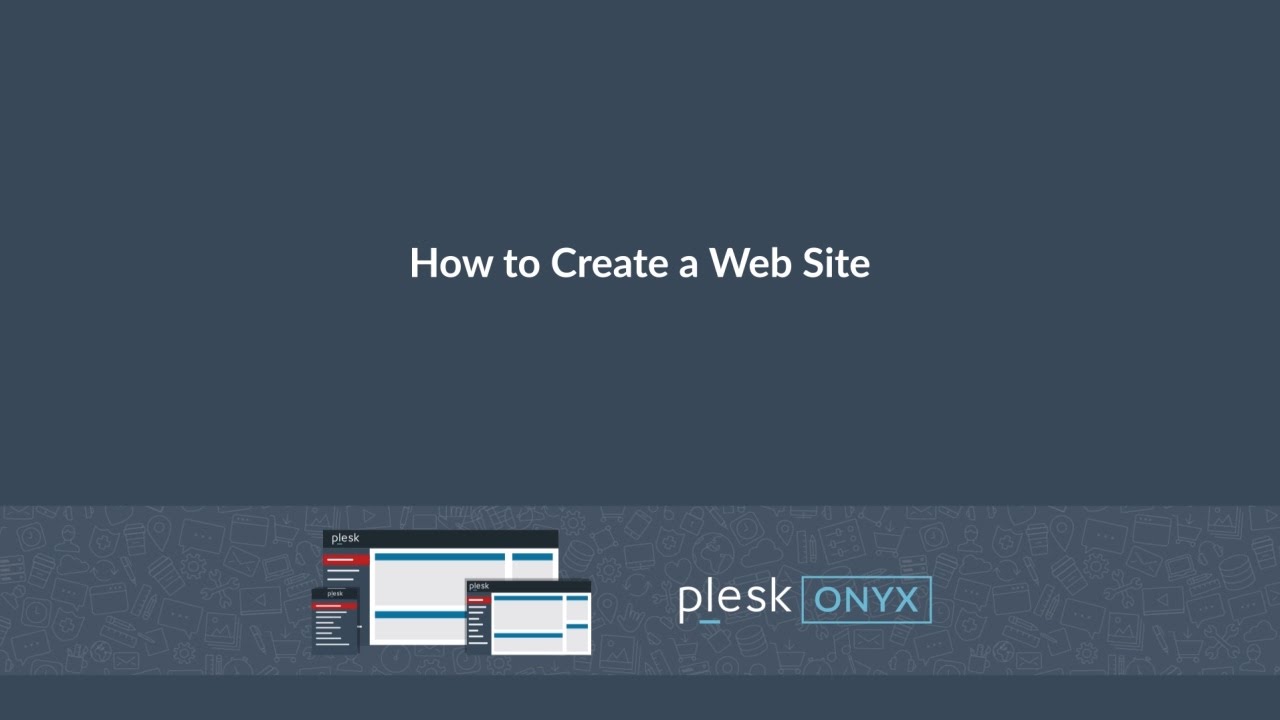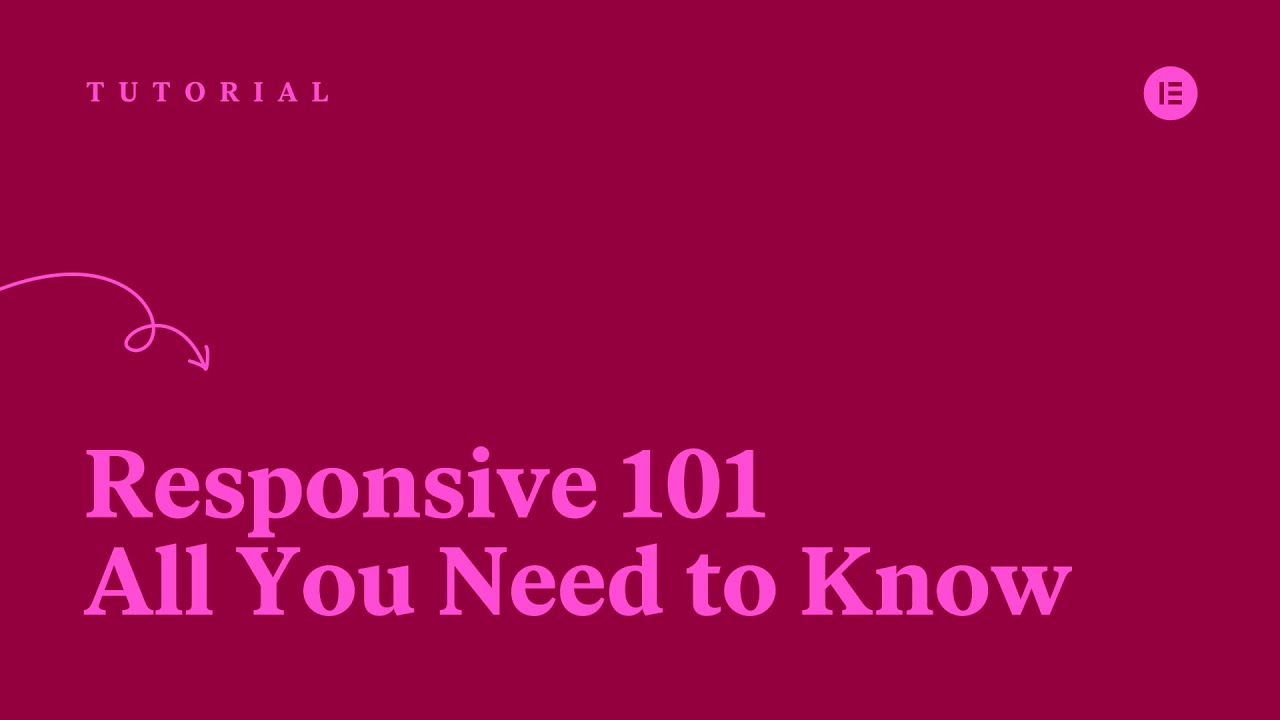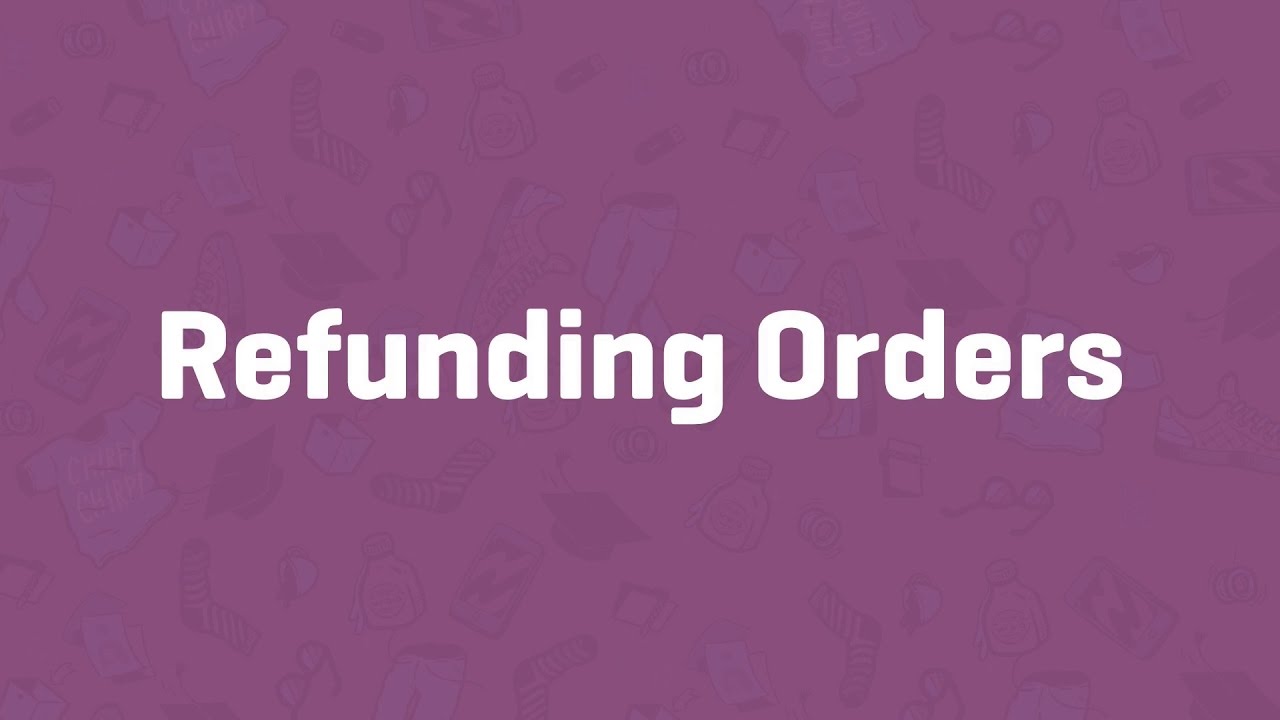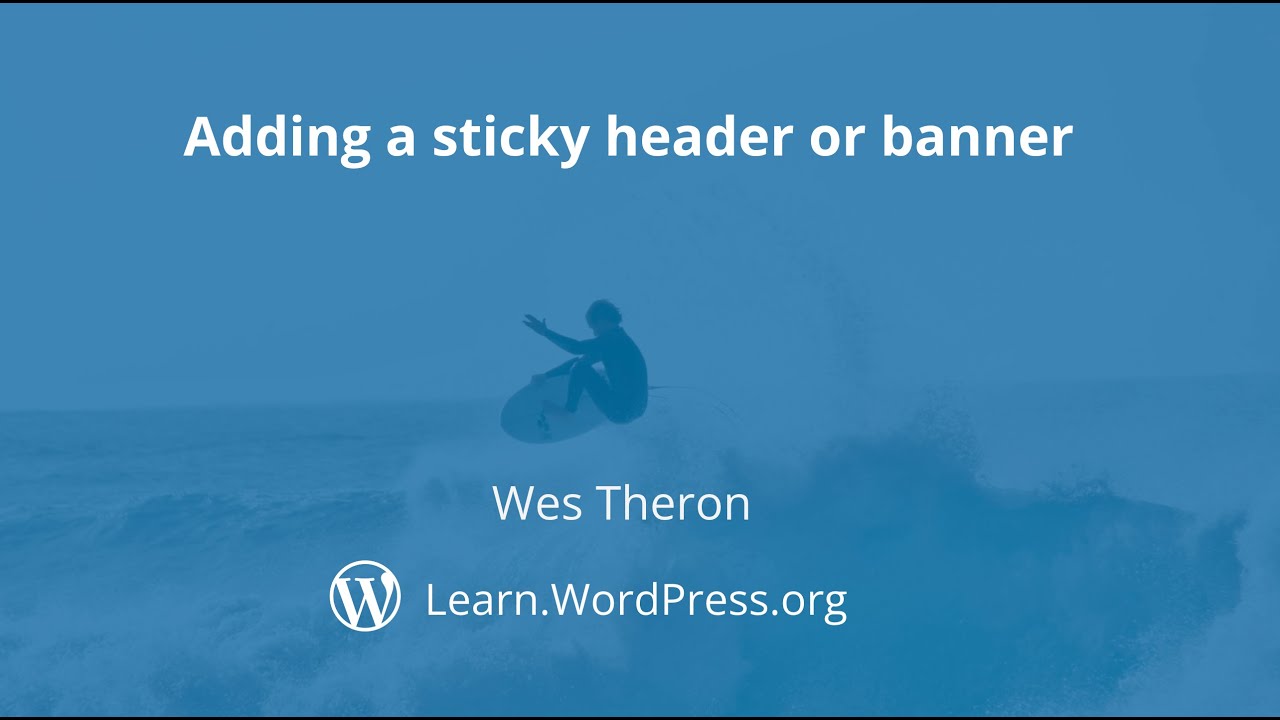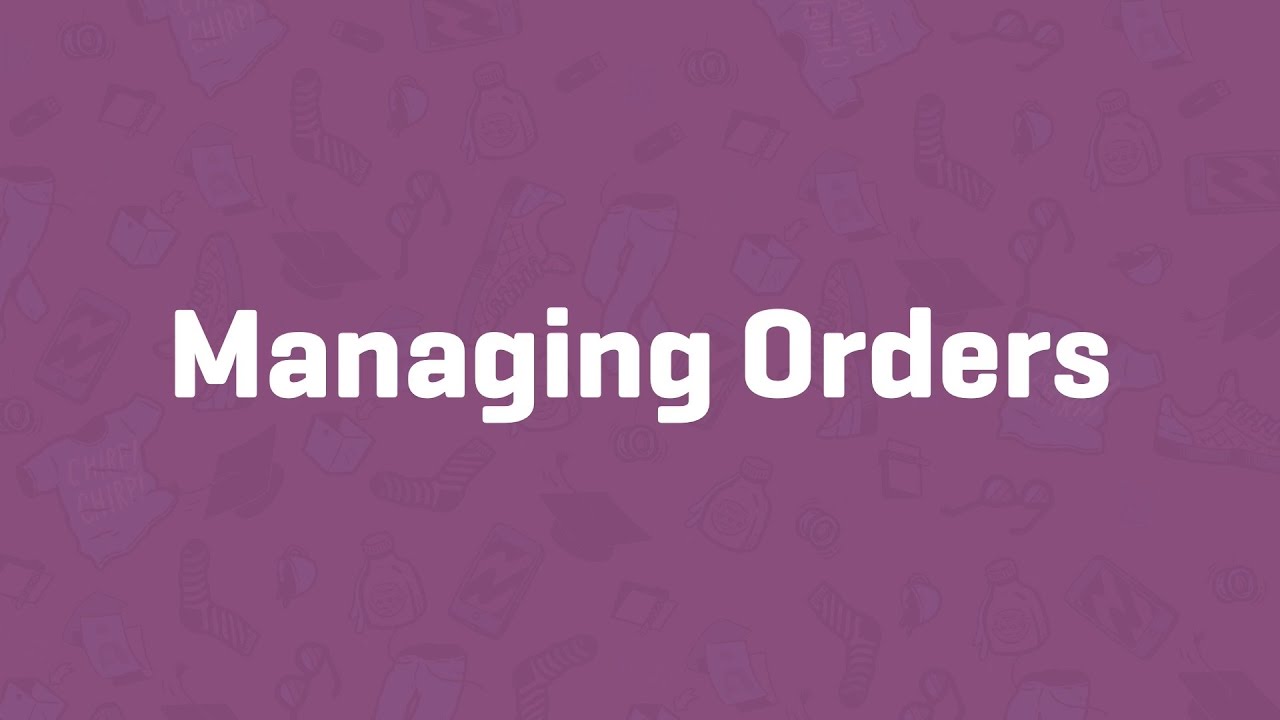Top videos
In this tutorial, we’ll create cool animated text with motion effects that you can add to your WordPress website using Elementor.
You'll learn how to:
✔︎ Add a horizontal scroll
✔︎ Use the overflow: hidden dropdown
✔︎ Create a cool text trick! (Advanced)
Read more on Motion Effects here: https://elementor.com/blog/int....roducing-motion-effe
Get Elementor Pro: https://elementor.com/pro/
Learn how to create an additional domain in your subscription.
Try Plesk Onyx for free: http://hubs.ly/H04HvFJ0
Documentation and help: http://hubs.ly/H04KJTn0
In this tutorial, you'll be guided through managing a multisite network, including an overview of the Network Admin dashboard, the Network Settings page, and the process of creating and Managing Sub-sites.Presentation Slides »
---
View this video and others on WordPress.TV: https://wordpress.tv/2023/05/3....1/managing-a-wordpre
The WordPress REST API provides an interface for applications to interact with your WordPress site by sending and receiving data as JSON (JavaScript Object Notation) objects. It is the foundation of the WordPress Block Editor.
However, it also provides a more predictable and structured way to interact with your site’s content than using admin-ajax. In this session, you will learn how to use the WP REST API in place of using admin-ajax, in order to interact with existing WordPress data.Presentation Slides »
---
View this video and others on WordPress.TV: https://wordpress.tv/2023/02/1....7/using-the-wordpres
Giving users the ability to edit block elements is an important part of block development. In this tutorial, you will learn all about block attributes, and how you can use them to create blocks that your users can edit.Presentation Slides »
---
View this video and others on WordPress.TV: https://wordpress.tv/2022/09/2....3/using-block-attrib
Find out how to change your account email address WordPress.com. Our step-by-step video will walk you through it, and it's easier than you'd think!
For more information, visit our dedicated support page: https://en.support.wordpress.com/email-address/
For more information about customizing your WordPress.com site, or other support questions, visit WordPress.com Support:
http://en.support.wordpress.com
For more information about creating a website or blog with WordPress.com, visit: http://www.wordpress.com/create
To enable the Jetpack plugin for your WordPress site: http://www.jetpack.com
Follow WordPress.com on Twitter:
https://twitter.com/wordpressdotcom
Get Updates from WordPress.com on Facebook:
https://www.facebook.com/WordPresscom/
👋🏼 Help us improve by answering this short survey: http://elemn.to/survey-time
In this tutorial, we will go over the responsive features and options in Elementor. We’ll review the basics of responsive design, and optimize a website’s header, content, and footer, using Elementor's responsive section, column, and widget settings.
This tutorial will cover:
✔︎ Responsive features
✔︎ Responsive menu
✔︎ Responsive font styles
✔︎ Device-specific settings
✔︎ And much more!
Don’t forget to subscribe to our channel!
Get Elementor: https://elementor.com/
Get Elementor Pro: https://elementor.com/pro/
00:00 - 01:01 - Intro - What We’ll See in this Tutorial
01:02 - 04:08 - Elementor’s Responsive Features
04:09 - 05:59 - Responsive Menu
06:00 - 07:47 - Column Width & Wrapping
07:48 - 08:48 - Responsive Font Styles
08:49 - 09:34 - Hide and Show Elements on Different Devices
09:35 - 10:08 - Reverse Column Order in Different Viewports
10:09 - 11:24 - Hide & Show Elements - Best Practice
11:25 - 12:12 - Responsive Widget Options
12:13 - 13:56 - Recap - What We Learned in this Tutorial
In this session, we will look at how to create or update custom field values in your REST API endpoints, the built-in authentication options for authenticating WP REST API requests, and how to test REST API routes and endpoints using a third party too.Presentation Slides »
---
View this video and others on WordPress.TV: https://wordpress.tv/2023/03/1....7/wp-rest-api-custom
Refunding Orders - WooCommerce Guided Tour
In this tutorial, we'll show you how to create a content lock popup using Elementor's Popup Builder.
You'll also learn how to set a button that triggers a popup, prevent closing on overlay or on the Esc key and more.
Learn More: https://elementor.com/popup-builder/
Get Elementor Pro: https://elementor.com/pro/
Do you want to build your page layout on WordPress in the easiest possible way? Try the FREE Elementor Page Builder for WordPress
Follow us on Facebook: https://www.facebook.com/elemntor, and Twitter: https://twitter.com/elemntor
Get Elementor free forever: https://elementor.com
This is a really basic and fundamental tutorial about using Elementor, and is the first part of three tutorials we will publish that concerns with using sections and columns in Elementor to build and control your page layout on WordPress.
Creating a custom page lets you create a wide variety of designs for your website, and leverage how your page design appears.
🆕 Plesk eCommerce Toolkit powered by Ecwid - sell anything, anywhere, anytime. Your solution to build an online store and start selling in minutes, with 0 complexities. Find out more 👉 https://www.plesk.com/plesk-ecommerce-toolkit
In this tutorial, we will learn how to create a call to action from scratch or using a pattern.
---
View this video and others on WordPress.TV: https://wordpress.tv/2022/12/2....1/creating-a-call-to
A new sticky option is available when wrapping a header or banner in a Group block. The sticky feature will ensure the block remains within the viewport and is stuck to the top of the page when the content is scrolled.
---
View this video and others on WordPress.TV: https://wordpress.tv/2023/04/1....0/adding-a-sticky-he
How to do mail forwarders
In this tutorial, we will show you how to add a Hello Bar with an evergreen timer using Elementor's Popup Builder.
You will also learn how to copy / paste an image widget, use minus margin and more.
Learn More: https://elementor.com/popup-builder/
Get Elementor Pro: https://elementor.com/pro/
Learn with Plesk University how to deploy, secure, and update your WordPress website using our WP Toolkit Extension. Here we show you how to install plugins and themes.
More: https://university.plesk.com/catalog/info/id:208
Help Tab - WooCommerce Guided Tour
Managing Orders - WooCommerce Guided Tour
Elementor Pro includes a revolutionary popup builder for WordPress.
Ben & Ziv introduce the new Popup feature and show you how to:
- Customize the popup window and overlay
- Build the inside of the popup
- Set conditions, triggers and advanced rules
Read more on Popups here: https://elementor.com/blog/int....roducing-popup-build
Get Elementor Pro: https://elementor.com/pro/