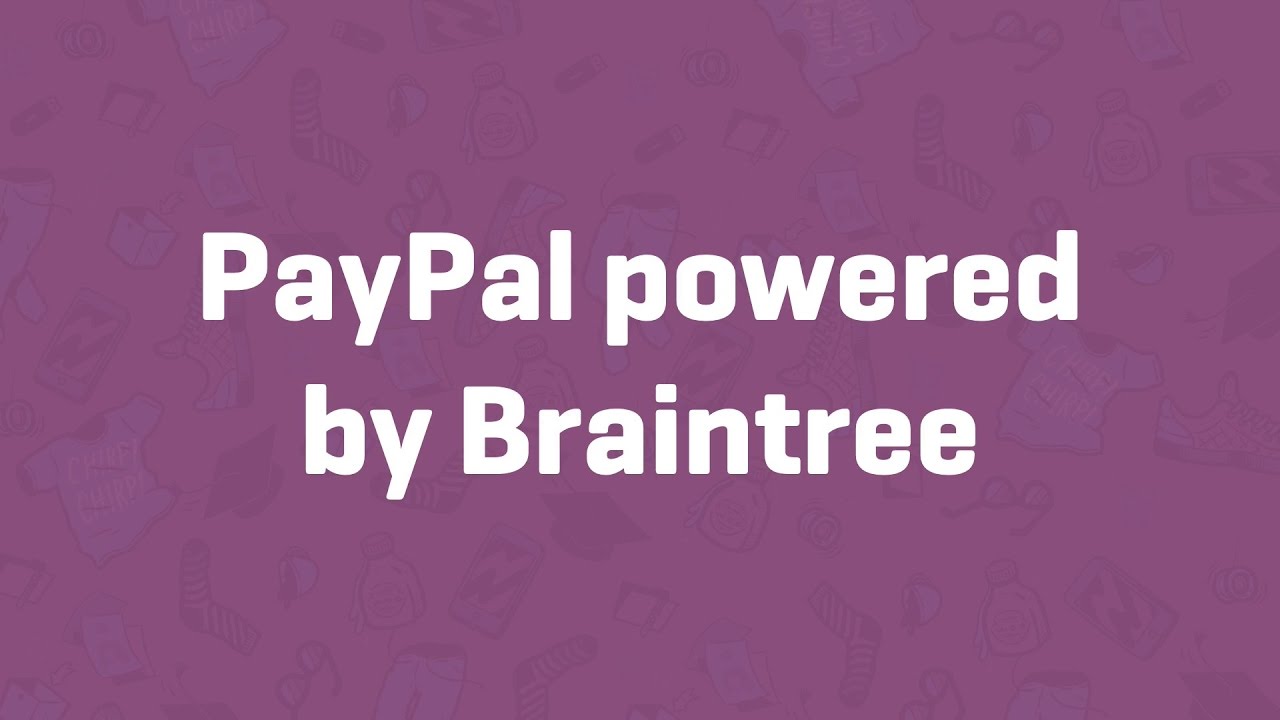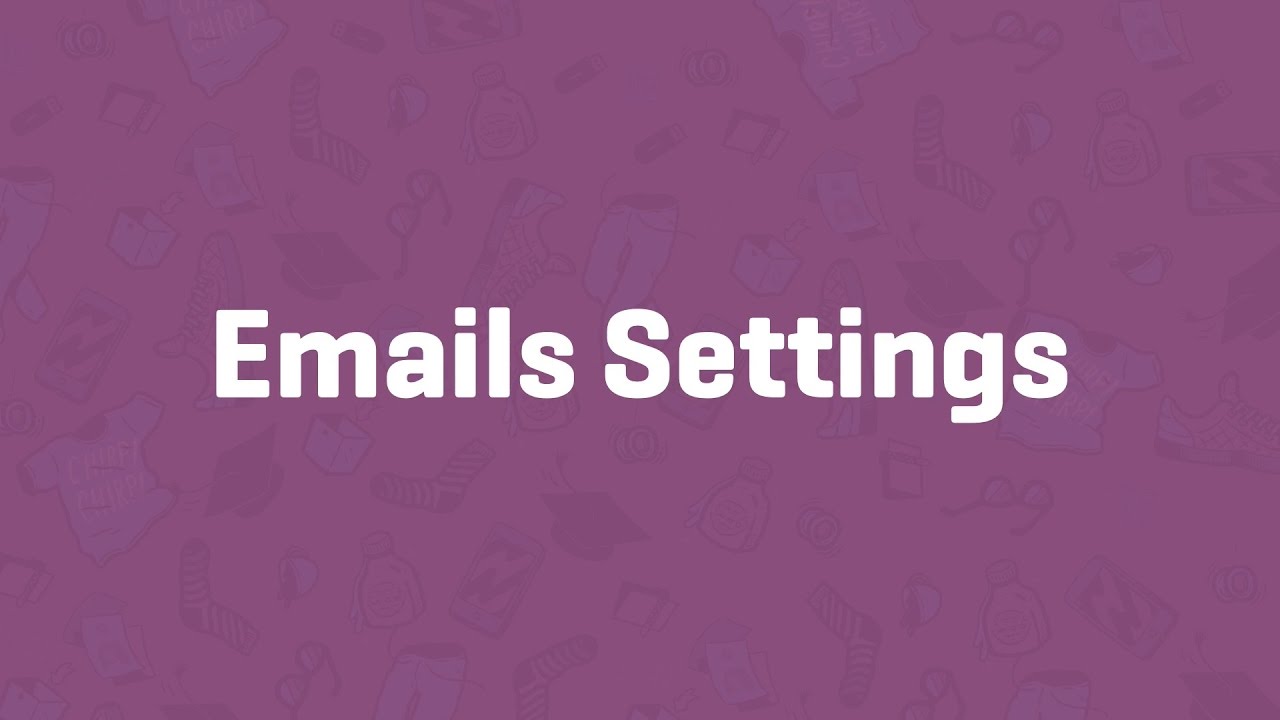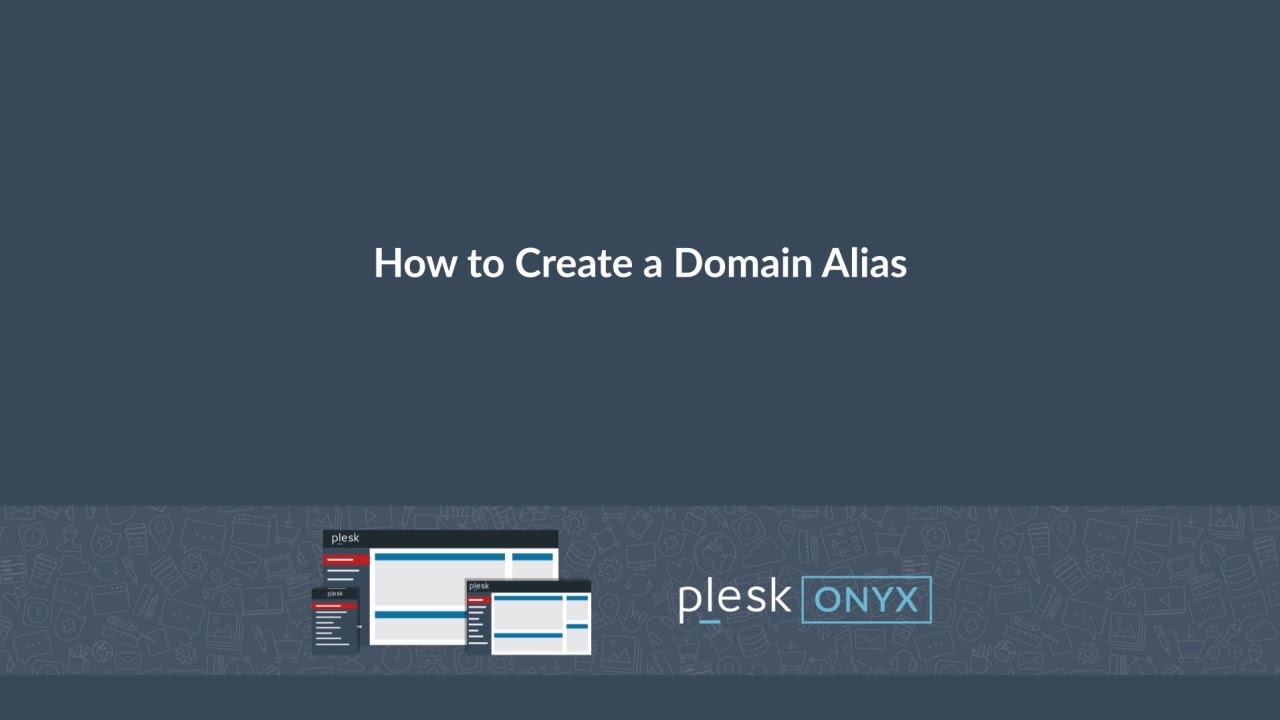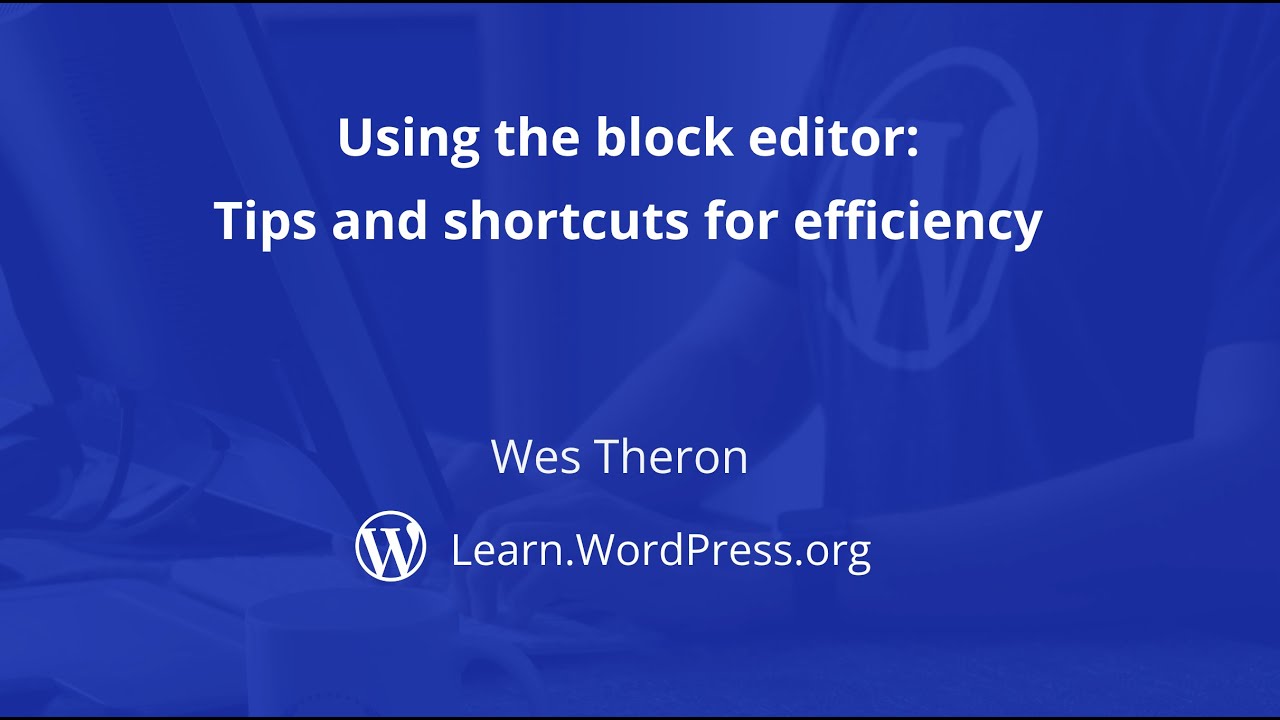Top videos
In this tutorial, we will learn how to use Elementor’s Custom Code feature to add code snippets anywhere on your website.
No more edits in theme files or use of additional plugins.
With Custom Code, you maintain fast performance while adding tracking codes and meta tags, writing Javascript or CSS snippets, all from one place!
Surprise us with your unique creations!
This tutorial will cover:
✔︎ Inserting a code snippet
✔︎ Selecting the displayed area and priority
✔︎ Adding conditions to your scripts
✔︎ Debugging and code linter
✔︎ And much more!
Don’t forget to subscribe to our channel! And click that bell 🔔
Get Elementor: https://elementor.com/
Get Pro: https://elementor.com/pro
This workshop is divided into 3 parts.
In part 3, We will cover how to add a patch to a bug ticket using GitHub PR.
The session will be online via Zoom. You do not need a Zoom.us account, a browser is enough. You may choose to turn your camera and mic on or off, whichever works best for you.
Part 3: How to contribute using Github PR
How to fork a Github repository
Opening a PR
Writing a proper description to link PR with the Core Trac ticket
Reviewing PR and testing a core ticket
Audience: Contributors
Level: Beginner
Language: BanglaPresentation Slides »
---
View this video and others on WordPress.TV: https://wordpress.tv/2022/10/3....1/getting-started-wi
PayPal powered by Braintree - WooCommerce Guided Tour
---
View this video and others on WordPress.TV: https://wordpress.tv/2023/06/1....9/wpphotos-moderator
Emails Settings - WooCommerce Guided Tour
In this tutorial, you will learn how to use the Plesk WP Toolkit - The most complete solution secure, mass-manage, stage, and clone all your WordPress instances, plugins, and themes.
Learn how to set up additional (alternative) domain names for your website.
Try Plesk Onyx for free: http://hubs.ly/H04HvFJ0
Documentation and help: http://hubs.ly/H04KJTn0
In this video tutorial, we will take a closer look at how we can use a migration plugin to migrate our site to a new host and domain.
---
View this video and others on WordPress.TV: https://wordpress.tv/2023/02/0....8/migrating-your-wor
In the "Using the WordPress REST API" tutorial you were introduced to the WordPress REST API, as well as the Backbone.js client to interact with it.
In this tutorial, we will look at how you can interact with the WP REST API further, but adding and deleting data.Presentation Slides »
---
View this video and others on WordPress.TV: https://wordpress.tv/2023/03/0....3/interacting-with-t
This tutorial will guide the new block developer on the process of styling the Edit component and the save function of a newly created WordPress block.Presentation Slides »
---
View this video and others on WordPress.TV: https://wordpress.tv/2022/09/0....5/styling-your-wordp
In this tutorial, we will go over the landing pages builder in Elementor.
We will review how to create and manage landing pages from one dedicated location.
This tutorial will cover:
✔︎ The landing pages section
✔︎ How to create a landing page
✔︎ Landing pages templates library
✔︎ Landing pages management
✔︎ And much more!
Don’t forget to subscribe to our channel!
Get Elementor: https://elementor.com/
Get Pro: https://elementor.com/pro
Timestamps:
00:00 - Intro to the Landing Page Builder
00:39 - Landing Pages Library
02:02 - Landing page options and editing
02:32 - Managing landing pages
Now you can integrate Elementor with just about anything that you’re already using.
Elementor integrations save you time by performing tedious tasks for you, you can now easily integrate Elementor forms with HubSpot.
Watch our in depth tutorial & learn how to connect Elementor with HubSpot to automate your workflow.
Get Elementor Pro form integrations:
- https://elementor.com/pro/
The complete guide:
- https://docs.elementor.com/article/262-hubspot
Learn more about our integrations:
- https://elementor.com/new-integrations/
- https://elementor.com/pro-v140-form-integrations/
The theme.json is a file that allows block theme developers to control the settings and styles of the blocks in the Editor.
In this video, you're going learn what happens when you add a theme.json file to a classic theme.Presentation Slides »
---
View this video and others on WordPress.TV: https://wordpress.tv/2023/01/2....7/using-theme-json-w
Bem vindo ao Learn WordPress. O meu nome é Fellyph e hoje nós iremos abordar como trabalhamos com estilos globais. No vídeo de hoje vamos aprender como escolhemos variações de estilo. Como podemos personalizar a nossa tipografia, personalizar o esquema de cores do nosso site e personalizar blocos individualmente.
---
View this video and others on WordPress.TV: https://wordpress.tv/2022/11/2....1/trabalhando-com-es
Now you can integrate Elementor with just about anything that you’re already using.
Elementor integrations save you time by performing tedious tasks for you, you can now easily integrate Elementor forms with ConvertKit.
Watch our in depth tutorial & learn how to connect Elementor with ConvertKit to automate your workflow.
Get Elementor Pro form integrations:
- https://elementor.com/pro/
The complete guide:
- https://docs.elementor.com/article/259-convertkit
Learn more about our integrations:
- https://elementor.com/new-integrations/
- https://elementor.com/pro-v140-form-integrations/
Webinar Schedule: https://bit.ly/2YwRxdh
Start on WordPress.com: https://bit.ly/2Ntpa9n
Get Support: https://bit.ly/3fSRtub
Whether you're an educator wanting to build a site for your classroom, a school webmaster who needs to update your site to the latest WordPress.com themes, or a parent or student wanting to build a website on the WordPress.com platform for a project or assignment, you'll want to join our experts in this free, 1-hour webinar.
Learn the basics and best practices of what makes an accessible website, and how to ensure that your school or classroom website is inclusive and accessible to diverse audiences.
No previous experience is necessary, but a basic familiarity with the WordPress.com dashboard would be ideal preparation for the webinar.
In this session, we will explore eight tips and shortcuts you could use to work faster and more efficiently in the block editor.
---
View this video and others on WordPress.TV: https://wordpress.tv/2023/06/1....9/using-the-block-ed
With Elementor's Dynamic Contact URL, you can connect your website's visitors to WhatsApp, Waze, Google Calendar & more apps with one click.
Get Elementor : https://elementor.com/
Join Pro: https://elementor.com/pro/
Learn how to add different types of contact forms to your site.
---
View this video and others on WordPress.TV: https://wordpress.tv/2022/10/1....9/adding-a-contact-f
Learn how to create beautiful forms, with the ultimate drag & drop WordPress form builder. No coding. Complete control.
In this tutorial you'll learn how to:
✔︎ Control your form layout, spacing and structure
✔︎ Collect any type of data using 15+ different fields
✔︎ Have pixel perfect control over fields, buttons, backgrounds and other form elements
✔︎ Use actions after submit for redirects, 3rd party marketing integrations & CRM services
✔︎ And much more!
Don’t forget to subscribe to our channel!
Get Elementor: https://elementor.com/
Get Elementor Pro: https://elementor.com/pro/
![How to Use Elementor’s Custom Code Feature [PRO]](https://i.ytimg.com/vi/j6J-TvEXGLY/maxresdefault.jpg)