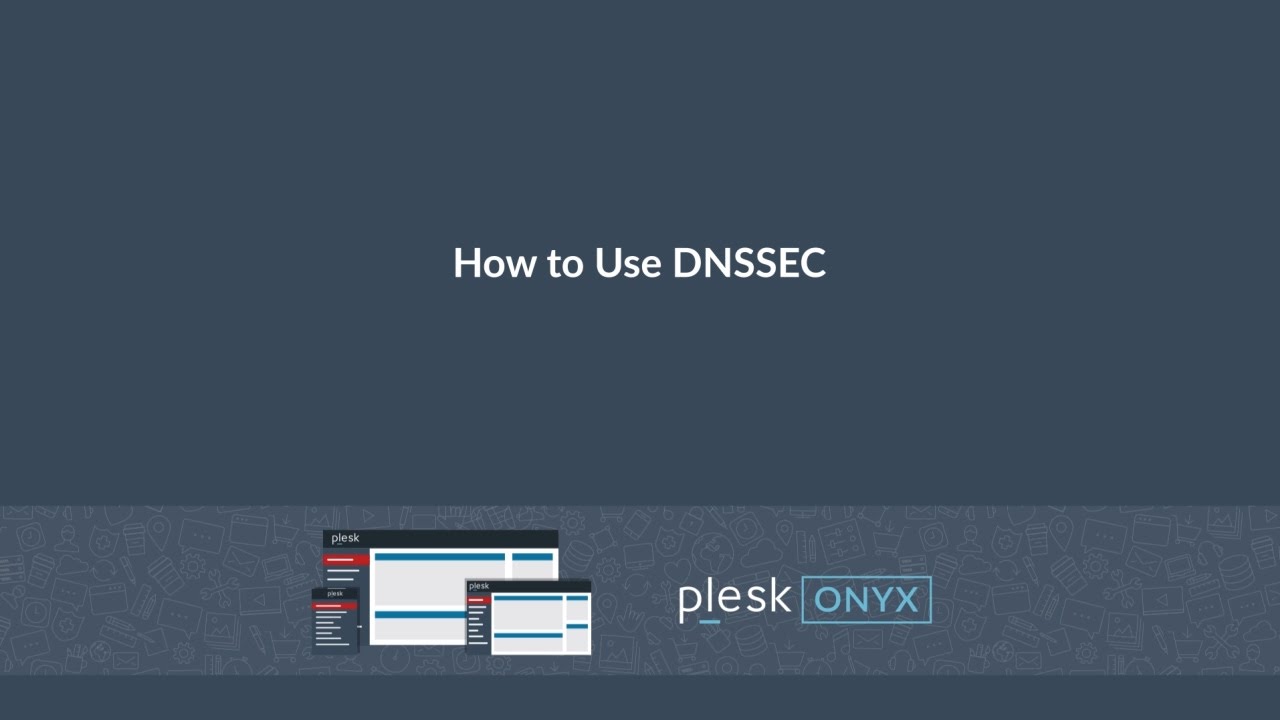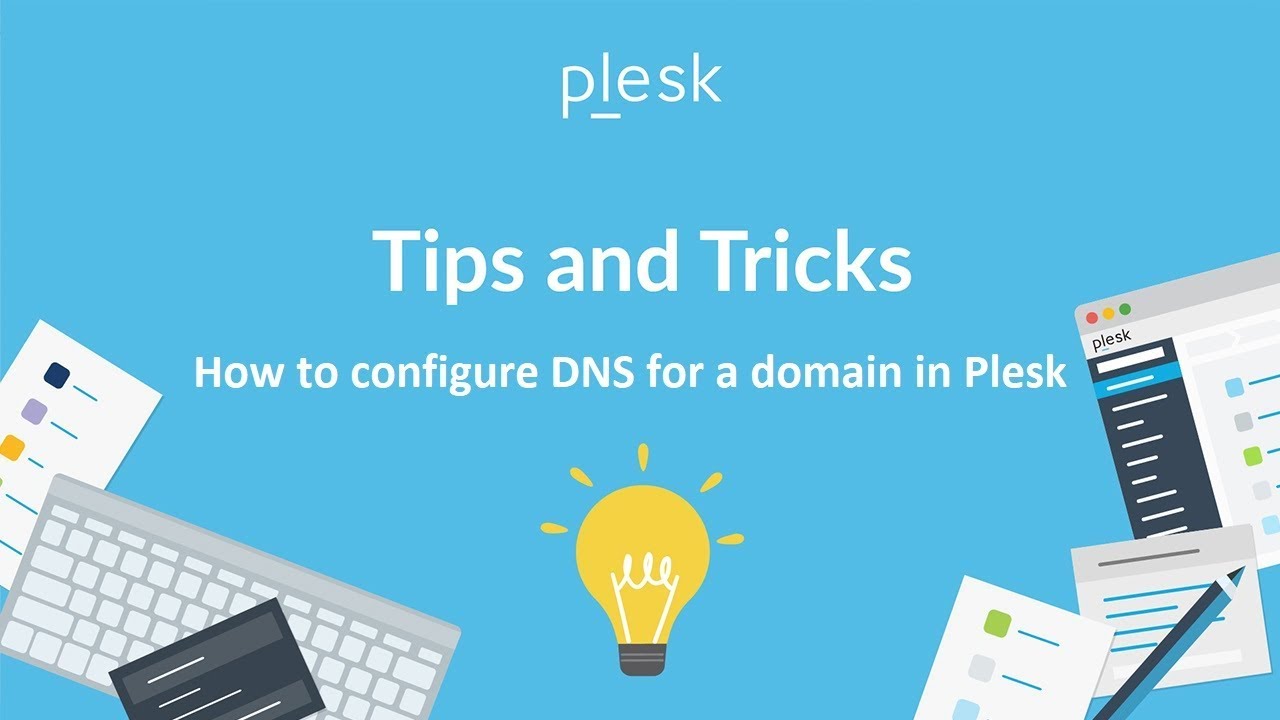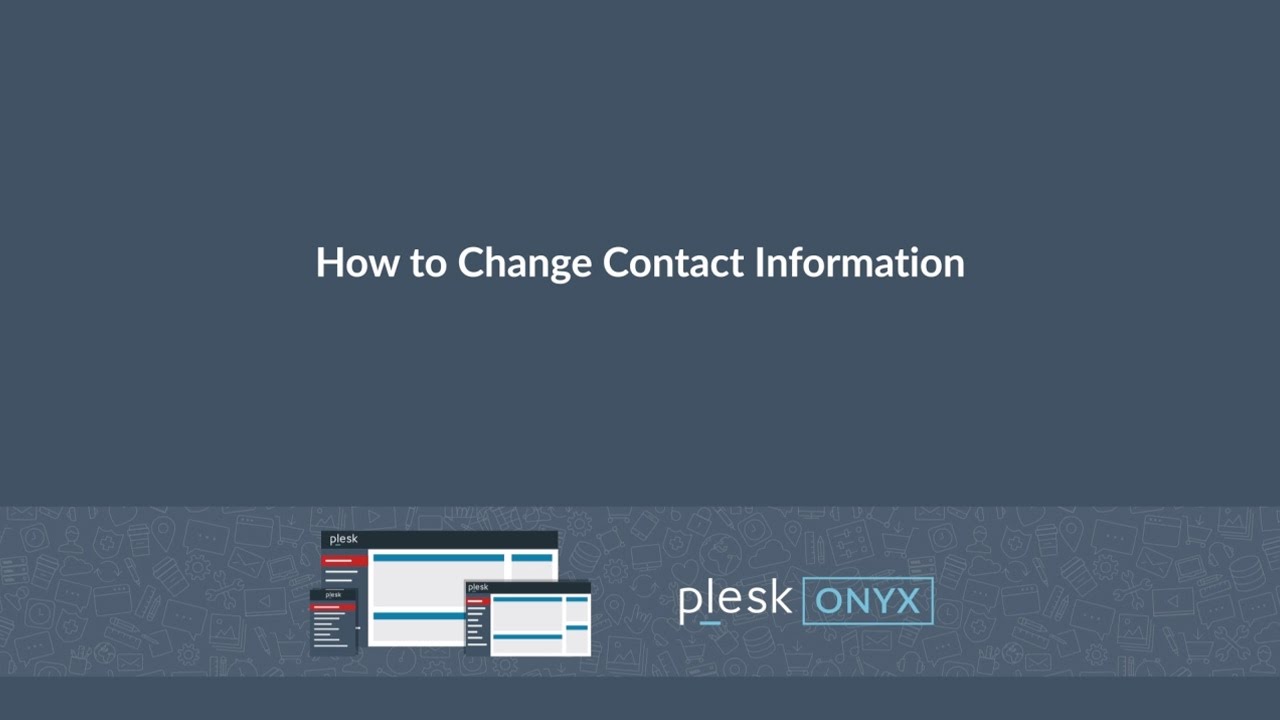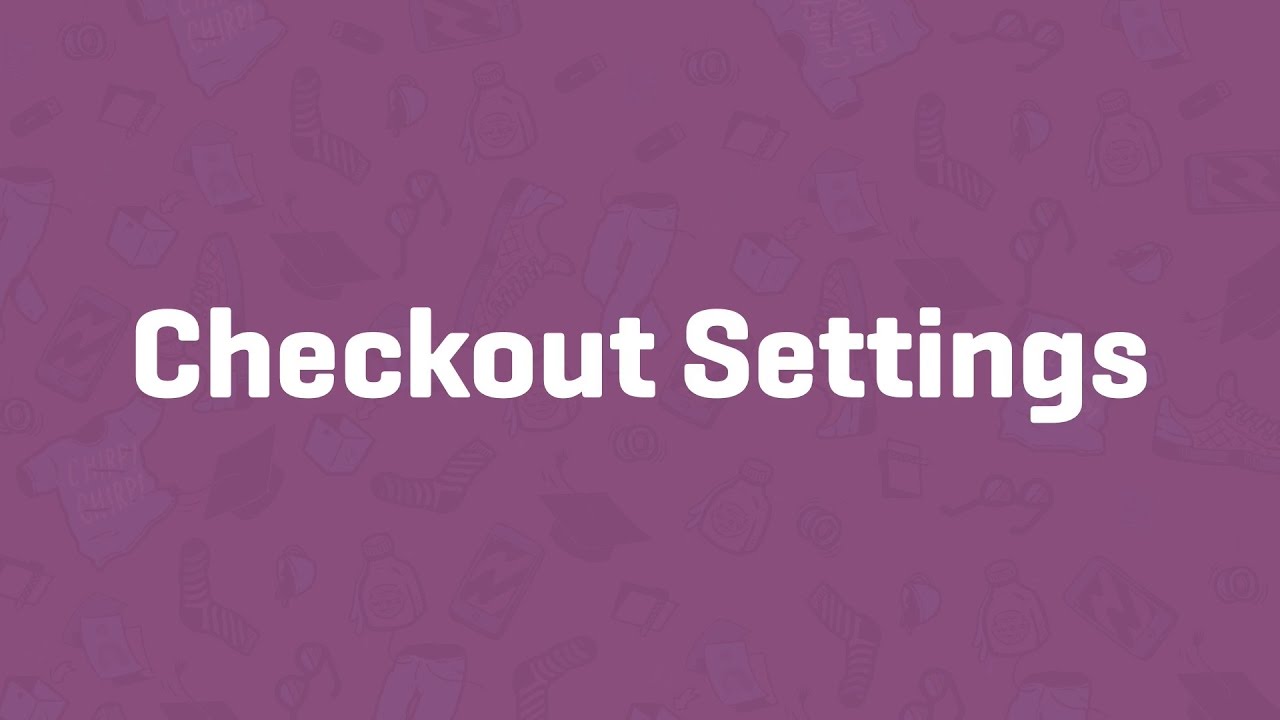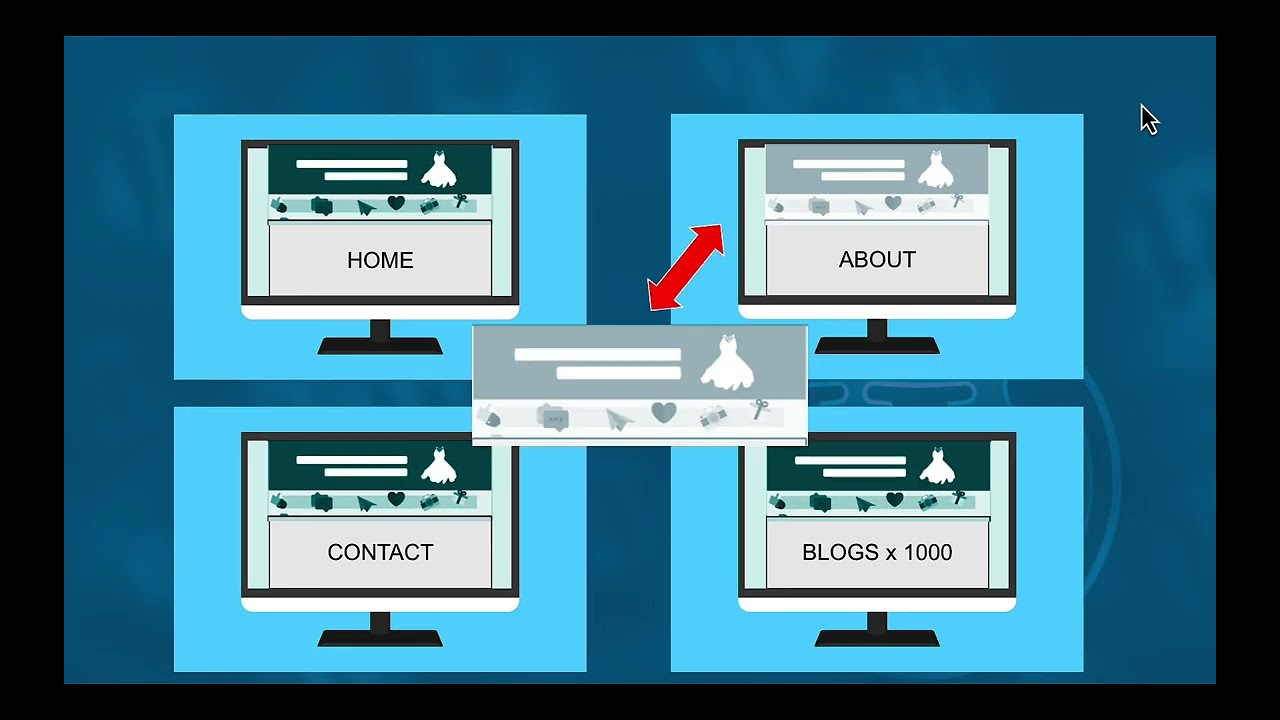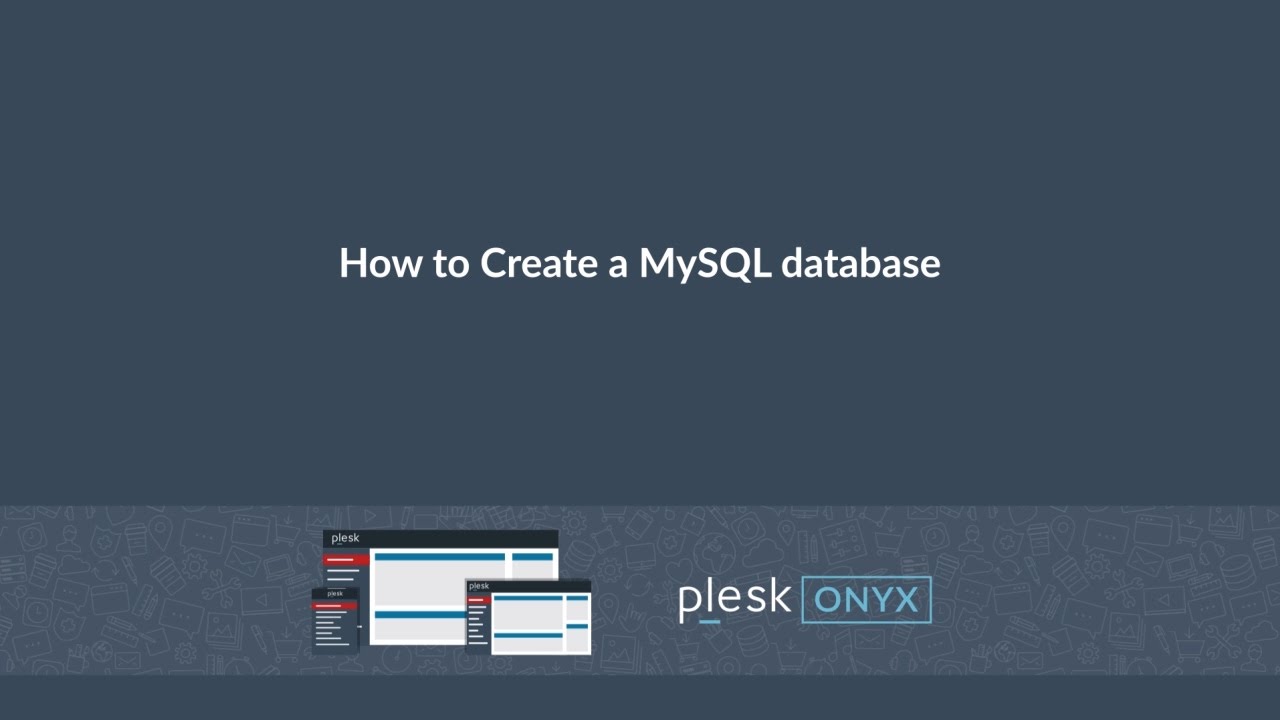Top videos
Learn how to protect domain’s DNS data with DNSSEC protocol.
Try Plesk Onyx for free: http://hubs.ly/H04HvFJ0
Documentation and help: http://hubs.ly/H04KJTn0
This tutorial explains how to set up FTP access to your hosting subscription: you will learn how to add, edit, and remove FTP accounts.
Try Plesk Onyx for free: http://hubs.ly/H04HvFJ0
Documentation and help: http://hubs.ly/H04KJTn0
What if effortlessly creating performant, fluid, and idiomatic frontend interactivity on block-based WordPress sites was possible? Imagine plugins providing interactions like "heart this post" or "add to cart" without page reloads. Picture instant search, commenting, and native full-page transitions as best-in-class built-ins without complex scaffolding or external tools. Envision achieving this in any block theme by default, without sacrificing PHP server rendering and the plugin ecosystem for a JS runtime. Visualize block developers easily declaring and extending such behaviors in a way that is immediately familiar and compatible with the block ecosystem.
That’s what we aim to explore and unlock with the Interactivity API.
This session features a live product demo presented by Michal Czaplinski, one of the developers who has brought the Interactivity API to fruition. Following the demo Michal answers questions posed by the audience.
Also check the WordPress Developer Hours: Interactivity API (APAC/EMEA) session with Mario Santos and Luis Herranz: https://www.youtube.com/watch?v=6ghbrhyAcvA&list=PL1pJFUVKQ7ETApyQQlt3pLNjPx2HrQwl5&index=4
___________________________________________
View this video and others on WordPress.TV: https://wordpress.tv/2023/04/1....8/developer-hours-in
___________________________________________
Links from the talk:
- Project repo: https://github.com/WordPress/b....lock-interactivity-e
- Movies demo: https://wpmovies.dev/
- Movies demo repo: https://github.com/WordPress/wp-movies-demo
- Proposal: https://make.wordpress.org/cor....e/2023/03/30/proposa
___________________________________________
0:00:00 - Introduction
0:02:40 - Showing the Interactivity API in action with the Movies demo
0:07:16 - The code behind the Movies demo
0:09:45 - Initialising state on the server in PHP
0:11:50 - Directives
0:13:48 - Persisting state
0:19:45 - Cache logic
0:24:30 - Client-side navigation
0:28:04 - Learning more about the Interactivity API
0:29:25 - Preact vs React
0:33:40 - Blocks and the Interactivity API
0:35:24 - Directives re-visited
0:36:36 - Actions and filters
0:38:56 - Previewing interactivity in the editor
0:41:24 - React, PHP, and the Interactivity API
0:43:20 - Built-in directives and custom directives
0:48:04 - Benefits of the Interactivity API
0:52:08 - Common or multiple stores
0:53:35 - Getting started and tooling
0:55:25 - Interactivity API vs Alpine.js
0:58:20 - Plugin or core
0:58:45 - Naming conflicts
1:01:36 - Wrap-up
#webdevelopment #frontend #javascript #wordpress #gutenberg #developer #blockdevelopment
Learn how to configure and check your DNS settings in Plesk. After you registered your domain, proceed to setting up its DNS on the Plesk managed server or instance.
For questions or comments, feel free to use the comments section below - we're keeping an eye on it!
WordPress 6.1, Misha, was released on November 1st, 2022 and is jam-packed with many new and exciting features inclusive of:
- Twenty Twenty-Three theme and variations
- New templates
- Better design tools
- Easier menu management
more
In this session we are going to unpack and do a live exploration of some major features which have been released in WordPress 6.1.Presentation Slides »
---
View this video and others on WordPress.TV: https://wordpress.tv/2022/11/1....7/wordpress-6-1-expl
Learn how to create Git repository using a remote repository and to deploy files to the web site.
Try Plesk Onyx for free: http://hubs.ly/H04HvFJ0
Documentation and help for Plesk Onyx: http://hubs.ly/H04KJTn0
Learn how to change your contact information.
Try Plesk Onyx for free: http://hubs.ly/H04HvFJ0
Documentation and help: http://hubs.ly/H04KJTn0
Learn how to collect and access your form submission data from one dedicated place. Making it a lot easier to gather insights, analyze a campaign’s data or simply manage your submissions.
You will see how to:
✔ Add "Collect Submissions" to your form in actions after submit
✔ Access and filter through submissions
✔ Manage your submissions with bulk actions
✔ Export your submission data
✔ And much more!
Don’t forget to subscribe to our channel!
Get Elementor: https://elementor.com/
Get Pro: https://elementor.com/pro
Learn the basics of building the simplest functional block theme possible from scratch using a text editor and local development environment.
---
View this video and others on WordPress.TV: https://wordpress.tv/2022/09/1....6/introduction-to-bl
How to protect your mail from spam in Plesk.
Try Plesk Onyx for free: http://hubs.ly/H04HvFJ0
Documentation and help: http://hubs.ly/H04KJTn0
In this tutorial, we combine Elementor and ACF (Advanced Custom Fields plugin) to create a dynamic doctors portal website on WordPress.
Get Elementor: https://elementor.com
Get Elementor Pro: https://elementor.com/pro
Get ACF: https://www.advancedcustomfields.com/
---
View this video and others on WordPress.TV: https://wordpress.tv/2023/01/2....7/courtney-robertson
---
View this video and others on WordPress.TV: https://wordpress.tv/2023/07/0....7/categories-vs-tags
Checkout Settings - WooCommerce Guided Tour
Web designers and developers are each specialists with their own priorities, needs, and focus. Sometimes there can be a communication gap between the two, leading to misunderstandings and frustration. How can you learn to speak each other’s language and ensure your projects run smoothly and without hassles?Presentation Slides »
---
View this video and others on WordPress.TV: https://wordpress.tv/2023/03/1....4/designers-develope
Learn how turn your mail account into a forwarder that will send all incoming messages to the new mail address.
Try Plesk Onyx for free: http://hubs.ly/H04HvFJ0
Documentation and help: http://hubs.ly/H04KJTn0
Learn how to use template parts with a block theme in this short tutorial--discover what they are, how they work, and finally, learn how to modify, remove, and replace a template art.
---
View this video and others on WordPress.TV: https://wordpress.tv/2023/04/1....4/using-template-par
In this beginner-level tutorial, learn how to use featured images on block themes, how classic themes use featured images, and how to use featured images to control how social media displays your website's images.
---
View this video and others on WordPress.TV: https://wordpress.tv/2023/03/2....4/how-to-use-feature
Learn how to create databases and database users in Plesk Onyx
Try Plesk Onyx for free: http://hubs.ly/H04HvFJ0
Documentation and help: http://hubs.ly/H04KJTn0
Setting Up Flat Rate Shipping - WooCommerce Guided Tour