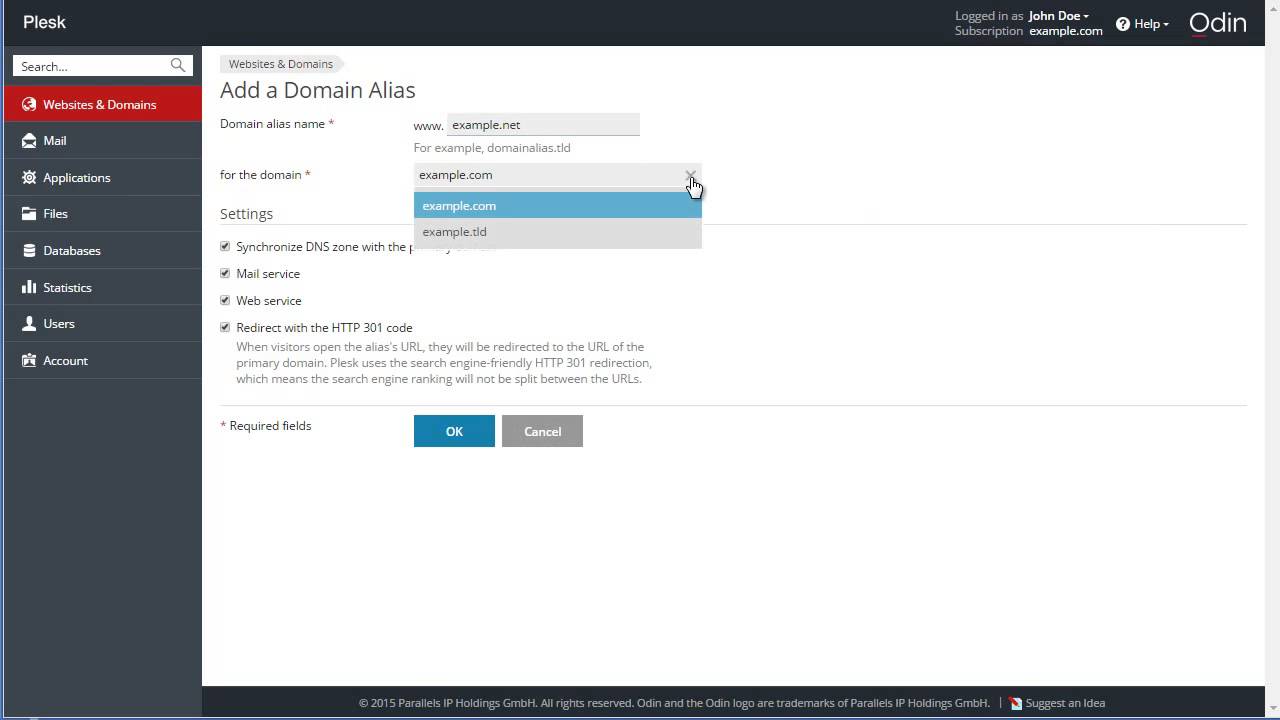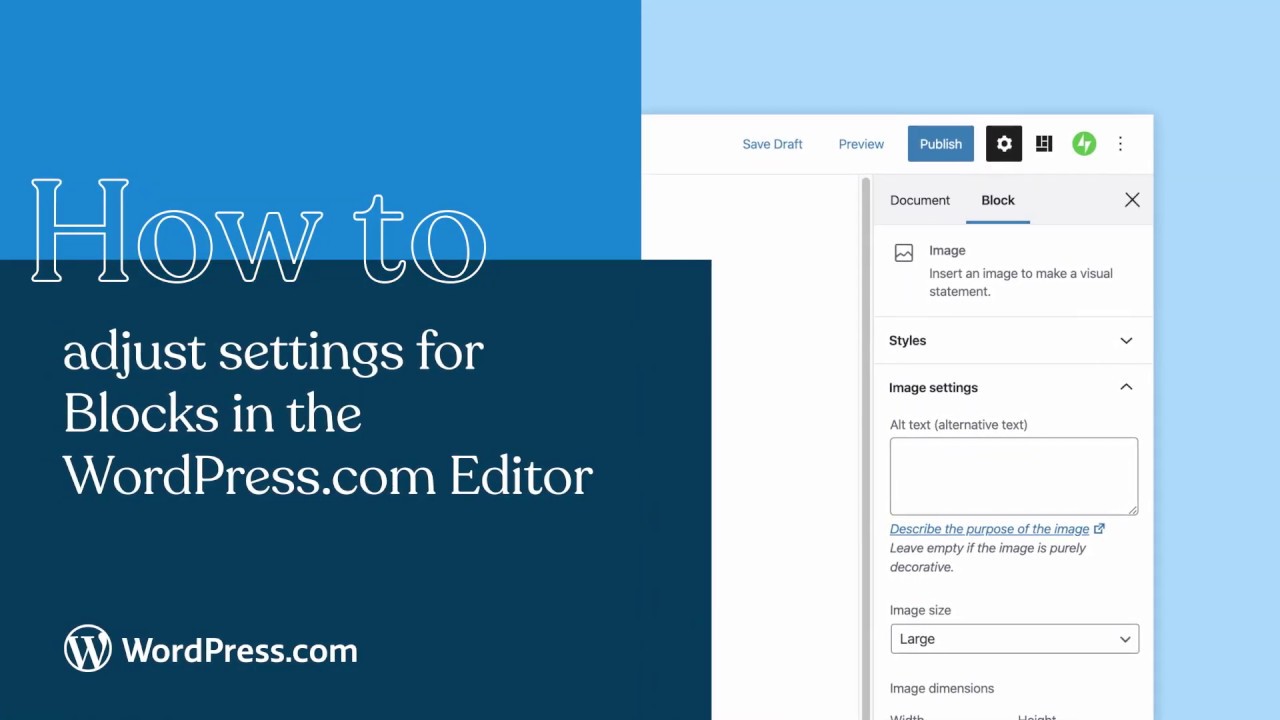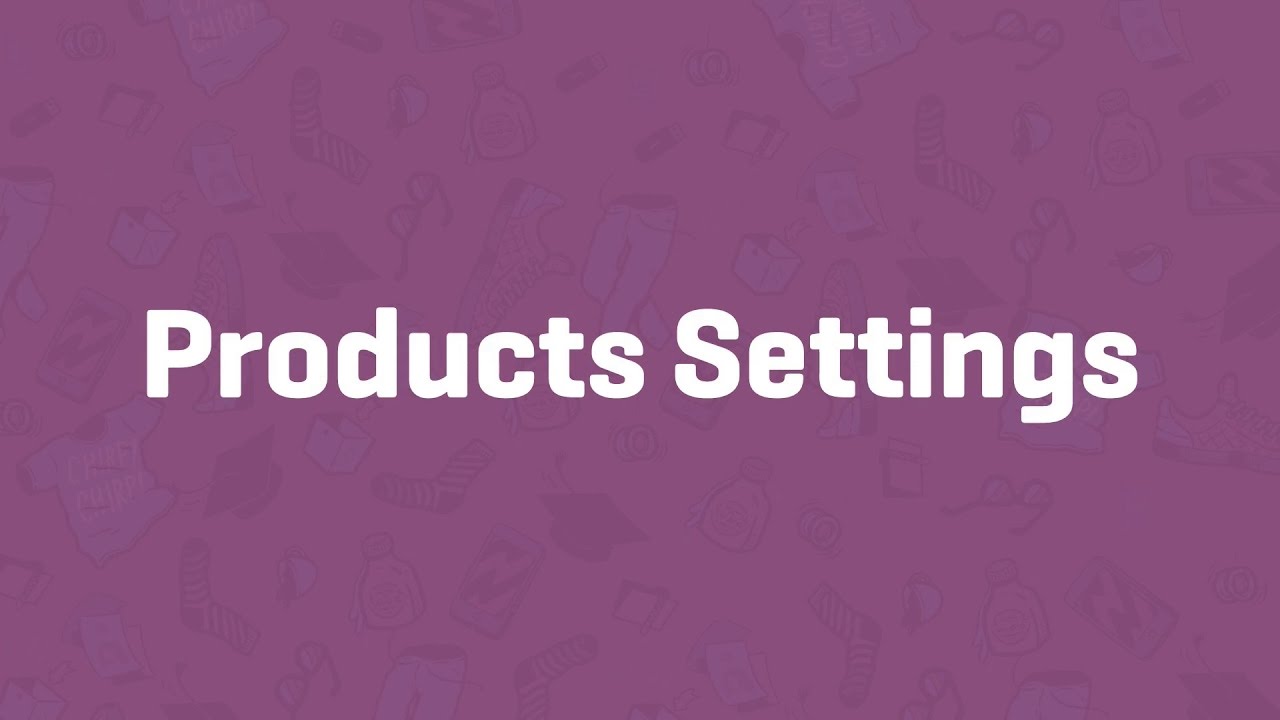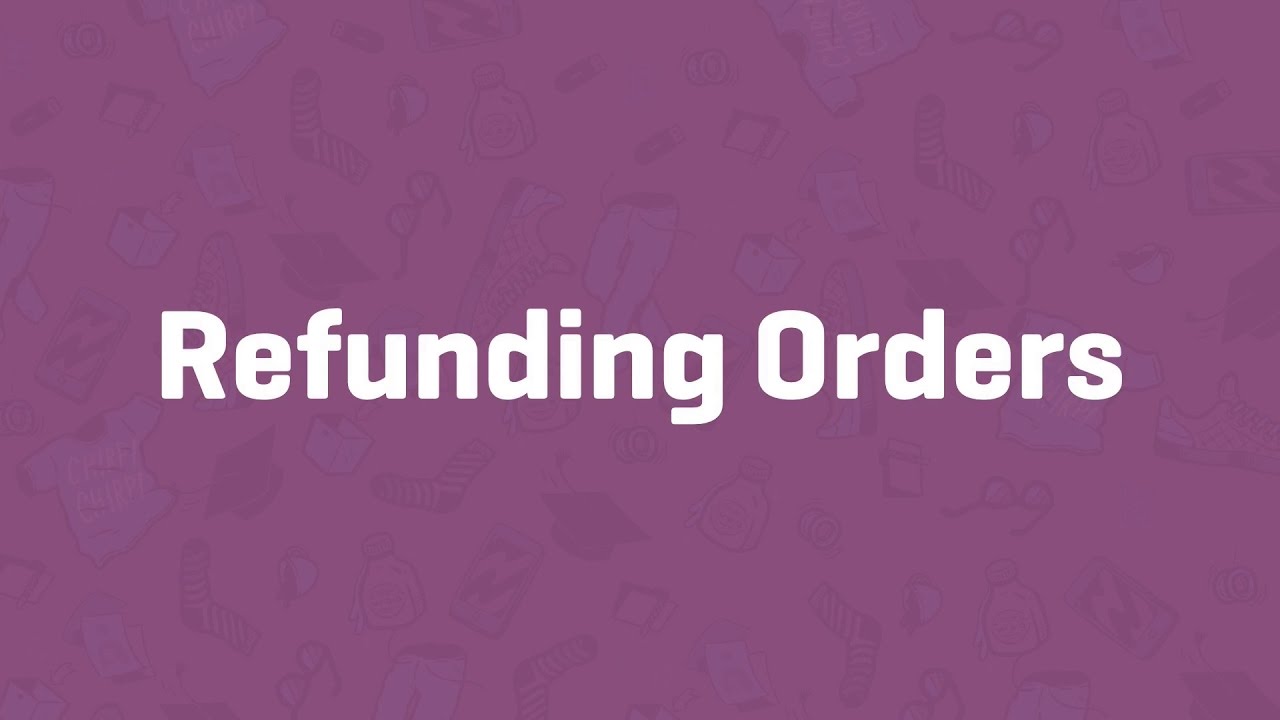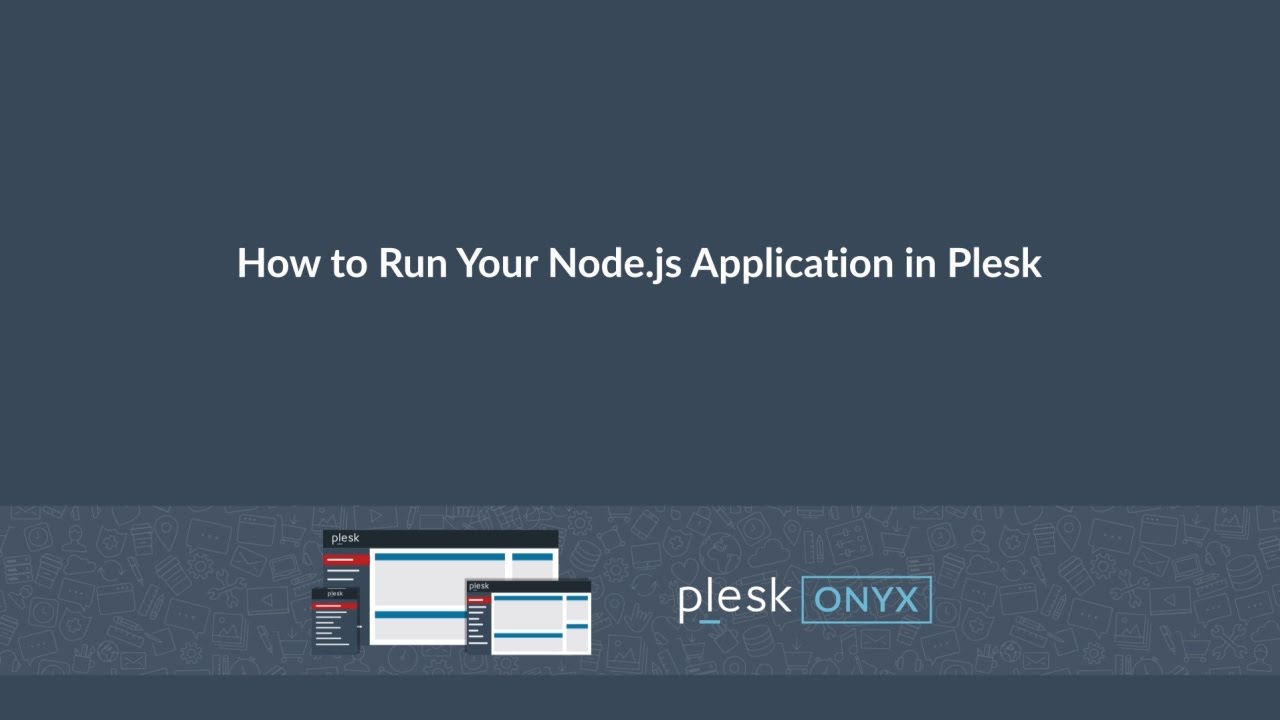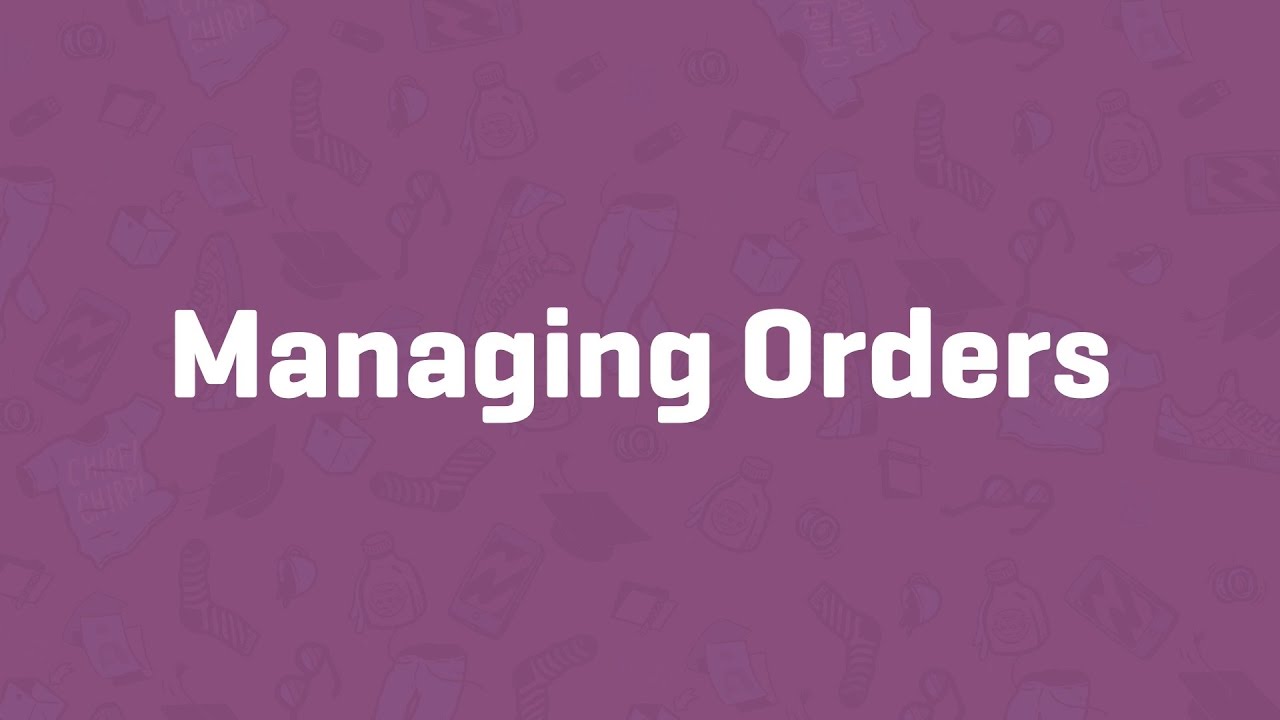Top videos
How to create domain alias
WooCommerce.com Subscriptions
In this short video tutorial, we will explore seven ways to improve your site's security.
---
View this video and others on WordPress.TV: https://wordpress.tv/2023/07/1....1/7-tips-to-improve-
In this video, you'll learn to customize settings for Blocks in the WordPress.com Editor. Find and configure block settings for paragraph, image and all other blocks you need to add content and functionality to your pages and blogs posts.
Find more support: https://bit.ly/3e2dBSv
Login or create a new account. https://bit.ly/blockslogin
👋🏼 Help us improve by answering this short survey: http://elemn.to/survey-time
In this tutorial you will learn how to use the Elementor Kit Library to select from dozens of beautifully designed full website template kits, and import them to adapt to your own website.
This tutorial will cover:
✔︎ Accessing the kit library
✔︎ Filtering and searching the library
✔︎ Applying a kit to a fresh website installation
✔︎ Importing a kit into an existing site
✔︎ Editing an imported kit
✔︎ And much more!
Related Links:
Import / Export Tutorial: https://youtu.be/aGWZeW8PuaQ
Elementor Templates on ThemeForest: https://go.elementor.com/app-envato-kits/
Don’t forget to subscribe to our channel!
Get Elementor: https://elementor.com
Get Elementor Pro: https://elementor.com/pro
00:00 Intro to kits
00:45 Activating the Kit Library
01:09 Accessing and navigating through the Library
03:35 Applying a Kit to a new website
04:15 Adding your logo and navigation menu
06:38 Connecting Popups
07:28 Customizing your kit with Global Settings
08:45 Applying a Kit to an existing website
Setting Up Local Pickup - WooCommerce Guided Tour
Nesse vídeo veremos a importância de atualizar o seu site WordPress e como podemos gerenciar atualizações. Com um vídeo passo-a-passo como atualizar o seu site WordPress.
---
View this video and others on WordPress.TV: https://wordpress.tv/2022/09/2....0/gerenciando-atuali
Products Settings - WooCommerce Guided Tour
Block development can be challenging, but getting started with block development has never been easier. In the past few years, WordPress contributors have created tools to simplify the process and make building blocks more accessible to those without advanced knowledge of JavaScript and React. Coupled with core components, native block supports, and a bit of guidance, every WordPress builder can add custom blocks to their toolset.
This online workshop is a follow-up to my WordCamp US presentation “Let’s Build a Custom Block in 15 Minutes”. We will walk through the process of building a custom block using the Create Block tool in more detail and add a few additional features. For our block example, we will be “blockifying” the original Hello Dolly plugin by Matt Mullenweg.
---
View this video and others on WordPress.TV: https://wordpress.tv/2022/09/2....1/lets-build-a-custo
Refunding Orders - WooCommerce Guided Tour
Setup Stripe - WooCommerce Guided Tour
👋🏼 Help us improve by answering this short survey: http://elemn.to/survey-time
In this tutorial, you’ll learn how to Import and Export your Elementor websites. In just a few clicks, you’ll be able to reuse and transform your own existing or purchased website templates into completely new websites.
The tutorial will cover:
✔︎ Exporting your full Elementor websites
✔︎ Importing website kits on to new websites
✔︎ Importing website kits on to existing websites
✔︎ Exporting and Importing selected website parts
✔︎ And much more!
Don’t forget to subscribe to our channel!
Get Elementor: https://elementor.com
Get Elementor Pro: https://elementor.com/pro
00:00 - Intro
00:40 - Activate Import / Export
01:00 - Export
01:38 - Import to new installation
02:40 - Import to existing installation
2022 UPDATE: Width and Position (previously named Custom Positioning) can now be found under the Advanced ▸ Layout tab.
Learn how to use the custom positioning units (px.%, VH, VW) with responsive behavior in mind.
You will learn:
✔︎ The difference between px, %, VH & VW
✔︎ How to properly use these values
✔︎ Best positioning practices for mobile responsive behavior
Learn more about custom positioning here: https://www.youtube.com/watch?v=RA0T52VB2Os
Learn More: https://elementor.com/blog/int....roducing-flexible-la
Get Elementor Pro: https://elementor.com/pro/
Learn how to add and manage Node.js applications in Plesk.
Try Plesk Onyx for free: http://hubs.ly/H04HvFJ0
Documentation and help: http://hubs.ly/H04KJTn0
Introduced in WordPress 5.8, the theme.json file allows block theme developers to control the settings and styles of the blocks in the Editor.
In this video tutorial, you will be introduced to the theme.json file, how it works, and how you can control these settings and styles.Presentation Slides »
---
View this video and others on WordPress.TV: https://wordpress.tv/2023/01/0....6/introduction-to-th
Managing Orders - WooCommerce Guided Tour
Customer testimonials are extremely valuable for any business to grow. Testimonials highlight the positive experiences of existing customers, but they can also provide insight for prospective clients who look online before purchasing a product or service.
In this tutorial, we will look at adding a testimonial pattern and installing a new block to your site from the Block Directory.
---
View this video and others on WordPress.TV: https://wordpress.tv/2023/03/0....7/displaying-testimo
The WordPress REST API is more than just a set of default routes. It is also a tool for creating custom routes and endpoints. In this tutorial, you’ll learn how to create custom routes and endpoints and test them using Postman.Presentation Slides »
---
View this video and others on WordPress.TV: https://wordpress.tv/2023/03/3....1/wordpress-rest-api
There has never been an easier way to connect WordPress to MailChimp. Learn how to do it with Elementor Pro's Form widget: https://elementor.com/pro
In this session, we are going to look at how to export and import data from one WordPress website to another.
---
View this video and others on WordPress.TV: https://wordpress.tv/2022/10/2....6/tools-import-and-e