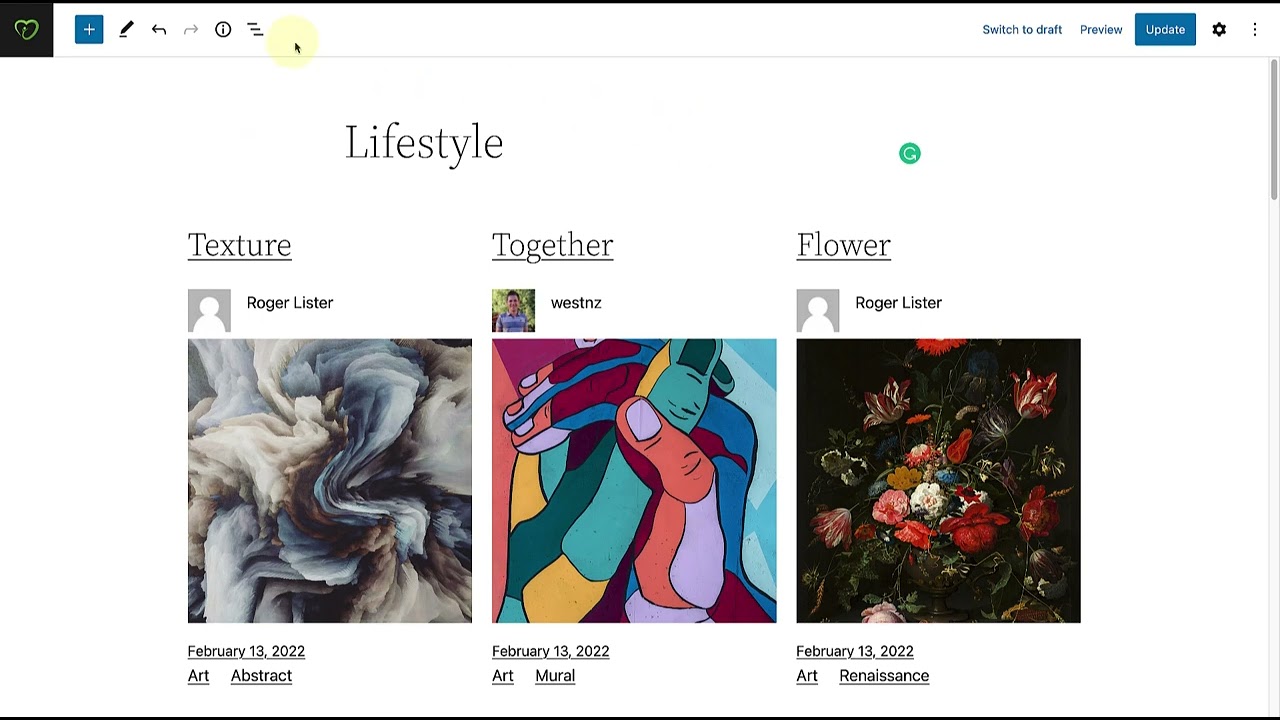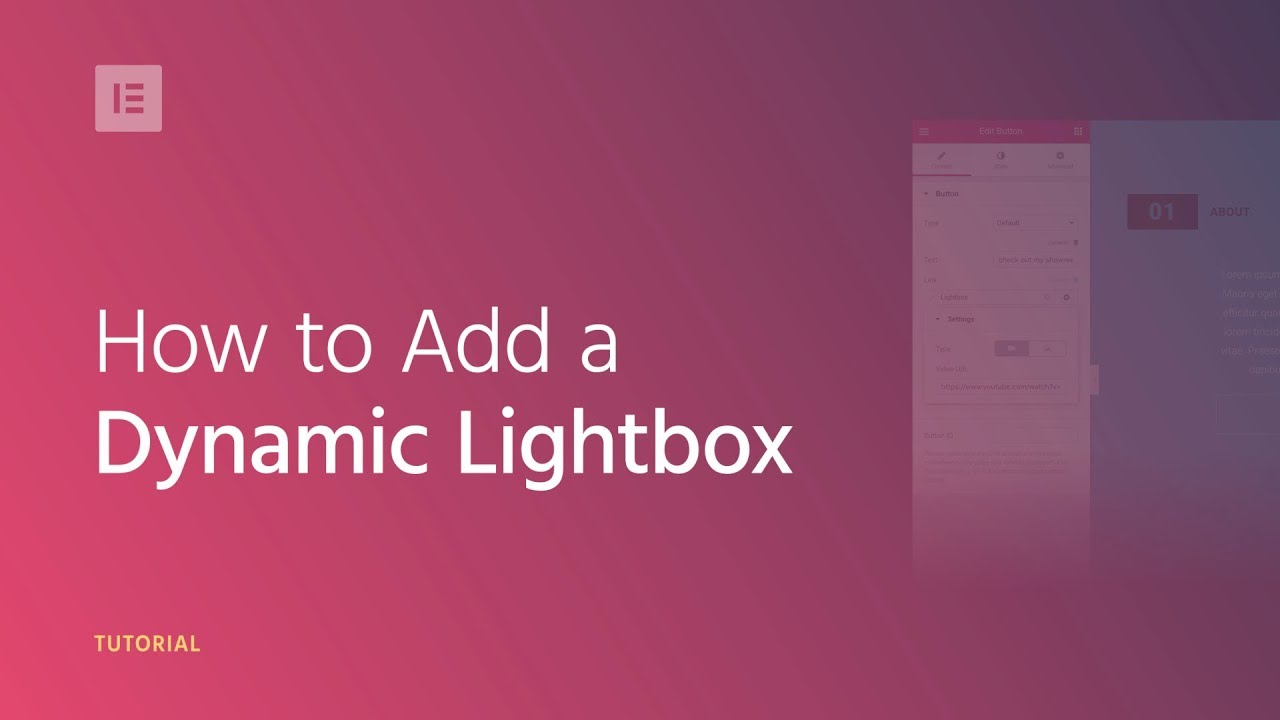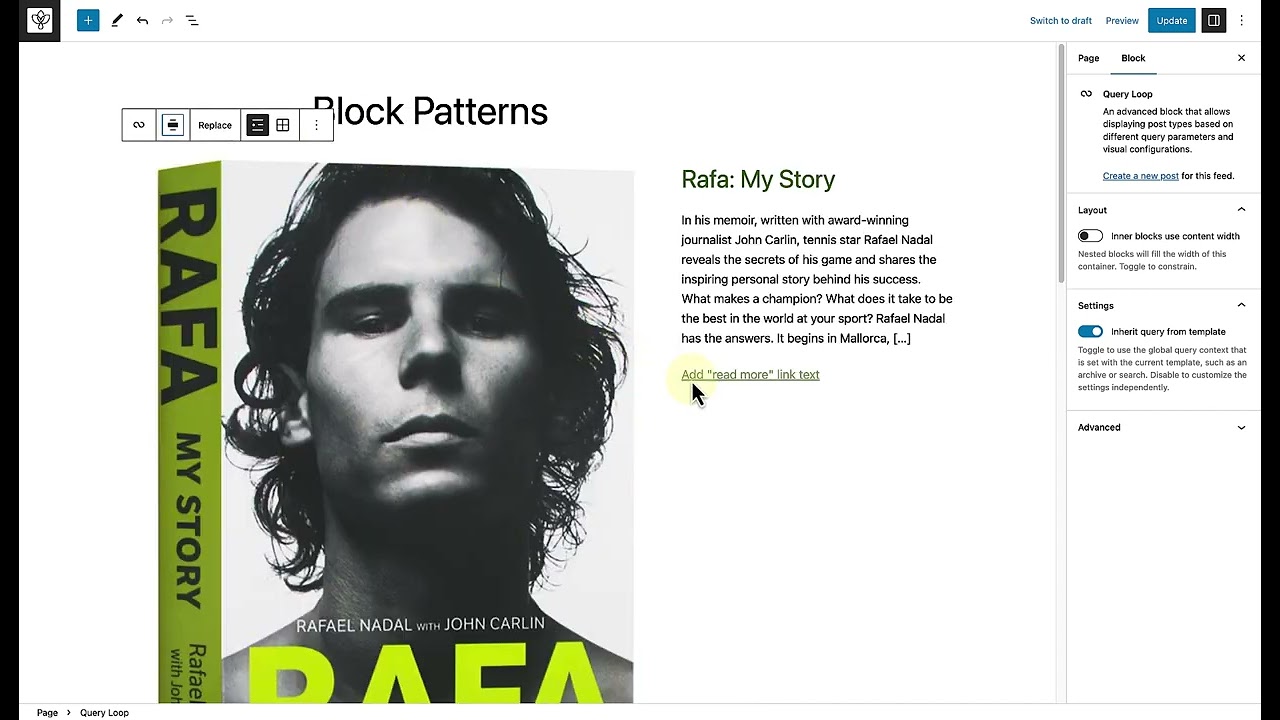Top videos
Learn how to configure your email address to automatically respond to all incoming email with a predefined message.
Try Plesk Onyx for free: http://hubs.ly/H04HvFJ0
Documentation and help: http://hubs.ly/H04KJTn0
In this video tutorial, we will take a closer look at how we can use a migration plugin to migrate our site to a new host and domain.
---
View this video and others on WordPress.TV: https://wordpress.tv/2023/02/0....8/migrating-your-wor
In this tutorial, we will show you how to create an exit intent popup that offers a content upgrade that is triggered when a visitor is intending to exit the page, using Elementor's Popup Builder.
You will also learn how to set a button to download an eBook, use entrance animations, and more.
Learn More: https://elementor.com/popup-builder/
Get Elementor Pro: https://elementor.com/pro/
Learn more about the new default theme for WordPress 6.1! Twenty Twenty-Three is a unique, accessibility-ready theme that includes a collection of 10 style variations, submitted and curated by the WordPress community.
---
View this video and others on WordPress.TV: https://wordpress.tv/2022/11/0....7/introducing-twenty
This tutorial will teach us how to use the Site Editor to create a custom template for a unique post or page.
---
View this video and others on WordPress.TV: https://wordpress.tv/2023/04/1....7/creating-a-custom-
---
View this video and others on WordPress.TV: https://wordpress.tv/2023/06/0....1/how-to-switch-from
👋🏼 Help us improve by answering this short survey: http://elemn.to/survey-time
In this tutorial we’ll learn how to add and customize the WooCommerce Menu Cart widget on your Elementor website. The shopping cart is a fundamental part of the e-commerce journey. You can use the Menu Cart to create a great shopping experience and convert potential customers into repeat clients.
The tutorial will cover:
✔︎ Setting up the Menu Cart content and layout
✔︎ Styling the Menu Cart to fit your design
✔︎ Creating more intuitive experiences with Open Cart options
✔︎ And much more!
Don’t forget to subscribe to our channel!
Get Elementor: https://elementor.com
Get Elementor Pro: https://elementor.com/pro
See also: https://elementor.com/blog/introducing-elementor-pro-3-4
00:00 - The Menu Cart Abilities & Importance
00:56 - Menu Cart Layout & Settings
03:55 - Styling Our Menu Cart & Cart Icon
07:21 - Positioning the Menu Cart to Inline
In this Speed Art Series, Elementor's designer David Markus creates beautiful headers & footers using Elementor's Theme Builder.
Learn how to create them yourself and how to customize your design to mobile.
03:05 - Header mobile editing.
06:53 - Footer mobile editing.
Subscribe to our Youtube channel and be the first to get the upcoming videos of our Headers & Footers Series.
Use Dynamic Content, as well as many other features that will help you edit and customize every part of your WordPress website: https://elementor.com/theme-builder/
Get Elementor: https://elementor.com
Join Pro: https://elementor.com/pro/
== Watch the entire header & footer design series ==
Check out chapter #1 - Business Design: https://youtu.be/IWOXJQutKDY
Check out chapter #2 - Building Company: https://youtu.be/_GNPo78YD6A
Check out chapter #3 - Yacht Rental: https://youtu.be/qNa8cODmCfM
Check out chapter #4 - Travel Agency: https://youtu.be/qGSnZOIv5ew
Check out chapter #5 - Photography Website
https://youtu.be/YIUbMc-HPyY
In this video, we show how to use Elementor Pro's built-in Sticky Header feature and create a sticky header, using any WordPress theme.
Now you can integrate Elementor with just about anything that you’re already using.
Elementor integrations save you time by performing tedious tasks for you, you can now easily integrate Elementor forms with ConvertKit.
Watch our in depth tutorial & learn how to connect Elementor with ConvertKit to automate your workflow.
Get Elementor Pro form integrations:
- https://elementor.com/pro/
The complete guide:
- https://docs.elementor.com/article/259-convertkit
Learn more about our integrations:
- https://elementor.com/new-integrations/
- https://elementor.com/pro-v140-form-integrations/
Query loops can showcase blog posts, pages, categories, tags and more! You can have automatically updated lists on your home page and other web pages without requiring any coding skills. In this tutorial, we will learn how to use query loops on a post or a page to show off dynamic content with a few clicks of a button.
---
View this video and others on WordPress.TV: https://wordpress.tv/2023/01/1....2/taking-advantage-o
Until now, you were only able to build static content using page builders. Landing pages, homepage, about... You created each page one at a time.
Blog post templates, archive templates and other dynamic content was either preset by the theme you installed, or required tons of coding.
Now, Elementor introduces a whole new way to build dynamic content - using theme elements like featured image, post title, author box and so on. Build the framework, and the content gets filled automatically from your website, for new as well as old posts and pages.
Design it once dynamically and visually, and apply it everywhere on your site.
Building blogs, stores, portfolio pages, ACF and Toolset content... creating anything on WordPress, just got a whole lot easier and code-free, the fast Elementor way
Read more - https://elementor.com/introducing-theme-builder/
Get Elementor Pro 2.0 - https://elementor.com/pro/
Using Elementor, you can easily add a dynamic lightbox for videos and images on your WordPress website or blog. In this video, we'll go over all the settings and options so you can set up your own dynamic lightbox in minutes.
Get Elementor : https://elementor.com/
Join Pro: https://elementor.com/pro/
In this Speed Art Series, Elementor's designer David Markus creates beautiful headers & footers using Elementor's Theme Builder.
Learn how to create them yourself and how to customize your design to mobile.
02:10 - Header mobile editing.
05:37 - Footer mobile editing.
Subscribe to our Youtube channel and be the first to get the upcoming videos of our Headers & Footers Series.
Use Dynamic Content, as well as many other features that will help you edit and customize every part of your WordPress website: https://elementor.com/theme-builder/
Get Elementor: https://elementor.com
Join Pro: https://elementor.com/pro/
== Watch the entire header & footer design series ==
Check out chapter #1 - Business Design: https://youtu.be/IWOXJQutKDY
Check out chapter #2 - Building Company: https://youtu.be/_GNPo78YD6A
Check out chapter #3 - Yacht Rental: https://youtu.be/qNa8cODmCfM
Check out chapter #4 - Travel Agency: https://youtu.be/qGSnZOIv5ew
Check out chapter #5 - Photography Website
https://youtu.be/YIUbMc-HPyY
In this tutorial, we will show you how to create a cookie consent popup using Elementor's Popup Builder.
You will also learn the difference between the different popup types, and more.
Learn More: https://elementor.com/popup-builder/
Get Elementor Pro: https://elementor.com/pro/
------
Please note: This video is an example of how to use popups as cookie consent. It does not pertain to determine whether or not the consent is legally required.
Learn with Plesk University how to deploy, secure, and update your WordPress website using our WP Toolkit Extension. Here we show you how to install plugins and themes.
More: https://university.plesk.com/catalog/info/id:208
How to add mail accounts
Various dimension controls are built into different blocks to help you achieve greater customization for your layout and design, especially when combined.
Padding and margin are two important properties, and they essentially do the same thing - they create extra space. But the question is, where?
In this session, we will explore how to use these controls more confidently.
---
View this video and others on WordPress.TV: https://wordpress.tv/2022/11/1....6/padding-versus-mar
In this tutorial, we will learn how to create a call to action from scratch or using a pattern.
---
View this video and others on WordPress.TV: https://wordpress.tv/2022/12/2....1/creating-a-call-to
Use a pattern to add a beautifully designed, ready-to-go layout to any WordPress site. In this Tutorial, we will explore how you can utilise patterns to save time and enhance design and creativity.
---
View this video and others on WordPress.TV: https://wordpress.tv/2023/04/0....3/using-block-patter






![How to Use the WooCommerce Menu Cart Widget in Elementor [PRO]](https://i.ytimg.com/vi/uFB0zZsVY-E/maxresdefault.jpg)