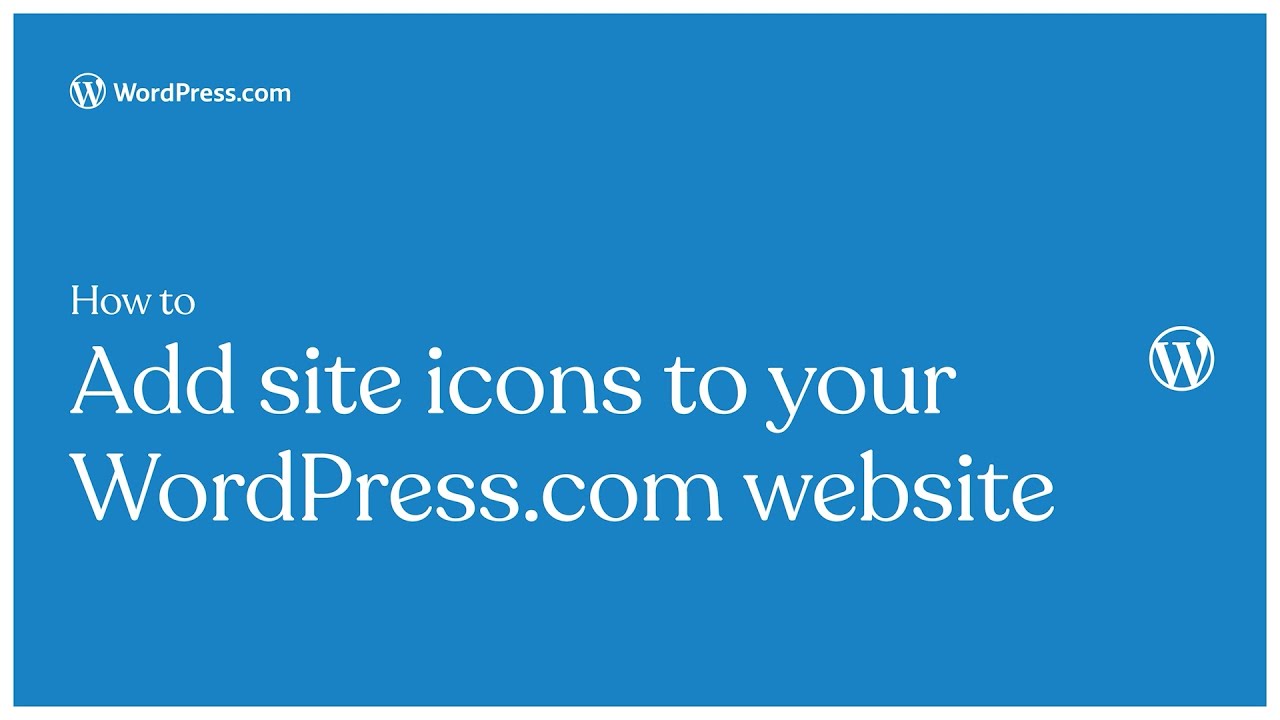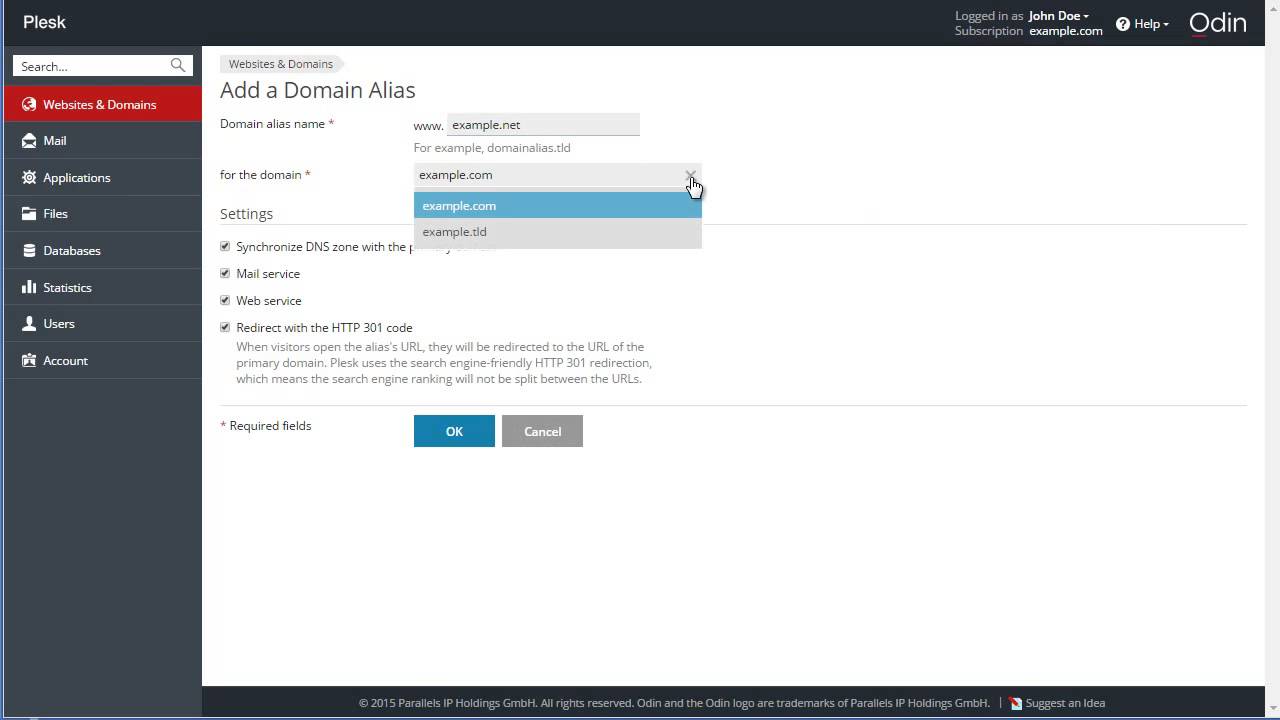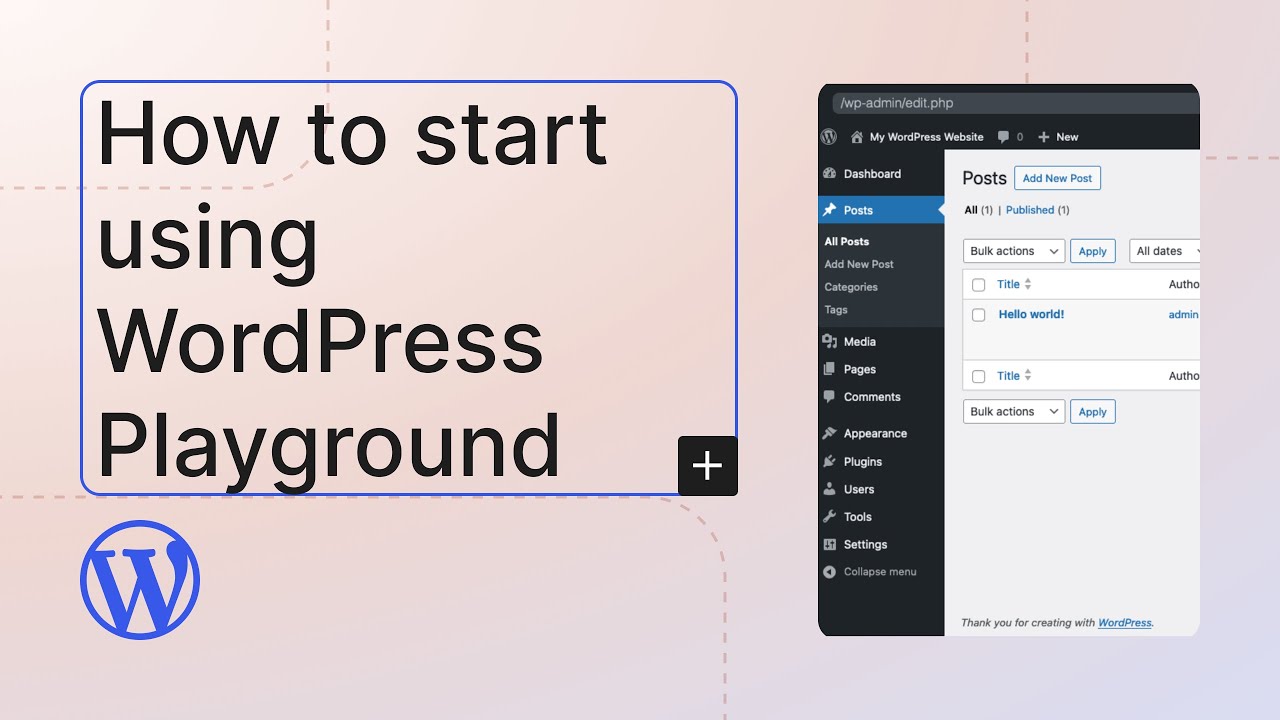Top videos
2022 UPDATE: Position (previously named Custom Positioning) and Width can now be found under the Advanced ▸ Layout tab.
Learn how to properly use absolute and fixed custom positioning orientation settings in Elementor 2.5.
You will learn:
✔︎ The horizontal & vertical orientation concept
✔︎ How to use the offset values
✔︎ Resetting your position
Learn More: https://elementor.com/blog/int....roducing-flexible-la
Get Elementor Pro: https://elementor.com/pro/
Read: https://wordpress.com/support/site-icons/
Need More Help? https://wordpress.com/support/
This video shows you how to add site icons to your WordPress.com website.
You don't need to know how to code to use WordPress.com. This video is one of many support resources available to users of WordPress.com; customers also have access to help from our incredible Happiness Engineers around the world, are here to support you. With WordPress.com’s intuitive Block Editor, hundreds of themes and apps to choose from, and countless ways to customize your site, WordPress.com is undoubtedly one of the most versatile website builders available- all with the security, performance and reliability of WordPress.com.
WordPress.com is a managed host providing you the security, performance, speed, reliability and customization you need for your website as you grow your audience and share your work.
People have many reasons for building a WordPress.com site, from sharing their ideas, to building a service-based business online, or running an eCommerce store with WooCommerce. All of these things are possible thanks to WordPress.com.
How to create domain alias
In this session, we will look at how to restrict the movement and the removal of blocks or patterns. We will also briefly discuss how to restrict users from unlocking a block.
---
View this video and others on WordPress.TV: https://wordpress.tv/2022/12/0....8/the-key-to-locking
In this short video tutorial, we will explore seven ways to improve your site's security.
---
View this video and others on WordPress.TV: https://wordpress.tv/2023/07/1....1/7-tips-to-improve-
We're introducing a new user interface for Plesk WP Toolkit. The new UI comes with all the essential information you need, at one glance and a streamlined navigation. See how it looks in this short video brought to you by Plesk University.
Plesk University helps you become a Certified Plesk Expert: https://www.plesk.com/university/
Creating Products - WooCommerce Guided Tour
In this tutorial, we combine Elementor and Toolset to create a dynamic movie review website on WordPress.
You'll learn how to:
* Use dynamic content
* Create custom post types with Toolset
* Create custom fields with Toolset
* Build an archive template with Elementor
* Build a single template with Elementor
To learn more about Elementor and Custom Post Types:
https://elementor.com/custom-p....ost-types-and-elemen
Use Dynamic Content, as well as many other features that will help you edit and customize every part of your WordPress website: https://elementor.com/theme-builder/
Get Elementor: https://elementor.com
Join Pro: https://elementor.com/pro/
Get Toolset: https://toolset.com/
In this video tutorial, we will learn how to utilise WordPress Playground.
Visit playground.wordpress.net to get your very own, private, in-browser WordPress running. That’s it! Now you can build a theme, build an entire site, test a plugin, and more!
---
View this video and others on WordPress.TV: https://wordpress.tv/2023/06/2....6/how-to-start-using
In this tutorial, we will learn how to create a call to action from scratch or using a pattern.
---
View this video and others on WordPress.TV: https://wordpress.tv/2022/12/2....1/creating-a-call-to
The Plesk eCommerce Toolkit powered by Ecwid is your solution to sell anything, anywhere, anytime. Build an online store in minutes and start selling right away, with 0 complexities. Find out more 👉 https://www.plesk.com/plesk-ecommerce-toolkit
In this tutorial, we'll go over how to hide a column in Elementor 2.5.
Learn More: https://elementor.com/blog/int....roducing-flexible-la
Get Elementor Pro: https://elementor.com/pro/
With all versions of PHP 7 now officially EOL (end of life) any plugins you develop, or have developed, must support PHP 8. While WordPress does run on PHP 8, many plugins still do not support it fully. In this workshop, we'll look at how to can test your plugins for PHP compatibility, in order to get them updated.Presentation Slides »
---
View this video and others on WordPress.TV: https://wordpress.tv/2023/08/1....1/testing-plugins-fo
In this video I'm going to show you how to change and style of your site logo & site title using Elementor theme builder.
Learn how to use dynamic content to work smarter, not harder.
https://elementor.com/theme-builder/
Learn how to provide in Plesk applications that run in Docker containers.
Try Plesk Onyx for free: http://hubs.ly/H04HvFJ0
Documentation and help: http://hubs.ly/H04KJTn0
In this tutorial, we’ll add mouse track effects to a hero section in a WordPress website using Elementor.
You'll learn how to:
✔︎ Add mouse track effect animation
✔︎ Use the 3d tilt effect
✔︎ Set absolute position
Note that mouse track effects do not work on mobile or tablet because they don’t use a mouse.
Read more on Motion Effects here: https://elementor.com/blog/int....roducing-motion-effe
Get Elementor Pro: https://elementor.com/pro/
In this beginner-level tutorial, learn how to use featured images on block themes, how classic themes use featured images, and how to use featured images to control how social media displays your website's images.
---
View this video and others on WordPress.TV: https://wordpress.tv/2023/03/2....4/how-to-use-feature
Learn how to remove or add blank space between your blocks.
---
View this video and others on WordPress.TV: https://wordpress.tv/2022/11/09/block-spacing/
Learn how to create Git repository using a local repository and to deploy files to the web site.
Try Plesk Onyx for free: http://hubs.ly/H04HvFJ0
Documentation and help: http://hubs.ly/H04KJTn0
In this tutorial, we’ll create a popup with a mouse track effect that you can add to your WordPress website or landing page.
You'll learn how to:
✔︎ Use position absolute
✔︎ Create a mouse track effect animation
✔︎ Trigger a popup from a form
Get Elementor: https://elementor.com/
Get Pro: https://elementor.com/pro