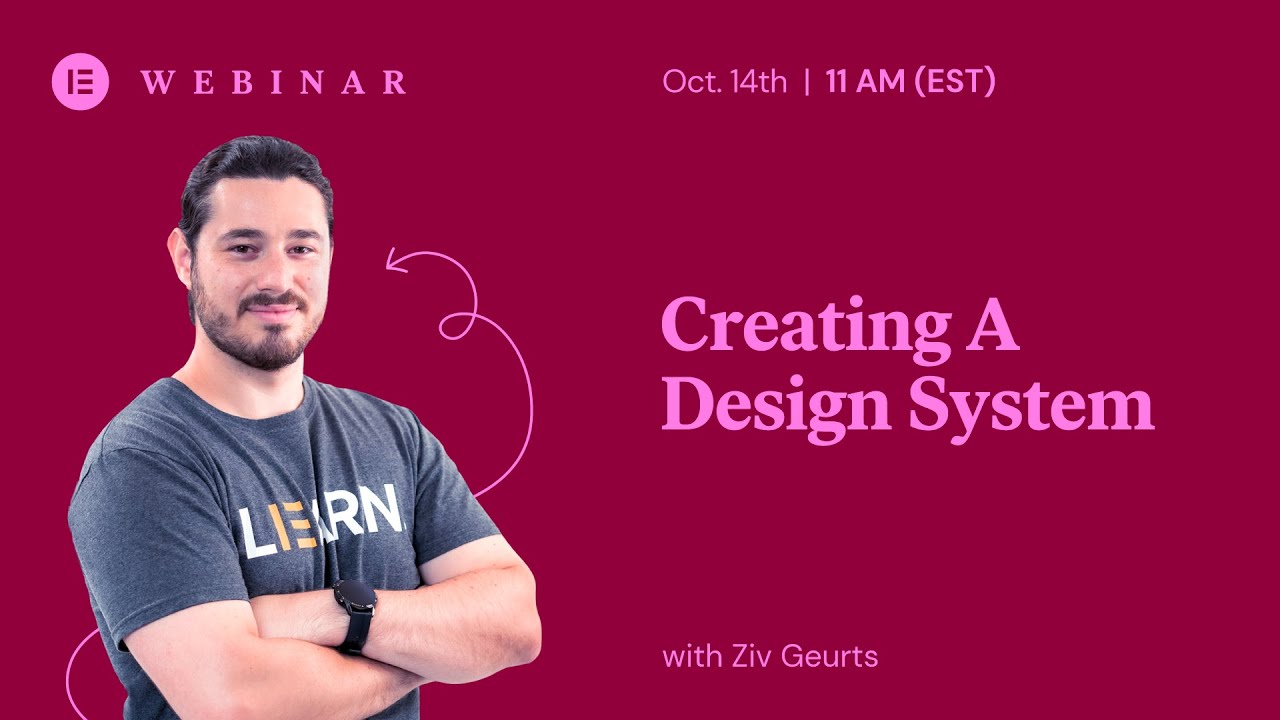Latest videos
Now you can integrate Elementor with just about anything that you’re already using.
Elementor integrations save you time by performing tedious tasks for you, you can now easily integrate Elementor forms with Drip.
Watch our in depth tutorial & learn how to connect Elementor with Drip to automate your workflow.
Get Elementor Pro form integrations:
- https://elementor.com/pro/
The complete guide:
- https://docs.elementor.com/article/258-drip
Learn more about our integrations:
- https://elementor.com/new-integrations/
- https://elementor.com/pro-v140-form-integrations/
There has never been an easier way to connect WordPress to MailChimp. Learn how to do it with Elementor Pro's Form widget: https://elementor.com/pro
Display your WooCommerce products and filter the exact products you want to display with this widget.
Read more: http://docs.elementor.com/article/96-wc-products
This is a feature available on Elementor Pro: https://elementor.com/pro
This Monday MasterClass we’re taking an in-depth look at converting a simple WordPress website into an online store in 5 simple steps.
The main focus of this episode is on setting up WooCommerce correctly in order to sell and ship physical products. If you’re also planning on selling digital/downloadable products, you might want to also check out our previous Masterclass “How to Build a Basic Online Store” https://youtu.be/SuyV4Tevmm0
This episode covers a lot of valuable web-building information for all levels looking to learn about:
Turning on Maintenance / Coming Soon mode in Elementor 02:45
Installing WooCommerece 03:30
WooCommerce Setup Wizard 03:50
Primary Setup for a WooCommerce store and payment gateways 04:09
Creating/Adding a new product 05:53
Adding store products to the website (WooCommerce widget) 07:11
A more customizable way of displaying products using Elementor 08:12
Customizing Cart and Checkout pages using the Theme Builder and Theme Style 08:39
Completing the online store setup and advanced settings 10:02
Setting up Shipping Zones, Shipping Classes, and fees 11:35
Testing our online store 17:24
\\ Tools we used in this Masterclass:
▸Gym Template Kit | https://elementor.com/blog/gym-site-template-kit/
▸WooCommerce Plugin | https://woocommerce.com/
To learn more about creating a WordPress website from scratch using Elementor, check out our previous Masterclasses:
▸From Design Tool to WordPress | https://youtu.be/bd6agRxR5Sk
▸Build the Perfect Sales Funnel in WordPress Using Elementor | https://youtu.be/tG9NRWVlxeg
Read more about transforming your simple business website into an online store in this edition of Elementor’s Online Magazine:
https://elementor.com/blog/wor....dpress-site-into-an-
Get Elementor: https://elementor.com
Get Elementor Pro: https://elementor.com/pro/
UPDATE: We just released a new tutorial on the subject: https://www.youtube.com/watch?v=F2gyAeZdU9s
Get Elementor Pro with WooCommerce widgets: https://elementor.com/pro
In this video, you will learn how to design a complete eCommerce hompage and contact page, using Elementor, WooCommerce and StoreFront.
Storefront is the free and official theme for WooCommerce, the most popular eCommerce store solution for WordPress. By utilizing the visual design capabilities of Elementor, you can customize your Storefront website in a visual, quick and easy way.
** Tools Used **
Elementor: https://elementor.com
Elementor Pro: https://elementor.com/pro
WooCommerce: https://woocommerce.com/
Storefront: https://woocommerce.com/storefront/
In this tutorial learn how you can build the WooCommerce single and archive product page templates using Elementor's WooCommerce Builder.
You'll learn how to:
✓ Use WooCommerce with Elementor
✓ Create a custom design for your products and archive
✓ Save a single and archive template with conditions by category
Subscribe to our Youtube channel and be the first to get our AWESOME videos!
Get Elementor: https://elementor.com/
Join Pro: https://elementor.com/pro/
Get WooCommerce: https://woocommerce.com/
👋🏼 Help us improve by answering this short survey: http://elemn.to/survey-time
In this tutorial we’ll learn how to use Dynamic WooCommerce Tags to display products or services anywhere on your website. Any changes you make to the product’s details will reflect everywhere it’s displayed on your site, making it easier to showcase amazing products and increase your sales!
The tutorial will cover:
✔︎ Draw product details and content dynamically in widgets
✔︎ Create product showcases including Add To Cart widgets for easy purchases
✔︎ Display products in popups to increase sales
✔︎ And much more!
Don’t forget to subscribe to our channel!
Get Elementor: https://elementor.com
Get Elementor Pro: https://elementor.com/pro
See also: https://elementor.com/blog/introducing-elementor-pro-3-4
00:00 - Dynamic WooCommerce Tags Intro
00:42 - Draw Product Details & Content Dynamically in Widgets
01:42 - Create Product Showcases Including Add To Cart Widgets
02:39 - Price Changes & Product Sales Update Everywhere Across Your Site
03:43 - Display Products in Popups to Increase Sales
👋🏼 Help us improve by answering this short survey: http://elemn.to/survey-time
In this tutorial we’ll learn how to add and customize the WooCommerce Menu Cart widget on your Elementor website. The shopping cart is a fundamental part of the e-commerce journey. You can use the Menu Cart to create a great shopping experience and convert potential customers into repeat clients.
The tutorial will cover:
✔︎ Setting up the Menu Cart content and layout
✔︎ Styling the Menu Cart to fit your design
✔︎ Creating more intuitive experiences with Open Cart options
✔︎ And much more!
Don’t forget to subscribe to our channel!
Get Elementor: https://elementor.com
Get Elementor Pro: https://elementor.com/pro
See also: https://elementor.com/blog/introducing-elementor-pro-3-4
00:00 - The Menu Cart Abilities & Importance
00:56 - Menu Cart Layout & Settings
03:55 - Styling Our Menu Cart & Cart Icon
07:21 - Positioning the Menu Cart to Inline
2022 UPDATE: Width and Position (previously named Custom Positioning) can now be found under the Advanced ▶ Layout tab.
In this tutorial, we'll go over how to use inline positioning in Elementor 2.5.
You'll learn:
✔︎ How to align elements side-by-side in the same column
✔︎ Control an element position
✔︎ Use custom width to align your inline elements
Learn More: https://elementor.com/blog/int....roducing-flexible-la
Get Elementor Pro: https://elementor.com/pro/
2022 UPDATE: Position (previously named Custom Positioning) and Width can now be found under the Advanced ▸ Layout tab.
Learn how to properly use absolute and fixed custom positioning orientation settings in Elementor 2.5.
You will learn:
✔︎ The horizontal & vertical orientation concept
✔︎ How to use the offset values
✔︎ Resetting your position
Learn More: https://elementor.com/blog/int....roducing-flexible-la
Get Elementor Pro: https://elementor.com/pro/
👋🏼 Help us improve by answering this short survey: http://elemn.to/survey-time
In this tutorial we will learn how to create, customize, and style text paths in Elementor.
This tutorial will cover:
✔︎ The various types of text paths
✔︎ How to add your own custom SVG path
✔︎ How to style the text and path
✔︎ How to add a motion effect to the text path widget
✔︎ And much more!
Don’t forget to subscribe to our channel!
Get Elementor: https://elementor.com
Get Elementor Pro: https://elementor.com/pro
👋🏼 Help us improve by answering this short survey: http://elemn.to/survey-time
In this tutorial, we’ll get to know Elementor’s Mask Option.
Which allows you to give elements a new shape by turning them into mask-based objects, really making your sites stand out!
This tutorial will cover:
✔︎ Applying masks to widgets
✔︎ Using default shapes & custom SVG's or PNG's
✔︎ Customizations & tweaking for mobile devices
✔︎ And much more!
Don’t forget to subscribe to our channel!
Get Elementor: https://elementor.com
Get Elementor Pro: https://elementor.com/pro
See UPDATED Shape Divider tutorial here: https://youtu.be/sPE4ZfUFZoE
In this tutorial we explain how to use the FREE Elementor Page Builder feature to add stunning shape dividers to WordPress page sections.
Get Elementor: https://elementor.com
Read more about Shape Dividers: http://docs.elementor.com/arti....cle/207-shape-divide
Now you can upload your custom fonts and use them across all text widgets in Elementor. Read more: https://elementor.com/custom-fonts/
Simply upload your custom font formats, and see them instantly appear inside the widget typography settings.
Get custom fonts in Elementor Pro: https://elementor.com/pro/
2022 UPDATE: Custom Positioning is now called Position and can be found under the Advanced ▶ Layout tab.
Learn how to use absolute and fixed custom positioning in Elementor 2.5.
You will learn:
✔︎ The difference between absolute & fixed position
✔︎ How to freely position your widgets on the page
✔︎ Use absolute & fixed positioning the right way!
Learn More: https://elementor.com/blog/int....roducing-flexible-la
Get Elementor Pro: https://elementor.com/pro/
Margin and padding are used to create space between elements, and directly impact the layout as well as the look and feel of your site. It’s important to know what these 2 properties do and how they affect your design.
In this tutorial we'll cover:
✔︎ The difference between margin and padding
✔︎ When to use margin or padding
✔︎ Responsive editing
✔︎ Z-Index and column alignment
✔︎ And much more!
Link to the "Column Alignment in Elementor" tutorial: https://youtu.be/htUvG2Y5vaY
Don’t forget to subscribe to our channel!
Get Elementor: https://elementor.com/
Get Elementor Pro: https://elementor.com/pro/
This is a very basic tutorial to how the Elementor page builder works. It explains how to change the style options on sections and columns to customize your page design.
Get Elemenor free forever: https://elementor.com/
Do you want to build your page layout on WordPress in the easiest possible way? Try the FREE Elementor Page Builder for WordPress
Follow us on Facebook: https://www.facebook.com/elemntor, and Twitter: https://twitter.com/elemntor
Get Elementor free forever: https://elementor.com
This is a really basic and fundamental tutorial about using Elementor, and is the first part of three tutorials we will publish that concerns with using sections and columns in Elementor to build and control your page layout on WordPress.
Creating a custom page lets you create a wide variety of designs for your website, and leverage how your page design appears.
Join Ziv, Elementor Educator 🎓 for a webinar on Creating a Design System with Global Colors and Fonts with Elementor.
You'll learn how to:
✓ Create a homepage step-by-step with Elementor.
✓ Use Elementor’s free templates Library.
✓ Build a design system with Global Colors and Fonts, and understand how it can be applied to existing as well as new sites.
✓ Save the page as a template, with global styling already setup, and use it to create a contact us page.
✓ Learn how Theme Style & Global Colors and Fonts can be used together, to create an even more streamlined design system.
✓ Discover how to make your designs 100% responsive.
Defining the very basic settings of a website can be quite time-consuming.
With Elementor's Site Settings panel, you'll find many site-wide configuration tools. This way, you can stay inside Elementor, and have one place to set all of your site settings.
Get Elementor: https://elementor.com/
Get Elementor Pro: https://elementor.com/pro/


![How to Display WooCommerce Products With the WC Products Widget in Elementor [PRO]](https://i.ytimg.com/vi/4h5omY0XQMI/sddefault.jpg)

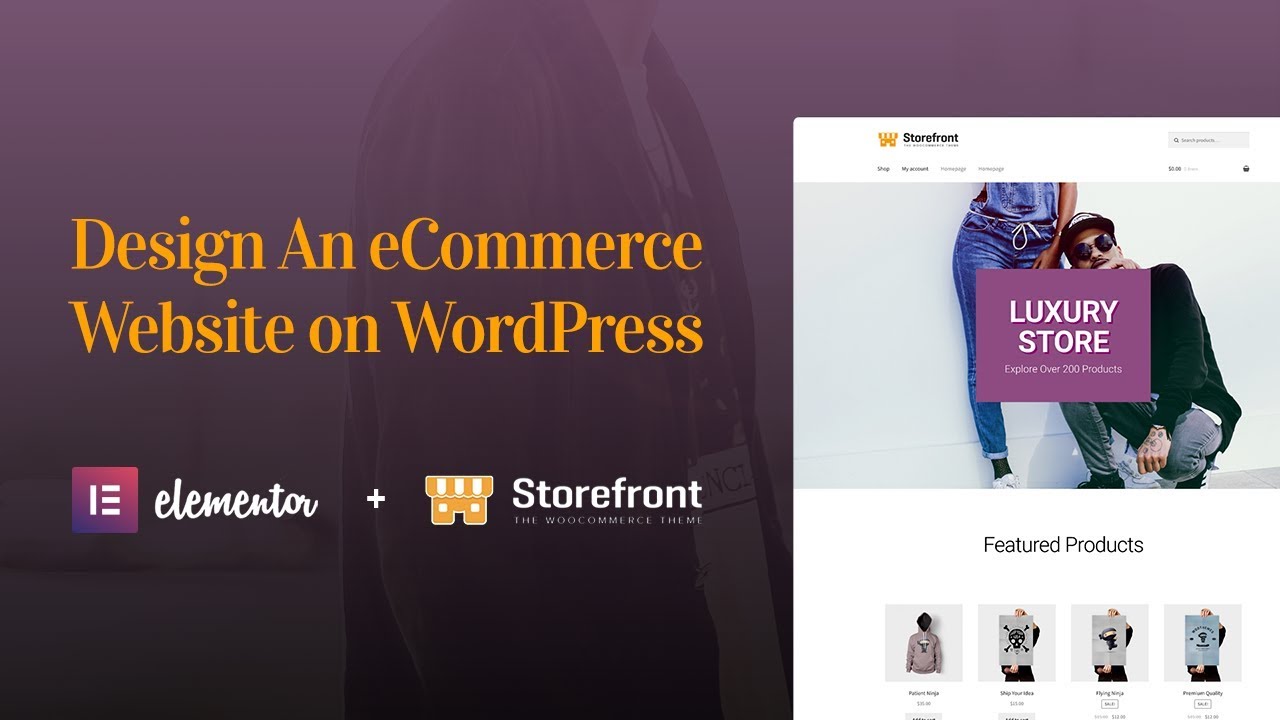

![How to Use Dynamic WooCommerce Tags in Elementor [PRO]](https://i.ytimg.com/vi/OpGslUaWde8/maxresdefault.jpg)
![How to Use the WooCommerce Menu Cart Widget in Elementor [PRO]](https://i.ytimg.com/vi/uFB0zZsVY-E/maxresdefault.jpg)
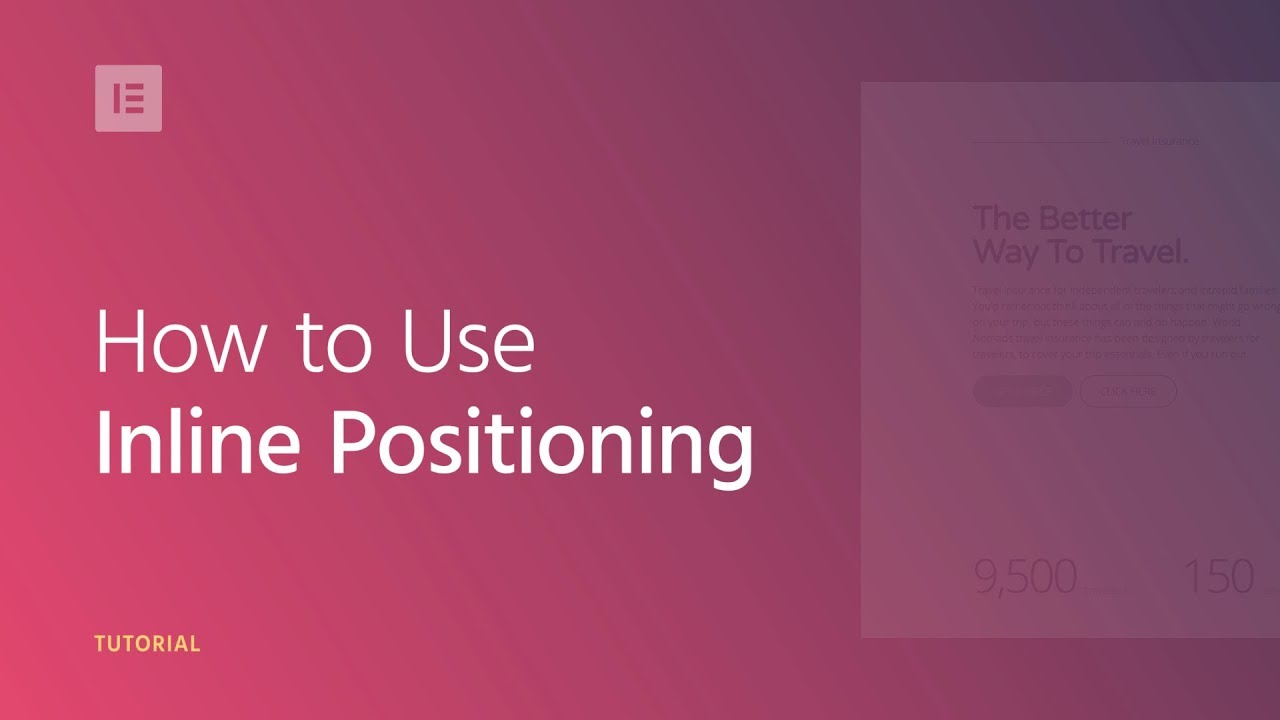



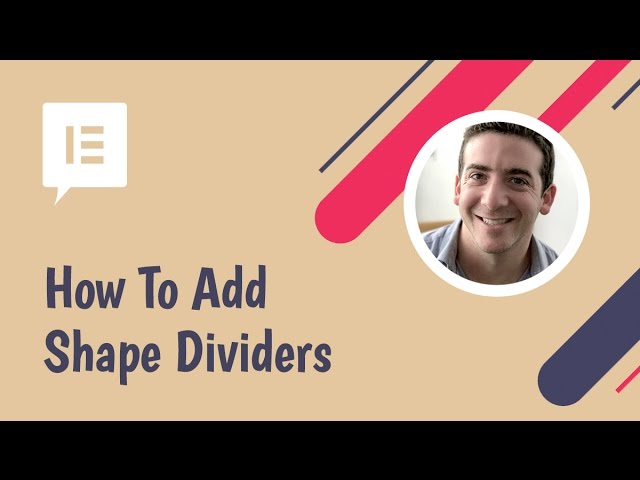
![Custom Fonts - How to Add Your Own Fonts to Elementor [PRO]](https://i.ytimg.com/vi/lskSCRBVU1k/maxresdefault.jpg)