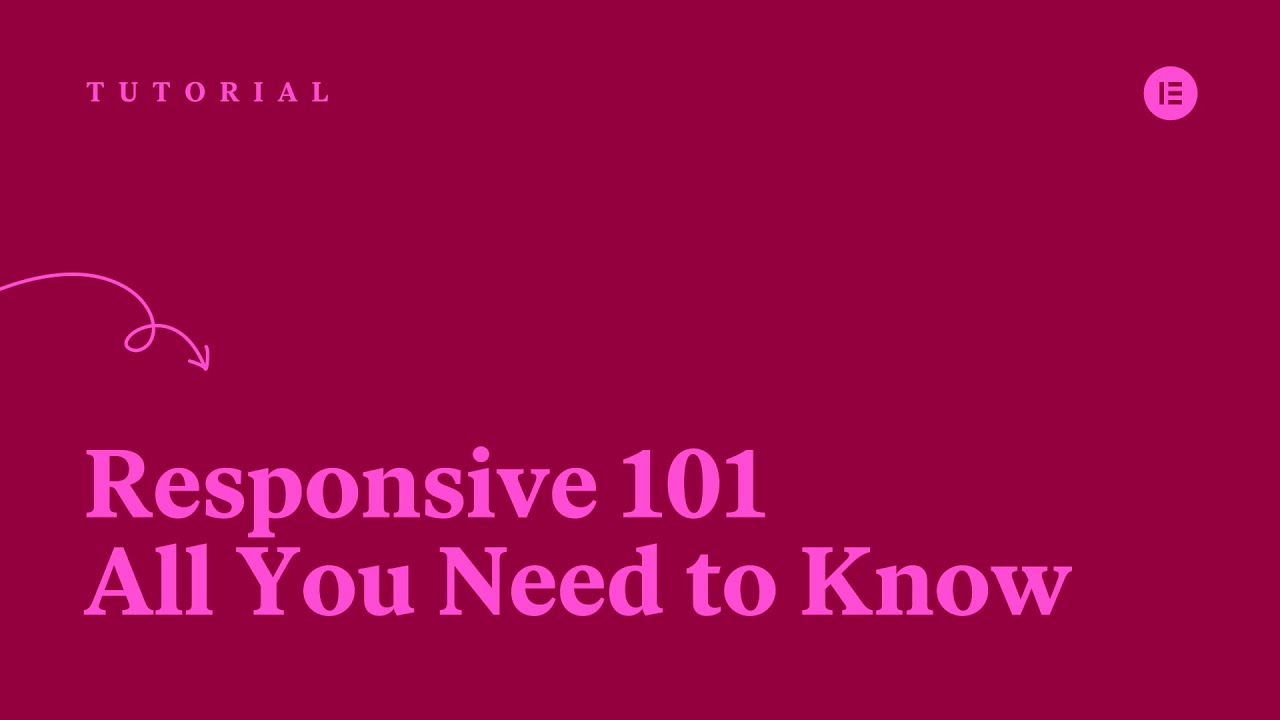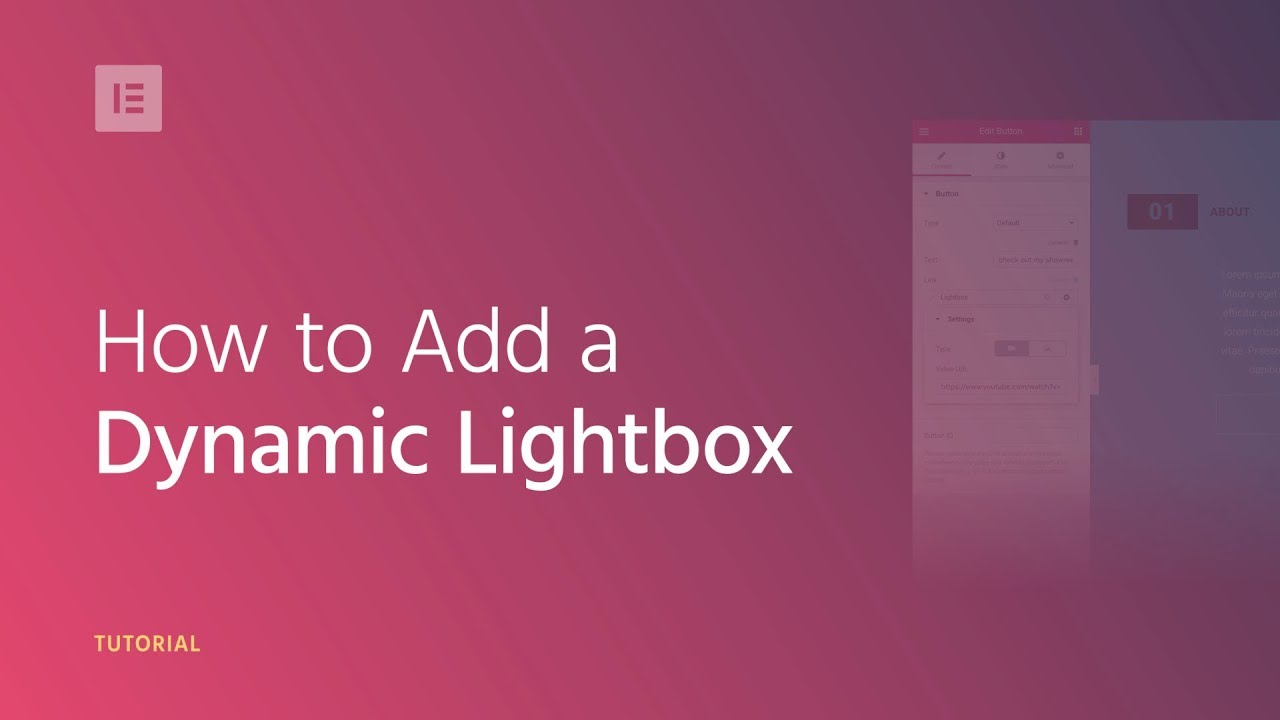Latest videos
In this tutorial, we examine several responsive web design challenges and explore various ways to solve them elegantly using Elementor.
Tip #1. Responsive Design Begins and Ends With Correct Planning.
In this business, no one in their right mind would set off on a project without a plan, a draft or sketch. The more forethought and planning you can invest in the design process, the better you will be able to anticipate the technical problems and adjust your ideas accordingly.
Tip #2. Positioning Elements for Mobile Responsive View
When it comes to correctly positioning sections for mobile responsive view, we suggest avoiding setting values in pixels. Setting values in percent (%) or in EM keeps them relative to the overall screen size. Thanks to the responsive mode, we were able to conclude that we should set the padding to 17% either side of the text widget, in our next example, so that we get similar positioning in both desktop and mobile view.
Tip #3. Responsive Design: A Horizontal Approach
Traditionally, web design is a vertical process, which is why many designers prefer to complete the design of the entire page for a single device before, trying to make the same design work as well on the next device. An easier way to go about this is to design our views horizontally, one section at a time, across all our devices as we go along.
Once we have made sure that section looking the way we want it to in Desktop, Tablet, and Mobile views, we can move on to the next. Where possible, duplicate sections, columns or widgets, and update the relevant content; re-use them as foundations to build the other similar elements on the page.
Tip #4. Change / Position Background Image
Certain background images, like that of the example below, may look great in the desktop view. However, it doesn’t take much experience to see how it wouldn’t work well when viewing the site on a mobile screen.
Tip #5. Create Alternative Section
As promised, we are only too happy to share our experience and insight with our community, who will no doubt be familiar with our next example. Well within the top area of our home page, we needed to come up with a solution to the 3-column text section. Rather than having this appear as 3 boring rows of text in Mobile view, we decided to create an alternative section, with the text inside a slider widget.
Read the full post: https://elementor.com/blog/responsive-web-design/
Get Elementor: https://elementor.com
Get Elementor Pro: https://elementor.com/pro/
In this tutorial, we'll go over how to hide a column in Elementor 2.5.
Learn More: https://elementor.com/blog/int....roducing-flexible-la
Get Elementor Pro: https://elementor.com/pro/
👋🏼 Help us improve by answering this short survey: http://elemn.to/survey-time
In this tutorial, we will go over the responsive features and options in Elementor. We’ll review the basics of responsive design, and optimize a website’s header, content, and footer, using Elementor's responsive section, column, and widget settings.
This tutorial will cover:
✔︎ Responsive features
✔︎ Responsive menu
✔︎ Responsive font styles
✔︎ Device-specific settings
✔︎ And much more!
Don’t forget to subscribe to our channel!
Get Elementor: https://elementor.com/
Get Elementor Pro: https://elementor.com/pro/
00:00 - 01:01 - Intro - What We’ll See in this Tutorial
01:02 - 04:08 - Elementor’s Responsive Features
04:09 - 05:59 - Responsive Menu
06:00 - 07:47 - Column Width & Wrapping
07:48 - 08:48 - Responsive Font Styles
08:49 - 09:34 - Hide and Show Elements on Different Devices
09:35 - 10:08 - Reverse Column Order in Different Viewports
10:09 - 11:24 - Hide & Show Elements - Best Practice
11:25 - 12:12 - Responsive Widget Options
12:13 - 13:56 - Recap - What We Learned in this Tutorial
In this tutorial, we will go over the landing pages builder in Elementor.
We will review how to create and manage landing pages from one dedicated location.
This tutorial will cover:
✔︎ The landing pages section
✔︎ How to create a landing page
✔︎ Landing pages templates library
✔︎ Landing pages management
✔︎ And much more!
Don’t forget to subscribe to our channel!
Get Elementor: https://elementor.com/
Get Pro: https://elementor.com/pro
Timestamps:
00:00 - Intro to the Landing Page Builder
00:39 - Landing Pages Library
02:02 - Landing page options and editing
02:32 - Managing landing pages
Elementor Template Library gives you access to over 100 designer-made page layouts, and 100's of pre-made blocks.
In this video, I'm going to show you how to use Elementor Template Library.
Get Elementor: https://elementor.com/
👋🏼 Help us improve by answering this short survey: http://elemn.to/survey-time
In this tutorial, you’ll learn how to Import and Export your Elementor websites. In just a few clicks, you’ll be able to reuse and transform your own existing or purchased website templates into completely new websites.
The tutorial will cover:
✔︎ Exporting your full Elementor websites
✔︎ Importing website kits on to new websites
✔︎ Importing website kits on to existing websites
✔︎ Exporting and Importing selected website parts
✔︎ And much more!
Don’t forget to subscribe to our channel!
Get Elementor: https://elementor.com
Get Elementor Pro: https://elementor.com/pro
00:00 - Intro
00:40 - Activate Import / Export
01:00 - Export
01:38 - Import to new installation
02:40 - Import to existing installation
👋🏼 Help us improve by answering this short survey: http://elemn.to/survey-time
In this tutorial you will learn how to use the Elementor Kit Library to select from dozens of beautifully designed full website template kits, and import them to adapt to your own website.
This tutorial will cover:
✔︎ Accessing the kit library
✔︎ Filtering and searching the library
✔︎ Applying a kit to a fresh website installation
✔︎ Importing a kit into an existing site
✔︎ Editing an imported kit
✔︎ And much more!
Related Links:
Import / Export Tutorial: https://youtu.be/aGWZeW8PuaQ
Elementor Templates on ThemeForest: https://go.elementor.com/app-envato-kits/
Don’t forget to subscribe to our channel!
Get Elementor: https://elementor.com
Get Elementor Pro: https://elementor.com/pro
00:00 Intro to kits
00:45 Activating the Kit Library
01:09 Accessing and navigating through the Library
03:35 Applying a Kit to a new website
04:15 Adding your logo and navigation menu
06:38 Connecting Popups
07:28 Customizing your kit with Global Settings
08:45 Applying a Kit to an existing website
In this video, we show how to use Elementor Pro's built-in Sticky Header feature and create a sticky header, using any WordPress theme.
***2023 UPDATE***
Newer videos for creating a 404 page:
https://youtu.be/ACCNp9tBMQg
https://youtu.be/hxwu_G1BQNc
When your creating a new website, it's important to set up a well-crafted 404 error page. 404 is the standard response code that tells the user they reached a page that is unavailable.
It's very frustrating for the visitor, but with Elementor's 404 page template, you can design an alluring and creative 404 page that will turn the user's frown into a smile. Incorporating humor, UX and originality is easy using Elementor's intuitive editor.
Most brands use custom made 404 pages, and some even get publicity on account of theirs. There is no reason why you can't reach the same level of creativity on your error pages.
Create your own 404 error page: https://elementor.com/theme-builder/
In this Speed Art Series, Elementor's designer David Markus creates beautiful headers & footers using Elementor's Theme Builder.
Learn how to create them yourself and how to customize your design to mobile.
02:30 - Header mobile editing.
08:08 - Footer mobile editing.
Subscribe to our Youtube channel and be the first to get the upcoming videos of our Headers & Footers Series.
Use Dynamic Content, as well as many other features that will help you edit and customize every part of your WordPress website: https://elementor.com/theme-builder/
Get Elementor: https://elementor.com
Join Pro: https://elementor.com/pro/
Check out chapter #1 - Business Design: https://youtu.be/IWOXJQutKDY
Check out chapter #2 - Building Company: https://youtu.be/_GNPo78YD6A
Check out chapter #3 - Yacht Rental: https://youtu.be/qNa8cODmCfM
Check out chapter #4 - Travel Agency: https://youtu.be/qGSnZOIv5ew
Check out chapter #5 - Photography Website
https://youtu.be/YIUbMc-HPyY
In this Speed Art Series, Elementor's designer David Markus creates beautiful headers & footers using Elementor's Theme Builder.
Learn how to create them yourself and how to customize your design to mobile.
02:10 - Header mobile editing.
05:37 - Footer mobile editing.
Subscribe to our Youtube channel and be the first to get the upcoming videos of our Headers & Footers Series.
Use Dynamic Content, as well as many other features that will help you edit and customize every part of your WordPress website: https://elementor.com/theme-builder/
Get Elementor: https://elementor.com
Join Pro: https://elementor.com/pro/
== Watch the entire header & footer design series ==
Check out chapter #1 - Business Design: https://youtu.be/IWOXJQutKDY
Check out chapter #2 - Building Company: https://youtu.be/_GNPo78YD6A
Check out chapter #3 - Yacht Rental: https://youtu.be/qNa8cODmCfM
Check out chapter #4 - Travel Agency: https://youtu.be/qGSnZOIv5ew
Check out chapter #5 - Photography Website
https://youtu.be/YIUbMc-HPyY
In this Speed Art Series, Elementor's designer David Markus creates beautiful headers & footers using Elementor's Theme Builder.
Learn how to create them yourself and how to customize your design to mobile.
03:05 - Header mobile editing.
06:53 - Footer mobile editing.
Subscribe to our Youtube channel and be the first to get the upcoming videos of our Headers & Footers Series.
Use Dynamic Content, as well as many other features that will help you edit and customize every part of your WordPress website: https://elementor.com/theme-builder/
Get Elementor: https://elementor.com
Join Pro: https://elementor.com/pro/
== Watch the entire header & footer design series ==
Check out chapter #1 - Business Design: https://youtu.be/IWOXJQutKDY
Check out chapter #2 - Building Company: https://youtu.be/_GNPo78YD6A
Check out chapter #3 - Yacht Rental: https://youtu.be/qNa8cODmCfM
Check out chapter #4 - Travel Agency: https://youtu.be/qGSnZOIv5ew
Check out chapter #5 - Photography Website
https://youtu.be/YIUbMc-HPyY
In this Speed Art Series, Elementor's designer David Markus creates beautiful headers & footers using Elementor's Theme Builder.
Learn how to create them yourself and how to customize your design to mobile.
02:32 - Header mobile editing.
07:23 - Footer mobile editing.
Subscribe to our Youtube channel and be the first to get the upcoming videos of our Headers & Footers Series.
Use Dynamic Content, as well as many other features that will help you edit and customize every part of your WordPress website: https://elementor.com/theme-builder/
Get Elementor: https://elementor.com
Join Pro: https://elementor.com/pro/
== Watch the entire header & footer design series ==
Check out chapter #1 - Business Design: https://youtu.be/IWOXJQutKDY
Check out chapter #2 - Building Company: https://youtu.be/_GNPo78YD6A
Check out chapter #3 - Yacht Rental: https://youtu.be/qNa8cODmCfM
Check out chapter #4 - Travel Agency: https://youtu.be/qGSnZOIv5ew
Check out chapter #5 - Photography Website: https://youtu.be/YIUbMc-HPyY
In this video I'm going to show you how to change and style of your site logo & site title using Elementor theme builder.
Learn how to use dynamic content to work smarter, not harder.
https://elementor.com/theme-builder/
With Elementor Theme Builder you can control the Layout & Design of the Single Post Template - on any theme. A Single Post Template is made out of different elements: a Post Title, Post Content, a Featured Image, Metadata, Comments, etc.
In this video, we'll go over all the steps you need to know and create a Single Post Template using Elementor Theme Builder.
Get Elementor: https://elementor.com/
Get Elementor Pro: https://elementor.com/pro/
In this video, we explain how the new Conditions window allows Elementor users the ability to define where global templates are applied.
Elementor Pro 2.0 added global templates like headers and footers. These templates are implemented across your entire site, or on any combination of pages of your choice.
But how do you define where each template should appear? Meet the new conditions window. Here you can define exactly where each template is implemented,whether it’s in a certain category, taxonomy, or even on a specific page.
Read more - https://elementor.com/introducing-theme-builder/
Get Elementor Pro 2.0 - https://elementor.com/pro/
2022 Update: You can now install kits from the WordPress Dashboard ▶ Templates ▶ Kit Library. Watch this tutorial to learn more: https://youtu.be/J9OFB6JPxTI
Creating a complete WordPress website might seem daunting at times. But no worries - we are here to help!
In this tutorial, you’ll learn how to build and design a full website using Elementor’s powerful Theme Builder & the digital agency kit.
You will learn how to:
00:00 - ✔︎ Create a Complete WordPress Website Using Elementor Kits and Theme Builder
00:55 - ✔︎ Install a WordPress theme
01:35 - ✔︎ Create new website pages
04:02 - ✔︎ Adding a header
04:36 - ✔︎ Adding a menu
05:50 - ✔︎ Adding a footer
06:25 - ✔︎ Editing an archive/category page
07:38 - ✔︎ Creating a new post
09:02 - ✔︎ Designing a single-post template
10:49 - ✔︎ Adding pages to the menu
11:16 - ✔︎ Creating a 404 page
For more Elementor kits check out this link: https://library.elementor.com/
Don’t forget to subscribe to our channel!
Learn more: https://elementor.com/blog/cre....ate-website-with-wor
Get Elementor Pro: https://elementor.com/pro/
👋🏼 Help us improve by answering this short survey: http://elemn.to/survey-time
In this tutorial, we will go over some website basics, and see what sites are made up of. We’ll also briefly check out Elementor’s Theme Builder, which empowers you to create and manage the parts needed for your own websites, such as:
✔︎ Headers and Footers
✔︎ Posts and Archives
✔︎ 404 Error Pages
✔︎ And much more!
Link to the “Theme Builder Overview” tutorial:
https://youtu.be/BWx8NQm2hdI
Don’t forget to subscribe to our channel!
Get Elementor: https://elementor.com/
Get Elementor Pro: https://elementor.com/pro
Chapters
00:00 - What is a website?
00:47 - Headers and footers
01:26 - Pages
01:46 - Blog posts and archive pages
02:19 - Products pages
02:32 - Search results page
02:48 - 404 page
03:00 - Complete website
03:17 - Theme builder
In this tutorial, we combine Elementor and ACF (Advanced Custom Fields plugin) to create a dynamic movie review website on WordPress: https://elementor.com/blog/cre....ate-movie-review-web
You'll learn how to:
✓ Use dynamic content
✓ Create custom post types with CPT UI
✓ Create custom fields with ACF
✓ Build an archive template with Elementor
✓ Build a single template with Elementor
Subscribe to our Youtube channel and be the first to get our AWESOME videos!
To learn more about Elementor and Custom Post Types:
https://elementor.com/custom-post-typ...
Use Dynamic Content, as well as many other features that will help you edit and customize every part of your WordPress website: https://elementor.com/theme-builder/
Get Elementor: https://elementor.com
Join Pro: https://elementor.com/pro/
Get ACF: https://www.advancedcustomfields.com/
Using Elementor, you can easily add a dynamic lightbox for videos and images on your WordPress website or blog. In this video, we'll go over all the settings and options so you can set up your own dynamic lightbox in minutes.
Get Elementor : https://elementor.com/
Join Pro: https://elementor.com/pro/