سرفہرست ویڈیوز
In this video tutorial, we will look at how you can use rows and stacks to achieve various designs.
---
View this video and others on WordPress.TV: https://wordpress.tv/2023/07/0....3/designing-with-row
Elementor integrations save you time by performing tedious tasks for you.
Now you can easily integrate Elementor forms with Slack using webhooks.
Watch our tutorial & learn how to connect Elementor with Slack to automate your workflow.
Subscribe to our channel so you'll be the first to recieve more videos & tutorials!
Get Slack: https://slack.com/
Get Elementor : https://elementor.com/
Get Elementor Pro form integrations: https://elementor.com/pro/
👋🏼 Help us improve by answering this short survey: http://elemn.to/survey-time
Learn how to use the Popup Builder to add customized, engaging popups to your website. In this tutorial, we'll create a "Today's specials" popup, that you can use for any type of product you have! You'll learn how to:
00:00 - ✔︎ Create and design popups
07:45 - ✔︎ Set conditions and triggers for your popups
08:50 - ✔︎ Trigger a popup from a button
09:25 - ✔︎ Trigger a popup when a user is leaving your website
10:25 - ✔︎ And much more!
Don’t forget to subscribe to our channel!
Get Elementor: https://elementor.com/
Get Elementor Pro: https://elementor.com/pro/
Related Tutorials:
Global Colors and Fonts: https://www.youtube.com/watch?v=CjdFxKPPikU&t
Popup: Conditions, Triggers, and Advanced Rules: https://www.youtube.com/watch?v=_Sm_ElEFm_w
Webinar Schedule: https://bit.ly/2YwRxdh
Start on WordPress.com: https://bit.ly/2Ntpa9n
Get Support: https://bit.ly/3fSRtub
Whether you're an educator wanting to build a site for your classroom, a school webmaster who needs to update your site to the latest WordPress.com themes, or a parent or student wanting to build a website on the WordPress.com platform for a project or assignment, you'll want to join our experts in this free, 1-hour webinar.
Learn the basics and best practices of what makes an accessible website, and how to ensure that your school or classroom website is inclusive and accessible to diverse audiences.
No previous experience is necessary, but a basic familiarity with the WordPress.com dashboard would be ideal preparation for the webinar.
Quickly learn how to add a site logo and site icon using the site editor in a block theme.
---
View this video and others on WordPress.TV: https://wordpress.tv/2023/02/2....4/how-to-add-and-rem
In this video I'm going to show you how to change and style of your site logo & site title using Elementor theme builder.
Learn how to use dynamic content to work smarter, not harder.
https://elementor.com/theme-builder/
Learn how to create beautiful forms, with the ultimate drag & drop WordPress form builder. No coding. Complete control.
In this tutorial you'll learn how to:
✔︎ Control your form layout, spacing and structure
✔︎ Collect any type of data using 15+ different fields
✔︎ Have pixel perfect control over fields, buttons, backgrounds and other form elements
✔︎ Use actions after submit for redirects, 3rd party marketing integrations & CRM services
✔︎ And much more!
Don’t forget to subscribe to our channel!
Get Elementor: https://elementor.com/
Get Elementor Pro: https://elementor.com/pro/
In this session, we will explore eight tips and shortcuts you could use to work faster and more efficiently in the block editor.
---
View this video and others on WordPress.TV: https://wordpress.tv/2023/06/1....9/using-the-block-ed
In this tutorial, we combine Elementor and Toolset to create a dynamic doctors portal website on WordPress.
Get Elementor: https://elementor.com
Get Elementor Pro: https://elementor.com/pro
Get Toolset: https://toolset.com/
In this tutorial, we combine Elementor and Toolset to create a dynamic movie review website on WordPress.
You'll learn how to:
* Use dynamic content
* Create custom post types with Toolset
* Create custom fields with Toolset
* Build an archive template with Elementor
* Build a single template with Elementor
To learn more about Elementor and Custom Post Types:
https://elementor.com/custom-p....ost-types-and-elemen
Use Dynamic Content, as well as many other features that will help you edit and customize every part of your WordPress website: https://elementor.com/theme-builder/
Get Elementor: https://elementor.com
Join Pro: https://elementor.com/pro/
Get Toolset: https://toolset.com/
Setting Up Flat Rate Shipping - WooCommerce Guided Tour
Web designers and developers are each specialists with their own priorities, needs, and focus. Sometimes there can be a communication gap between the two, leading to misunderstandings and frustration. How can you learn to speak each other’s language and ensure your projects run smoothly and without hassles?Presentation Slides »
---
View this video and others on WordPress.TV: https://wordpress.tv/2023/03/1....4/designers-develope
In this tutorial, we combine Elementor and Pods to create a dynamic doctors portal website on WordPress.
Get Elementor: https://elementor.com
Get Elementor Pro: https://elementor.com/pro
Get Pods: https://pods.io/
In this tutorial, we will show you how to use Elementor's login widget to create a login form popup that redirects to a different page upon clicking the login button using Elementor's Popup Builder.
You will also learn how to set buttons that toggle popups, use the slides widget and more.
Learn More: https://elementor.com/popup-builder/
Get Elementor Pro: https://elementor.com/pro/
In this tutorial, we will learn how to use Elementor’s Custom Code feature to add code snippets anywhere on your website.
No more edits in theme files or use of additional plugins.
With Custom Code, you maintain fast performance while adding tracking codes and meta tags, writing Javascript or CSS snippets, all from one place!
Surprise us with your unique creations!
This tutorial will cover:
✔︎ Inserting a code snippet
✔︎ Selecting the displayed area and priority
✔︎ Adding conditions to your scripts
✔︎ Debugging and code linter
✔︎ And much more!
Don’t forget to subscribe to our channel! And click that bell 🔔
Get Elementor: https://elementor.com/
Get Pro: https://elementor.com/pro
Read: https://wordpress.com/support/empty-site/
Need More Help? https://wordpress.com/support/
This video shows you how to empty your WordPress.com website.
You don't need to know how to code to use WordPress.com. This video is one of many support resources available to users of WordPress.com; customers also have access to help from our incredible Happiness Engineers around the world, are here to support you. With WordPress.com’s intuitive Block Editor, hundreds of themes and apps to choose from, and countless ways to customize your site, WordPress.com is undoubtedly one of the most versatile website builders available- all with the security, performance and reliability of WordPress.com.
WordPress.com is a managed host providing you the security, performance, speed, reliability and customization you need for your website as you grow your audience and share your work.
People have many reasons for building a WordPress.com site, from sharing their ideas, to building a service-based business online, or running an eCommerce store with WooCommerce. All of these things are possible thanks to WordPress.com.
Learn how to secure Mail Server with an SSL/TLS certificate.
Try Plesk Onyx for free: http://hubs.ly/H04HvFJ0
Documentation and help: http://hubs.ly/H04KJTn0
👋🏼 Help us improve by answering this short survey: http://elemn.to/survey-time
In this tutorial, we will go over some website basics, and see what sites are made up of. We’ll also briefly check out Elementor’s Theme Builder, which empowers you to create and manage the parts needed for your own websites, such as:
✔︎ Headers and Footers
✔︎ Posts and Archives
✔︎ 404 Error Pages
✔︎ And much more!
Link to the “Theme Builder Overview” tutorial:
https://youtu.be/BWx8NQm2hdI
Don’t forget to subscribe to our channel!
Get Elementor: https://elementor.com/
Get Elementor Pro: https://elementor.com/pro
Chapters
00:00 - What is a website?
00:47 - Headers and footers
01:26 - Pages
01:46 - Blog posts and archive pages
02:19 - Products pages
02:32 - Search results page
02:48 - 404 page
03:00 - Complete website
03:17 - Theme builder
Display your WooCommerce products and filter the exact products you want to display with this widget.
Read more: http://docs.elementor.com/article/96-wc-products
This is a feature available on Elementor Pro: https://elementor.com/pro
In this tutorial, we combine Elementor and ACF (Advanced Custom Fields plugin) to create a dynamic movie review website on WordPress: https://elementor.com/blog/cre....ate-movie-review-web
You'll learn how to:
✓ Use dynamic content
✓ Create custom post types with CPT UI
✓ Create custom fields with ACF
✓ Build an archive template with Elementor
✓ Build a single template with Elementor
Subscribe to our Youtube channel and be the first to get our AWESOME videos!
To learn more about Elementor and Custom Post Types:
https://elementor.com/custom-post-typ...
Use Dynamic Content, as well as many other features that will help you edit and customize every part of your WordPress website: https://elementor.com/theme-builder/
Get Elementor: https://elementor.com
Join Pro: https://elementor.com/pro/
Get ACF: https://www.advancedcustomfields.com/
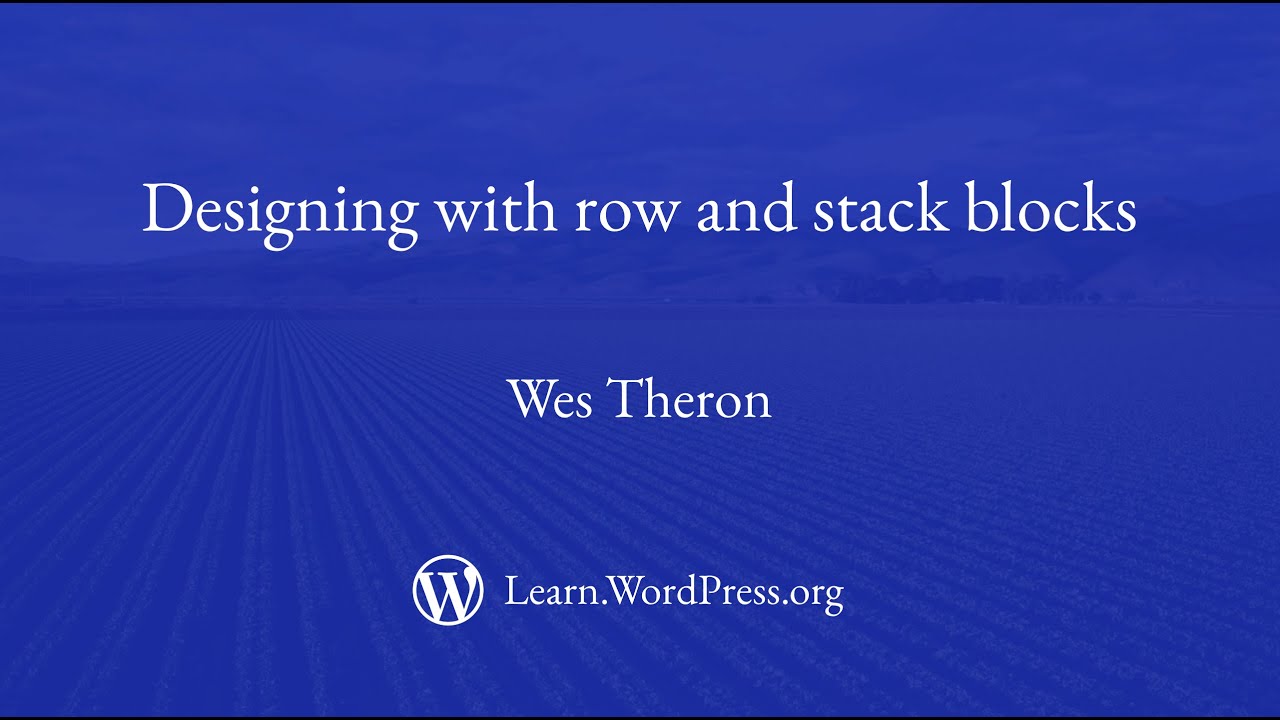

![Create a Popup in Elementor: Step by Step [PRO]](https://i.ytimg.com/vi/2lPoObvlB8I/maxresdefault.jpg)




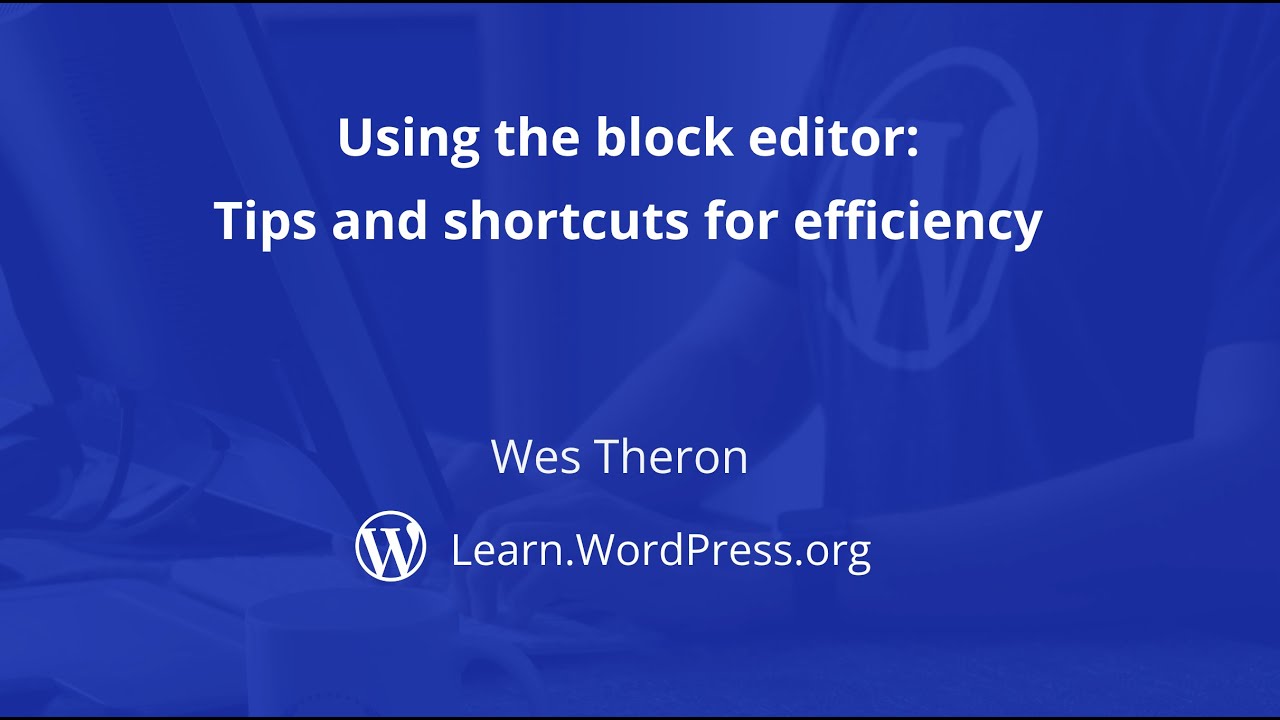






![How to Use Elementor’s Custom Code Feature [PRO]](https://i.ytimg.com/vi/j6J-TvEXGLY/maxresdefault.jpg)



![How to Display WooCommerce Products With the WC Products Widget in Elementor [PRO]](https://i.ytimg.com/vi/4h5omY0XQMI/sddefault.jpg)

