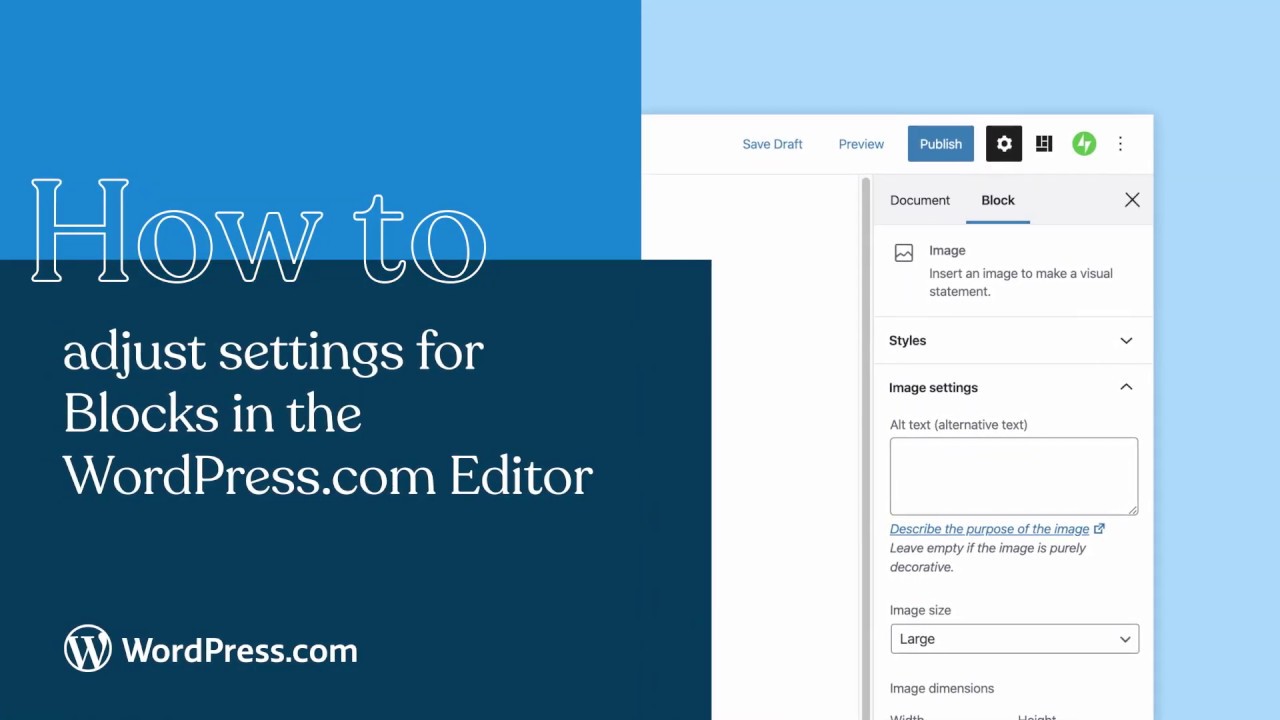Latest videos
Welcome to WordPress.com! In this video, you’ll learn how to use block patterns to build your WordPress.com website.
Get started with WordPress.com: http://wordpress.com/start
Need more help? Please visit https://wordpress.com/support/
ABOUT WORDPRESS.COM
With more than 15 years powering the open web, we’re here to support your journey: your successes, your learning experiences, and your fabulous ideas coming to life. Wherever you are on that path, we’ve got you covered.
In this video, you'll learn to customize settings for Blocks in the WordPress.com Editor. Find and configure block settings for paragraph, image and all other blocks you need to add content and functionality to your pages and blogs posts.
Find more support: https://bit.ly/3e2dBSv
Login or create a new account. https://bit.ly/blockslogin
Welcome to WordPress.com! In this video, you’ll learn how to use the editor on your WordPress.com website.
Get started with WordPress.com: http://wordpress.com/start
Need more help? Please visit https://wordpress.com/support/
ABOUT WORDPRESS.COM
With more than 15 years powering the open web, we’re here to support your journey: your successes, your learning experiences, and your fabulous ideas coming to life. Wherever you are on that path, we’ve got you covered.
00:00 Intro
00:24 Get started
01:01 Sidebar
02:17 Add a new block
03:28 Block patterns
04:15 List view
05:31 Settings
07:02 Preferences
Thinking about launching a podcast, but aren't sure where to start? In this webinar, you'll learn how to host a podcast on WordPress.com, how to add it to the top podcasting directories like iTunes and Spotify, and some best practices on crafting a great podcast.
Join Damianne, Richard and Dustin- 3 WordPress.com Happiness Engineers who also have their own podcasts, and have produced hundreds of episodes between them, for this enlightening and applicable session. They also take audience Q&A and share their top advice for podcasters.
All are welcome! No experience with podcasting is required, although a basic familiarity with the WordPress.com dashboard will come in handy during the demo. You do NOT have to be a WordPress.com user to benefit; our goal is for everyone to walk away from the webinar with actionable tips on how to become a successful podcaster.
----
Want to go even further? We have a course designed just for you! Gain all the fundamental (and a few advanced) skills you need to create a podcast you’re proud of. Easily digestible, go-at-your-own-pace lessons, taught by some of the most seasoned podcasters on the internet, will challenge you and help grow your confidence — until you’re a podcasting pro!
http://bit.ly/wpcourse-podcasting
----
Webinar Schedule: https://bit.ly/2YwRxdh
Start on WordPress.com: https://bit.ly/2Ntpa9n
Get Support: https://bit.ly/3fSRtub
Join us live: https://bit.ly/2zrqgP5
Try WordPress.com: https://bit.ly/3fwdsrf
For More Support: https://bit.ly/2SGVEQv
Webinar Schedule: https://bit.ly/2YwRxdh
Start on WordPress.com: https://bit.ly/2Ntpa9n
Get Support: https://bit.ly/3fSRtub
Whether you're an educator wanting to build a site for your classroom, a school webmaster who needs to update your site to the latest WordPress.com themes, or a parent or student wanting to build a website on the WordPress.com platform for a project or assignment, you'll want to join our experts in this free, 1-hour webinar.
Learn the basics and best practices of what makes an accessible website, and how to ensure that your school or classroom website is inclusive and accessible to diverse audiences.
No previous experience is necessary, but a basic familiarity with the WordPress.com dashboard would be ideal preparation for the webinar.
Join us live: https://bit.ly/2zrqgP5
Try WordPress.com: https://bit.ly/3fwdsrf
For More Support: https://bit.ly/2SGVEQv
When you join @WordPressdotcom, you can build a website, a blog, or a website that has a blog section. Discover how to customize your site to the exact setup you want in this video.
For more information about customizing your WordPress.com site, or other support questions, visit WordPress.com Support:
http://en.support.wordpress.com
For more information about creating a website or blog with WordPress.com, visit: https://www.wordpress.com/create
To enable the Jetpack plugin for your WordPress site: https://www.jetpack.com
Follow WordPress.com on Twitter:
https://twitter.com/wordpressdotcom
Get Updates from WordPress.com on Facebook:
https://www.facebook.com/WordPresscom/
Welcome to WordPress.com! In this video, we'll take you through five easy steps to create your own website. You'll learn to:
Customize your website identity
Add a homepage to your website
Add more pages to your website
Add a menu to your website
Add social media to your website
Get started with WordPress.com: http://wordpress.com/start
Need more help? Please visit https://wordpress.com/support/
ABOUT WORDPRESS.COM
With more than 15 years powering the open web, we’re here to support your journey: your successes, your learning experiences, and your fabulous ideas coming to life. Wherever you are on that path, we’ve got you covered.
00:00 Intro
00:31 Choose Your Identity
01:31 Design Your Homepage
02:11 Create More Pages
03:17 Set Up Your Menu
03:43 Add Your Social Media Presence
Read: https://wordpress.com/support/empty-site/
Need More Help? https://wordpress.com/support/
This video shows you how to empty your WordPress.com website.
You don't need to know how to code to use WordPress.com. This video is one of many support resources available to users of WordPress.com; customers also have access to help from our incredible Happiness Engineers around the world, are here to support you. With WordPress.com’s intuitive Block Editor, hundreds of themes and apps to choose from, and countless ways to customize your site, WordPress.com is undoubtedly one of the most versatile website builders available- all with the security, performance and reliability of WordPress.com.
WordPress.com is a managed host providing you the security, performance, speed, reliability and customization you need for your website as you grow your audience and share your work.
People have many reasons for building a WordPress.com site, from sharing their ideas, to building a service-based business online, or running an eCommerce store with WooCommerce. All of these things are possible thanks to WordPress.com.
Find out how to change your username on WordPress.com. Our step-by-step video will walk you through it, and it's easier than you'd think!
For more information on display names and usernames, visit our dedicated support page: https://en.support.wordpress.c....om/change-your-usern
"For more information about customizing your WordPress.com site, or other support questions, visit WordPress.com Support:
http://en.support.wordpress.com
For more information about creating a website or blog with WordPress.com, visit: http://www.wordpress.com/create
To enable the Jetpack plugin for your WordPress site: http://www.jetpack.com
Follow WordPress.com on Twitter:
https://twitter.com/wordpressdotcom
Get Updates from WordPress.com on Facebook:
https://www.facebook.com/WordPresscom/
Find out how to change your account email address WordPress.com. Our step-by-step video will walk you through it, and it's easier than you'd think!
For more information, visit our dedicated support page: https://en.support.wordpress.com/email-address/
For more information about customizing your WordPress.com site, or other support questions, visit WordPress.com Support:
http://en.support.wordpress.com
For more information about creating a website or blog with WordPress.com, visit: http://www.wordpress.com/create
To enable the Jetpack plugin for your WordPress site: http://www.jetpack.com
Follow WordPress.com on Twitter:
https://twitter.com/wordpressdotcom
Get Updates from WordPress.com on Facebook:
https://www.facebook.com/WordPresscom/
Read: https://wordpress.com/support/passwords/
Need More Help? https://wordpress.com/support/
This video shows you how to change the passwords for your WordPress.com website.
You don't need to know how to code to use WordPress.com. This video is one of many support resources available to users of WordPress.com; customers also have access to help from our incredible Happiness Engineers around the world, are here to support you. With WordPress.com’s intuitive Block Editor, hundreds of themes and apps to choose from, and countless ways to customize your site, WordPress.com is undoubtedly one of the most versatile website builders available- all with the security, performance and reliability of WordPress.com.
WordPress.com is a managed host providing you the security, performance, speed, reliability and customization you need for your website as you grow your audience and share your work.
People have many reasons for building a WordPress.com site, from sharing their ideas, to building a service-based business online, or running an eCommerce store with WooCommerce. All of these things are possible thanks to WordPress.com.
Read about creating your website at WordPress.com https://wordpress.com/support/create-a-blog/
Need More Help? https://wordpress.com/support/
This video shows you how to add a new site to your existing WordPress.com account.
You don't need to know how to code to use WordPress.com. This video is one of many support resources available to users of WordPress.com; customers also have access to help from our incredible Happiness Engineers around the world, are here to support you. With WordPress.com’s intuitive Block Editor, hundreds of themes and apps to choose from, and countless ways to customize your site, WordPress.com is undoubtedly one of the most versatile website builders available- all with the security, performance and reliability of WordPress.com.
WordPress.com is a managed host providing you the security, performance, speed, reliability and customization you need for your website as you grow your audience and share your work.
People have many reasons for building a WordPress.com site, from sharing their ideas, to building a service-based business online, or running an eCommerce store with WooCommerce. All of these things are possible thanks to WordPress.com.
Read: https://wordpress.com/support/....plugins/third-party-
Need More Help? https://wordpress.com/support/
This video shows you how to health check or troubleshoot plugins and themes for your WordPress.com website.
You don't need to know how to code to use WordPress.com. This video is one of many support resources available to users of WordPress.com; customers also have access to help from our incredible Happiness Engineers around the world, are here to support you. With WordPress.com’s intuitive Block Editor, hundreds of themes and apps to choose from, and countless ways to customize your site, WordPress.com is undoubtedly one of the most versatile website builders available- all with the security, performance and reliability of WordPress.com.
WordPress.com is a managed host providing you the security, performance, speed, reliability and customization you need for your website as you grow your audience and share your work.
People have many reasons for building a WordPress.com site, from sharing their ideas, to building a service-based business online, or running an eCommerce store with WooCommerce. All of these things are possible thanks to WordPress.com.
The Plesk eCommerce Toolkit powered by Ecwid is your solution to sell anything, anywhere, anytime. Build an online store in minutes and start selling right away, with 0 complexities. Find out more 👉 https://www.plesk.com/plesk-ecommerce-toolkit
🆕 Plesk eCommerce Toolkit powered by Ecwid - sell anything, anywhere, anytime. Your solution to build an online store and start selling in minutes, with 0 complexities. Find out more 👉 https://www.plesk.com/plesk-ecommerce-toolkit
In this tutorial, you will learn how to use the Plesk WP Toolkit - The most complete solution secure, mass-manage, stage, and clone all your WordPress instances, plugins, and themes.
In this tutorial, you will learn how to master the Plesk SEO Toolkit. This toolkit provides all you need to get your business found online and improve your search engine rankings by testing, analyzing, and monitoring not just your website but also your competitors.
Learn how to increase the protection of domains with the SSL It! Extension - using SSL TLS certificates.