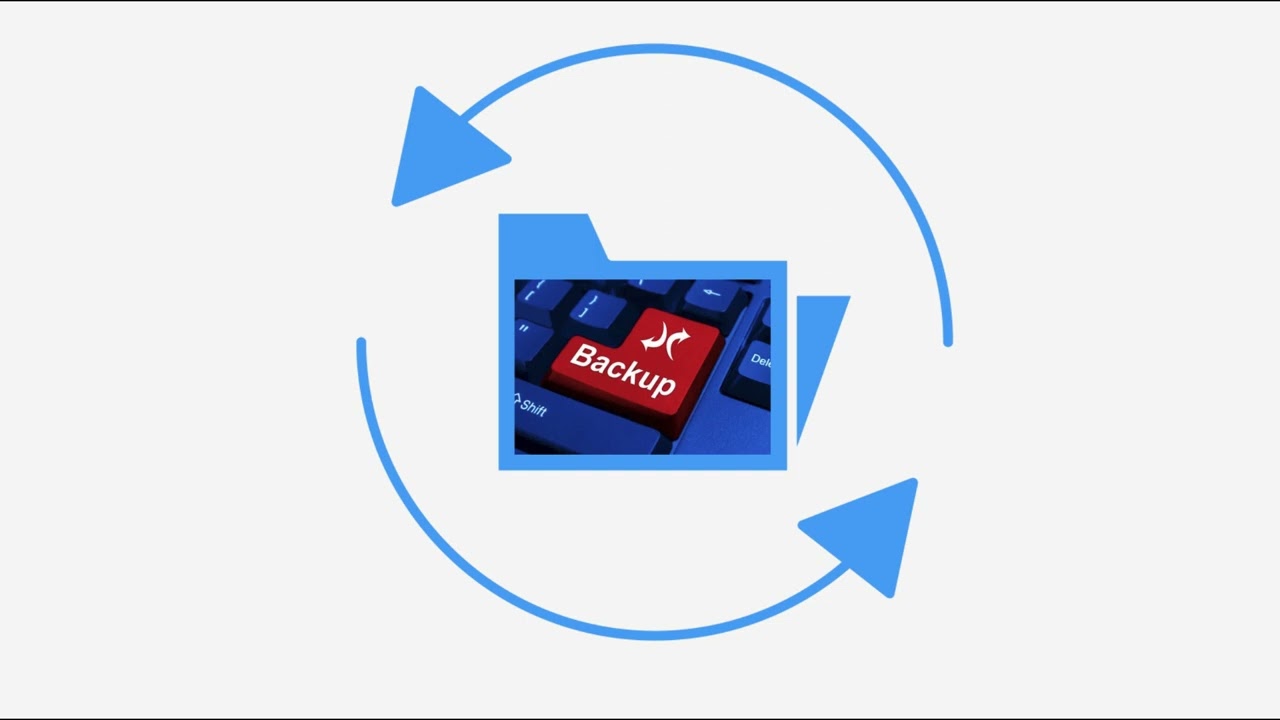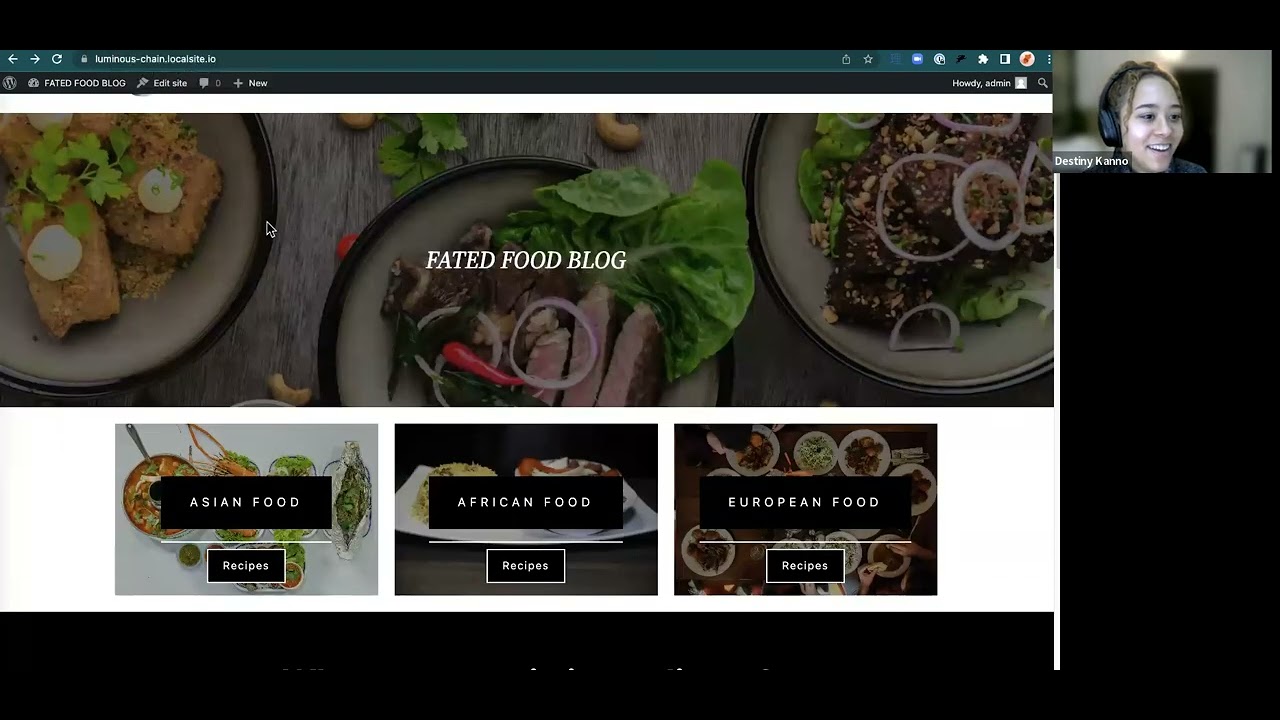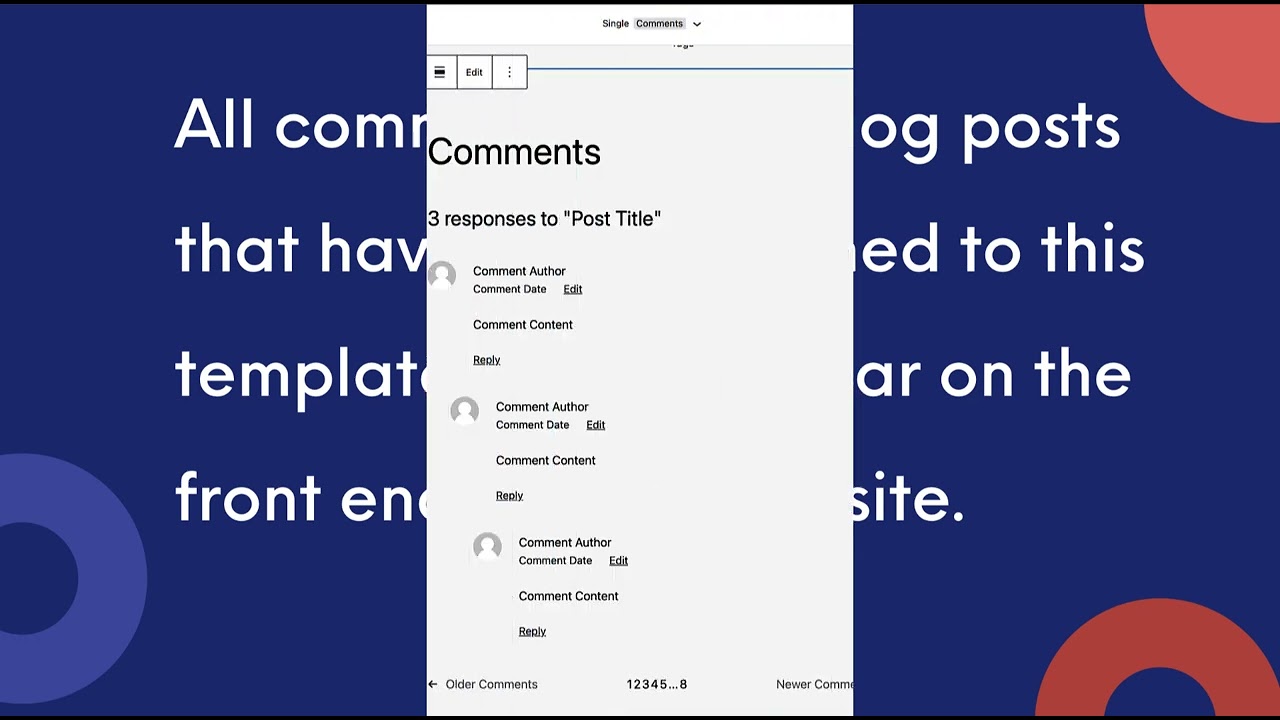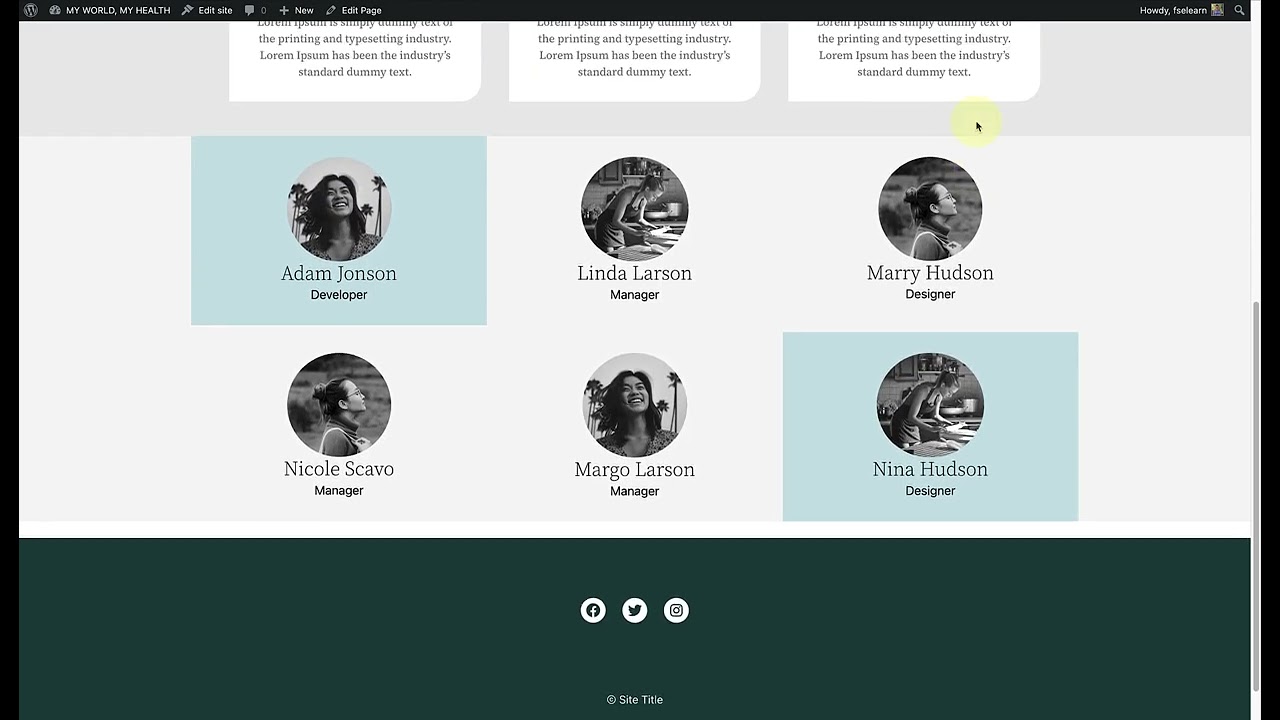Latest videos
WordPress offers a diagnosis of your site’s health. Learn how to use the Site Health tool to help you monitor how your site is doing.
---
View this video and others on WordPress.TV: https://wordpress.tv/2022/12/22/tools-site-health/
In this tutorial, we will learn how to create a call to action from scratch or using a pattern.
---
View this video and others on WordPress.TV: https://wordpress.tv/2022/12/2....1/creating-a-call-to
With the recent release of WordPress 6.1, Site Editor templates have become even easier to make more your own-- unlocking more creativity and flexibility with how your post pages are displayed to the world.
In Exploring Category Templates and the Query Loop Block we will look at how to create Template pages for specific posts on the site, create a custom design for each template, and walk through editing the query loop block to display the posts differently on each template.
Target Audience
Intermediate WordPress users-- folks who are familiar with the Site Editor Template system and Blocks.Presentation Slides »
---
View this video and others on WordPress.TV: https://wordpress.tv/2022/12/1....5/exploring-category
In this session, we are going to take a closer look at how comments are displayed when you are using a block theme.
---
View this video and others on WordPress.TV: https://wordpress.tv/2022/12/1....5/displaying-the-com
Templates are the WordPress theme files used to render website pages. Getting acquainted with templates is an important step in learning to build themes for WordPress.Presentation Slides »
---
View this video and others on WordPress.TV: https://wordpress.tv/2022/12/1....5/wordpress-theme-te
Create Block Theme has a fantastic new feature that enables theme developers to add external fonts to their block theme. Whether you want to download a font from Google fonts, or install a font you've downloaded elsewhere, Create Block Theme makes it painless to add them to your block theme.Presentation Slides »
---
View this video and others on WordPress.TV: https://wordpress.tv/2022/12/0....9/manage-your-block-
In this session, we will look at how to restrict the movement and the removal of blocks or patterns. We will also briefly discuss how to restrict users from unlocking a block.
---
View this video and others on WordPress.TV: https://wordpress.tv/2022/12/0....8/the-key-to-locking
Templates are groups of blocks combined to create a design for a webpage. You could also say templates can be described as a full-page layout that includes things like header, sidebar and footer areas. This Tutorial will explore using, editing and adding templates to customize your site by giving your posts and pages their own unique look and feel.
---
View this video and others on WordPress.TV: https://wordpress.tv/2022/11/3....0/using-page-templat
Learn how to use the Create BLock Theme plugin to streamline your Block Theme development processes.Presentation Slides »
---
View this video and others on WordPress.TV: https://wordpress.tv/2022/11/2....3/streamline-your-bl
This presentation explores using a new and free WooCommerce alternative plugin for faster, frictionless sales. Learn more about the potential to increase revenue through conversion optimization and easier setup with SureCart.Presentation Slides »
---
View this video and others on WordPress.TV: https://wordpress.tv/2022/11/2....2/speed-up-your-ecom
Bem vindo ao Learn WordPress. O meu nome é Fellyph e hoje nós iremos abordar como trabalhamos com estilos globais. No vídeo de hoje vamos aprender como escolhemos variações de estilo. Como podemos personalizar a nossa tipografia, personalizar o esquema de cores do nosso site e personalizar blocos individualmente.
---
View this video and others on WordPress.TV: https://wordpress.tv/2022/11/2....1/trabalhando-com-es
This presentation suggests best practices for setting up WordPress and Gutenberg. Learn more about customizing settings, adding themes, and adding plugins.Presentation Slides »
---
View this video and others on WordPress.TV: https://wordpress.tv/2022/11/1....8/starting-fresh-on-
WordPress 6.1, Misha, was released on November 1st, 2022 and is jam-packed with many new and exciting features inclusive of:
- Twenty Twenty-Three theme and variations
- New templates
- Better design tools
- Easier menu management
more
In this session we are going to unpack and do a live exploration of some major features which have been released in WordPress 6.1.Presentation Slides »
---
View this video and others on WordPress.TV: https://wordpress.tv/2022/11/1....7/wordpress-6-1-expl
Learn how to remove or add blank space between your blocks.
---
View this video and others on WordPress.TV: https://wordpress.tv/2022/11/09/block-spacing/
Various dimension controls are built into different blocks to help you achieve greater customization for your layout and design, especially when combined.
Padding and margin are two important properties, and they essentially do the same thing - they create extra space. But the question is, where?
In this session, we will explore how to use these controls more confidently.
---
View this video and others on WordPress.TV: https://wordpress.tv/2022/11/1....6/padding-versus-mar
Learn more about the new default theme for WordPress 6.1! Twenty Twenty-Three is a unique, accessibility-ready theme that includes a collection of 10 style variations, submitted and curated by the WordPress community.
---
View this video and others on WordPress.TV: https://wordpress.tv/2022/11/0....7/introducing-twenty
Learn more about using a block theme and how the Site Editor and Template Editor work.
---
View this video and others on WordPress.TV: https://wordpress.tv/2022/11/0....3/intro-to-the-site-
This Online Workshop is an overview of core contributions mostly for the newbies.
This workshop is divided into 3 parts. In the first session, we will help you get started with your required accounts (WordPress.org, Slack, Github) for core contributions.
In parts 2 and 3, we will discuss Make WordPress and how the bug tracking system works on the core. We will also cover how to add a patch to a bug ticket using GitHub PR.
THINGS TO COVER
Part 1: Core Contribution Prerequisites
Creating a WordPress.org account
Joining on WordPress Slack workspace
Creating a GitHub account and linking to the WordPress.org profile
Part 2: Core Trac Overview
Make.WordPress.org introduction
Overview of Trac and Core Trac
What are Ticket keywords?
Ticket Components, Focuses, and Milestones
How to create a Core Trac ticket?
Part 3: How to contribute using Github PR
How to fork a GitHub repository
Opening a PR
Writing a proper description to link PR with the Core Trac ticket
Reviewing PR and testing a core ticket
Audience: Contributors
Level: Beginner
Language: BanglaPresentation Slides »
---
View this video and others on WordPress.TV: https://wordpress.tv/2022/10/3....1/getting-started-wi
This workshop is divided into 3 parts.
In part 2, we will discuss Make WordPress and how the bug tracking system works on the core.
Part 2: Core Trac Overview
Make.WordPress.org introduction
Overview of Trac and Core Trac
What are Ticket keywords?
Ticket Components, Focuses, and Milestones
How to create a Core Trac ticket?
Audience: Contributors
Level: Beginner
Language: BanglaPresentation Slides »
---
View this video and others on WordPress.TV: https://wordpress.tv/2022/10/3....1/getting-started-wi
This workshop is divided into 3 parts.
In part 3, We will cover how to add a patch to a bug ticket using GitHub PR.
The session will be online via Zoom. You do not need a Zoom.us account, a browser is enough. You may choose to turn your camera and mic on or off, whichever works best for you.
Part 3: How to contribute using Github PR
How to fork a Github repository
Opening a PR
Writing a proper description to link PR with the Core Trac ticket
Reviewing PR and testing a core ticket
Audience: Contributors
Level: Beginner
Language: BanglaPresentation Slides »
---
View this video and others on WordPress.TV: https://wordpress.tv/2022/10/3....1/getting-started-wi