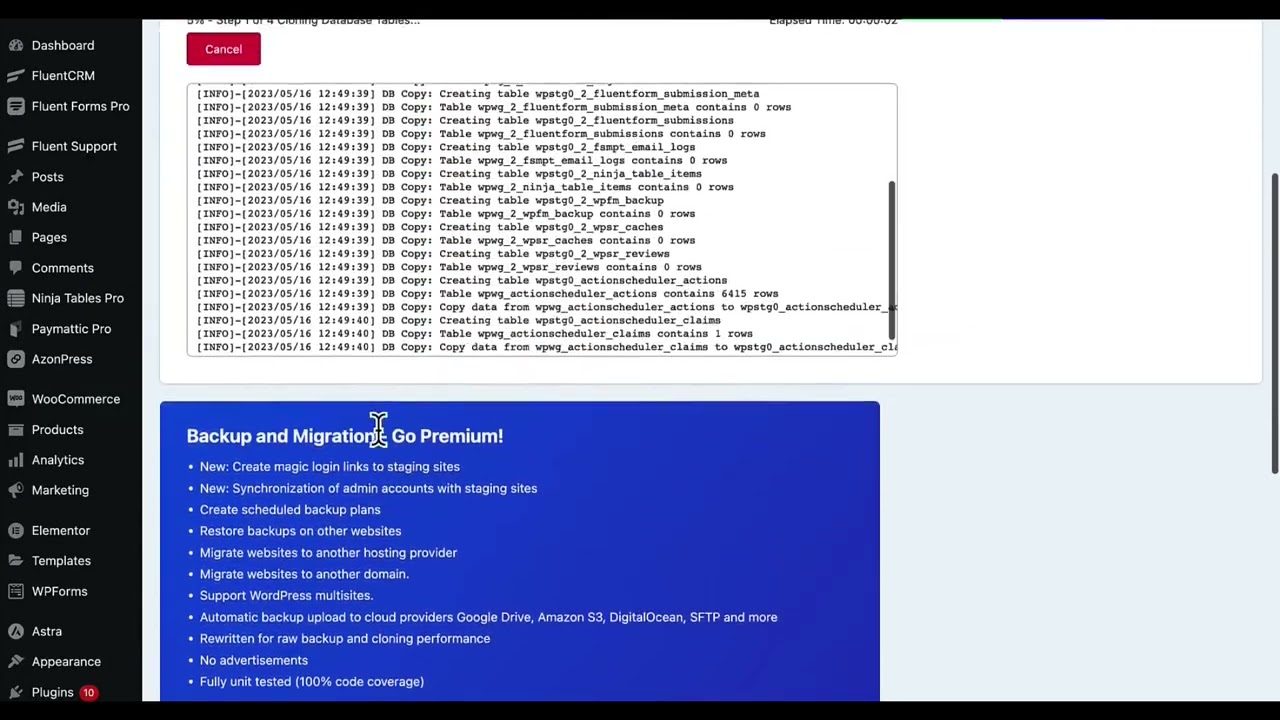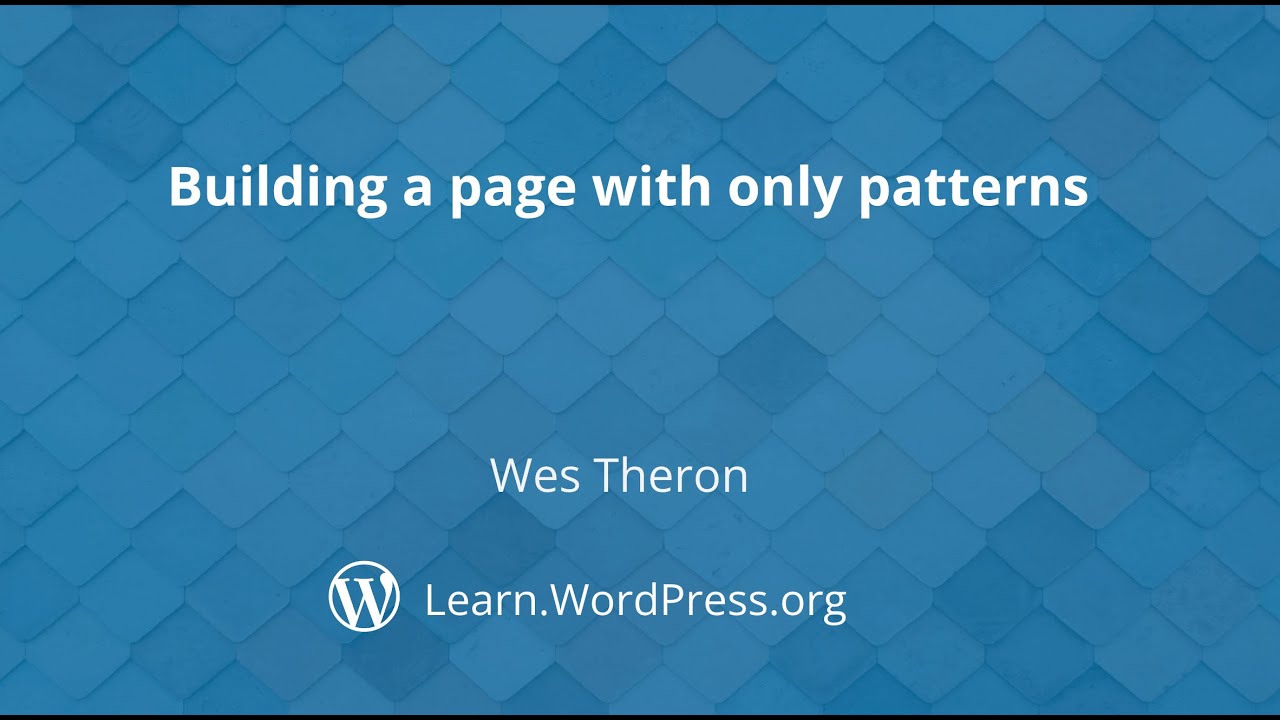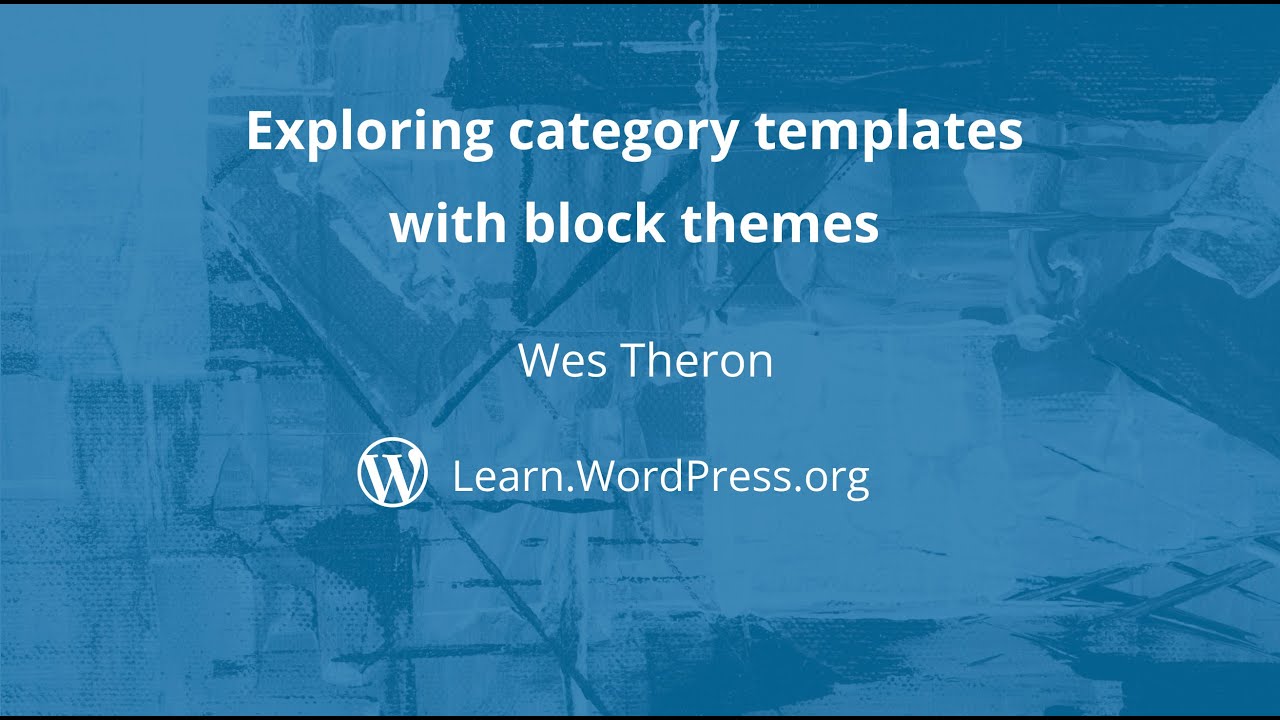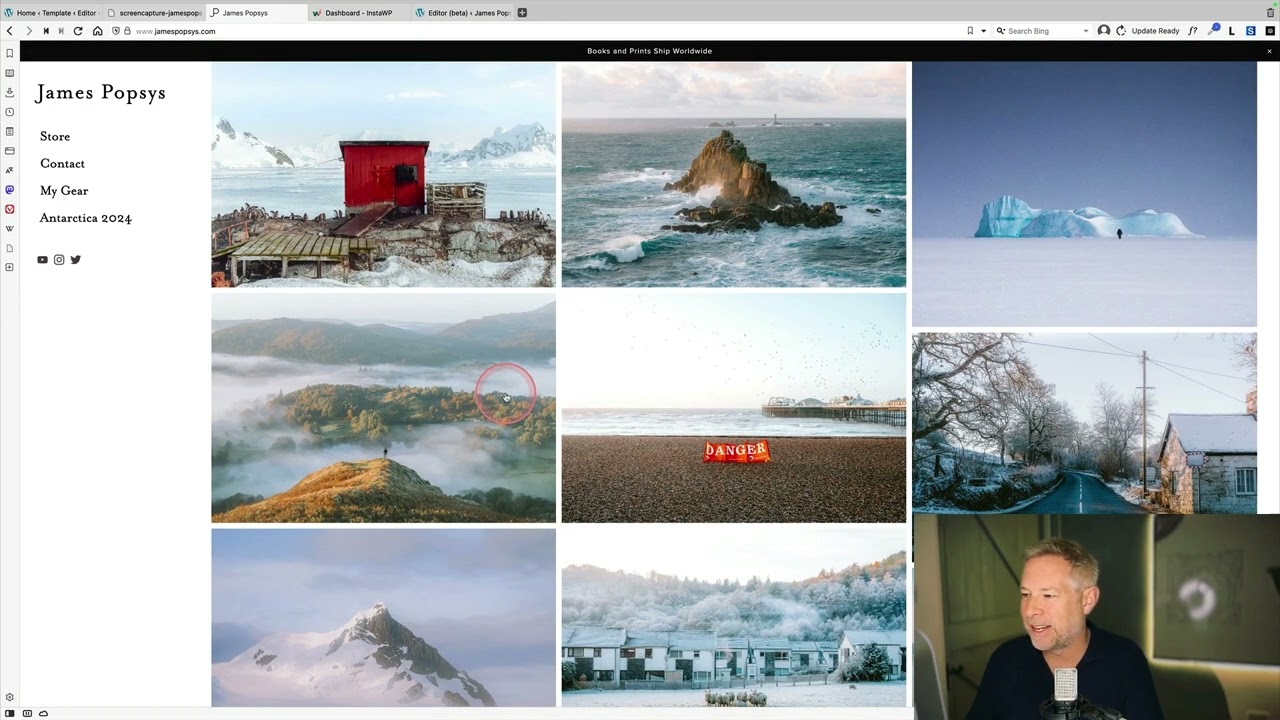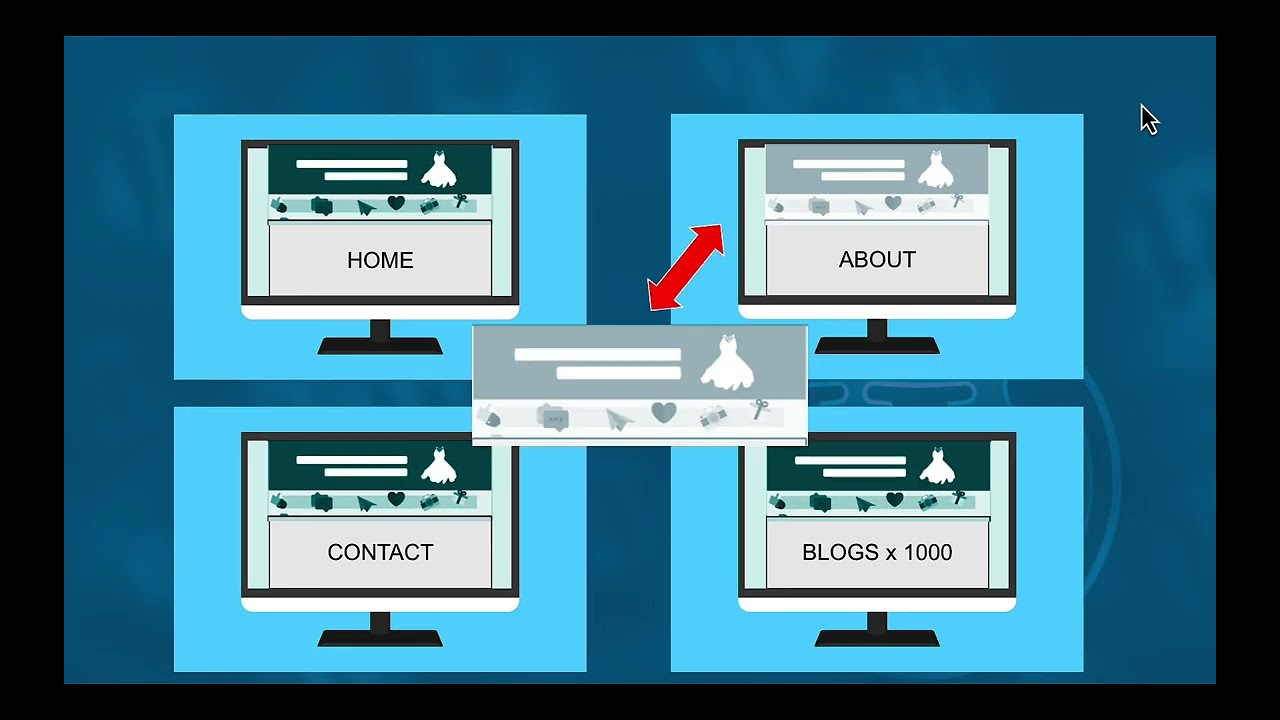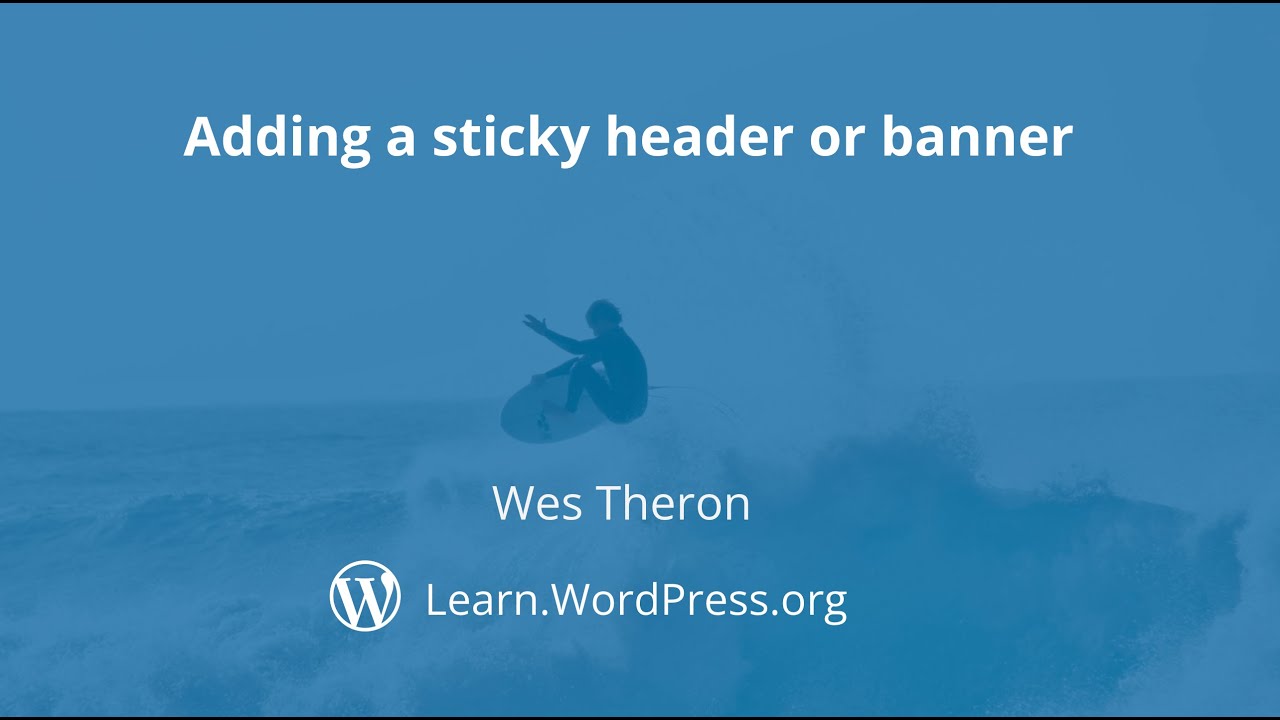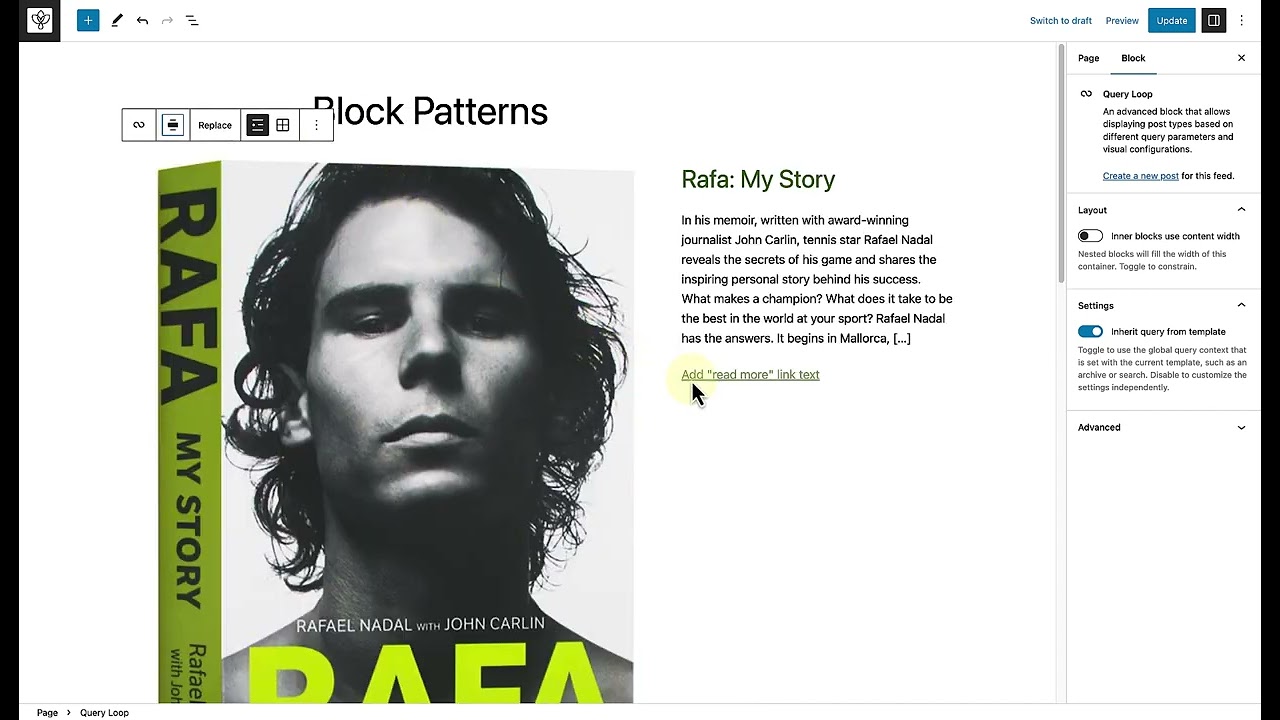Latest videos
---
View this video and others on WordPress.TV: https://wordpress.tv/2023/05/3....1/how-to-make-a-stag
In this tutorial, you'll be guided through managing a multisite network, including an overview of the Network Admin dashboard, the Network Settings page, and the process of creating and Managing Sub-sites.Presentation Slides »
---
View this video and others on WordPress.TV: https://wordpress.tv/2023/05/3....1/managing-a-wordpre
In this session, we will use various patterns to create a Services Page. Patterns allow you to add beautifully designed, ready-to-go layouts to any WordPress site with a simple insert or copy/paste. Learn how to add and modify patterns to suit your design needs.
---
View this video and others on WordPress.TV: https://wordpress.tv/2023/05/2....3/building-a-page-wi
---
View this video and others on WordPress.TV: https://wordpress.tv/2023/05/1....9/how-to-add-a-blog-
A multisite network is a collection of sites that all run off the same WordPress installation. In this tutorial, you’ll learn what a multisite network is, why you might consider using a multisite network, and walk through the steps to set one up.Presentation Slides »
---
View this video and others on WordPress.TV: https://wordpress.tv/2023/05/1....8/introduction-to-wo
This tutorial explores the various editor modes in the block editor that you can select to improve your writing or editing experience.
---
View this video and others on WordPress.TV: https://wordpress.tv/2023/05/1....0/wordpress-editor-m
When working with any CMS or web framework, it's a good idea to understand the basics of how it works under the hood. When you understand how your development tools function, you feel more comfortable and confident using them. In this session, you'll learn the basics of the WordPress request lifecycle, walking through the process that happens on the web server when a browser makes a request to a WordPress URI.
---
View this video and others on WordPress.TV: https://wordpress.tv/2023/05/0....5/the-wordpress-requ
The category template allows you to create a custom page layout for a specific category of posts. In this tutorial, we are going to explore how you can create and customise a category template to display a post category archive.
---
View this video and others on WordPress.TV: https://wordpress.tv/2023/05/0....3/exploring-category
---
View this video and others on WordPress.TV: https://wordpress.tv/2023/04/2....7/importing-widget-a
In the Developing WordPress User Roles and Capabilities tutorial, you learned how to create and apply user roles, how to add/remove capabilities from a user role, and how to check user capabilities. In this tutorial, you will learn about the built-in support for capabilities when you register a custom post type, and how you can refine these capabilities to suit your specific requirements.Presentation Slides »
---
View this video and others on WordPress.TV: https://wordpress.tv/2023/04/2....6/custom-post-types-
Recreating a photography website.
---
View this video and others on WordPress.TV: https://wordpress.tv/2023/04/2....7/rapid-website-recr
In this tutorial, you will learn how to develop with the built-in WordPress Roles and Capabilities system. You will learn how the user roles and capabilities are set up, how to create and apply user roles, and how to add or remove capabilities from a user role.Presentation Slides »
---
View this video and others on WordPress.TV: https://wordpress.tv/2023/04/2....1/developing-with-us
This tutorial will teach us how to use the Site Editor to create a custom template for a unique post or page.
---
View this video and others on WordPress.TV: https://wordpress.tv/2023/04/1....7/creating-a-custom-
Learn how to use template parts with a block theme in this short tutorial--discover what they are, how they work, and finally, learn how to modify, remove, and replace a template art.
---
View this video and others on WordPress.TV: https://wordpress.tv/2023/04/1....4/using-template-par
A new sticky option is available when wrapping a header or banner in a Group block. The sticky feature will ensure the block remains within the viewport and is stuck to the top of the page when the content is scrolled.
---
View this video and others on WordPress.TV: https://wordpress.tv/2023/04/1....0/adding-a-sticky-he
In the plugin security best practices tutorial we covered the 5 top ways you can ensure your plugin is developed securely. However, it's important to understand why you need to follow these principles.
In this tutorial, we will cover the top 3 Common Vulnerabilities that are found in plugins, and how to use the practices taught in the previous tutorial to combat them.Presentation Slides »
---
View this video and others on WordPress.TV: https://wordpress.tv/2023/04/0....6/extending-wordpres
Use a pattern to add a beautifully designed, ready-to-go layout to any WordPress site. In this Tutorial, we will explore how you can utilise patterns to save time and enhance design and creativity.
---
View this video and others on WordPress.TV: https://wordpress.tv/2023/04/0....3/using-block-patter
WordPress has made it even easier for folks by enabling users to add media via the Inserter and images from Openverse that are free to use on your site.
---
View this video and others on WordPress.TV: https://wordpress.tv/2023/04/0....2/add-media-and-open
The WordPress REST API is more than just a set of default routes. It is also a tool for creating custom routes and endpoints. In this tutorial, you’ll learn how to create custom routes and endpoints and test them using Postman.Presentation Slides »
---
View this video and others on WordPress.TV: https://wordpress.tv/2023/03/3....1/wordpress-rest-api
Learn more about using a block theme and how the Site Editor and Template Editor work.
---
View this video and others on WordPress.TV: https://wordpress.tv/2023/03/2....9/intro-to-the-site-