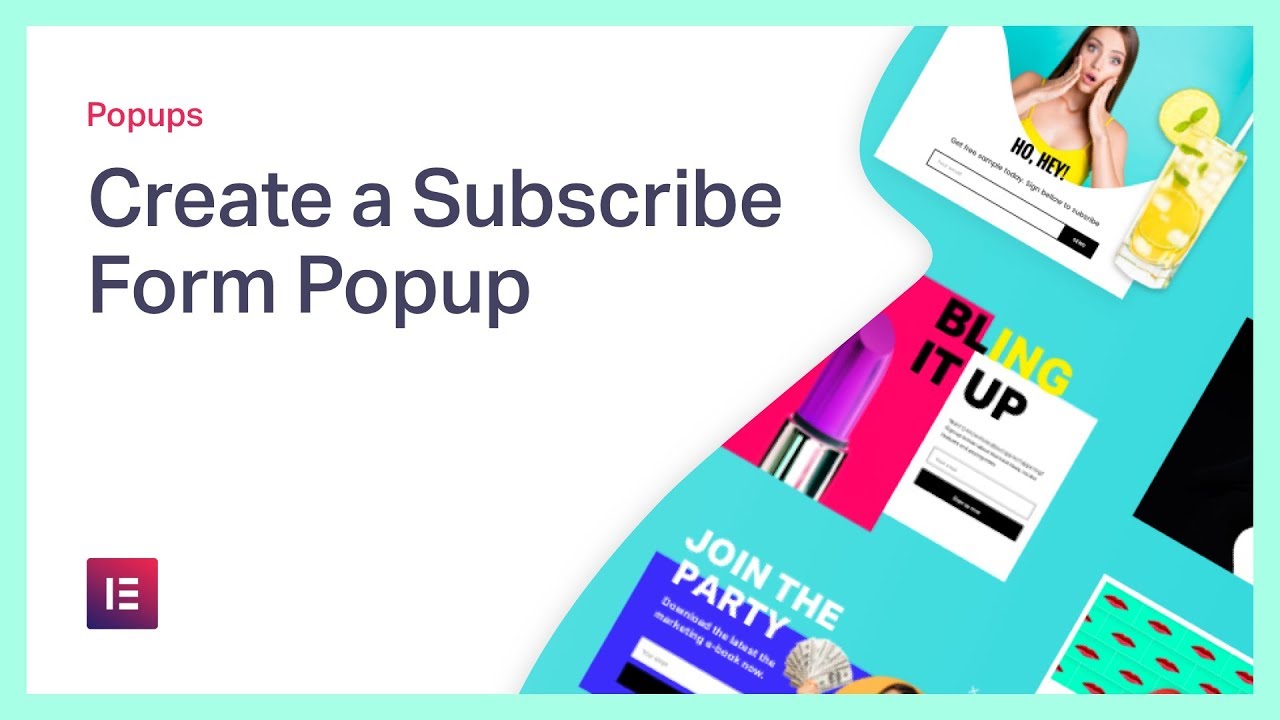- Video Tutorials for Plesk 12.5
- Video Tutorials for Plesk Onyx
- Plesk Obsidian Use Cases
- WordPress Getting Started
- WordPress Using the Block Editor
- WordPress Customize your Site or Blog
- WordPress Site Marketing
- WordPress Monetize Your Site
- WordPress Domains and Email
- WordPress Manage Your Account
- WordPress Plugins
- Learn WordPress tutorial
- Elementor tutorials - Design & Layout Collection
- Elementor tutorials - WooCommerce Collection
- Elementor tutorials - Integrations Collection
- Elementor tutorials - Dynamic Design Collection
- Elementor tutorials - Theme Builder Collection
- Elementor tutorials - Template Library Collection
- Elementor tutorials - Responsive Collection
- Elementor tutorials - Popups Collection
- Elementor tutorials - Motion Effects & Animations Collection
- Elementor tutorials - Forms Collection
- Plesk WP Toolkit
- Plesk WordPress Toolkit
- WooCommerce How To
- Other
Use the editor | WordPress.com Support
543
0
684 Views·
08/29/23
Welcome to WordPress.com! In this video, you’ll learn how to use the editor on your WordPress.com website.
Get started with WordPress.com: http://wordpress.com/start
Need more help? Please visit https://wordpress.com/support/
ABOUT WORDPRESS.COM
With more than 15 years powering the open web, we’re here to support your journey: your successes, your learning experiences, and your fabulous ideas coming to life. Wherever you are on that path, we’ve got you covered.
00:00 Intro
00:24 Get started
01:01 Sidebar
02:17 Add a new block
03:28 Block patterns
04:15 List view
05:31 Settings
07:02 Preferences
Show more
0 Comments
sort Sort By