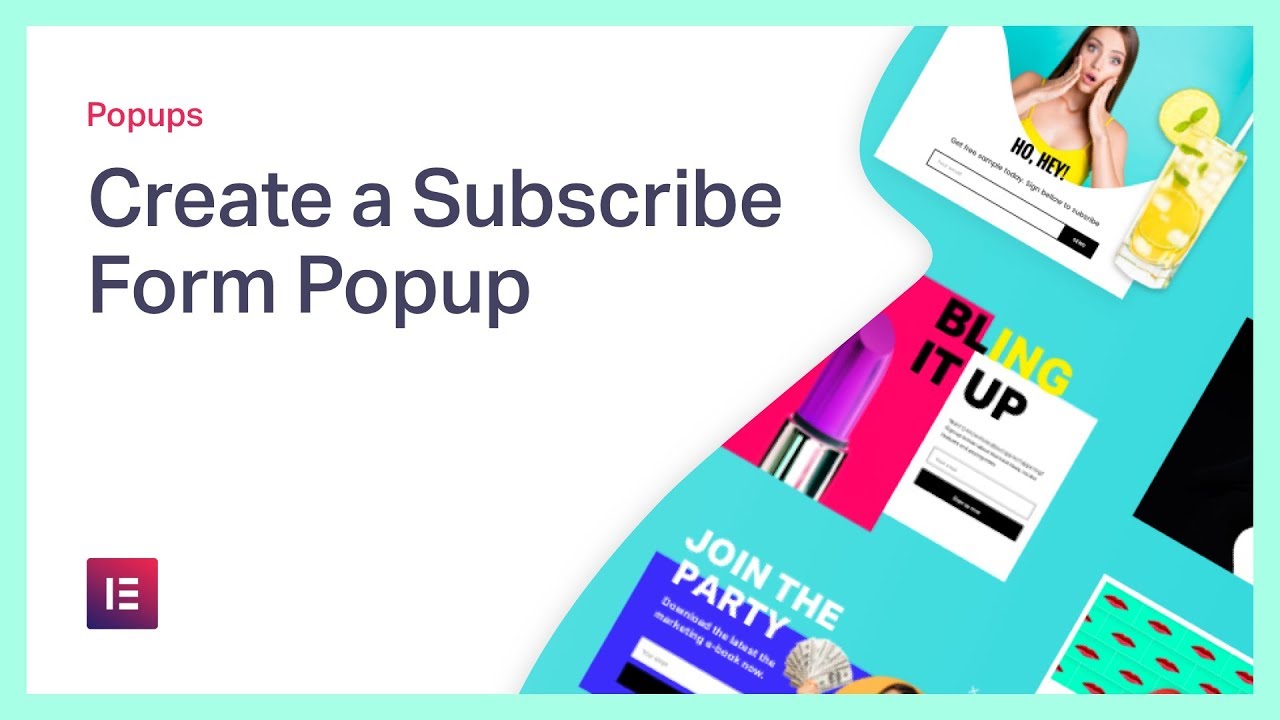- Video Tutorials for Plesk 12.5
- Video Tutorials for Plesk Onyx
- Plesk Obsidian Use Cases
- WordPress Getting Started
- WordPress Using the Block Editor
- WordPress Customize your Site or Blog
- WordPress Site Marketing
- WordPress Monetize Your Site
- WordPress Domains and Email
- WordPress Manage Your Account
- WordPress Plugins
- Learn WordPress tutorial
- Elementor tutorials - Design & Layout Collection
- Elementor tutorials - WooCommerce Collection
- Elementor tutorials - Integrations Collection
- Elementor tutorials - Dynamic Design Collection
- Elementor tutorials - Theme Builder Collection
- Elementor tutorials - Template Library Collection
- Elementor tutorials - Responsive Collection
- Elementor tutorials - Popups Collection
- Elementor tutorials - Motion Effects & Animations Collection
- Elementor tutorials - Forms Collection
- Plesk WP Toolkit
- Plesk WordPress Toolkit
- WooCommerce How To
- Other
Using the WordPress REST API
343
0
699 Views·
09/10/23
The WordPress REST API provides an interface for applications to interact with your WordPress site by sending and receiving data as JSON (JavaScript Object Notation) objects. It is the foundation of the WordPress Block Editor.
However, it also provides a more predictable and structured way to interact with your site’s content than using admin-ajax. In this session, you will learn how to use the WP REST API in place of using admin-ajax, in order to interact with existing WordPress data.Presentation Slides »
---
View this video and others on WordPress.TV: https://wordpress.tv/2023/02/1....7/using-the-wordpres
Show more
0 Comments
sort Sort By