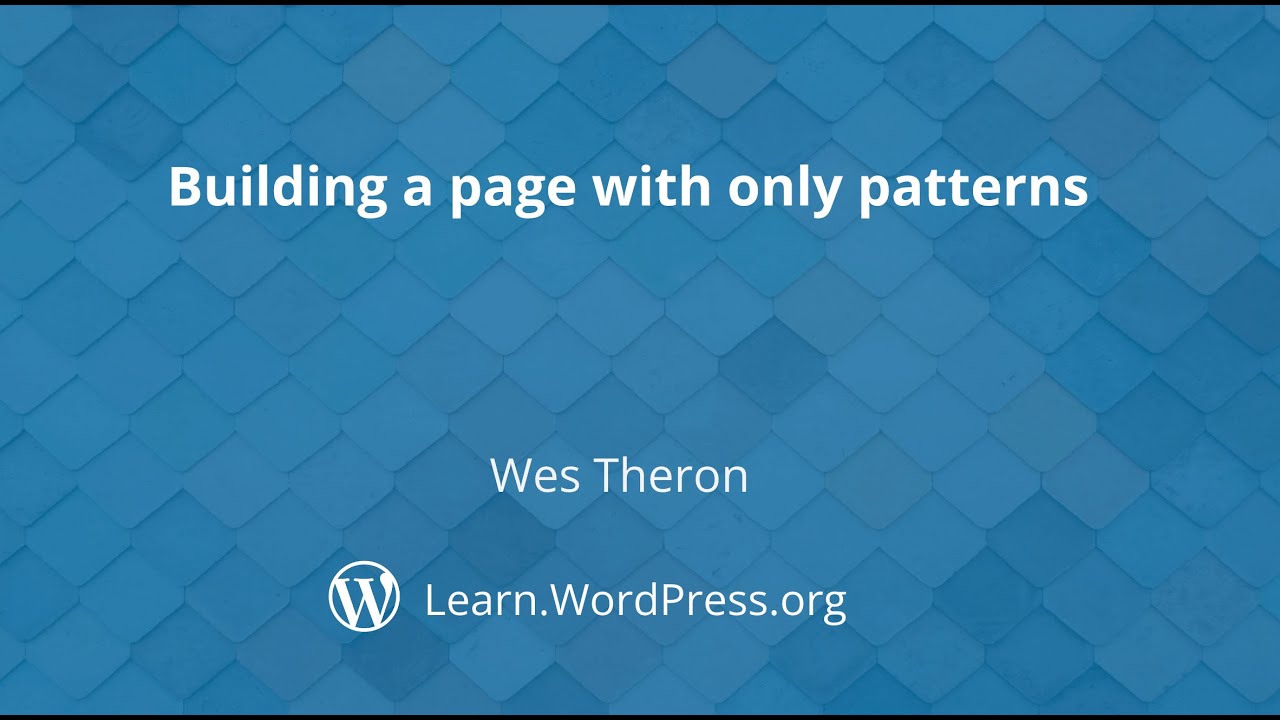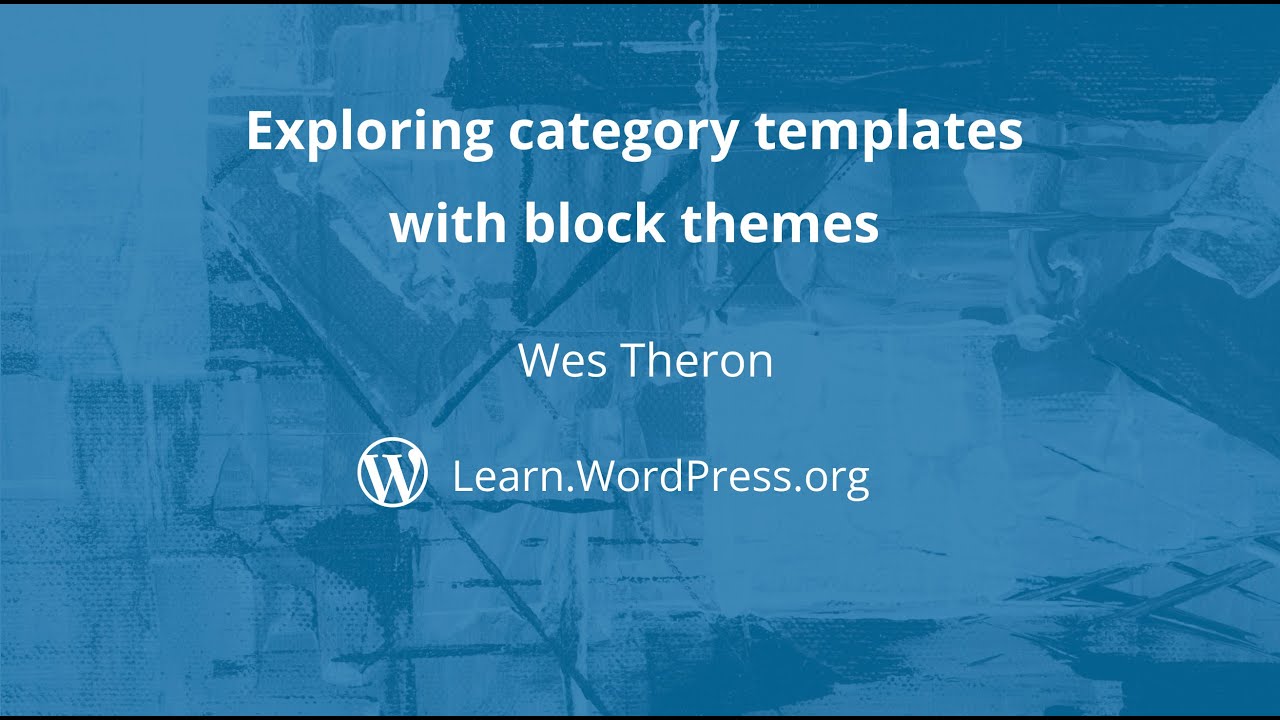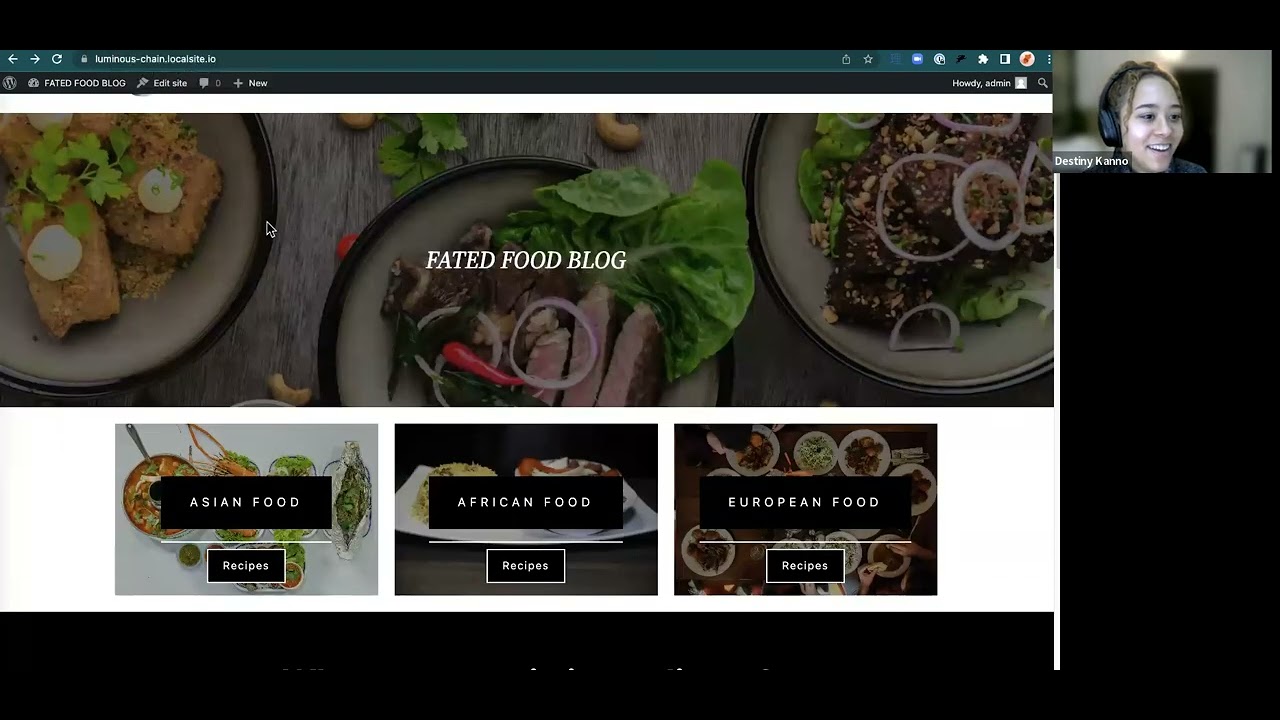- Video Tutorials for Plesk 12.5
- Video Tutorials for Plesk Onyx
- Plesk Obsidian Use Cases
- WordPress Getting Started
- WordPress Using the Block Editor
- WordPress Customize your Site or Blog
- WordPress Site Marketing
- WordPress Monetize Your Site
- WordPress Domains and Email
- WordPress Manage Your Account
- WordPress Plugins
- Learn WordPress tutorial
- Elementor tutorials - Design & Layout Collection
- Elementor tutorials - WooCommerce Collection
- Elementor tutorials - Integrations Collection
- Elementor tutorials - Dynamic Design Collection
- Elementor tutorials - Theme Builder Collection
- Elementor tutorials - Template Library Collection
- Elementor tutorials - Responsive Collection
- Elementor tutorials - Popups Collection
- Elementor tutorials - Motion Effects & Animations Collection
- Elementor tutorials - Forms Collection
- Plesk WP Toolkit
- Plesk WordPress Toolkit
- WooCommerce How To
- Other
Using Page Templates
454
0
662 Views·
09/10/23
Templates are groups of blocks combined to create a design for a webpage. You could also say templates can be described as a full-page layout that includes things like header, sidebar and footer areas. This Tutorial will explore using, editing and adding templates to customize your site by giving your posts and pages their own unique look and feel.
---
View this video and others on WordPress.TV: https://wordpress.tv/2022/11/3....0/using-page-templat
Show more
0 Comments
sort Sort By