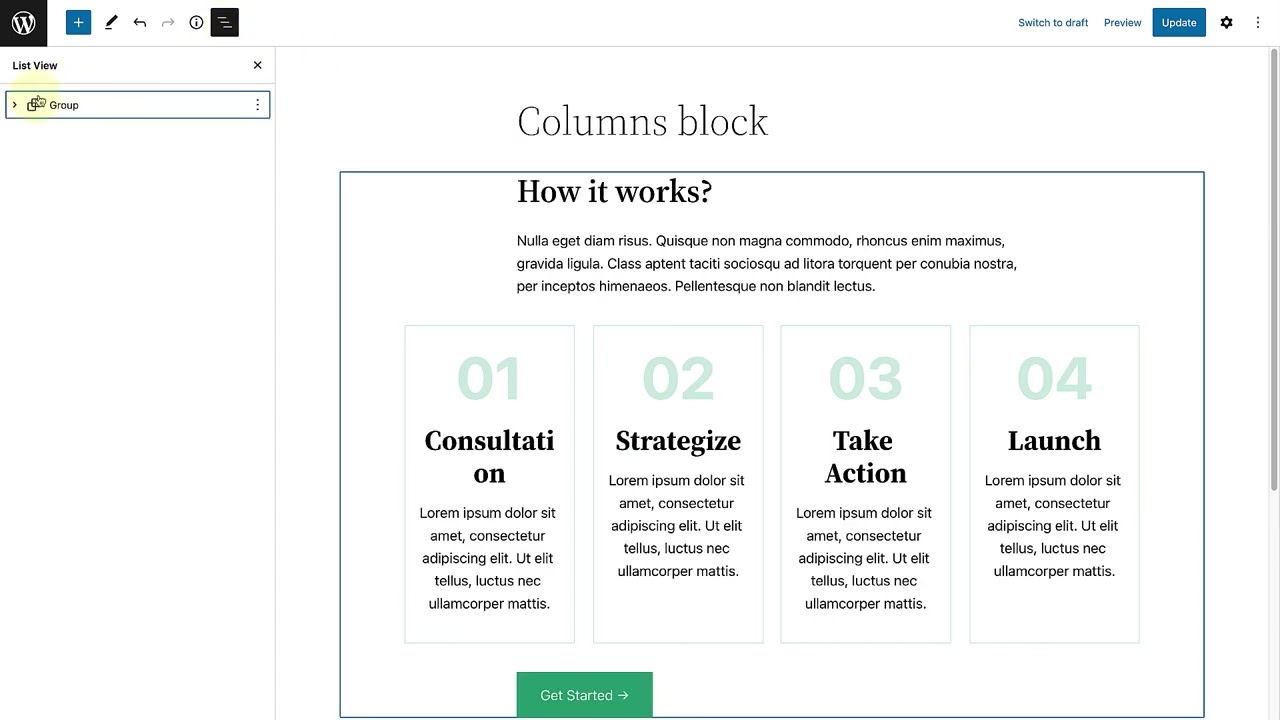Top videos
In this tutorial, you will learn how to develop with the built-in WordPress Roles and Capabilities system. You will learn how the user roles and capabilities are set up, how to create and apply user roles, and how to add or remove capabilities from a user role.Presentation Slides »
---
View this video and others on WordPress.TV: https://wordpress.tv/2023/04/2....1/developing-with-us
The Columns block is a container block that can be used to create various custom layouts, and it opens up a world of design possibilities. In this tutorial, we will take a closer at all the functionalities of a Columns block.
---
View this video and others on WordPress.TV: https://wordpress.tv/2023/02/2....2/designing-with-the
Learn how to create a droplet with Plesk on DigitalOcean and how to access Plesk with an SSH key.
For questions or comments, feel free to use the comments section below.
0:00 - 0:25 Intro
0:25 - 1:34 Create a Droplet with Plesk on DigitalOcean marketplace
1:34 - 2:42 Use existing SSH key as authentication method
2:42 - 5:02 Create a new SSH key and use it as authentication method
5:02 - 6:22 Access the droplet using the SSH key
6:22 - 7:40 First login to Plesk UI
How to create email aliases
In this beginner-level tutorial, learn how to use featured images on block themes, how classic themes use featured images, and how to use featured images to control how social media displays your website's images.
---
View this video and others on WordPress.TV: https://wordpress.tv/2023/03/2....4/how-to-use-feature
Read: https://en.support.wordpress.c....om/free-photo-librar
Need More Help? https://wordpress.com/support/
This video shows you how to use the Free Photo Library to add images to your WordPress.com website.
You don't need to know how to code to use WordPress.com. This video is one of many support resources available to users of WordPress.com; customers also have access to help from our incredible Happiness Engineers around the world, are here to support you. With WordPress.com’s intuitive Block Editor, hundreds of themes and apps to choose from, and countless ways to customize your site, WordPress.com is undoubtedly one of the most versatile website builders available- all with the security, performance and reliability of WordPress.com.
WordPress.com is a managed host providing you the security, performance, speed, reliability and customization you need for your website as you grow your audience and share your work.
People have many reasons for building a WordPress.com site, from sharing their ideas, to building a service-based business online, or running an eCommerce store with WooCommerce. All of these things are possible thanks to WordPress.com.
System Status - WooCommerce Guided Tour
Join us live: https://bit.ly/2zrqgP5
Try WordPress.com: https://bit.ly/3fwdsrf
For More Support: https://bit.ly/2SGVEQv
In this tutorial, we’ll create a popup with a mouse track effect that you can add to your WordPress website using Elementor.
You'll learn how to:
✔︎ Create a mouse track effect animation
✔︎ Use position absolute
✔︎ Set conditions and triggers
Note: Mouse track effects do not work on mobile or tablet because they don’t use a mouse.
Read more on Motion Effects here: https://elementor.com/blog/int....roducing-motion-effe
Get Elementor Pro: https://elementor.com/pro/
What if effortlessly creating performant, fluid, and idiomatic frontend interactivity on block-based WordPress sites was possible? Imagine plugins providing interactions like "heart this post" or "add to cart" without page reloads. Picture instant search, commenting, and native full-page transitions as best-in-class built-ins without complex scaffolding or external tools. Envision achieving this in any block theme by default, without sacrificing PHP server rendering and the plugin ecosystem for a JS runtime. Visualize block developers easily declaring and extending such behaviors in a way that is immediately familiar and compatible with the block ecosystem.
That’s what we aim to explore and unlock with the Interactivity API.
This session features a live product demo presented by Michal Czaplinski, one of the developers who has brought the Interactivity API to fruition. Following the demo Michal answers questions posed by the audience.
Also check the WordPress Developer Hours: Interactivity API (APAC/EMEA) session with Mario Santos and Luis Herranz: https://www.youtube.com/watch?v=6ghbrhyAcvA&list=PL1pJFUVKQ7ETApyQQlt3pLNjPx2HrQwl5&index=4
___________________________________________
View this video and others on WordPress.TV: https://wordpress.tv/2023/04/1....8/developer-hours-in
___________________________________________
Links from the talk:
- Project repo: https://github.com/WordPress/b....lock-interactivity-e
- Movies demo: https://wpmovies.dev/
- Movies demo repo: https://github.com/WordPress/wp-movies-demo
- Proposal: https://make.wordpress.org/cor....e/2023/03/30/proposa
___________________________________________
0:00:00 - Introduction
0:02:40 - Showing the Interactivity API in action with the Movies demo
0:07:16 - The code behind the Movies demo
0:09:45 - Initialising state on the server in PHP
0:11:50 - Directives
0:13:48 - Persisting state
0:19:45 - Cache logic
0:24:30 - Client-side navigation
0:28:04 - Learning more about the Interactivity API
0:29:25 - Preact vs React
0:33:40 - Blocks and the Interactivity API
0:35:24 - Directives re-visited
0:36:36 - Actions and filters
0:38:56 - Previewing interactivity in the editor
0:41:24 - React, PHP, and the Interactivity API
0:43:20 - Built-in directives and custom directives
0:48:04 - Benefits of the Interactivity API
0:52:08 - Common or multiple stores
0:53:35 - Getting started and tooling
0:55:25 - Interactivity API vs Alpine.js
0:58:20 - Plugin or core
0:58:45 - Naming conflicts
1:01:36 - Wrap-up
#webdevelopment #frontend #javascript #wordpress #gutenberg #developer #blockdevelopment
How to change mail account password
In this tutorial, we will show you how to create a cookie consent popup using Elementor's Popup Builder.
You will also learn the difference between the different popup types, and more.
Learn More: https://elementor.com/popup-builder/
Get Elementor Pro: https://elementor.com/pro/
------
Please note: This video is an example of how to use popups as cookie consent. It does not pertain to determine whether or not the consent is legally required.
Learn how to deploy, secure, and update your WordPress website using our WPToolkit Extension with Plesk University.
More: https://university.plesk.com/catalog/info/id:208
In this tutorial, we combine Elementor and Toolset to create a dynamic movie review website on WordPress.
You'll learn how to:
* Use dynamic content
* Create custom post types with Toolset
* Create custom fields with Toolset
* Build an archive template with Elementor
* Build a single template with Elementor
To learn more about Elementor and Custom Post Types:
https://elementor.com/custom-p....ost-types-and-elemen
Use Dynamic Content, as well as many other features that will help you edit and customize every part of your WordPress website: https://elementor.com/theme-builder/
Get Elementor: https://elementor.com
Join Pro: https://elementor.com/pro/
Get Toolset: https://toolset.com/
New WP Toolkit 4.0 comes with remote management of WordPress sites. You start from Installations - servers (beta) to add a server, scan daily – and detach anytime. Server admins can fully automate workflows, mass-manage and secure WordPress sites, instances, plugins and themes from one dashboard – remotely. But there’s a lot more to come! https://www.plesk.com/remote-wordpress-toolkit/
Shortcodes - WooCommerce Guided Tour
In this tutorial, we combine Elementor and ACF (Advanced Custom Fields plugin) to create a dynamic movie review website on WordPress: https://elementor.com/blog/cre....ate-movie-review-web
You'll learn how to:
✓ Use dynamic content
✓ Create custom post types with CPT UI
✓ Create custom fields with ACF
✓ Build an archive template with Elementor
✓ Build a single template with Elementor
Subscribe to our Youtube channel and be the first to get our AWESOME videos!
To learn more about Elementor and Custom Post Types:
https://elementor.com/custom-post-typ...
Use Dynamic Content, as well as many other features that will help you edit and customize every part of your WordPress website: https://elementor.com/theme-builder/
Get Elementor: https://elementor.com
Join Pro: https://elementor.com/pro/
Get ACF: https://www.advancedcustomfields.com/
Thinking about launching a podcast, but aren't sure where to start? In this webinar, you'll learn how to host a podcast on WordPress.com, how to add it to the top podcasting directories like iTunes and Spotify, and some best practices on crafting a great podcast.
Join Damianne, Richard and Dustin- 3 WordPress.com Happiness Engineers who also have their own podcasts, and have produced hundreds of episodes between them, for this enlightening and applicable session. They also take audience Q&A and share their top advice for podcasters.
All are welcome! No experience with podcasting is required, although a basic familiarity with the WordPress.com dashboard will come in handy during the demo. You do NOT have to be a WordPress.com user to benefit; our goal is for everyone to walk away from the webinar with actionable tips on how to become a successful podcaster.
----
Want to go even further? We have a course designed just for you! Gain all the fundamental (and a few advanced) skills you need to create a podcast you’re proud of. Easily digestible, go-at-your-own-pace lessons, taught by some of the most seasoned podcasters on the internet, will challenge you and help grow your confidence — until you’re a podcasting pro!
http://bit.ly/wpcourse-podcasting
----
Webinar Schedule: https://bit.ly/2YwRxdh
Start on WordPress.com: https://bit.ly/2Ntpa9n
Get Support: https://bit.ly/3fSRtub
***2023 UPDATE***
Newer videos for creating a 404 page:
https://youtu.be/ACCNp9tBMQg
https://youtu.be/hxwu_G1BQNc
When your creating a new website, it's important to set up a well-crafted 404 error page. 404 is the standard response code that tells the user they reached a page that is unavailable.
It's very frustrating for the visitor, but with Elementor's 404 page template, you can design an alluring and creative 404 page that will turn the user's frown into a smile. Incorporating humor, UX and originality is easy using Elementor's intuitive editor.
Most brands use custom made 404 pages, and some even get publicity on account of theirs. There is no reason why you can't reach the same level of creativity on your error pages.
Create your own 404 error page: https://elementor.com/theme-builder/
In this tutorial, we will show you how to create an exit intent popup that offers a content upgrade that is triggered when a visitor is intending to exit the page, using Elementor's Popup Builder.
You will also learn how to set a button to download an eBook, use entrance animations, and more.
Learn More: https://elementor.com/popup-builder/
Get Elementor Pro: https://elementor.com/pro/