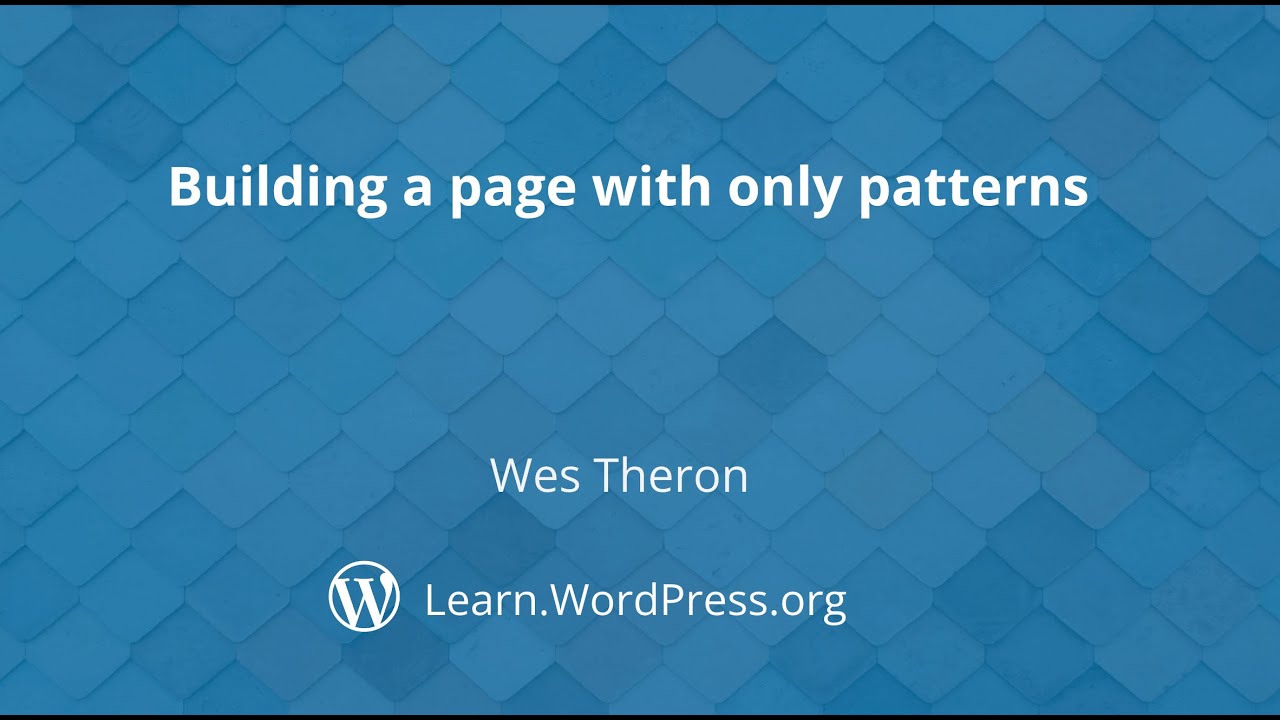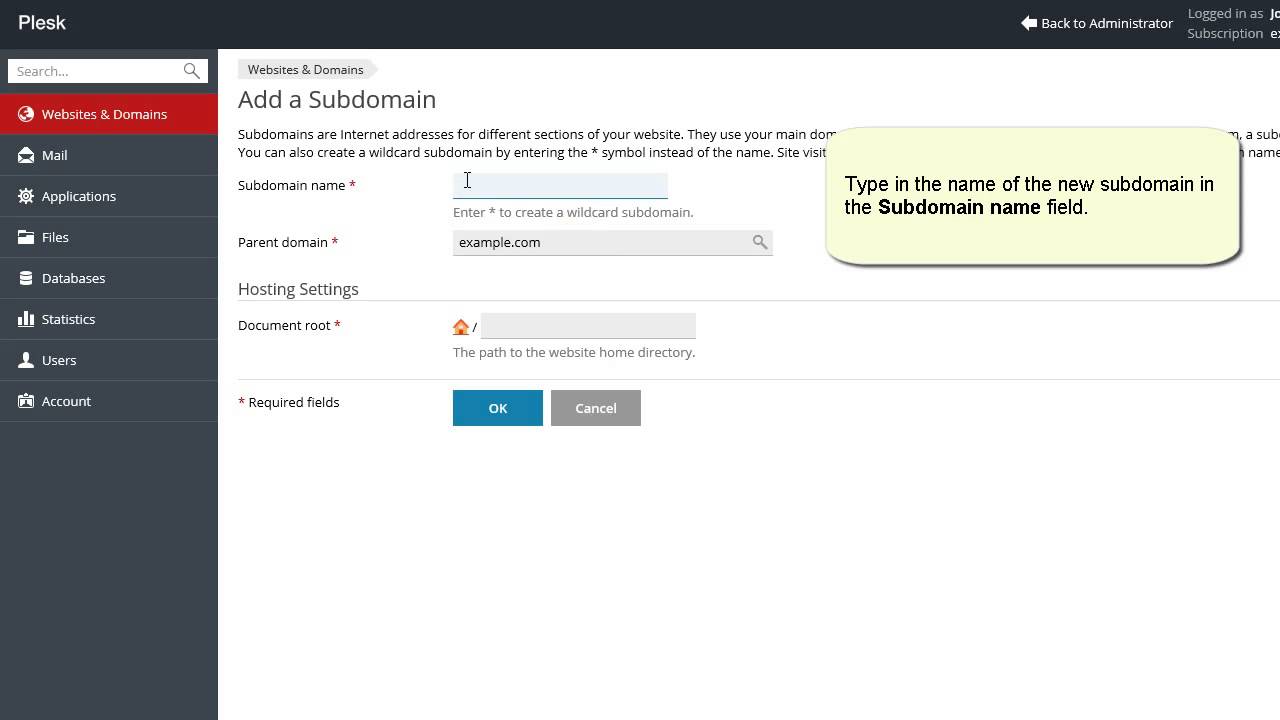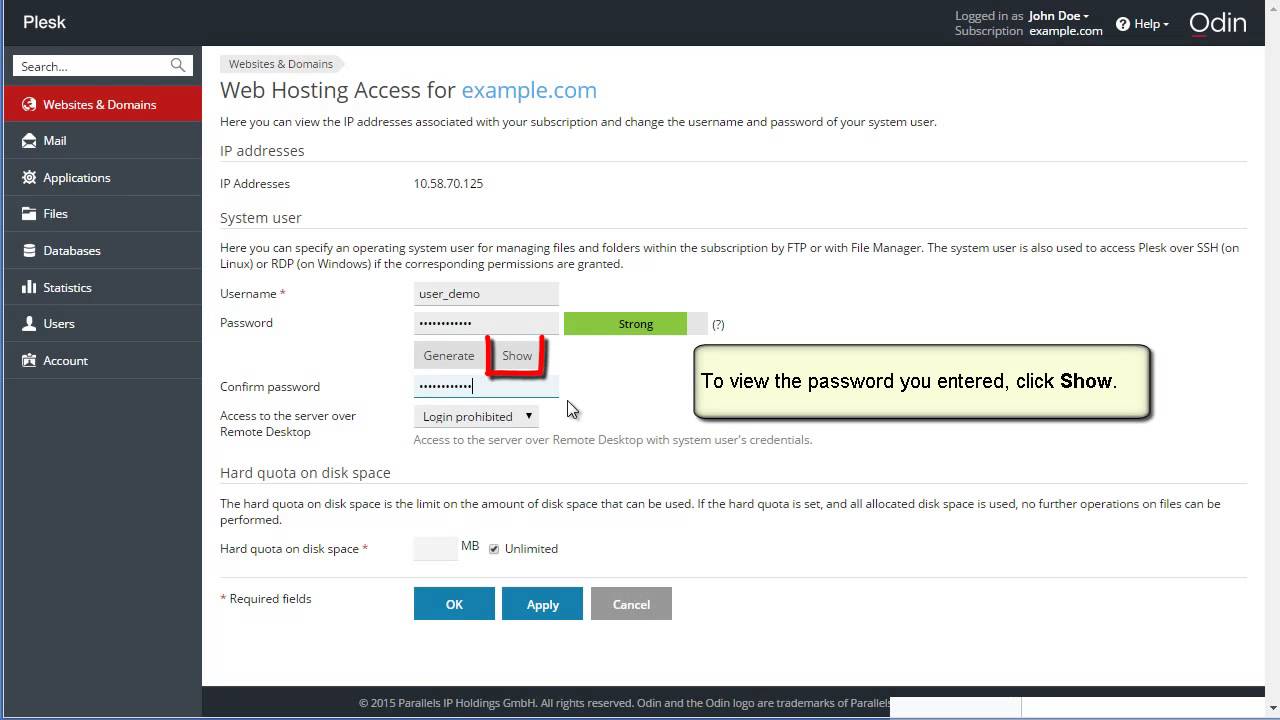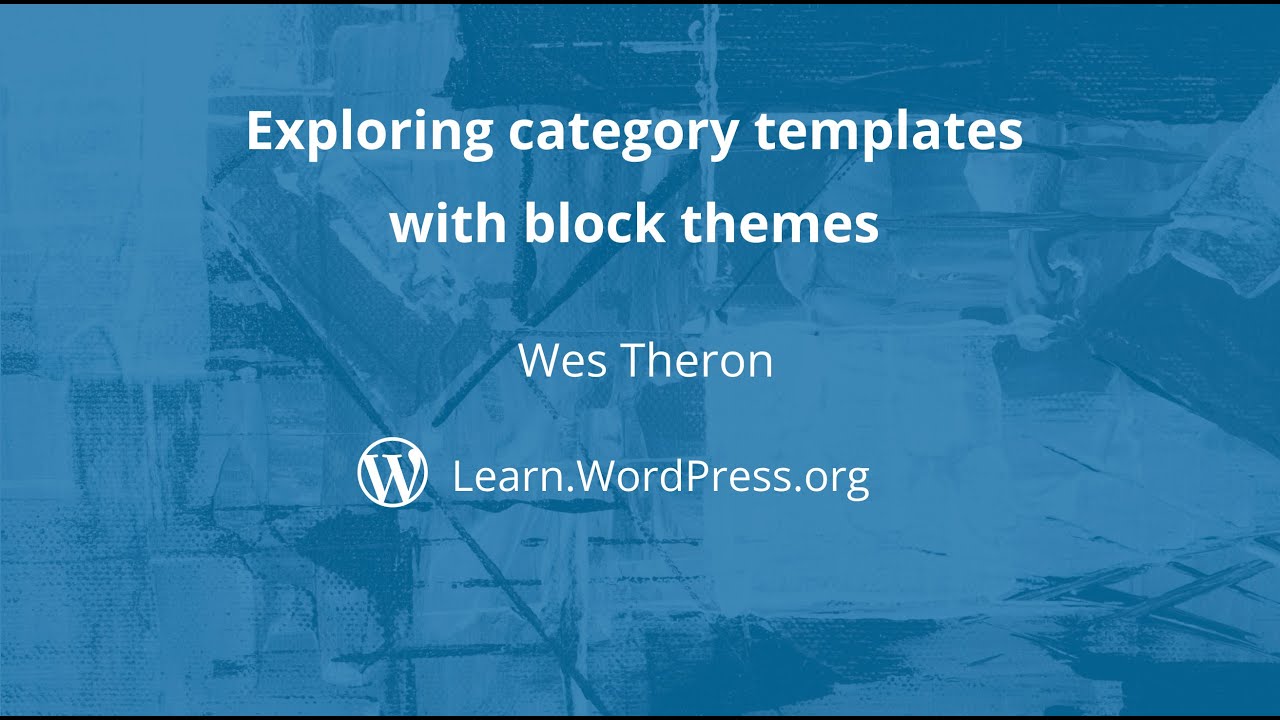Top videos
What if effortlessly creating performant, fluid, and idiomatic frontend interactivity on block-based WordPress sites was possible? Imagine plugins providing interactions like "heart this post" or "add to cart" without page reloads. Picture instant search, commenting, and native full-page transitions as best-in-class built-ins without complex scaffolding or external tools. Envision achieving this in any block theme by default, without sacrificing PHP server rendering and the plugin ecosystem for a JS runtime. Visualize block developers easily declaring and extending such behaviors in a way that is immediately familiar and compatible with the block ecosystem.
That’s what we aim to explore and unlock with the Interactivity API.
This session features a live product demo presented by Michal Czaplinski, one of the developers who has brought the Interactivity API to fruition. Following the demo Michal answers questions posed by the audience.
Also check the WordPress Developer Hours: Interactivity API (APAC/EMEA) session with Mario Santos and Luis Herranz: https://www.youtube.com/watch?v=6ghbrhyAcvA&list=PL1pJFUVKQ7ETApyQQlt3pLNjPx2HrQwl5&index=4
___________________________________________
View this video and others on WordPress.TV: https://wordpress.tv/2023/04/1....8/developer-hours-in
___________________________________________
Links from the talk:
- Project repo: https://github.com/WordPress/b....lock-interactivity-e
- Movies demo: https://wpmovies.dev/
- Movies demo repo: https://github.com/WordPress/wp-movies-demo
- Proposal: https://make.wordpress.org/cor....e/2023/03/30/proposa
___________________________________________
0:00:00 - Introduction
0:02:40 - Showing the Interactivity API in action with the Movies demo
0:07:16 - The code behind the Movies demo
0:09:45 - Initialising state on the server in PHP
0:11:50 - Directives
0:13:48 - Persisting state
0:19:45 - Cache logic
0:24:30 - Client-side navigation
0:28:04 - Learning more about the Interactivity API
0:29:25 - Preact vs React
0:33:40 - Blocks and the Interactivity API
0:35:24 - Directives re-visited
0:36:36 - Actions and filters
0:38:56 - Previewing interactivity in the editor
0:41:24 - React, PHP, and the Interactivity API
0:43:20 - Built-in directives and custom directives
0:48:04 - Benefits of the Interactivity API
0:52:08 - Common or multiple stores
0:53:35 - Getting started and tooling
0:55:25 - Interactivity API vs Alpine.js
0:58:20 - Plugin or core
0:58:45 - Naming conflicts
1:01:36 - Wrap-up
#webdevelopment #frontend #javascript #wordpress #gutenberg #developer #blockdevelopment
In this session, we will use various patterns to create a Services Page. Patterns allow you to add beautifully designed, ready-to-go layouts to any WordPress site with a simple insert or copy/paste. Learn how to add and modify patterns to suit your design needs.
---
View this video and others on WordPress.TV: https://wordpress.tv/2023/05/2....3/building-a-page-wi
How to add subdomain
Read: https://wordpress.com/support/empty-site/
Need More Help? https://wordpress.com/support/
This video shows you how to empty your WordPress.com website.
You don't need to know how to code to use WordPress.com. This video is one of many support resources available to users of WordPress.com; customers also have access to help from our incredible Happiness Engineers around the world, are here to support you. With WordPress.com’s intuitive Block Editor, hundreds of themes and apps to choose from, and countless ways to customize your site, WordPress.com is undoubtedly one of the most versatile website builders available- all with the security, performance and reliability of WordPress.com.
WordPress.com is a managed host providing you the security, performance, speed, reliability and customization you need for your website as you grow your audience and share your work.
People have many reasons for building a WordPress.com site, from sharing their ideas, to building a service-based business online, or running an eCommerce store with WooCommerce. All of these things are possible thanks to WordPress.com.
How to do mail forwarders
In this Speed Art Series, Elementor's designer David Markus creates beautiful headers & footers using Elementor's Theme Builder.
Learn how to create them yourself and how to customize your design to mobile.
02:10 - Header mobile editing.
05:37 - Footer mobile editing.
Subscribe to our Youtube channel and be the first to get the upcoming videos of our Headers & Footers Series.
Use Dynamic Content, as well as many other features that will help you edit and customize every part of your WordPress website: https://elementor.com/theme-builder/
Get Elementor: https://elementor.com
Join Pro: https://elementor.com/pro/
== Watch the entire header & footer design series ==
Check out chapter #1 - Business Design: https://youtu.be/IWOXJQutKDY
Check out chapter #2 - Building Company: https://youtu.be/_GNPo78YD6A
Check out chapter #3 - Yacht Rental: https://youtu.be/qNa8cODmCfM
Check out chapter #4 - Travel Agency: https://youtu.be/qGSnZOIv5ew
Check out chapter #5 - Photography Website
https://youtu.be/YIUbMc-HPyY
WooCommerce.com Subscriptions
In this tutorial, we will go over the landing pages builder in Elementor.
We will review how to create and manage landing pages from one dedicated location.
This tutorial will cover:
✔︎ The landing pages section
✔︎ How to create a landing page
✔︎ Landing pages templates library
✔︎ Landing pages management
✔︎ And much more!
Don’t forget to subscribe to our channel!
Get Elementor: https://elementor.com/
Get Pro: https://elementor.com/pro
Timestamps:
00:00 - Intro to the Landing Page Builder
00:39 - Landing Pages Library
02:02 - Landing page options and editing
02:32 - Managing landing pages
Learn how to use the spacer block and how to use the different resizing and styling tools available in the site editor.
---
View this video and others on WordPress.TV: https://wordpress.tv/2023/08/0....7/laura-adamonis-how
In this tutorial, you'll learn how to use the built-in Yoast SEO integration in Elementor.
Taking care and increasing your website's search engine optimization, or in short - SEO, is one of the most important things you can do to increase traffic to your website!
Check out the full article: https://elementor.com/blog/yoast-seo-integration/
Don’t forget to subscribe to our channel!
Get Elementor: https://elementor.com/
Get Elementor Pro: https://elementor.com/pro/
Have you ever tried Plesk? There´s no better day to start than today :) In this video, you will learn how to quickly get a Plesk trial license for free and install it in the simplest way.
There are several methods of Plesk installation:
- Automatic with Web Installer which works for Linux servers - https://ple.sk/get
- Manual which works for both Linux and Windows servers - https://ple.sk/get (manual installation tab)
This episode covers the first method. Have a fresh Linux server? Just give Plesk a try!
Nesse vídeo veremos a importância de atualizar o seu site WordPress e como podemos gerenciar atualizações. Com um vídeo passo-a-passo como atualizar o seu site WordPress.
---
View this video and others on WordPress.TV: https://wordpress.tv/2022/09/2....0/gerenciando-atuali
In the plugin security best practices tutorial we covered the 5 top ways you can ensure your plugin is developed securely. However, it's important to understand why you need to follow these principles.
In this tutorial, we will cover the top 3 Common Vulnerabilities that are found in plugins, and how to use the practices taught in the previous tutorial to combat them.Presentation Slides »
---
View this video and others on WordPress.TV: https://wordpress.tv/2023/04/0....6/extending-wordpres
Shortcodes - WooCommerce Guided Tour
In this tutorial, we'll go over how to add scrolling effects and animations to your website.
You'll learn:
✔︎ How to create scrolling effects
✔︎ Add horizontal scroll animations
✔︎ Use an element anchor point, and much more!
Read more on Motion Effects here: https://elementor.com/blog/int....roducing-motion-effe
Get Elementor Pro: https://elementor.com/pro/
Learn more about Media Settings and how WordPress stores images. This tutorial forms part of a series of videos about Settings in the Dashboard.
---
View this video and others on WordPress.TV: https://wordpress.tv/2022/10/1....9/managing-settings-
Learn how to set up managed hosting with Plesk in this short and easy to follow tutorial
Ever wondered what all of the out of the box WordPress roles were and how to use their capabilities across the site? Wonder no more! This is a foundational WordPress discussion where we will talk through the various roles in WordPress and the capabilities each possess.
Target Audience
Beginners, but anyone can benefit!Presentation Slides »
---
View this video and others on WordPress.TV: https://wordpress.tv/2022/10/2....1/wordpress-roles-an
How to change subscription password
The category template allows you to create a custom page layout for a specific category of posts. In this tutorial, we are going to explore how you can create and customise a category template to display a post category archive.
---
View this video and others on WordPress.TV: https://wordpress.tv/2023/05/0....3/exploring-category