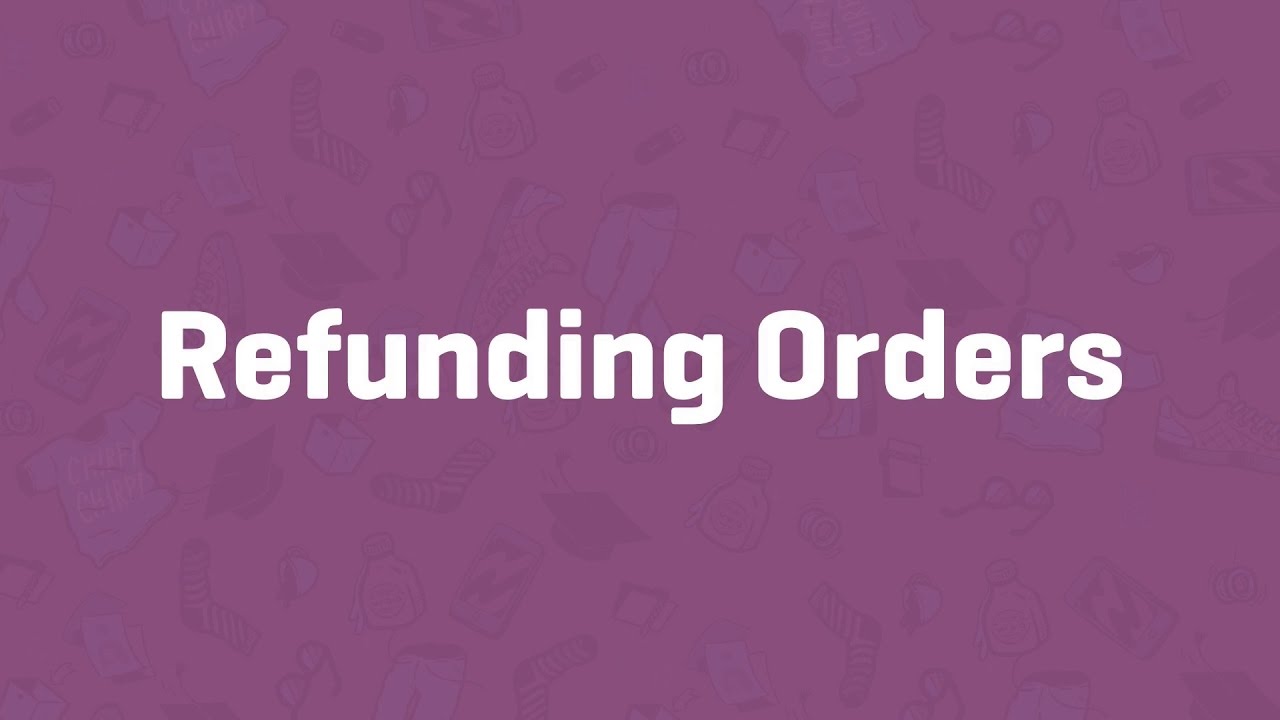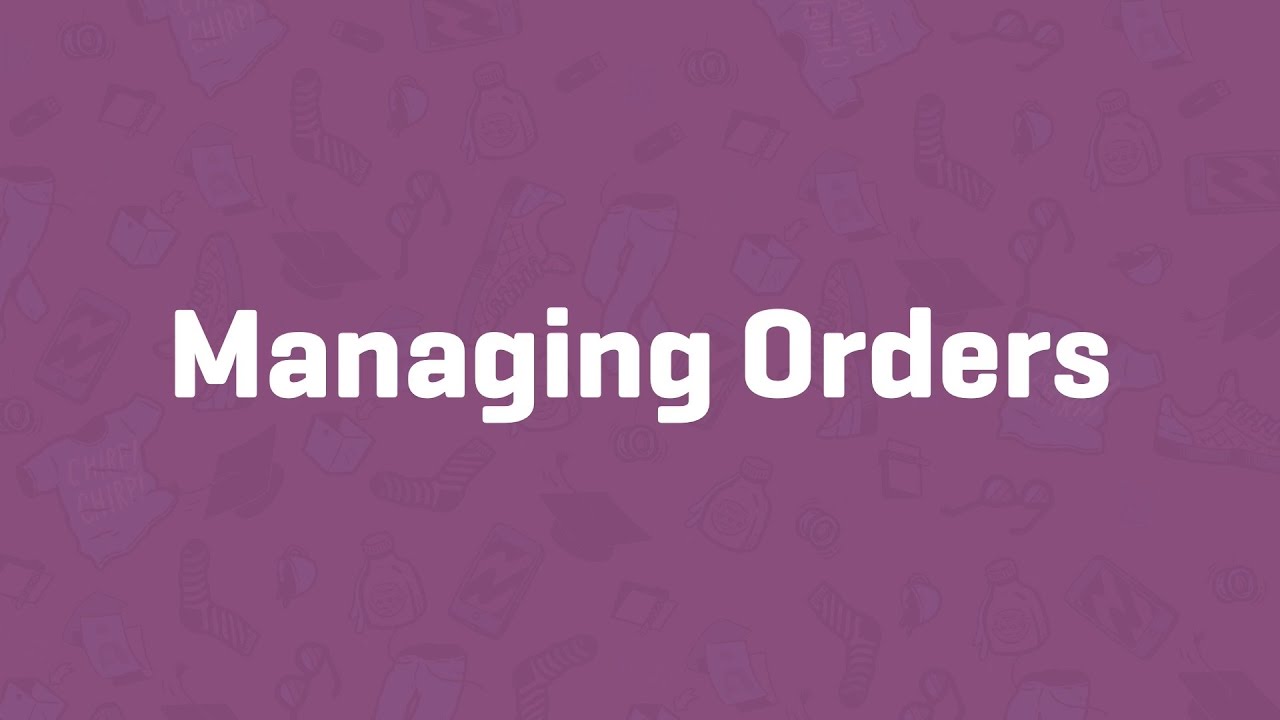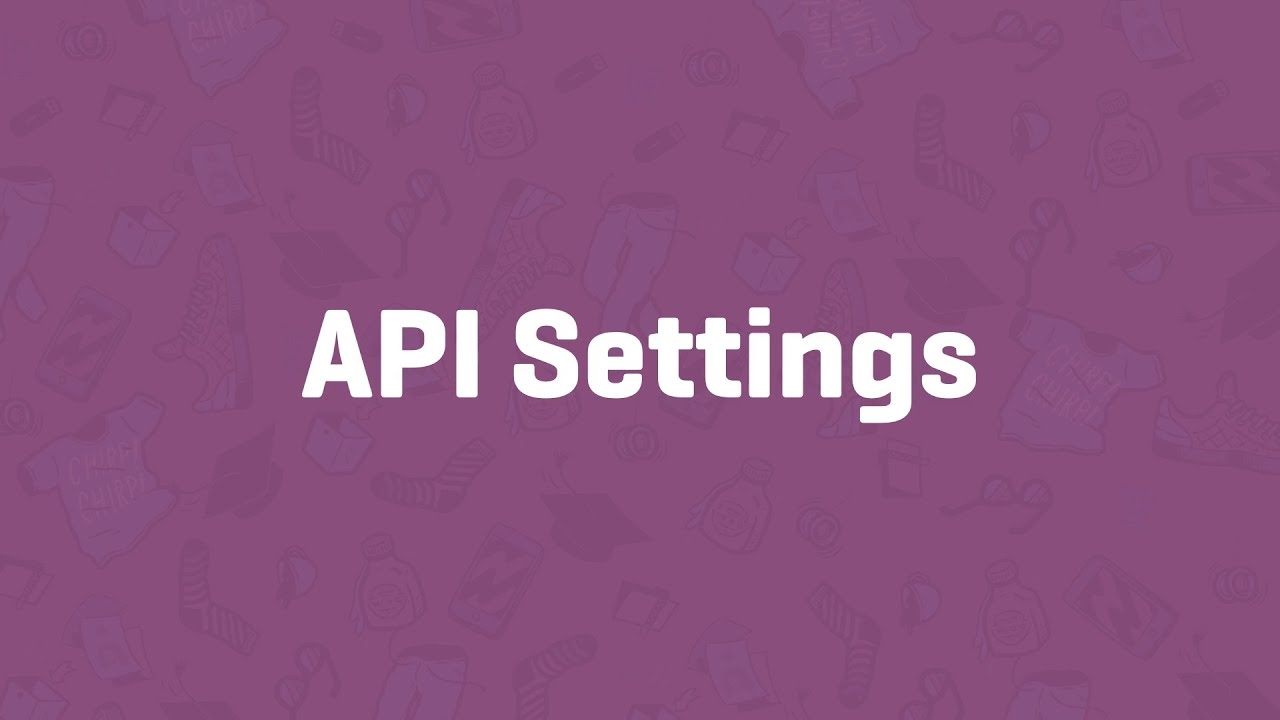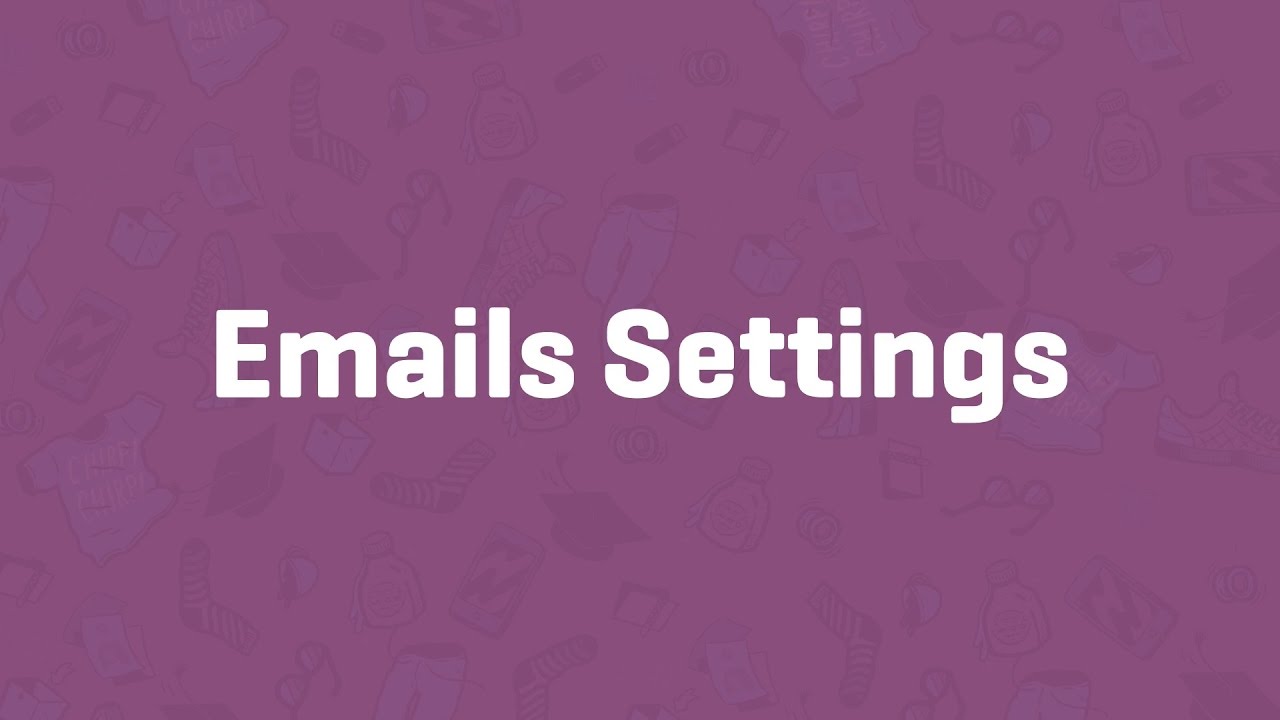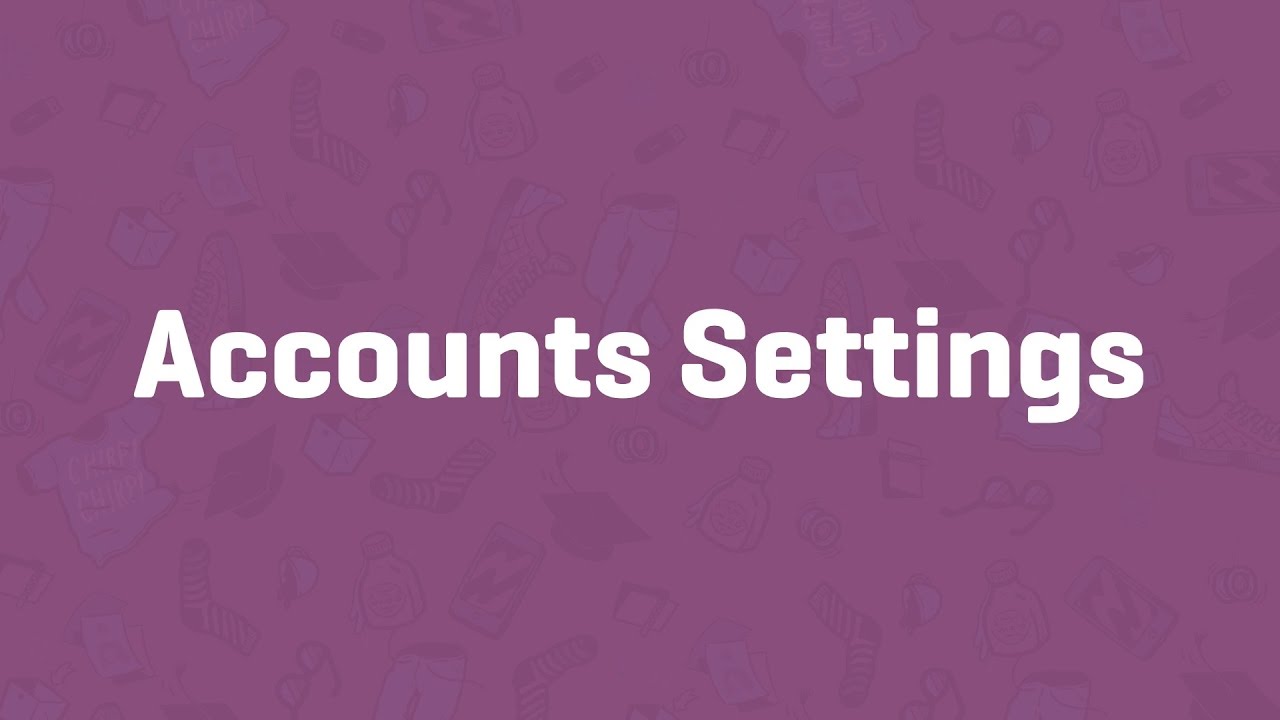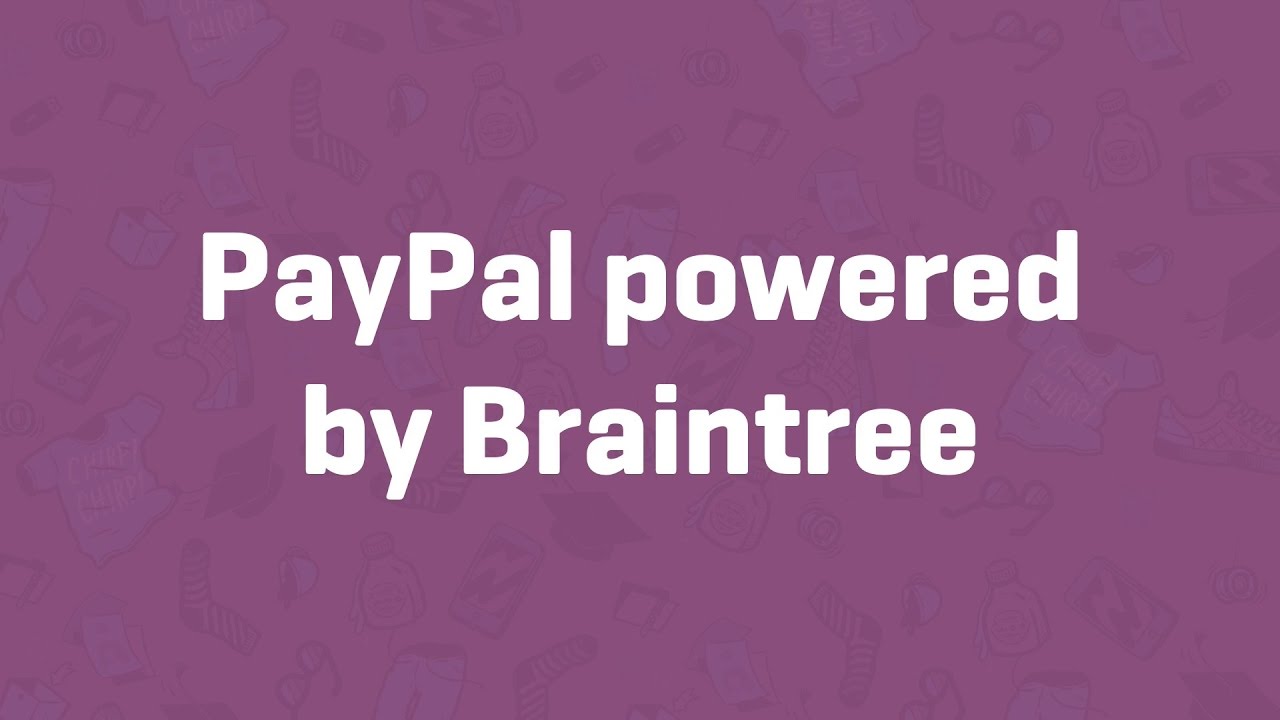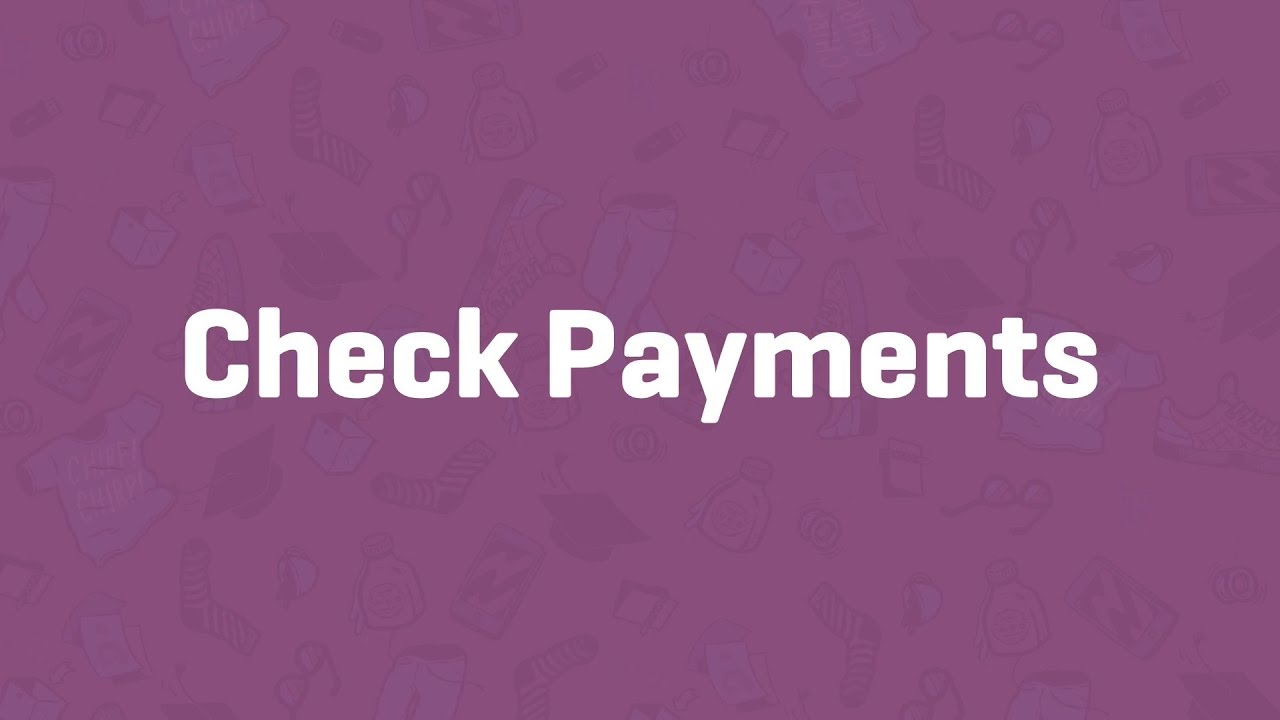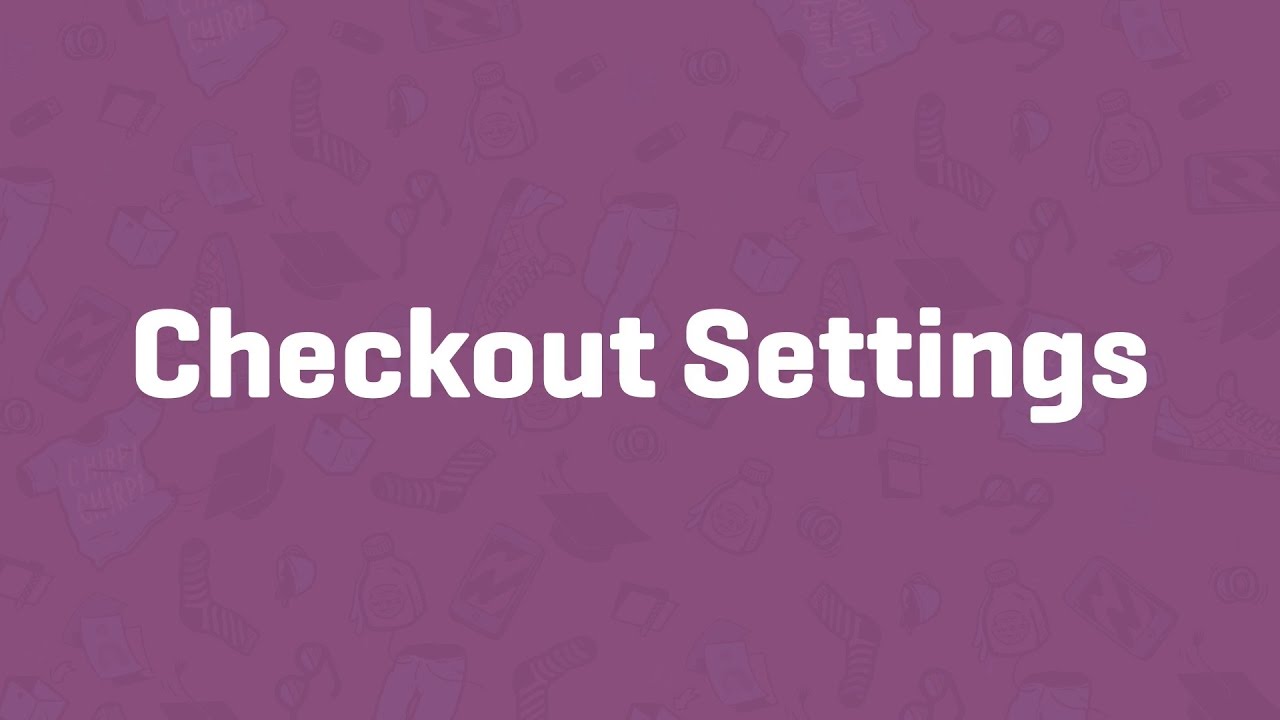How to Use the WooCommerce Menu Cart Widget in Elementor [PRO]
👋🏼 Help us improve by answering this short survey: http://elemn.to/survey-time
In this tutorial we’ll learn how to add and customize the WooCommerce Menu Cart widget on your Elementor website. The shopping cart is a fundamental part of the e-commerce journey. You can use the Menu Cart to create a great shopping experience and convert potential customers into repeat clients.
The tutorial will cover:
✔︎ Setting up the Menu Cart content and layout
✔︎ Styling the Menu Cart to fit your design
✔︎ Creating more intuitive experiences with Open Cart options
✔︎ And much more!
Don’t forget to subscribe to our channel!
Get Elementor: https://elementor.com
Get Elementor Pro: https://elementor.com/pro
See also: https://elementor.com/blog/introducing-elementor-pro-3-4
00:00 - The Menu Cart Abilities & Importance
00:56 - Menu Cart Layout & Settings
03:55 - Styling Our Menu Cart & Cart Icon
07:21 - Positioning the Menu Cart to Inline