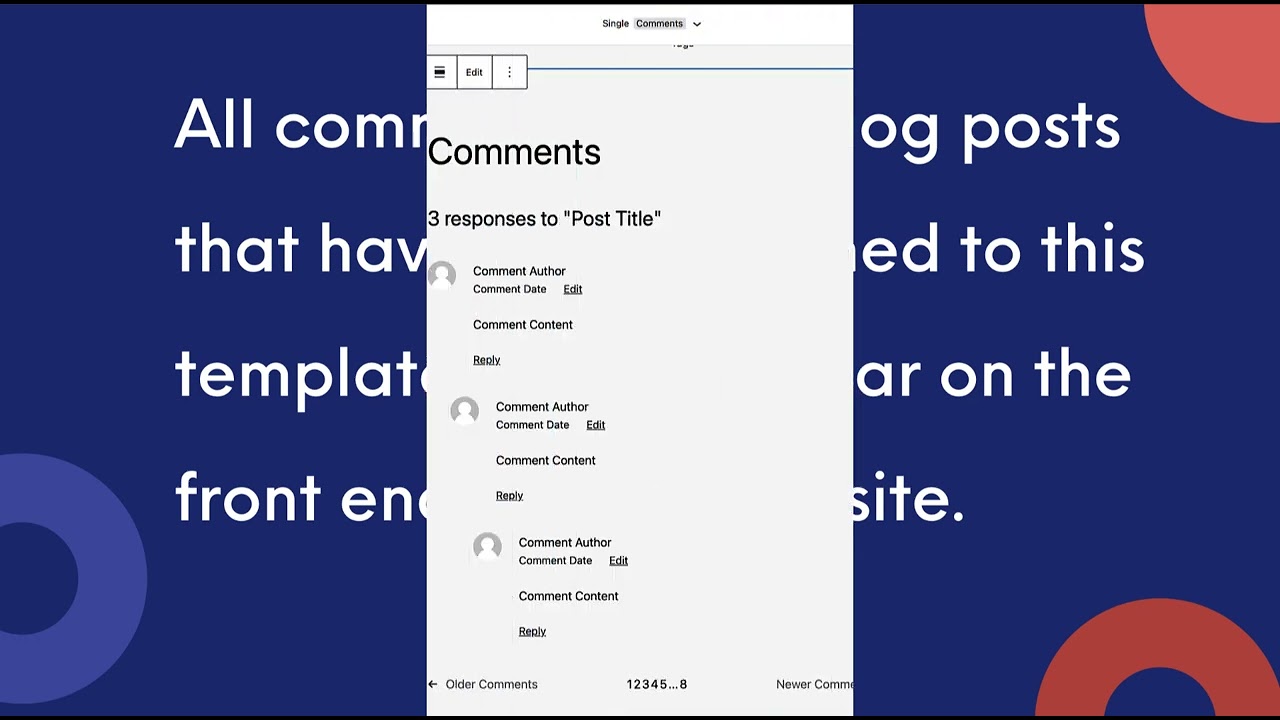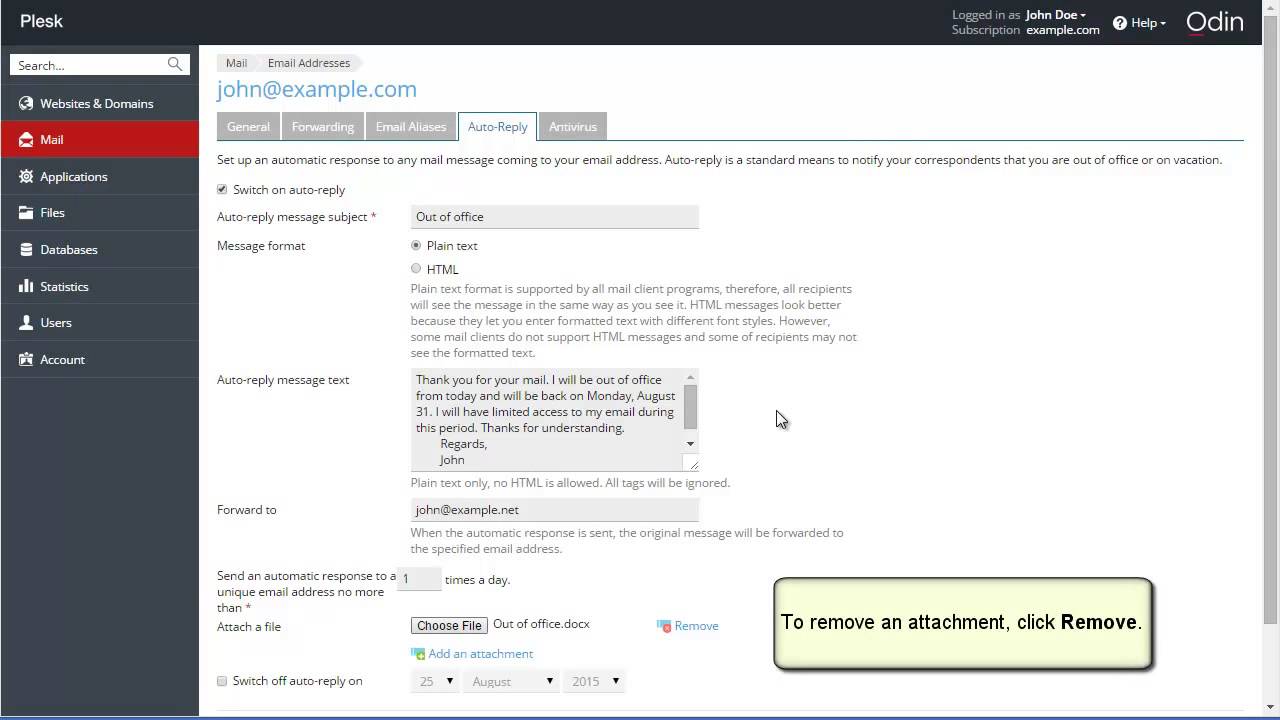Top videos
In this tutorial, we will show you how to create an exit intent popup that offers a content upgrade that is triggered when a visitor is intending to exit the page, using Elementor's Popup Builder.
You will also learn how to set a button to download an eBook, use entrance animations, and more.
Learn More: https://elementor.com/popup-builder/
Get Elementor Pro: https://elementor.com/pro/
This video helps photographers understand the rules for uploading, the legal ramifications, and the practical steps to get photos into the WPPhotos project. Note, this is for photographers, NOT moderators.
---
View this video and others on WordPress.TV: https://wordpress.tv/2023/08/0....9/topher-derosia-wor
Read: https://wordpress.com/support/empty-site/
Need More Help? https://wordpress.com/support/
This video shows you how to empty your WordPress.com website.
You don't need to know how to code to use WordPress.com. This video is one of many support resources available to users of WordPress.com; customers also have access to help from our incredible Happiness Engineers around the world, are here to support you. With WordPress.com’s intuitive Block Editor, hundreds of themes and apps to choose from, and countless ways to customize your site, WordPress.com is undoubtedly one of the most versatile website builders available- all with the security, performance and reliability of WordPress.com.
WordPress.com is a managed host providing you the security, performance, speed, reliability and customization you need for your website as you grow your audience and share your work.
People have many reasons for building a WordPress.com site, from sharing their ideas, to building a service-based business online, or running an eCommerce store with WooCommerce. All of these things are possible thanks to WordPress.com.
How to create mysql database and user
Learn how to use the spacer block and how to use the different resizing and styling tools available in the site editor.
---
View this video and others on WordPress.TV: https://wordpress.tv/2023/08/0....7/laura-adamonis-how
In this session, we are going to take a closer look at how comments are displayed when you are using a block theme.
---
View this video and others on WordPress.TV: https://wordpress.tv/2022/12/1....5/displaying-the-com
Widgets - WooCommerce Guided Tour
Web designers and developers are each specialists with their own priorities, needs, and focus. Sometimes there can be a communication gap between the two, leading to misunderstandings and frustration. How can you learn to speak each other’s language and ensure your projects run smoothly and without hassles?Presentation Slides »
---
View this video and others on WordPress.TV: https://wordpress.tv/2023/03/1....4/designers-develope
In this video, we will define what caching is and explore six common types of caching and how to use the W3 Total Cache plugin.
---
View this video and others on WordPress.TV: https://wordpress.tv/2023/07/2....6/improving-website-
In this tutorial, we combine Elementor and Toolset to create a dynamic doctors portal website on WordPress.
Get Elementor: https://elementor.com
Get Elementor Pro: https://elementor.com/pro
Get Toolset: https://toolset.com/
Setup Stripe - WooCommerce Guided Tour
Plesk video on - How to do mail responders.
For more information about 12.5 Tutorials: https://docs.plesk.com/en-US/12.5/